Creating a customer journey map for email marketing is essential. It helps understand and guide your customers better.
In today’s digital world, email marketing remains a powerful tool. But to make the most of it, you need to know your customer’s journey. A customer journey map illustrates every step your customer takes. From the first contact with your brand to the final purchase and beyond.
This map helps identify touchpoints and areas needing improvement. It ensures your email marketing efforts are effective and targeted. Understanding this journey can transform how you engage with your audience. Ready to dive in? Let’s explore how to create a customer journey map for email marketing. This guide will equip you with the knowledge to improve your email strategy and boost customer satisfaction.
Introduction To Customer Journey Maps
Creating a customer journey map for email marketing helps understand customer experiences. Identify touchpoints and emotions to tailor messages effectively. Enhance engagement and build stronger relationships.
Creating a customer journey map helps you understand your customers better. It shows the steps your customers take from start to finish. This map is vital for email marketing. It helps you send the right message at the right time.What Is A Customer Journey Map?
A customer journey map is a visual tool. It shows the path a customer takes with your brand. This map includes every interaction. From the first contact to the final purchase. It helps you see your business from the customer’s view.Importance In Email Marketing
Customer journey maps are key in email marketing. They help you plan your emails better. You can tailor messages to where the customer is in their journey. This makes your emails more effective. Customers get relevant content. This improves engagement and conversion rates. “`Setting Clear Objectives
Setting clear objectives is a crucial step in creating an effective customer journey map for email marketing. Without clear goals, you risk misdirecting your efforts and resources. This section will guide you on defining goals and identifying key metrics to ensure your email marketing strategy is on point.
Defining Goals
The first step in setting clear objectives is to define your goals. What do you want to achieve with your email marketing campaign? Here are some common goals:
- Increase open rates
- Boost click-through rates
- Improve conversion rates
- Enhance customer retention
- Drive more traffic to your website
Write down your goals. Be specific. For example, instead of saying, “I want to improve open rates,” say, “I want to increase open rates by 20% over the next three months.” Specific goals are easier to track and measure.
Identifying Key Metrics
Once you have defined your goals, the next step is to identify the key metrics that will help you measure your progress. Here’s a simple table to help you:
| Goal | Key Metrics |
|---|---|
| Increase open rates | Open rate percentage |
| Boost click-through rates | Click-through rate (CTR) |
| Improve conversion rates | Conversion rate |
| Enhance customer retention | Customer retention rate |
| Drive more traffic to your website | Website traffic |
Monitoring these metrics will help you understand if your email marketing strategy is working. It will also help you make data-driven decisions.
To sum up, setting clear objectives involves defining your goals and identifying the key metrics. This ensures your customer journey map aligns with your email marketing strategy. It keeps your efforts focused and measurable.
Understanding Your Audience
Understanding your audience is crucial for creating a successful customer journey map for email marketing. Knowing who your customers are helps tailor your messages, ensuring they are relevant and engaging. This section will guide you through the steps of creating buyer personas and gathering customer data to understand your audience better.
Creating Buyer Personas
Buyer personas are fictional representations of your ideal customers. They help you understand your audience’s needs, behaviors, and goals. To create effective buyer personas, consider the following:
- Demographics: Age, gender, income, education level
- Psychographics: Interests, values, lifestyle
- Behavioral Data: Buying habits, brand loyalty, product usage
Use surveys, interviews, and customer feedback to gather this information. Create detailed profiles for each persona, including their challenges and goals. This helps craft personalized email content that resonates with your audience.
Gathering Customer Data
Collecting customer data is essential for understanding your audience’s preferences and behavior. Use the following methods to gather data:
- Website Analytics: Track visitor behavior, page views, and conversion rates.
- Email Analytics: Monitor open rates, click-through rates, and engagement.
- Social Media Insights: Analyze followers’ demographics, interests, and engagement.
- Surveys and Feedback: Ask customers directly about their preferences and experiences.
Organize this data in a centralized database or customer relationship management (CRM) system. This allows for easy access and analysis, helping you create targeted email campaigns.
| Data Source | Information Collected |
|---|---|
| Website Analytics | Visitor behavior, page views, conversion rates |
| Email Analytics | Open rates, click-through rates, engagement |
| Social Media Insights | Follower demographics, interests, engagement |
| Surveys and Feedback | Customer preferences, experiences |
Use the gathered data to refine your buyer personas and adjust your email marketing strategy. This ensures your messages are relevant and engaging, improving overall campaign performance.

Credit: netpeak.net
Mapping Out Touchpoints
Mapping out touchpoints is crucial in creating an effective customer journey map for email marketing. It helps you understand where and how customers interact with your brand. By identifying and categorizing these touchpoints, you can create a seamless and personalized experience for your audience. This section will guide you through the process of mapping out these touchpoints for better email marketing strategies.
Identifying Customer Touchpoints
The first step is identifying all possible touchpoints. Touchpoints are the moments customers interact with your brand. These can happen before, during, or after a purchase. Consider where your audience might come across your brand. This could be through social media, your website, or customer service. Each interaction is a touchpoint.
Think about every stage of the customer journey. From the awareness stage to the decision stage. Identify the channels they use. This includes email, social media, and your website. Note each interaction carefully. This will help you see the bigger picture of your customer’s journey.
Categorizing Touchpoints
Once you have identified the touchpoints, it’s time to categorize them. Group touchpoints based on their stage in the customer journey. You might have touchpoints for awareness, consideration, and decision stages. This helps you understand where customers are in their journey.
Next, categorize touchpoints by the type of interaction. For example, categorize touchpoints as digital or physical. Digital touchpoints include emails and social media interactions. Physical touchpoints include in-store visits and phone calls. Categorizing helps you tailor your email marketing strategy.
Finally, prioritize your touchpoints. Focus on the most impactful ones first. These are the touchpoints that drive conversions. Prioritizing ensures you spend your resources wisely. It also helps improve the customer experience efficiently.
Creating The Journey Stages
Creating a customer journey map for email marketing involves breaking down the process into distinct stages. Each stage represents a different phase of the customer’s interaction with your business. Understanding these stages helps you craft targeted email campaigns that resonate with your audience.
Awareness Stage
In the Awareness Stage, potential customers first learn about your brand. Your goal is to grab their attention and make them aware of your products or services. At this stage, email content should be informative and engaging.
- Introduce your brand story
- Share educational content, like blog posts or guides
- Highlight industry trends and tips
- Include clear and compelling subject lines
Consideration Stage
The Consideration Stage is where customers evaluate your offerings. They compare your products or services with others. Emails in this stage should focus on showcasing your value and differentiating you from the competition.
- Offer product comparisons and case studies
- Share customer testimonials and reviews
- Provide detailed product information
- Include special offers or discounts
Decision Stage
In the Decision Stage, customers are ready to make a purchase. Your emails should encourage them to take action. Focus on reinforcing their decision and providing a smooth path to conversion.
- Send personalized product recommendations
- Include clear call-to-action buttons
- Offer limited-time promotions
- Provide easy access to purchase links
By structuring your email marketing efforts around these stages, you can create a seamless and effective customer journey. Each stage requires a different approach to content and engagement, tailored to the customer’s mindset and needs.

Credit: pressbooks.bccampus.ca
Designing Email Content For Each Stage
Designing email content for each stage of the customer journey is crucial for effective email marketing. Each stage has its own needs and expectations. By crafting relevant messages and using personalization techniques, you can create a seamless journey for your customers. This approach ensures that your emails are not only opened but also acted upon, leading to higher engagement and conversions.
Crafting Relevant Messages
At each stage of the customer journey, the content must align with the customer’s mindset. Here’s how you can do it:
- Awareness Stage: Introduce your brand. Share educational content.
- Consideration Stage: Highlight your product’s benefits. Include comparisons.
- Decision Stage: Offer testimonials. Provide special offers.
- Retention Stage: Share tips. Encourage feedback.
Creating content that resonates with the customer’s current stage is essential. Always keep the message simple and to the point.
Personalization Techniques
Personalizing your emails can significantly enhance engagement. Here are some effective techniques:
- Use the customer’s name: Make the email feel personal.
- Segment your audience: Group customers based on behavior or demographics.
- Dynamic content blocks: Use content that changes based on the recipient’s data.
- Triggered emails: Send emails based on specific actions taken by the user.
Personalization makes your emails feel more relevant. It shows that you understand your customer’s needs and preferences.
Utilizing Tools And Platforms
Utilizing Tools and Platforms is crucial for creating an effective customer journey map for email marketing. The right tools can help streamline your process, provide valuable insights, and enhance the overall customer experience. Below, we will explore various tools and platforms that can help you achieve your email marketing goals.
Email Marketing Tools
Several email marketing tools can help you manage your campaigns effectively. These tools offer features like email templates, automation, segmentation, and analytics. Some popular choices include:
- Mailchimp: Known for its user-friendly interface and powerful automation features.
- Constant Contact: Offers a variety of templates and an easy-to-use drag-and-drop editor.
- Sendinblue: Provides automation, segmentation, and advanced analytics features.
Using these tools can help you create personalized and engaging emails, streamline your workflow, and measure your campaign’s success.
Analytics And Tracking Software
To understand how your emails perform, you need reliable analytics and tracking software. These tools provide insights into open rates, click-through rates, and conversions. Some essential analytics tools include:
- Google Analytics: Tracks user behavior and provides detailed reports on email performance.
- HubSpot: Offers comprehensive analytics, including email engagement and conversion tracking.
- Mixpanel: Focuses on user engagement and provides in-depth insights into user behavior.
Utilizing these analytics tools helps you make data-driven decisions, optimize your campaigns, and improve your overall email marketing strategy.

Credit: www.mailjet.com
Testing And Optimization
Testing and Optimization are essential steps in creating an effective customer journey map for email marketing. Through constant testing and refining, you can understand what works and what doesn’t. This helps in optimizing your email marketing strategy to better engage your audience.
A/b Testing Strategies
A/B testing, also known as split testing, involves comparing two versions of an email to see which one performs better. This is a key method to test different elements of your email campaigns.
- Subject Lines: Test different subject lines to see which one gets more opens.
- Email Content: Compare variations in text, images, and layout to find the most engaging content.
- Call to Action (CTA): Test different CTAs to determine which one gets more clicks.
- Send Times: Experiment with different send times to find the best time for engagement.
Use the results from these tests to refine your email campaigns. A/B testing helps you understand your audience’s preferences.
Analyzing And Refining The Map
After collecting data from your A/B tests, it’s time to analyze and refine your customer journey map. Here’s how you can do it:
- Collect Data: Gather data from your email campaigns. Look at open rates, click-through rates, and conversion rates.
- Identify Patterns: Look for patterns in the data. See what elements are working and which are not.
- Refine Segments: Adjust your audience segments based on the data. Create more personalized email journeys.
- Update Content: Use the insights to update your email content. Make it more relevant and engaging.
Regularly refining your customer journey map ensures it stays effective. This leads to better engagement and higher conversion rates.
| Element | What to Test | Why |
|---|---|---|
| Subject Lines | Different phrases, lengths | To increase open rates |
| Email Content | Text, images, layout | To find the most engaging content |
| CTA | Different wording, placement | To boost click-through rates |
| Send Times | Different times of day | To maximize engagement |
By following these steps, you can create an optimized customer journey map. This will improve the effectiveness of your email marketing.
Case Studies And Examples
Creating a customer journey map for email marketing can greatly enhance your strategy. Case studies and examples offer valuable insights into successful and failed attempts. These real-world scenarios help you understand what works and what doesn’t.
Successful Customer Journey Maps
Many companies have crafted effective customer journey maps. For example, a well-known retail brand segmented their audience based on purchase history. They then tailored email content to each segment. This approach increased their open rates by 20%.
Another case involves a travel agency. They created a journey map focusing on different stages of travel planning. From initial research to post-trip feedback, each email was relevant. Customer engagement improved significantly.
Lessons Learned From Failures
Not all customer journey maps succeed. One common mistake is not personalizing emails. A tech company sent generic emails to all subscribers. This resulted in low engagement and high unsubscribe rates.
Another example is a fashion brand. They failed to consider the timing of their emails. Sending too many emails in a short period annoyed their subscribers. They learned to space out their emails for better results.
Conclusion And Next Steps
Creating a customer journey map for email marketing can transform how you engage with your audience. It helps you understand your customers better and tailor your emails to their needs. Let’s wrap up our discussion and look at what comes next.
Summarizing Key Points
We’ve covered several important steps in creating a customer journey map:
- Identify your target audience: Know who your customers are.
- Define stages: Outline the stages of the customer journey.
- Map touchpoints: Identify where customers interact with your brand.
- Gather data: Collect data to understand customer behaviors.
- Create personas: Develop personas to represent your customers.
- Analyze and optimize: Review the map and make necessary adjustments.
Future Enhancements
Your customer journey map is not static. It should evolve as your business grows and as customer behaviors change. Consider these future enhancements:
- Regular updates: Periodically review and update your map.
- Feedback integration: Incorporate customer feedback into your map.
- Advanced analytics: Use more advanced tools for deeper insights.
- Personalization: Increase email personalization based on journey stages.
- Automation: Automate parts of the journey for efficiency.
By staying proactive and continuously improving your customer journey map, you can create more effective email marketing campaigns that resonate with your audience. This will lead to better engagement and stronger customer relationships.
Frequently Asked Questions
What Is A Customer Journey Map?
A customer journey map shows the steps customers take when interacting with your brand.
Why Is A Customer Journey Map Important For Email Marketing?
It helps tailor emails to each stage, improving engagement and conversion rates.
How Do I Start Creating A Customer Journey Map?
Identify customer touchpoints and gather data on customer interactions with your brand.
What Tools Can I Use To Create A Customer Journey Map?
Tools like Lucidchart, Smaply, and Microsoft Visio are popular for creating journey maps.
How Often Should I Update My Customer Journey Map?
Regularly update your map, at least every six months, to reflect new data and changes.
Conclusion
Creating a customer journey map boosts your email marketing efforts. Understand your customers’ needs and behaviors. Tailor your emails to each stage of their journey. This leads to more engagement and higher conversion rates. Don’t forget to regularly update your map.
Customer preferences change over time. A well-maintained map ensures your emails stay relevant. Keep your audience’s interests in mind. Personalization is key. Start mapping today and watch your email marketing improve. Happy mapping!

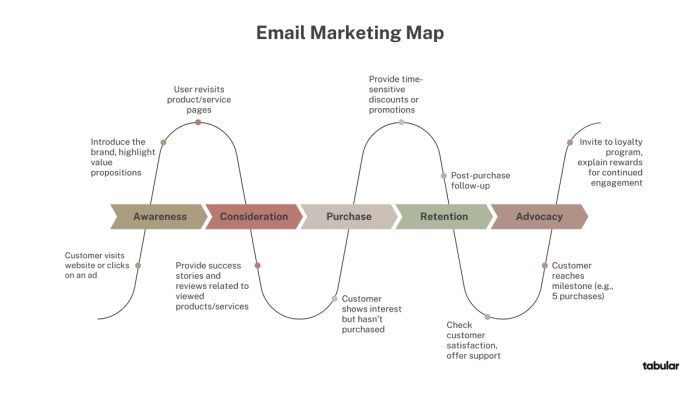
Leave a Reply