Switching email marketing platforms can be challenging. It’s crucial to maintain high deliverability.
How can you switch without hurting your email deliverability? Email marketing is vital for business communication. It helps in reaching out to customers and building relationships. Switching platforms can offer better features and support. However, a wrong move can damage your sender reputation.
This can lead to emails landing in spam folders. To avoid this, you need a careful approach. This guide will walk you through the process. You’ll learn steps to ensure a smooth transition. Follow these tips to keep your emails reaching the inbox. Let’s dive in and make your switch seamless and successful.
Choosing A New Email Marketing Platform
Switching email marketing platforms is a significant step. It can impact your email deliverability. Choosing the right platform is crucial. This ensures your emails continue reaching your audience. Let’s explore how to make the right choice.
Assessing Your Needs
Start by understanding your needs. Ask yourself these questions:
- How many emails do I send each month?
- What features are non-negotiable?
- Do I need advanced segmentation?
- Is automation essential for my campaigns?
- What is my budget?
List your requirements. This will guide your decision. Knowing your needs helps you avoid unnecessary features. It also ensures you get what you truly need.
Exploring Popular Options
Several platforms cater to different needs. Here are some popular choices:
| Platform | Key Features | Best For |
|---|---|---|
| Mailchimp | Easy to use, automation, analytics | Beginners, small businesses |
| Constant Contact | Templates, event marketing, surveys | Event-driven businesses |
| Sendinblue | SMS marketing, advanced segmentation | Growing businesses |
| HubSpot | CRM integration, automation, analytics | Large businesses, enterprises |
Research each option. Look for reviews. Compare features and pricing. This helps you make an informed decision. Picking the right platform is essential for your email marketing success.

Credit: zorgle.co.uk
Preparing For The Switch
Switching email marketing platforms can be a daunting task. But, with proper preparation, the transition can be smooth. This section will guide you on how to get ready for the switch without hurting your email deliverability.
Backing Up Data
First, back up all your data. This includes your email lists, templates, and reports. Store this information securely. You don’t want to lose important data during the switch.
Make sure to export your contacts in a CSV or Excel format. This makes it easy to import into the new platform. Also, save your email templates. You can use them again in the new system.
Cleaning Your Email List
Before moving, clean your email list. Remove invalid email addresses. Delete inactive subscribers. This helps improve your deliverability.
Check for any duplicate contacts. Merge or delete them as needed. A clean email list ensures your messages reach the right people.
Update your list with recent data. Make sure all contact information is accurate. This step is crucial for maintaining high deliverability rates.
Migrating Your Data
Migrating your data is a crucial step in switching email marketing platforms. You need to ensure that all your valuable information transfers correctly. This includes your contacts and past campaigns. Proper migration can help maintain your deliverability rates. Let’s break down the process into manageable steps.
Importing Contacts
First, export your contacts from your current platform. Make sure to save the file in a format the new platform accepts. Usually, CSV or Excel files work best. Now, clean up your contact list. Remove any outdated or duplicate emails. This step helps improve your deliverability. Finally, import the cleaned list into the new platform. Follow the new platform’s guidelines for a smooth import process.
Transferring Campaigns
Next, you will need to transfer your existing campaigns. Start by exporting your past campaigns. Look for an export option in your current platform. Save these files in a format that the new platform supports. Then, log in to your new email marketing platform. Find the import option for campaigns. Upload the files you saved earlier. Check that all elements of your campaigns have transferred correctly. This includes images, links, and formatting.
Setting Up The New Platform
Switching email marketing platforms can be smooth. Carefully migrate data to avoid deliverability issues. Test new platform settings to ensure seamless transitions.
Switching email marketing platforms can be a daunting task. Ensuring smooth deliverability is crucial. Setting up the new platform correctly is the first step. This process involves configuring account settings and integrating with other tools. Let’s explore these steps in detail.Configuring Account Settings
Proper configuration of account settings is vital. These settings impact email deliverability and overall performance. Here are some key areas to focus on:- Sender Information: Ensure that your sender name and email address are accurate. This helps in building trust with your recipients.
- Authentication: Set up SPF, DKIM, and DMARC records. These records help verify your emails and prevent them from being marked as spam.
- Domain Verification: Verify your domain with the new platform. This step is essential for maintaining your sender reputation.
- Tracking Options: Enable tracking for opens, clicks, and bounces. This data helps in analyzing the performance of your campaigns.
- Compliance: Ensure your settings comply with regulations like GDPR and CAN-SPAM. This includes adding an unsubscribe link in all emails.
Integrating With Other Tools
Integration with other tools is crucial for seamless email marketing. Connecting your new platform with existing tools ensures data consistency and efficiency. Here’s how to do it:- CRM Integration: Connect your Customer Relationship Management (CRM) system. This helps in managing your contacts and personalizing emails.
- Analytics Tools: Integrate with analytics tools like Google Analytics. This enables tracking of user behavior and campaign performance.
- E-commerce Platforms: If you run an online store, connect your e-commerce platform. This helps in sending targeted emails based on purchase history.
- Social Media: Integrate with social media platforms. This allows you to share email content and grow your audience.
- Web Forms: Connect web forms to capture leads directly into your email list. This ensures no lead is missed.
Testing And Verification
Switching email marketing platforms can be tricky. Testing and verification are crucial steps. They ensure your emails land in inboxes, not spam folders. You need to test deliverability and check spam scores. Here’s how to do it right.
Conducting Deliverability Tests
Start by sending test emails to different email providers. Use Gmail, Yahoo, and Outlook. This helps gauge deliverability rates. Observe if emails land in the inbox, spam, or promotions folder. Adjust your email settings based on these results.
Use tools like Mail-Tester or GlockApps. These tools provide detailed reports. They highlight issues affecting deliverability. Fix these issues to improve your email placement.
Checking Spam Scores
Spam scores indicate the likelihood of your email being marked as spam. Use services like SpamAssassin. Check your email content for spammy elements. Remove excessive links, suspicious words, or too many images.
Ensure your emails are well-structured. Use proper HTML coding. Avoid using too many capital letters or exclamation marks. Keep your subject lines clear and concise. Aim for a spam score below 5.
Testing and verification are ongoing processes. Regular checks ensure your emails continue reaching subscribers. Stay vigilant and proactive.
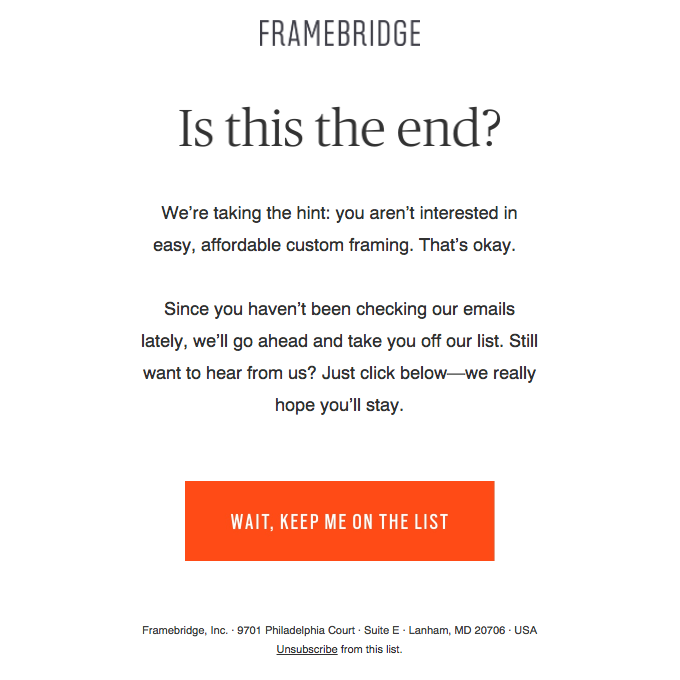
Credit: blog.emailoctopus.com
Re-engaging Your Audience
Switching email marketing platforms requires careful planning to maintain deliverability. Update DNS settings, verify your domain, and warm up your new IP address gradually. Communicate the change to your subscribers to ensure a smooth transition.
Switching email marketing platforms can be stressful. The fear of losing touch with your audience is real. But you can re-engage them effectively with the right strategies. This section will guide you through the steps.Sending A Welcome Email
A welcome email sets the tone. It lets your audience know you care. Start with a friendly greeting. Introduce your new platform. Explain why you switched. Highlight any new features or benefits. Keep it short and to the point. Invite them to stay engaged. Encourage them to update their preferences. This ensures they receive content that interests them. A welcome email builds trust and sets expectations.Segmenting Your List
Not all subscribers are the same. Segmenting helps you target specific groups. Categorize your audience based on their interests. Use data from your old platform. Look at their engagement history. Send tailored content to each segment. Personalized emails get better responses. Your audience feels valued. They are more likely to stay subscribed. This approach improves deliverability and keeps your emails out of spam folders. Segmenting your list is crucial. It helps you send the right message to the right people. “`Monitoring Performance
Switching email marketing platforms is a big step. It is vital to monitor performance to keep your email deliverability healthy. This section will guide you through important metrics to track. Use these insights to keep your email campaigns effective and engaging.
Tracking Open Rates
Open rates show how many recipients open your emails. This metric tells you if your subject lines and sender name are effective. Use your new platform’s tools to track open rates. Compare these rates with your old platform’s data. A sudden drop may need immediate action. Below is a simple table to help you monitor open rates:
| Campaign | Old Platform Open Rate | New Platform Open Rate |
|---|---|---|
| Campaign 1 | 25% | 23% |
| Campaign 2 | 30% | 28% |
Analyzing Engagement Metrics
Engagement metrics help you understand how recipients interact with your emails. Key metrics include click-through rates (CTR), bounce rates, and unsubscribe rates. Analyzing these can help you tweak your strategy.
Use bullet points to list down what to monitor:
- Click-Through Rates (CTR): Measure the percentage of people who clicked on links in your email.
- Bounce Rates: Track how many emails were not delivered.
- Unsubscribe Rates: Monitor the number of people who opt-out from your mailing list.
Keep an eye on these metrics. Use your new email marketing platform’s analytics tools to ensure you maintain a high level of engagement.
Best Practices For Smooth Transition
Switching email marketing platforms can be daunting. But, you can make the transition smooth. Following some best practices can ensure your email deliverability remains high. You must prepare your subscribers and avoid common mistakes. Let’s explore these steps.
Communicating Changes To Subscribers
Informing your subscribers about the switch is crucial. They should know what to expect. Send an email explaining the change. Include the date and time of the transition. This builds trust and keeps your audience informed.
- Explain the benefits of the new platform.
- Assure them their data is safe.
- Provide a contact for any questions.
Transparency is key. Your subscribers will appreciate your honesty.
Avoiding Common Pitfalls
Avoid some common mistakes during the transition. These can harm your deliverability. Here are a few tips:
- Do not import all contacts at once. Start with a small segment. Test the waters.
- Monitor bounce rates closely. High rates indicate issues.
- Keep an eye on spam complaints. Address them quickly.
These steps can help keep your deliverability intact. Stay vigilant during the switch.

Credit: zorgle.co.uk
Frequently Asked Questions
What Steps Should I Take Before Switching Email Platforms?
Analyze your current email performance. Export your email lists. Notify subscribers about the change.
How Do I Ensure My Email Deliverability Isn’t Affected?
Maintain a healthy sender reputation. Use double opt-ins. Avoid sudden changes in sending volume.
Should I Inform My Subscribers About The Switch?
Yes, inform them in advance. This maintains trust and reduces the chance of emails being marked as spam.
What Is The Best Way To Migrate Email Lists?
Export lists from the old platform. Import them to the new one. Verify all emails are correctly transferred.
How Can I Test Emails On The New Platform?
Send test emails to yourself. Check for formatting issues. Ensure links and images work properly.
Conclusion
Switching email marketing platforms can seem daunting. Follow the steps mentioned. Keep your audience informed. Test your emails before sending them. Monitor your deliverability closely. Choose the right platform for your needs. Stay patient and diligent. Soon, your email campaigns will thrive on the new platform.
Happy emailing!

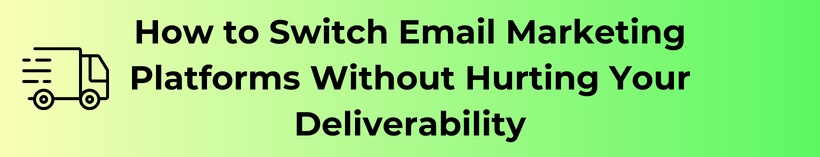
Leave a Reply