Creating an email marketing template can seem challenging. It doesn’t have to be.
A good template helps you connect with your audience effectively and consistently. Email marketing remains a powerful tool for businesses. It allows you to reach customers directly, build relationships, and drive sales. But crafting each email from scratch is time-consuming.
That’s where a well-designed template comes in. A template ensures consistency, saves time, and can be reused for different campaigns. Whether you’re new to email marketing or looking to improve your strategy, learning to create an effective email template is crucial. This guide will walk you through the steps to make a template that looks professional, engages your audience, and boosts your marketing efforts.
Introduction To Email Marketing Templates
Creating an email marketing template involves selecting the right layout, crafting engaging content, and ensuring mobile responsiveness. Focus on clear call-to-actions and visually appealing designs to capture reader attention. Tailor each template to match your brand’s voice and style.
Email marketing templates are crucial for any business. They help create professional and consistent emails. With a good template, your emails look polished. You save time and effort, which can be used elsewhere. Templates are pre-designed email formats. They include placeholders for text and images. This ensures each email maintains your brand’s style. Consistency is key in email marketing.Importance Of Email Templates
Email templates make your work easier. They ensure all emails look the same. This builds trust with your audience. A consistent look helps with brand recognition. People recognize your emails at a glance. Templates save time. You don’t start from scratch each time. This means you send out emails faster. It also reduces errors. A template has a set structure. You just fill in the blanks.Benefits For Businesses
Email templates offer many benefits. They help maintain brand identity. Your emails look professional and trustworthy. This can lead to higher engagement rates. Templates also save time and resources. You spend less time designing emails. This allows you to focus on other important tasks. It also reduces the chances of mistakes. A consistent format ensures accuracy. Finally, templates improve the efficiency of your marketing efforts. They make it easier to plan and execute campaigns. This can boost your business’s overall performance. “`Choosing The Right Email Marketing Tool
Choosing the right email marketing tool is crucial for your business. It can affect the success of your campaigns. A good tool simplifies the process and saves time. It also helps create professional-looking emails.
Popular Email Marketing Platforms
Several platforms can help you with email marketing. Mailchimp is a well-known option. It offers many features and is easy to use. Constant Contact is another popular choice. It provides excellent customer support. Sendinblue is also worth considering. It has strong automation features.
Features To Look For
When selecting an email marketing tool, certain features are important. Look for an easy-to-use interface. This will help you create emails without hassle. Automation is another key feature. It can save you time and ensure timely delivery. Customizable templates are also essential. They allow you to create emails that match your brand.
Analytics and reporting are crucial as well. They help you understand how your campaigns perform. Integration with other tools is also important. This can include CRM systems and social media platforms. Lastly, consider the pricing plans. Make sure the tool fits your budget.
Designing Your Email Template
Creating a visually appealing email template is crucial for successful email marketing. The design should grab attention and be easy to read. A well-designed email template can improve engagement and conversion rates. Let’s delve into some key design practices.
Design Best Practices
Keep your design clean and simple. Avoid clutter and focus on the message. Use a single-column layout for better readability. Ensure your email is mobile-friendly. Many users read emails on their phones. Test your design on different devices. Consistency is key. Use the same design elements across all emails.
Choosing Color Schemes And Fonts
Colors set the mood of your email. Choose a color scheme that aligns with your brand. Use contrasting colors for better readability. Limit the number of colors to three or four. Fonts also play a significant role. Use easy-to-read fonts. Stick to web-safe fonts like Arial, Verdana, or Times New Roman. Avoid using more than two different fonts.
Structuring Your Email Content
Structuring your email content is crucial for an effective email marketing campaign. A well-structured email captures attention, keeps readers engaged, and drives action. Here, we will delve into two important aspects: crafting attention-grabbing subject lines and organizing body content.
Crafting Attention-grabbing Subject Lines
Your subject line is the first thing your audience sees. It should be clear and concise. Aim for no more than 50 characters. Use action words to create urgency. For example, “Limited Time Offer: Save 20% Today!”
Personalize your subject lines. Include the recipient’s name or location. This makes the email feel tailored. Avoid using all caps or too many exclamation points. These can look like spam.
Organizing Body Content
Start with a compelling opening line. This should hook the reader immediately. Keep your paragraphs short. Use bullet points or numbered lists to break up text.
Highlight key points with bold or italic text. This draws attention to important information. Include a clear call-to-action (CTA). Make it easy to find and understand. For example, “Click here to shop now.”
Use images sparingly. Ensure they are relevant and support your message. Too many images can slow down load times. Make sure your email is mobile-friendly. Over 50% of emails are opened on mobile devices.
Personalization And Segmentation
Personalization and segmentation are key to successful email marketing. They help you target the right audience with the right message. Personalization makes your emails feel relevant. Segmentation helps you divide your audience into smaller, more specific groups. Both techniques increase engagement and improve conversion rates.
Using Customer Data
Using customer data is essential for personalization. Start by collecting basic information like names and email addresses. Add more details like purchase history, browsing behavior, and preferences. Use this data to tailor your emails to each recipient. Personalized emails show that you understand your customers’ needs and interests. This builds trust and boosts engagement.
Creating Segmented Lists
Creating segmented lists involves dividing your email list into smaller groups. Each group should have common characteristics or behaviors. For example, you can segment by demographics, purchase history, or engagement level. Use these segments to send targeted messages. This ensures that your emails are relevant to each group. Segmented lists increase open rates and click-through rates. They also reduce unsubscribe rates and spam complaints.

Credit: www.cakemail.com
Incorporating Visual Elements
Incorporating visual elements in your email marketing template can make your content more engaging and effective. Visuals can grab attention, convey your message quickly, and improve the overall user experience. Here are some ways to include visuals in your email templates.
Using Images And Graphics
Images and graphics can enhance your email content and make it more appealing. Select high-quality images relevant to your message. Use a mix of product photos, lifestyle images, and custom graphics.
- Alt text: Always add alt text to images for accessibility.
- File size: Keep image file sizes small to improve loading time.
- Consistency: Use a consistent style that aligns with your brand.
You can also use infographics to present complex information in an easy-to-understand format.
Adding Videos And Gifs
Videos and GIFs can make your emails more dynamic. Videos can be used to demonstrate products, share tutorials, or tell stories. GIFs can add a fun element and draw attention to key points.
- Embedded videos: Include a thumbnail image with a play button that links to the video.
- GIFs: Ensure they are not too large and do not distract from the main message.
- Captions: Add captions to videos for viewers who watch without sound.
Incorporating these visual elements can significantly improve the effectiveness of your email marketing campaigns.
Testing And Optimization
Testing and optimization are crucial steps in creating an effective email marketing template. These steps help you understand what works best for your audience. This ensures that your emails are engaging and effective.
A/b Testing Techniques
A/B testing is a method to compare two versions of an email. Send version A to half of your audience and version B to the other half. This helps you see which version performs better.
Start by changing one element at a time. This could be the subject line, call-to-action, or the email layout. Keep the rest of the email constant. This way, you can pinpoint what makes a difference.
Analyze the results of your A/B tests. Look at open rates, click rates, and conversion rates. Use these insights to refine your email template.
Analyzing Performance Metrics
After sending your emails, it’s important to analyze the performance metrics. These metrics include open rates, click rates, and conversion rates. They show how your audience interacts with your emails.
Open rates indicate if your subject lines are compelling. Click rates show if your email content is engaging. Conversion rates reveal if your call-to-actions are effective.
Use tools like Google Analytics to track these metrics. Look for patterns and trends. This helps you understand what works and what needs improvement.
Regularly analyzing these metrics allows you to optimize your email marketing strategy. This leads to higher engagement and better results.

Credit: www.copy.ai
Compliance And Best Practices
Creating an email marketing template involves more than just design and content. It requires compliance with regulations and following best practices. This ensures your emails are effective and do not land in spam folders. Let’s explore key compliance aspects and best practices for maintaining deliverability.
Understanding Gdpr And Can-spam
The General Data Protection Regulation (GDPR) protects users’ data in the EU. It requires clear consent before sending marketing emails. Provide an easy way for users to opt-out. Use plain language to explain how you will use their data.
The CAN-SPAM Act applies in the United States. It requires a clear subject line and identification of the sender. Include a physical address and an easy way to unsubscribe. Violating these laws can lead to heavy fines.
Maintaining Deliverability
Deliverability ensures your emails reach the inbox. Use a reputable email service provider (ESP). This helps in managing bounce rates and spam complaints. Clean your email list regularly. Remove invalid or unengaged addresses.
Personalize your emails. Use the recipient’s name and tailor the content. This improves engagement and reduces the risk of being marked as spam. Avoid using too many images or links. They can trigger spam filters.
Test your emails before sending them out. Check for broken links and display issues. This helps ensure your email looks good on all devices. Monitor your email metrics. Track open rates, click rates, and unsubscribes. This data helps you improve future campaigns.
Conclusion And Next Steps
Creating an email marketing template helps streamline your campaigns. Follow these steps to design effective and engaging emails. Enhance your strategy by continuously testing and refining your templates.
Creating a successful email marketing template requires attention to detail. You’ve learned the key steps involved in building an effective template. Now, let’s review the main points and plan for future campaigns.Reviewing Key Takeaways
To sum up, here are the key takeaways for creating an email marketing template:- Understand Your Audience: Know who you are targeting.
- Clear Objectives: Define the purpose of the email.
- Engaging Subject Lines: Grab the reader’s attention.
- Compelling Content: Provide value and keep it concise.
- Call to Action (CTA): Encourage the reader to take action.
- Responsive Design: Ensure it looks good on all devices.
- Testing and Optimization: Continuously improve based on feedback.
Planning Future Campaigns
With your template ready, it’s time to plan future campaigns. Follow these steps:- Set Clear Goals: What do you want to achieve?
- Segment Your Audience: Tailor messages for different groups.
- Schedule Regular Emails: Maintain consistency.
- Analyze Performance: Track metrics like open rates and click-through rates.
- Adapt and Improve: Use data to refine your strategy.
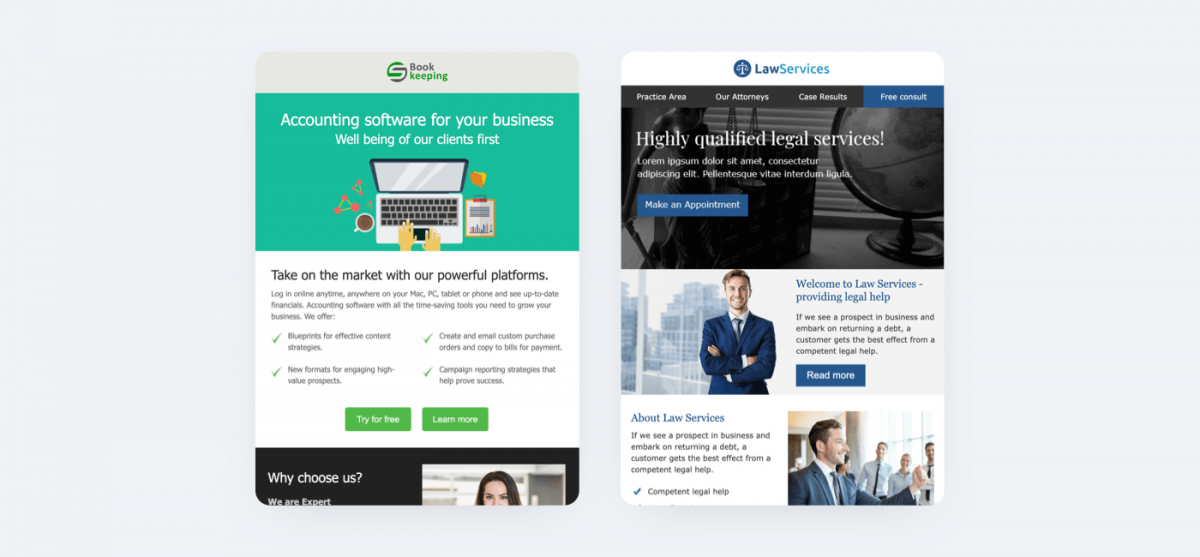
Credit: www.tidio.com
Frequently Asked Questions
What Is An Email Marketing Template?
An email marketing template is a pre-designed layout used for creating email campaigns.
How Do I Create A Responsive Email Template?
Use HTML and CSS to design templates that adjust to any device screen size.
Why Are Email Templates Important?
They save time and ensure consistency in your email marketing campaigns.
Can I Customize Email Templates?
Yes, you can modify text, images, colors, and layout to fit your brand.
What Should I Include In An Email Template?
Include a clear subject line, engaging content, call-to-action, and your contact details.
Conclusion
Crafting an email marketing template is simpler than you think. Follow the steps outlined above to create effective templates. Focus on clear, concise messages. Personalize content to engage readers. Test and tweak your templates regularly. Keep your design clean and mobile-friendly.
Remember, consistency is key. With practice, your email campaigns will improve. Your audience will appreciate the effort and respond positively. Happy emailing!

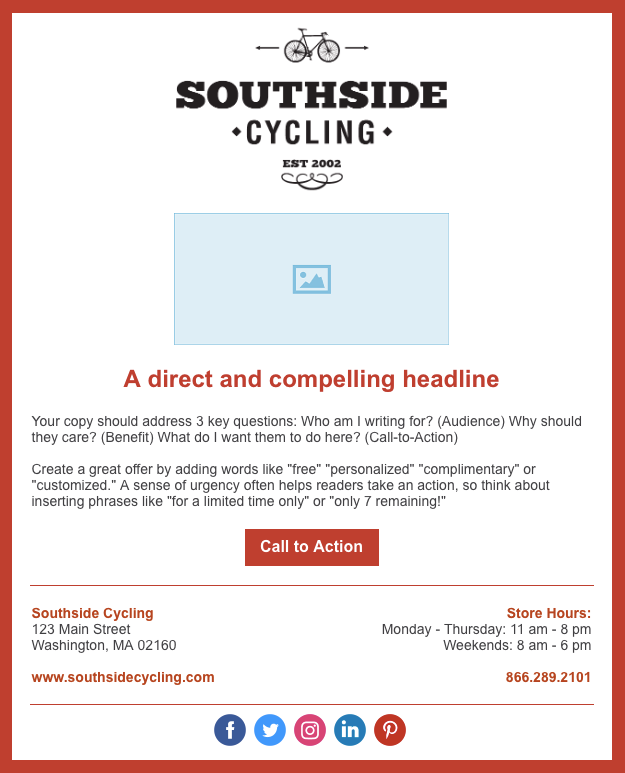
Leave a Reply