Finding out where marketing emails come from can be tricky. Knowing the source helps you manage spam and protect your inbox.
Every day, your inbox gets flooded with marketing emails. Some are from brands you know, while others seem suspicious. Understanding where these emails originate is crucial. It helps you decide which emails to open and which to avoid. This knowledge can save you from phishing scams and unwanted spam.
In this blog post, we will explore simple methods to trace the origin of marketing emails. This guide will help you stay safe online and keep your inbox clean. Let’s dive into the steps you need to take to find out where those marketing emails are coming from.
Importance Of Identifying Email Sources
Knowing where your marketing emails come from is crucial. It helps you protect your inbox from spam and potential threats. Identifying email sources enhances your email security, ensuring that your personal information remains safe. Let’s explore these benefits in detail.
Protecting Your Inbox
Spam emails can clutter your inbox quickly. They often contain unwanted advertisements, phishing attempts, or malware. By identifying the source of these emails, you can filter out spam more effectively. This keeps your inbox organized and free from unnecessary distractions.
Consider using these steps to protect your inbox:
- Check the sender’s email address carefully.
- Use email filters to block suspicious emails.
- Report spam to your email provider.
These steps help you maintain a clean inbox, making it easier to find important emails.
Enhancing Email Security
Phishing emails often look legitimate. They try to trick you into giving away personal information. Identifying the source of an email helps you spot phishing attempts before you fall victim.
Here are some ways to enhance your email security:
- Verify the sender’s email domain.
- Look for spelling and grammar mistakes.
- Do not click on suspicious links or attachments.
By following these tips, you can keep your personal information safe from cyber threats.
| Tip | Action |
|---|---|
| Check Sender’s Email | Verify the domain and address |
| Use Filters | Block and report spam |
| Verify Legitimacy | Look for errors and suspicious links |
Common Sources Of Marketing Emails
Marketing emails often flood our inboxes. Identifying their sources can help manage and categorize them better. Understanding where these emails come from is crucial for maintaining a clean and organized inbox. Let’s explore the common sources of marketing emails.
Legitimate Businesses
Many marketing emails come from legitimate businesses. Companies send promotional content to their customers and subscribers. These emails often provide information about new products, discounts, or events. Signing up for newsletters or purchasing from a company usually adds you to their mailing list.
Legitimate businesses usually offer an option to unsubscribe. Look for an unsubscribe link at the bottom of the email. This helps you stop receiving emails you no longer want.
Spam And Phishing Scams
Not all marketing emails are trustworthy. Some come from spammers or cybercriminals. These emails often contain misleading information or malicious links. Spam emails usually aim to get personal information or money from you.
Phishing scams are a type of spam that looks like it comes from a trusted source. They may ask for sensitive information such as passwords or credit card numbers. Always be cautious with emails from unknown sources.
To stay safe, avoid clicking on links or downloading attachments from suspicious emails. Use spam filters to help detect and block these unwanted messages.
Analyzing Email Headers
Marketing emails flood inboxes every day. It’s important to know their origins. Analyzing email headers can help. Email headers contain key information. This includes sender details and email paths. Learning to read these headers can protect you from spam and phishing.
Accessing Email Headers
First, you need to access the email headers. Different email clients have different steps.
- Gmail: Open the email. Click the three dots next to the reply button. Select “Show original.”
- Outlook: Open the email. Click the “File” tab. Select “Properties.” Look for the “Internet headers” box.
- Yahoo Mail: Open the email. Click the three dots above the email. Select “View raw message.”
Interpreting Key Information
Once you have the headers, it’s time to interpret them. Here are some key elements:
| Header Field | Description |
|---|---|
| Received: | Shows the path the email took. Look at the IP addresses and server names. |
| From: | Shows the sender’s email address. Check for any spoofing. |
| Reply-To: | The address where replies go. It can be different from the “From” address. |
| Subject: | The email’s subject line. It can give clues about the sender’s intent. |
| Return-Path: | Indicates where bounced emails go. It often shows the true sender. |
By understanding these fields, you can trace the email’s journey. This helps in identifying suspicious emails. Always stay cautious and informed.
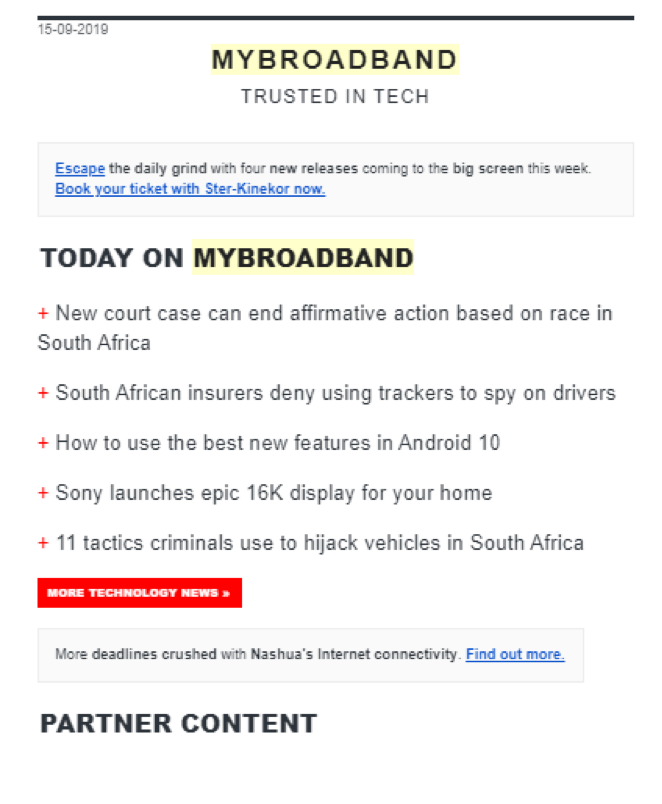
Credit: www.smartinsights.com
Using Email Tracking Tools
Tracking where marketing emails are coming from is essential. It helps you understand your audience better and optimize your campaigns. One of the most effective ways to achieve this is by using email tracking tools. These tools can give you insights into the sources of your emails, helping you make data-driven decisions.
Popular Tracking Tools
There are several email tracking tools available. Each offers unique features to help you trace the origins of your marketing emails. Below is a table of some popular options:
| Tool Name | Features | Price |
|---|---|---|
| Mailtrack | Tracks email opens and link clicks | Free, with premium options |
| Yesware | Email tracking, templates, analytics | Starts at $12/month |
| HubSpot | Tracks emails, CRM integration | Free, with premium options |
How To Use Tracking Tools
Using email tracking tools is straightforward. Follow these steps to get started:
- Choose a tracking tool: Pick a tool that meets your needs and budget.
- Create an account: Sign up for the tool. Most tools offer a free trial.
- Install the tool: Follow the installation instructions. This usually involves adding a browser extension or plugin.
- Set up tracking: Configure the settings. Enable email tracking and link tracking if available.
- Send your email: Compose and send your marketing email as usual. The tool will track opens and clicks.
- Analyze data: Check the analytics provided by the tool. Look at open rates, click rates, and other metrics.
Tracking tools provide valuable data. Use this information to refine your email marketing strategy. Look for patterns and trends. Understand what works and what doesn’t.
Checking Domain Information
Checking domain information is essential in identifying the source of marketing emails. This process helps you understand who is behind the email and if they are legitimate. It involves using various tools to look up domain details and evaluate their authenticity. Below, we explore two key aspects of checking domain information: Domain Lookup Services and Evaluating Domain Legitimacy.
Domain Lookup Services
Domain lookup services provide detailed information about a domain. These services tell you who owns the domain and how long it has been active. They are useful for identifying the sender of marketing emails. Popular domain lookup services include WHOIS, ICANN, and DomainTools.
WHOIS is a widely used service that reveals domain ownership details. You can find the registrant’s name, contact information, and registration date. ICANN is another service that offers similar information, focusing on domain registration data. DomainTools provides in-depth analysis, including domain history and related domains.
Evaluating Domain Legitimacy
Evaluating domain legitimacy involves checking the credibility of the domain. Look for signs of a trustworthy sender. Verify if the domain has a professional website. Ensure it has proper contact information and a privacy policy.
Check the domain’s age. Older domains are more likely to be legitimate. Use services like Web of Trust (WOT) to see user ratings and reviews. A domain with good reviews and ratings is usually trustworthy.
Look for HTTPS in the domain URL. This indicates a secure and legitimate website. Avoid domains with suspicious names or random characters. These are often signs of spam or malicious intent.

Credit: www.zuko.io
Identifying Email Spoofing
In today’s digital world, email spoofing is a common issue. It involves a malicious party pretending to be a legitimate sender. This practice often leads to phishing attacks, which can harm both individuals and businesses. Identifying email spoofing is crucial to protect your sensitive information. Here’s how you can recognize and verify the authenticity of marketing emails.
Signs Of Spoofing
There are several signs that an email may be spoofed. Recognizing these can help you stay safe:
- Unusual Sender Address: Check the sender’s email address. A legitimate company will use their official domain.
- Generic Greetings: Spoofed emails often use generic greetings like “Dear Customer” instead of your name.
- Urgent Language: Be cautious of emails that create a sense of urgency or fear.
- Suspicious Links: Hover over any links to see the URL. Spoofed emails may contain malicious links.
- Attachments: Unexpected attachments could contain malware. Be wary of opening them.
Steps To Verify Authenticity
To ensure an email is legitimate, follow these steps:
- Check the Email Header: The header contains detailed information about the email’s origin. You can find it in your email client’s settings.
- Verify the Domain: Ensure the email domain matches the official website of the sender. For example, a legitimate email from Amazon will come from @amazon.com.
- Contact the Sender: If unsure, contact the sender using a phone number or email address from their official website.
- Use Email Verification Tools: Tools like MXToolbox can help verify the legitimacy of an email.
- Look for Digital Signatures: Some emails include digital signatures that confirm their authenticity.
| Sign | Description |
|---|---|
| Unusual Sender Address | Check if the email address matches the company’s domain. |
| Generic Greetings | Legitimate emails often use your name. |
| Urgent Language | Be cautious of emails urging immediate action. |
| Suspicious Links | Hover over links to see the actual URL. |
| Attachments | Unexpected attachments may contain malware. |
Reporting Suspicious Emails
Receiving suspicious emails can be alarming. These emails may look harmless but often have malicious intent. It’s crucial to report them to keep your inbox safe. Knowing how to report these emails can prevent potential threats.
Reporting To Email Providers
Most email providers have a simple process for reporting spam or suspicious emails. In Gmail, you can click on the three dots next to the reply button. Then select “Report phishing” or “Report spam.” This helps Google recognize and filter out malicious emails in the future.
For Outlook users, right-click on the suspicious email. Choose “Mark as phishing” or “Mark as junk.” This action alerts Microsoft to the potential threat. It also helps improve their spam filters.
Yahoo Mail users can click on the “Spam” button in the toolbar. Alternatively, open the email and click on the three dots. Then select “Report phishing.” This helps Yahoo detect and block similar emails.
Notifying Authorities
If you receive emails that appear to be scams or fraud, notify the relevant authorities. In the United States, you can report phishing attempts to the Federal Trade Commission (FTC). Forward the suspicious email to spam@uce.gov. This assists the FTC in tracking and stopping scammers.
In the UK, report phishing emails to the National Cyber Security Centre (NCSC). Forward the suspicious email to report@phishing.gov.uk. This helps the NCSC gather information on cyber threats.
Other countries have similar organizations. Check your local government’s website for details. Reporting these emails can help protect others from falling victim.
Best Practices For Email Management
Managing marketing emails can be challenging. Best practices help keep your inbox organized and reduce spam. Here are some effective strategies to manage your emails better:
Creating Filters
Filters help sort emails automatically. They keep your inbox tidy and manageable.
To create a filter, follow these steps:
- Open your email client.
- Go to the settings or options menu.
- Find the filters or rules section.
- Create a new filter using criteria like sender, subject, or keywords.
- Set actions such as moving to a folder, marking as read, or deleting.
Using filters ensures important emails stay visible. Unwanted messages go to specific folders, reducing clutter.
Unsubscribing From Lists
Unsubscribing from unwanted lists reduces the number of marketing emails. To unsubscribe:
- Open a marketing email.
- Scroll to the bottom and find the unsubscribe link.
- Click the link and follow the instructions.
Some emails may require additional steps or confirmation. Repeat these steps for other unwanted emails. Unsubscribing helps decrease inbox overload.
In summary, these best practices can streamline your email management:
- Creating Filters: Automates email sorting.
- Unsubscribing from Lists: Reduces unwanted emails.
Implement these practices for a cleaner, more organized inbox.

Credit: www.mailjet.com
Frequently Asked Questions
How Can I Trace The Source Of A Marketing Email?
Check the email header. It shows the sender’s IP address and domain.
What Tools Help Identify Email Origins?
Tools like MXToolbox and Whois can trace email sources. They are free.
Why Is Email Origin Important?
Knowing the source helps identify spam and protect from phishing.
Can I Block Unwanted Marketing Emails?
Yes, use the “unsubscribe” link or block the sender in your email settings.
What Signs Indicate A Phishing Email?
Look for misspelled words, strange links, and requests for personal information. Be cautious.
Conclusion
Finding the source of marketing emails is crucial. It helps you stay informed. Use the tools and tips mentioned. This way, you can protect your inbox. Stay ahead of unwanted emails. Learn to recognize safe senders. Keep your email experience clean and efficient.
Understanding where emails come from is empowering. It puts you in control. Happy email sorting!


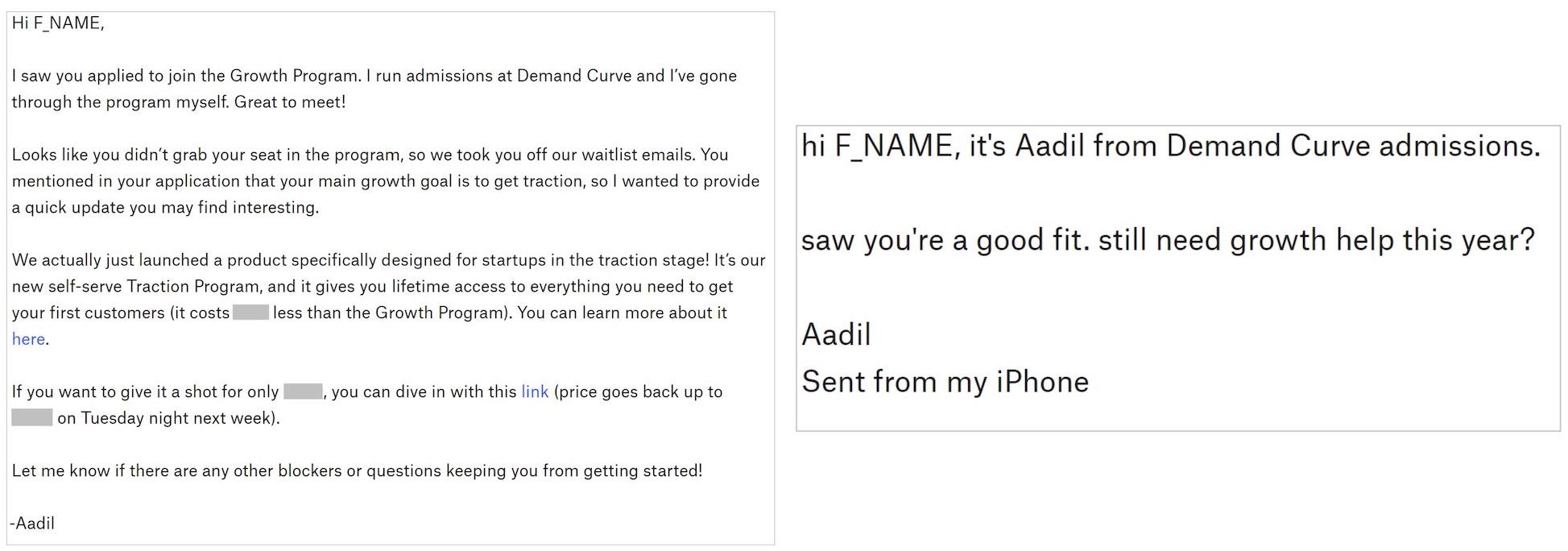
Leave a Reply