Yes, you can put a slideshow in an email marketing campaign. It can make your emails more engaging and visually appealing.
Email marketing is a powerful tool for reaching your audience. But how do you make your emails stand out in a crowded inbox? Adding a slideshow can be a great way to capture attention and convey your message more effectively.
Slideshows allow you to showcase multiple images, highlight key points, and tell a story in a dynamic way. This can lead to higher engagement rates and better retention of your message. But before you start, you need to know the best practices and tools available to create and embed slideshows in your emails. Let’s explore how you can do this seamlessly and effectively.

Credit: www.slideteam.net
Introduction To Email Marketing
Email marketing remains a powerful tool for businesses. It helps in building relationships with customers. It also drives sales and promotes new products. But, can you put a slideshow in an email marketing campaign? Let’s dive into the basics.
Purpose Of Email Marketing
Email marketing aims to reach your audience directly. It builds a connection with your subscribers. It also keeps them informed about your business. Regular updates help in maintaining brand awareness. They can lead to increased customer loyalty.
Another purpose is to drive traffic to your website. Email campaigns often include links to blog posts, product pages, or special offers. This can boost your site’s traffic and improve SEO.
Current Trends
Interactive content is gaining popularity in email marketing. Slideshows are part of this trend. They make emails more engaging and visually appealing. More businesses are incorporating videos, GIFs, and slideshows in their emails.
Personalization is another trend. Emails tailored to individual preferences perform better. Use data to customize your email content. This can lead to higher open and click-through rates.
Mobile optimization is crucial. Many users open emails on their phones. Ensure your emails look good on all devices. Use responsive design to achieve this.
Automation tools are on the rise. They help in sending timely and relevant emails. Set up automated workflows for welcome emails, follow-ups, and other campaigns.
What Is A Slideshow?
Understanding what a slideshow is can help you effectively integrate it into your email marketing. A slideshow is a presentation of images, text, and multimedia in a sequence. It engages viewers through a series of slides that appear one after the other.
Definition And Types
A slideshow is a series of slides displayed in a sequence. Each slide can contain images, text, or multimedia elements.
There are different types of slideshows:
- Image Slideshows: Show a series of images.
- Text Slideshows: Present text content on each slide.
- Video Slideshows: Include short video clips.
- Mixed Media Slideshows: Combine images, text, and videos.
Advantages Of Using Slideshows
Using slideshows in email marketing can offer several benefits:
| Advantage | Description |
|---|---|
| Engagement | Slideshows grab attention and keep the audience engaged. |
| Visual Appeal | They make emails visually appealing and interesting. |
| Information Delivery | Slideshows present information in an organized manner. |
| Storytelling | They help in telling a story through visual elements. |
Incorporating slideshows can enhance your email marketing strategy. They make your emails more interactive and dynamic. This leads to better engagement and higher conversion rates.
Benefits Of Slideshows In Emails
Incorporating slideshows in email marketing campaigns can offer numerous benefits. They can help create more engaging and visually appealing content. This leads to higher engagement rates, better information delivery, and improved overall campaign performance. Let’s explore these benefits in detail.
Increased Engagement
Slideshows can significantly increase engagement in email marketing campaigns. They encourage recipients to interact with the content. This interaction can lead to higher click-through rates. Slideshows offer a dynamic way to present information, making the email more interesting. This can result in more time spent reading the email.
Visual Appeal
Using slideshows in emails enhances visual appeal. A well-designed slideshow can catch the reader’s eye. This can make the email stand out in a crowded inbox. Visual content is more likely to be remembered than text alone. Slideshows can break up large chunks of text, making the email easier to read.
Easy Information Delivery
Slideshows facilitate easy information delivery. They allow you to present complex information in a simple format. Each slide can focus on one key point. This makes the content easy to digest. Slideshows can also be used to tell a story. This can help keep the reader engaged from start to finish.
| Benefit | Explanation |
|---|---|
| Increased Engagement | Encourages interaction and higher click-through rates. |
| Visual Appeal | Makes emails stand out and easier to read. |
| Easy Information Delivery | Presents complex information in a simple format. |
In summary, slideshows can transform your email marketing efforts. They offer a blend of engagement, visual appeal, and simplicity. This can enhance the overall effectiveness of your campaigns.
Technical Feasibility
Technical feasibility is a key factor in adding slideshows to email marketing campaigns. It involves assessing whether your email clients can support slideshows and if the file size affects loading time. Let’s explore the technical aspects to ensure smooth integration.
Email Client Compatibility
Not all email clients support multimedia elements like slideshows. Popular clients like Gmail and Outlook have different levels of support. Gmail supports simple animations but not complex slideshows. Outlook might strip out the code entirely. Always test your email on various clients before sending it out.
File Size And Loading Time
Large files can slow down the loading time of your email. This can frustrate your audience and lead to higher bounce rates. Keep your slideshow file size small to ensure quick loading. Use compressed images and limit the number of slides to keep the size manageable.
Creating Effective Slideshows
Embedding a slideshow in an email can boost engagement. It makes content interactive and visually appealing. But creating an effective slideshow requires some key strategies. Let’s explore the best practices for design and content.
Design Best Practices
The design of your slideshow must be simple and clean. Cluttered slides can confuse the audience. Use high-quality images and make sure they relate to your message. Choose a consistent color scheme to maintain a professional look.
Fonts are crucial too. Use readable fonts like Arial or Verdana. Avoid using more than two different fonts. Font size should be big enough to read on small screens.
Transitions and animations should be subtle. Overdoing them can distract from the main message. Stick to basic transitions like fade or slide.
Content Tips
Content is king, even in a slideshow. Each slide should have a clear headline. This helps the reader understand the main point quickly.
Use bullet points to break down information. This format is easier to digest. Keep text minimal and focus on key points.
Incorporate calls to action (CTA). Encourage readers to click or engage. For example, “Learn More” or “Buy Now”.
Use visuals to support your text. Charts, graphs, and infographics can make complex data easier to understand.
Here’s a simple table to summarize the key elements:
| Element | Best Practice |
|---|---|
| Images | High-quality, relevant |
| Fonts | Readable, consistent |
| Transitions | Subtle, simple |
| Text | Minimal, clear headlines |
| CTAs | Encouraging engagement |
| Visuals | Supportive, informative |
Integration Techniques
Integration techniques for embedding slideshows in email marketing can be quite effective. These methods help engage your audience and make your emails more interactive. Below, we will explore different techniques to integrate slideshows into your emails.
Embedding Methods
Embedding a slideshow directly into an email can be tricky. Most email clients do not fully support advanced HTML and CSS. One way to embed a slideshow is by using HTML and CSS. Yet, this method may not work across all email clients. You might face issues with compatibility and display.
Another method is using third-party tools. These tools create an embeddable code. You then paste this code into your email. This approach often has better compatibility. But, it may still not be perfect in all email clients.
Using Links
Adding a link to your slideshow is another effective technique. You can host your slideshow on a web page. Then, include a link to it in your email. This method ensures your slideshow is accessible. It also avoids compatibility issues.
You can use a call-to-action button. This button leads recipients to your slideshow. This approach makes it clear that there is something more to see. It can also increase click-through rates.
Using Gifs
GIFs are a popular alternative to embedding slideshows. They are compatible with most email clients. You can create a GIF from your slideshow. This GIF can then be added to your email.
Using GIFs keeps your email lightweight. It also ensures your content is viewable on different devices. Adding a GIF can make your email more dynamic. It can also help in catching the reader’s attention.
Case Studies And Examples
Including slideshows in email marketing can enhance engagement. Let’s explore real-life examples and case studies. These will help understand the impact and industry-specific applications of this strategy.
Successful Campaigns
Many companies have used slideshows to boost their email campaigns. A fashion retailer sent a slideshow showcasing their latest collection. This resulted in a 30% increase in click-through rates. Another example is a travel agency. They used a slideshow of top destinations. This led to higher customer interest and bookings.
Educational institutions also benefited. A university sent a slideshow highlighting campus life and facilities. This approach saw a rise in student inquiries. These examples show the potential of slideshows in email marketing.
Industry-specific Applications
Different industries can use slideshows in unique ways. For example, real estate agents can showcase property listings. A slideshow can highlight the best features of each property. This can attract potential buyers and investors.
In the food industry, restaurants can display new menu items. A slideshow of delicious dishes can entice customers to visit. Health and fitness businesses can show workout routines. A slideshow can guide customers through exercises, increasing their interest.
Slideshows can also benefit non-profits. They can share success stories and project highlights. This can engage donors and volunteers. Each industry can find a tailored approach to using slideshows effectively.

Credit: slidebazaar.com
Tools And Resources
Email marketing has become a powerful tool for businesses. Adding slideshows to emails can enhance engagement. To do this, you need the right tools and resources. This section will guide you through various slideshow creation tools and email marketing platforms.
Slideshow Creation Tools
Creating slideshows for emails is simple with the right tools. Here are some popular options:
- Canva: Canva allows you to create professional slideshows easily. It offers many templates and a user-friendly interface.
- Google Slides: Google Slides is another great tool. It’s free and integrates well with other Google products.
- PowerPoint: PowerPoint is a classic choice for creating slideshows. It offers advanced features for detailed presentations.
- Adobe Spark: Adobe Spark offers visually stunning templates. It’s perfect for creative and visually appealing slideshows.
| Tool | Features | Price |
|---|---|---|
| Canva | Templates, User-friendly | Free/Paid |
| Google Slides | Free, Integrates with Google | Free |
| PowerPoint | Advanced Features | Paid |
| Adobe Spark | Visually Stunning | Free/Paid |
Email Marketing Platforms
Once you have your slideshow ready, you need an email marketing platform. Here are some popular choices:
- Mailchimp: Mailchimp is widely used. It offers easy integration for slideshows and other media.
- Constant Contact: Constant Contact is known for its robust features. It supports slideshow embedding.
- Sendinblue: Sendinblue offers advanced email marketing tools. It’s perfect for small to medium-sized businesses.
- AWeber: AWeber is user-friendly and reliable. It supports various multimedia, including slideshows.
| Platform | Features | Price |
|---|---|---|
| Mailchimp | Easy Integration | Free/Paid |
| Constant Contact | Robust Features | Paid |
| Sendinblue | Advanced Tools | Free/Paid |
| AWeber | User-Friendly | Paid |
Combining the right slideshow creation tools and email marketing platforms can make your email campaigns more engaging and effective.
Measuring Success
Measuring the success of your email marketing efforts is crucial. It helps you understand what works and what needs improvement. By analyzing key metrics, you can refine your strategy. This ensures your audience remains engaged and your content resonates.
Key Metrics
Tracking the right metrics can highlight the success of your email slideshow. Here are some key metrics to focus on:
- Open Rate: The percentage of recipients who open your email.
- Click-Through Rate (CTR): The percentage of recipients who click on a link within your email.
- Conversion Rate: The percentage of recipients who complete a desired action after clicking a link.
- Bounce Rate: The percentage of emails that could not be delivered to the recipient’s inbox.
- Unsubscribe Rate: The percentage of recipients who opt-out from your email list.
Analyzing Engagement
Understanding how your audience engages with your slideshows is key. Here are some ways to analyze engagement:
- Heatmaps: Visual representations of where users click within your email.
- Time Spent: Measure how long recipients spend viewing your slideshow.
- Feedback: Collect direct feedback through surveys or follow-up emails.
| Metric | Importance | Goal |
|---|---|---|
| Open Rate | High | 20% or more |
| CTR | High | 10% or more |
| Conversion Rate | Medium | 5% or more |
| Bounce Rate | Low | Below 2% |
| Unsubscribe Rate | Low | Below 1% |

Credit: www.nulivo.com
Frequently Asked Questions
Can You Add Slideshows To Email Marketing?
Yes, you can add slideshows to email marketing. Use tools like Mailchimp or Constant Contact. Ensure the slideshow is responsive.
What Tools Can Create Email Slideshows?
Tools like Mailchimp, Constant Contact, and Sendinblue can create email slideshows. They offer user-friendly interfaces.
Why Use Slideshows In Email Marketing?
Slideshows make emails visually appealing. They engage readers and convey more information efficiently. They can boost click-through rates.
Are Email Slideshows Mobile-friendly?
Yes, most email platforms ensure slideshows are mobile-friendly. Test your email on different devices to ensure compatibility.
Conclusion
Including slideshows in email marketing can boost engagement. Visual content attracts attention quickly. Slideshows offer a dynamic way to present information. They keep readers interested and entertained. Adding slideshows is easy with the right tools. It can make your emails stand out.
Always test your slideshows for compatibility. Not all email clients support them. Ensure your message is clear even without the slideshow. Try this approach to see how it works for your audience. Happy emailing!


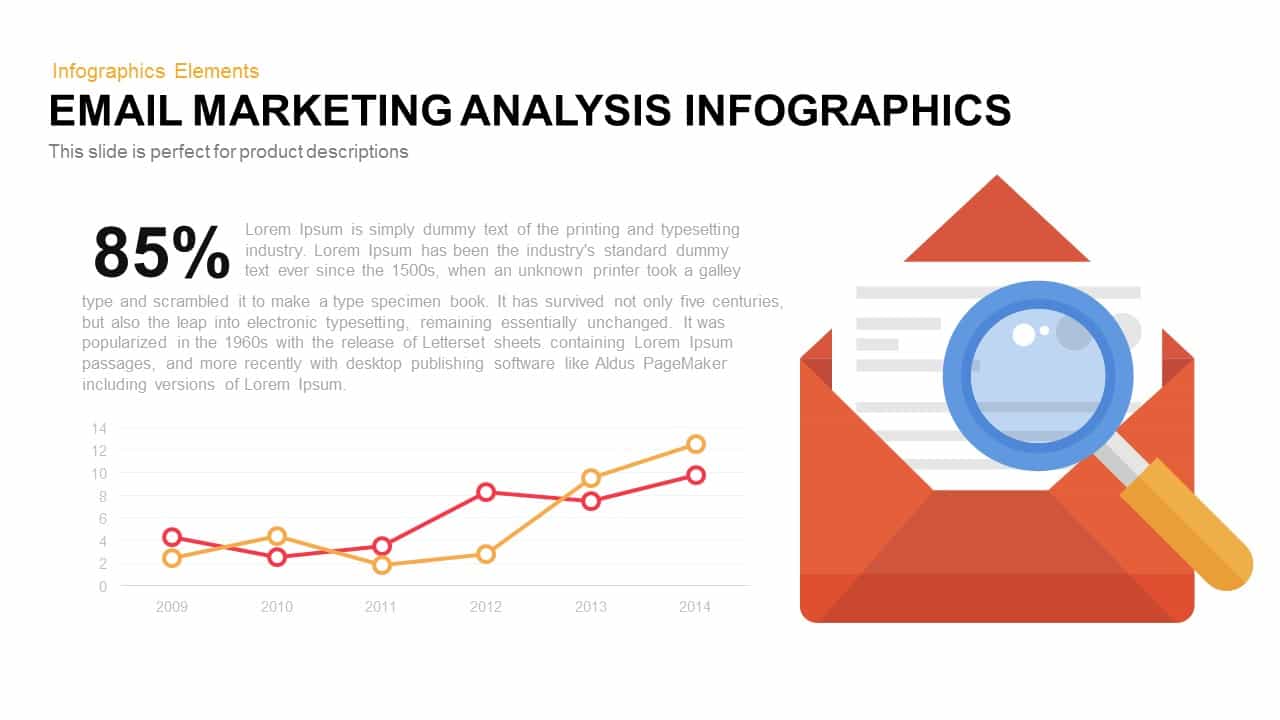
Leave a Reply