Yes, you can re-use images in marketing emails. It is cost-effective and efficient.
But, there are key factors to consider to ensure the best results. Re-using images in marketing emails can save time and resources. By recycling high-quality visuals, you maintain brand consistency and reinforce your message. But, it’s essential to understand how to do this effectively.
You need to ensure images remain relevant and engaging for your audience. This means updating or modifying them to match the current campaign. Properly re-using images can enhance your marketing strategy and keep your emails fresh and appealing. In this post, we will explore the best practices for re-using images in your marketing emails. Let’s dive in!

Credit: lillianjamescreative.com
Re-using Images: Pros And Cons
Re-using images in marketing emails can be a smart strategy. It saves time and resources. But, it has its own set of pros and cons. Let’s dive into the benefits and drawbacks of re-using images.
Advantages Of Re-using Images
Re-using images can save time. You don’t need to create new visuals each time. It also saves money. Creating new images can be costly. Consistent images help build brand recognition. Your audience will remember your brand better. Re-used images maintain a cohesive look. This can make your emails look more professional.
Drawbacks To Consider
Re-using images may lead to audience fatigue. People might get bored of seeing the same visuals. It can decrease engagement over time. Your emails might look less fresh. This could affect your brand’s image. Re-used images might not fit new content perfectly. This can create a disconnect. You should always consider the context of your email. The same image may not work for every message.
Understanding Image Licensing
Using images in marketing emails can boost engagement. But you must understand image licensing. This ensures you use images legally and avoid fines. Image licensing defines how you can use a photo. It also tells you if you can re-use it. Now, let’s break down the types of image licenses and how they affect re-use.
Types Of Image Licenses
There are several types of image licenses. Each has its own rules.
Royalty-Free: You pay once. Then you can use the image multiple times. But there are still some limits. Always read the license terms.
Rights-Managed: You pay based on use. Factors like duration and audience size matter. Each new use needs a new license.
Creative Commons: These are free. But they come with conditions. Some need you to credit the creator. Others limit commercial use. Check the specific license.
Public Domain: These images have no copyright. You can use them freely. But still, confirm they are truly public domain.
How Licensing Affects Re-use
Licensing impacts how you can re-use images. With royalty-free images, re-use is usually allowed. But always check the terms. Rights-managed images are more strict. Each use needs a new license. Creative Commons images can be re-used. But you must follow the conditions. Public domain images are the easiest. You can re-use them without worry. Always respect the licensing terms. This keeps your marketing emails legal and safe.
Creating A Consistent Brand Image
Re-using images in marketing emails can help create a consistent brand image. Visual consistency strengthens brand recognition and trust. When customers see the same images, they remember your brand easily.
Importance Of Visual Consistency
Visual consistency plays a crucial role in marketing. It helps in building a strong brand identity. Here are a few reasons why it’s important:
- Brand Recognition: Consistent images make your brand easily identifiable.
- Customer Trust: Familiar visuals build trust with your audience.
- Professional Look: Uniform visuals give a polished and professional appearance.
Tips For Maintaining Brand Cohesion
Maintaining brand cohesion is key to a successful marketing strategy. Here are some tips to help you:
- Use the Same Color Palette: Stick to your brand colors.
- Keep Fonts Consistent: Use the same fonts across all emails.
- Re-Use Key Images: Re-use images that represent your brand well.
- Create Templates: Design email templates that include your logo and brand elements.
By following these tips, you can ensure that your marketing emails always look cohesive and professional.
Optimizing Image Quality For Emails
Optimizing image quality for emails is crucial in marketing. It ensures that your message is clear and professional. High-quality images can boost engagement and click-through rates. But, large files can slow down loading times. Finding a balance is key.
Best Practices For Image Resolution
Use the right resolution for your images. High resolution is not always better. For emails, 72 DPI (dots per inch) is often sufficient. This keeps the image clear without making the file too large. Ensure the image dimensions fit your email layout. Resize images to the needed width and height before uploading.
Techniques For Reducing File Size
Large image files can slow down email loading times. Compress images to reduce their size. Tools like TinyPNG or JPEG-Optimizer are useful. Save images in the correct format. Use JPEG for photos and PNG for graphics with transparency. Avoid using BMP or TIFF formats as they are large. Maintain a balance between quality and file size.
Personalizing Images For Target Audiences
Using images in marketing emails can be powerful. But, to make an impact, you must personalize these images. Tailoring images for different audience segments boosts engagement. Here’s how you can do it effectively.
Segmenting Your Audience
First, you need to segment your audience. Divide your audience into smaller groups. Use criteria like:
- Age
- Gender
- Location
- Interests
- Buying behavior
Segmenting helps you understand your audience better. You can then create images that resonate with each group.
Tailoring Images To Audience Segments
Once you have your segments, start tailoring images to each group. Here are some tips:
- Age: Use modern, trendy images for younger audiences. For older groups, choose classic, simple visuals.
- Gender: Select images that align with the preferences of each gender.
- Location: Include local landmarks or cultural elements in your images.
- Interests: Feature images related to the hobbies or interests of each segment.
- Buying behavior: Use images that reflect the shopping habits of your audience.
By personalizing images, you show your audience that you understand them. This increases the likelihood of engagement and conversions.
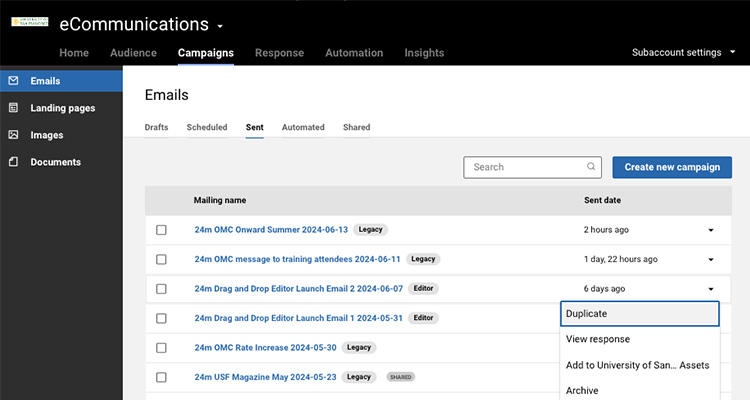
Credit: myusf.usfca.edu
A/b Testing Image Effectiveness
Re-using images in marketing emails can save time and resources. But how do you know if an image is effective? This is where A/B testing comes in. By comparing different images, you can see which one performs better. This helps you make data-driven decisions for your email campaigns.
Setting Up A/b Tests
To start, choose the images you want to test. You might have one image of a product and another showing the product in use. Next, create two versions of your email. Each version should have only one difference: the image.
Use your email marketing platform to split your audience into two groups. Send one version to each group. Ensure everything else in the email is the same. This includes text, layout, and call-to-action buttons.
Here is a simple table to visualize the setup:
| Group | Email Version | Image |
|---|---|---|
| A | Version 1 | Image 1 |
| B | Version 2 | Image 2 |
Analyzing Test Results
Once your emails are sent, collect the data. Look at metrics like open rates, click-through rates, and conversions. Compare the performance of each image.
If Image 1 has a higher click-through rate, it may be more engaging. If Image 2 leads to more conversions, it might be more persuasive.
Use this data to decide which image to use in future emails. Repeat the test with new images to keep optimizing.
Here are steps to analyze your results:
- Collect data from both email versions.
- Compare key metrics like open and click-through rates.
- Identify which image performs better.
- Use the winning image in future campaigns.
- Repeat the process with new images.
Remember, A/B testing is an ongoing process. Keep experimenting to find the most effective images for your audience.
Legal Considerations For Image Re-use
Re-using images in marketing emails can be tricky. You must consider legal aspects to avoid trouble. Let’s explore these considerations in detail.
Avoiding Copyright Infringement
Copyright infringement occurs when you use someone else’s image without permission. This can lead to legal problems. To avoid this, only use images you have rights to. Here are some ways to ensure you’re safe:
- Use royalty-free images from trusted sources.
- Purchase images from stock photo websites.
- Obtain written permission from the image owner.
Always check the image’s license agreement. It will tell you how you can use the image. Ignoring this can cost you.
Navigating Fair Use
Fair use is a legal doctrine. It allows limited use of copyrighted material without permission. But it’s not a free pass. Here are some key points:
- Use the image for non-commercial purposes.
- Transform the image by adding new meaning or context.
- Use a small portion of the image.
Fair use depends on how you use the image. It’s best to consult a legal expert if unsure.
Protect your business by understanding these legal considerations. Avoid copyright infringement and know the limits of fair use.
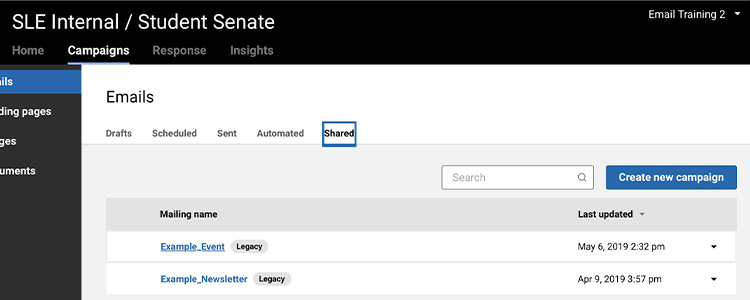
Credit: myusf.usfca.edu
Tools For Managing Marketing Images
Managing images for marketing emails can be challenging. Various tools can simplify this task, making it easier to re-use images effectively. These tools can help you organize, automate, and optimize your image handling process, ensuring your emails are visually appealing and consistent.
Image Management Software
Image management software can store, organize, and edit your marketing images. These platforms often provide features like tagging, categorizing, and filtering images. This makes it easier to find the right image for your email campaigns.
Here are some popular image management tools:
- Adobe Lightroom: Great for editing and organizing images.
- Google Photos: Simple and effective for storing and sharing images.
- Dropbox: Ideal for collaborative image storage and sharing.
Automation Tools For Image Re-use
Automation tools can help streamline the process of re-using images in your marketing emails. These tools can integrate with your email marketing platform, enabling you to insert images quickly and easily.
Some useful automation tools include:
- Zapier: Connects various apps and automates repetitive tasks.
- HubSpot: Offers a comprehensive email marketing solution with image automation features.
- Mailchimp: Provides built-in image management and automation for email campaigns.
Using these tools can save time and ensure your emails always look professional. They also help maintain consistency, which is crucial for brand recognition.
Frequently Asked Questions
Can I Reuse Images In Marketing Emails?
Yes, you can reuse images in marketing emails. Ensure you have the right permissions. Optimize images for email size.
How Do I Optimize Email Images?
Optimize images by compressing them without losing quality. Use appropriate file formats like JPEG or PNG.
Are There Copyright Issues With Reusing Images?
Yes, ensure you have the necessary rights to use the images. Avoid legal issues by using licensed images.
What Image Size Is Best For Emails?
The ideal image size for emails is under 1MB. This ensures quick loading times and better performance.
Conclusion
Re-using images in marketing emails can be effective and economical. Always ensure images are relevant and high-quality. Make sure you have permission to use them. Avoid repetitive use; keep content fresh. Test different images to see what works best. Stay aware of copyright laws.
Following these tips can enhance your email campaigns. Remember, engaging visuals can boost audience interest and response. Use images wisely to maintain your brand’s reputation and effectiveness.

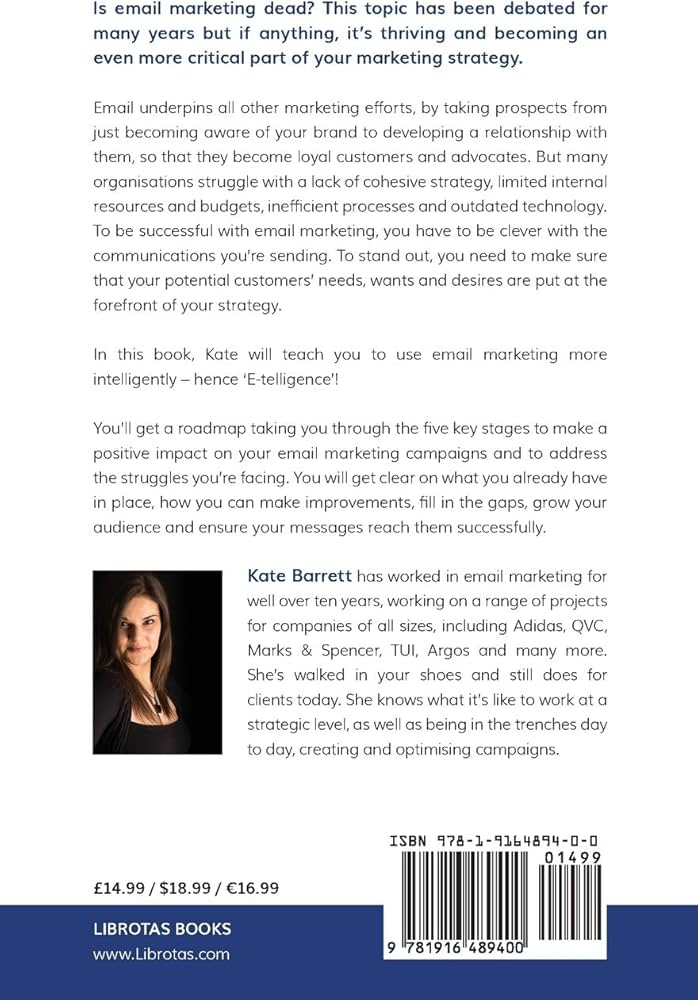
Leave a Reply