Yes, you can email market in Kajabi. Kajabi offers tools for creating, sending, and tracking email campaigns.
This makes it a solid choice for your email marketing needs. Email marketing is vital for growing an online business. Kajabi, known for its online course platform, also includes email marketing features. These tools help you reach your audience effectively.
You can create engaging email campaigns and monitor their performance. Kajabi’s email marketing tools are user-friendly and powerful. They cater to beginners and experienced marketers alike. If you want to streamline your marketing efforts, Kajabi could be a great solution. In this post, we will explore how you can leverage Kajabi for your email marketing needs. Let’s dive in to discover its features and benefits!

Credit: kajabi.com
Introduction To Email Marketing In Kajabi
Email marketing is a powerful tool for engaging your audience. Kajabi offers a robust platform for this purpose. It combines simplicity with powerful features. Let’s dive into email marketing with Kajabi.
Why Choose Kajabi?
Kajabi stands out for its user-friendly interface. Even beginners find it easy to use. You can create, customize, and send emails without hassle. It supports automation, saving you time.
Kajabi integrates well with other tools. This makes it a versatile choice. You can manage your campaigns efficiently. Kajabi also offers analytics. This helps track your campaign’s performance.
Benefits Of Email Marketing
Email marketing builds relationships with your audience. It keeps them informed about your products or services. You can send personalized messages. This increases engagement.
Email marketing is cost-effective. It offers a high return on investment. You reach a large audience with minimal cost. It also drives traffic to your website. This boosts your overall online presence.
Email marketing is measurable. You can track open rates, click rates, and conversions. This data helps refine your strategy. It ensures you meet your marketing goals.
Credit: help.kajabi.com
Setting Up Your Email List
Setting up your email list in Kajabi is essential for effective email marketing. It helps you organize your contacts and send targeted messages. Let’s explore how to create segments and import contacts.
Creating Segments
Creating segments in Kajabi helps you target specific groups of people. You can create segments based on:
- Purchase history
- Interest levels
- Engagement rates
To create a segment:
- Go to the “People” tab.
- Select “Segments.”
- Click on “New Segment.”
- Set your criteria and save the segment.
Tip: Regularly update your segments for better results.
Importing Contacts
Importing contacts into Kajabi is simple. Follow these steps:
- Prepare a CSV file with your contacts.
- Include columns for name, email, and other details.
- Go to the “People” tab in Kajabi.
- Click on “Import Contacts.”
- Upload your CSV file and map the fields.
- Click “Import” to add the contacts.
Note: Ensure your CSV file is formatted correctly.
Importing contacts and creating segments in Kajabi will enhance your email marketing strategy.
Designing Effective Email Campaigns
Designing effective email campaigns in Kajabi is crucial for achieving high engagement. A well-designed campaign can improve open rates, click-through rates, and overall subscriber satisfaction. This section will guide you through choosing the right templates and crafting engaging content.
Choosing Templates
Start by selecting a template that aligns with your brand. Kajabi offers many customizable templates. Choose one that matches your style and message. Ensure the template is mobile-friendly. Many users read emails on their phones. A mobile-responsive design improves readability and engagement. Test different templates to see which one performs best.
Crafting Engaging Content
Content is king. Write clear and concise subject lines. A good subject line grabs attention. Keep it short and relevant. Personalize your emails. Use the recipient’s name. Personalization can increase open rates. Break your content into small paragraphs. Use bullet points to highlight key information. Include a clear call-to-action (CTA). A strong CTA encourages readers to take the next step. Use images and videos to make your emails more engaging. Visual content can attract more attention. Always proofread your emails before sending. Spelling and grammar errors can reduce credibility.
Automating Your Email Sequences
Email marketing is a powerful tool. Automating your email sequences can save you time and improve engagement. Kajabi offers robust features to help you automate your email marketing. Let’s explore how you can set triggers and create follow-up emails.
Setting Triggers
Triggers are actions that start your email sequence. In Kajabi, you can set triggers based on user behavior. For example, a trigger can be a new sign-up or a completed purchase. Setting triggers ensures your emails reach the right audience at the right time.
Here’s how you can set a trigger in Kajabi:
- Go to your Kajabi dashboard.
- Navigate to the “Email Campaigns” section.
- Select “Create New Campaign.”
- Choose “Automation” from the options.
- Set your desired trigger event.
Triggers can also be more specific. They can be based on user activity, such as clicking a link. This helps you send targeted emails, increasing the chances of conversion.
Creating Follow-up Emails
Follow-up emails are crucial for keeping your audience engaged. Creating follow-up emails in Kajabi is straightforward. You can design a series of emails that follow your initial trigger.
Follow these steps to create follow-up emails:
- After setting your trigger, click “Add Email.”
- Choose a template or start from scratch.
- Write your email content.
- Set the delay time before the email is sent. This can be hours, days, or weeks.
- Repeat the process to create a series of follow-up emails.
Here are some tips for creating effective follow-up emails:
- Keep the emails short and to the point.
- Use a clear and engaging subject line.
- Include a call-to-action in each email.
- Personalize the content to make it relevant to the recipient.
Automating your email sequences in Kajabi can help you maintain consistent communication with your audience. It ensures your messages are timely and relevant.
Personalizing Your Emails
Personalizing your emails in Kajabi can significantly boost engagement. Personalized emails make your audience feel valued. This leads to higher open rates and click-throughs. Kajabi offers many tools to help you tailor your emails.
These tools include dynamic content and customizable subject lines. Let’s explore these features to enhance your email marketing.
Using Dynamic Content
Dynamic content changes based on the recipient’s data. This can include their name, interests, or past behavior. Kajabi allows you to insert personalized elements easily. For example, you can greet your subscriber by name. Or, recommend products based on their purchase history.
This kind of personalization makes your emails more relevant. It shows that you understand your audience’s needs. As a result, they are more likely to engage with your content.
Customizing Subject Lines
A compelling subject line is crucial. It determines whether your email gets opened. Kajabi lets you customize subject lines for each recipient. Use their name or reference their recent activity.
Personalized subject lines grab attention. They create a sense of curiosity. This encourages the recipient to open the email. Experiment with different variations to see what works best.
Analyzing Email Performance
Analyzing email performance is vital for the success of your email marketing campaigns in Kajabi. By understanding how your emails perform, you can make informed decisions to improve engagement and conversion rates. Let’s explore some key metrics to track in Kajabi.
Tracking Open Rates
Open rates show how many recipients opened your email. This metric helps you understand if your subject lines are effective. In Kajabi, you can easily track open rates for each email campaign.
- Go to the “Emails” section in Kajabi.
- Select the email campaign you want to analyze.
- Check the open rate percentage displayed.
To improve open rates, try A/B testing different subject lines. Keep them short and engaging. Use personalized subject lines to catch the reader’s attention.
Measuring Click-through Rates
Click-through rates (CTR) indicate how many recipients clicked on a link in your email. This metric shows if your email content is engaging and relevant.
In Kajabi, measuring CTR is straightforward:
- Go to your email campaign in Kajabi.
- Look for the “Click-Through Rate” section.
- Note the percentage of recipients who clicked on your links.
To increase CTR, use clear and compelling call-to-actions (CTAs). Place CTAs in prominent positions. Ensure links lead to valuable content or offers.
Creating engaging email content is key. Keep your audience in mind. Make your emails informative and useful.
| Metric | Importance | Tips to Improve |
|---|---|---|
| Open Rates | Shows email subject effectiveness | A/B test subject lines, personalize |
| Click-Through Rates | Indicates engagement with content | Use clear CTAs, valuable content |
By focusing on these key metrics, you can optimize your email marketing efforts in Kajabi. Understand your audience. Create content that resonates. Track performance regularly to see what works best.
A/b Testing Your Emails
A/B testing, also known as split testing, is a powerful tool in email marketing. It allows you to compare two versions of an email to see which one performs better. By testing different elements, you can optimize your emails for better engagement. In Kajabi, A/B testing is straightforward and can significantly improve your email marketing strategy.
Testing Subject Lines
The subject line is the first thing your audience sees. It determines whether they open your email or not. In Kajabi, you can easily test different subject lines to find the most effective one.
Here are some tips for testing subject lines:
- Keep it short and sweet.
- Use action words to engage readers.
- Test different tones: formal vs. casual.
- Include numbers or statistics.
Create two versions of your email with different subject lines. Send each version to a small segment of your audience. Analyze the open rates to see which subject line performs better.
Comparing Content Variations
Beyond subject lines, the content of your email is equally crucial. A/B testing allows you to compare different content elements to determine what resonates best with your audience.
Consider testing the following content variations:
| Element | Variation Ideas |
|---|---|
| Call-to-Action (CTA) | Test different wording, colors, and button placements. |
| Images | Use different images to see which ones attract more clicks. |
| Text Length | Compare short vs. long content to see which keeps readers engaged. |
| Personalization | Test using the recipient’s name or other personal details. |
Send each version to a small group and track metrics like click-through rates and conversions. Use the insights to refine your email content for better results.
Advanced Strategies For Success
Email marketing in Kajabi offers many opportunities for businesses. However, using advanced strategies can elevate your results. In this section, we will explore some effective techniques to make your email marketing efforts in Kajabi more successful.
Segmentation Techniques
Segmentation is key to effective email marketing. By dividing your audience into smaller groups, you can send more targeted messages. In Kajabi, you can segment based on user behavior, demographics, and preferences. This ensures your content is relevant to each recipient.
For example, segment your list based on purchase history. Send product updates to customers who bought similar items. Or, create segments for new subscribers and send them a welcome series. This personalized approach can lead to higher engagement and conversions.
Integrating With Other Tools
Integrating Kajabi with other tools can enhance your email marketing. Use tools like Google Analytics to track the performance of your campaigns. This can help you understand what works and what doesn’t.
Another useful integration is with CRM systems. This allows you to keep all customer information in one place. By syncing Kajabi with your CRM, you can create more personalized email campaigns. This can lead to better customer relationships and increased sales.
Lastly, consider integrating Kajabi with social media platforms. Share your email content on social media to reach a wider audience. This can increase your email list and boost engagement.
Common Mistakes To Avoid
Email marketing in Kajabi can be a powerful tool. But, it is essential to avoid common mistakes to achieve the best results. In this section, we will discuss common mistakes to avoid in your Kajabi email marketing efforts.
Overloading Subscribers
Sending too many emails can overwhelm your subscribers. This could lead to higher unsubscribe rates. Instead, focus on sending valuable and relevant content. Aim for a balance between frequency and quality.
Consider the following tips:
- Send emails on a consistent schedule.
- Ensure each email has a clear purpose.
- Segment your audience to target specific groups.
Ignoring Analytics
Analytics provide insights into your email performance. Ignoring them can hinder your marketing success. Kajabi offers detailed analytics to help you understand your audience.
Pay attention to these key metrics:
| Metric | Importance |
|---|---|
| Open Rate | Shows how many people open your emails. |
| Click-Through Rate (CTR) | Indicates how many people click on links in your emails. |
| Unsubscribe Rate | Helps you understand if you are sending too many emails. |
Use these metrics to adjust your strategy. This ensures your emails remain effective and engaging.
Conclusion And Next Steps
In this section, we’ll wrap up our discussion on email marketing in Kajabi. We’ll review the key points and plan future campaigns. Let’s delve into the next steps for your email marketing strategy.
Reviewing Key Points
Email marketing in Kajabi offers powerful tools. You can create, automate, and track your campaigns. The platform integrates well with your online courses and memberships. This makes it easy to engage with your audience. Understanding these tools is key to your success.
Planning Future Campaigns
Start by analyzing the results of your past campaigns. Look at open rates, click-through rates, and conversions. These metrics help you understand what works. Use this data to refine your strategy. Segment your audience based on their behavior and preferences. Personalized emails often perform better.
Next, create a content calendar. Plan your emails around key dates and events. Consistency keeps your audience engaged. Always test different elements of your emails. Subject lines, images, and call-to-actions can all impact your results.
Finally, keep learning and adapting. Email marketing trends evolve. Stay updated with the latest practices. Kajabi’s resources and community can be valuable here. Use them to stay ahead of the curve.

Credit: www.courseplatformsreview.com
Frequently Asked Questions
Can Kajabi Be Used For Email Marketing?
Yes, Kajabi offers robust email marketing tools. You can create, automate, and track email campaigns easily.
How Do You Create An Email Campaign In Kajabi?
To create an email campaign, go to the “Marketing” tab. Then, select “Email Campaigns” and follow the prompts.
Does Kajabi Provide Email Templates?
Yes, Kajabi provides customizable email templates. These templates help you create professional-looking emails quickly.
Can You Automate Emails In Kajabi?
Absolutely! Kajabi allows you to automate emails using sequences. This helps streamline your email marketing efforts.
Conclusion
Kajabi makes email marketing simple and effective. Its tools support your needs. You can create campaigns easily. Track your results with clear analytics. Customizable templates save time. Automation features streamline your process. Kajabi integrates well with other platforms. This helps you manage your marketing efforts.
Email marketing in Kajabi is definitely worth trying. It offers a user-friendly experience. Start building your email campaigns today. You’ll see the benefits soon.

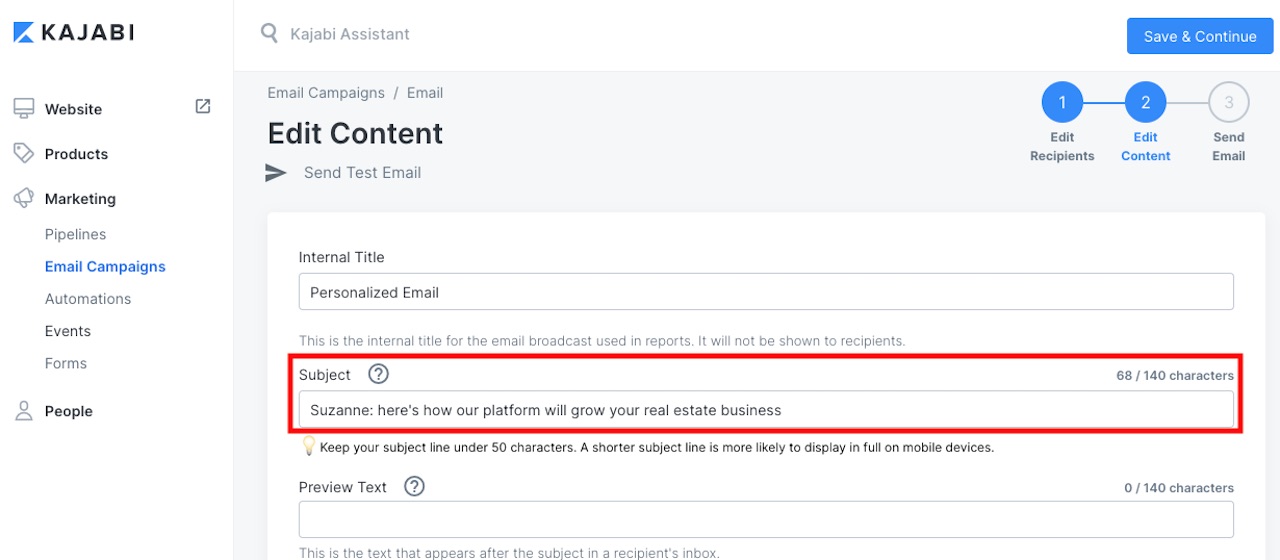
Leave a Reply