Yes, you can specify the time between Marketo emails. Marketo allows you to control the frequency of emails to your audience.
Email marketing is a powerful tool. But, sending too many emails can annoy your audience. Marketo’s email scheduling feature helps you manage this. It lets you set the interval between emails. This ensures your messages are well-timed and welcomed. In this blog, we will explore how you can use Marketo to set these intervals.
This can help you maintain a good relationship with your audience. Let’s dive in and learn how to keep your email campaigns effective and engaging.
Email Cadence In Marketo
Email cadence refers to the frequency and timing of your email communications. In Marketo, you can control how often your emails are sent. Proper email cadence ensures your audience does not feel overwhelmed or neglected.
Importance Of Timing
Timing is crucial in email marketing. Sending too many emails can annoy your audience. Sending too few can make them forget about you. Marketo allows you to set intervals between emails.
- Maintain audience interest
- Avoid email fatigue
- Improve open rates
For example, you can schedule emails to be sent weekly or bi-weekly. This keeps your brand in the minds of your audience without overwhelming them.
Impact On Engagement
Email cadence directly impacts engagement. Regular, well-timed emails can boost click-through rates. Infrequent emails may lead to lower engagement.
Consider the following points to optimize engagement:
- Analyze past email performance
- Segment your audience
- Test different cadences
By analyzing past performance, you can identify the best times to send emails. Segmenting your audience ensures each group receives emails at the optimal frequency. Testing different cadences helps find the perfect balance.
In summary, managing your email cadence in Marketo is essential. It improves timing and boosts engagement. Use these tips to create a successful email strategy.
Setting Email Intervals
Marketo offers a powerful platform for email marketing. It is important to manage the timing of your emails. This ensures you do not overwhelm your audience. Properly setting email intervals can enhance engagement. Let’s explore how you can manage these intervals.
Default Settings
Marketo comes with default settings for email intervals. These settings help avoid sending too many emails at once. By default, Marketo spaces out emails to prevent spam-like behavior. This is crucial for maintaining your sender reputation.
Customizing Intervals
You have the option to customize email intervals in Marketo. This allows you to tailor your email schedule. You can set specific time gaps between emails. This customization helps you meet your campaign goals more effectively.
To customize intervals, navigate to the campaign settings. Here, you can adjust the wait steps between emails. This flexibility helps you manage your audience’s email experience better. It ensures your emails are well-received and timely.
Using Smart Campaigns
Smart Campaigns in Marketo help you automate email marketing. You can set rules and workflows to target the right audience. This ensures that your emails reach your customers at the best time. You can also control the frequency of your emails.
Creating Campaigns
Creating campaigns in Marketo is simple. Follow these steps:
- Open Marketo and go to the Marketing Activities section.
- Click on New Campaign.
- Enter a name for your campaign and choose the folder where you want it saved.
- Select the type of campaign. For email frequency, choose a Smart Campaign.
Next, set your campaign rules. These rules will define how often emails are sent. Use the Smart List tab to add filters and triggers.
Scheduling Emails
After creating your campaign, you need to schedule your emails. This ensures they are sent at the right time. Follow these steps:
- Go to the Schedule tab in your campaign.
- Click on Schedule Recurrence.
- Choose the start date and time for your emails.
- Select the frequency, such as daily, weekly, or monthly.
You can also set specific intervals between emails. For example, you can set emails to be sent every 5 days. This prevents your audience from feeling overwhelmed.
Using Smart Campaigns in Marketo allows you to control your email frequency. Follow these steps to keep your audience engaged without overloading them with emails.
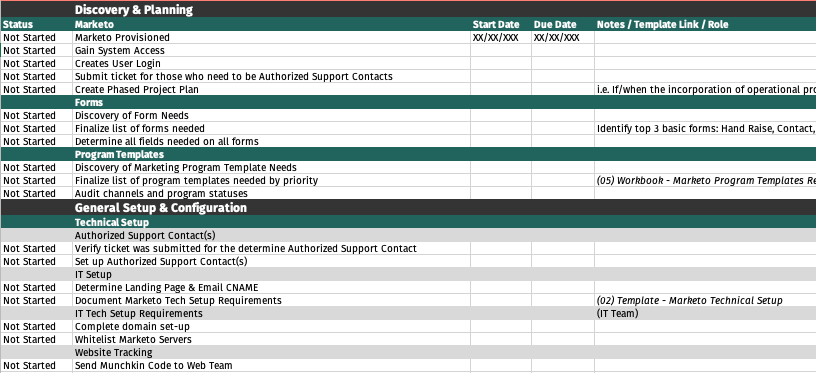
Credit: etumos.com
Frequency Caps
Frequency caps play a crucial role in email marketing strategies. They help manage how often contacts receive emails. This ensures subscribers do not feel overwhelmed. Marketo offers tools to set these caps effectively.
What Are Frequency Caps?
Frequency caps limit the number of emails sent to a contact within a set period. They help prevent email fatigue. Too many emails can lead to unsubscribes. Frequency caps maintain a balance. They ensure your messages stay relevant and welcome.
Setting Up Frequency Caps
Marketo makes it easy to set up frequency caps. Start by accessing your admin panel. Navigate to the email section. Here, you can define your limits. Choose the maximum number of emails per day, week, or month. Customize these settings to fit your strategy. Monitor your results and adjust as needed.
Segmentation Strategies
Segmentation strategies can improve your Marketo email campaigns. By dividing your audience into smaller groups, you can send more targeted emails. This helps to increase engagement and reduce unsubscribe rates. Let’s explore how you can use segmentation effectively.
Targeting Specific Audiences
Targeting specific audiences is crucial. Identify the characteristics of each segment. These could be age, location, or interests. Create personalized content for each group. This makes your emails more relevant. Relevant emails get more opens and clicks.
Adjusting Intervals By Segment
Adjusting intervals by segment can maximize engagement. Different groups prefer different email frequencies. Some may want weekly updates. Others might prefer monthly newsletters. Test various intervals. Find the sweet spot for each segment. This keeps your audience engaged without overwhelming them.
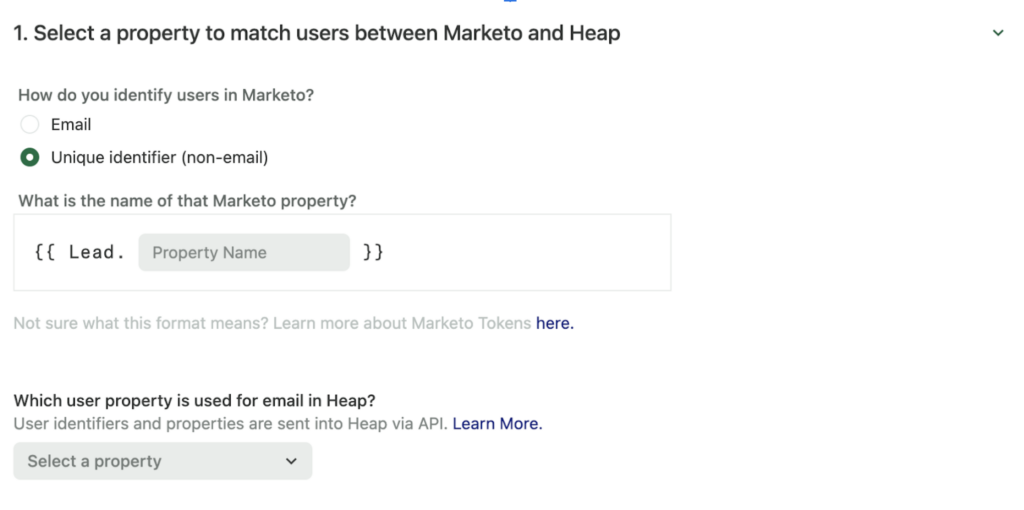
Credit: help.heap.io
A/b Testing
A/B testing is a method where you compare two versions of something. This helps you understand what works better. In email marketing, A/B testing can help you decide the best time intervals between emails. By testing different versions, you can improve your email campaign performance.
Benefits Of A/b Testing
A/B testing offers many benefits. First, it helps you understand your audience better. You can learn what they prefer and respond to. Second, it increases your email open rates. People are more likely to open emails at the right intervals. Third, it boosts your click-through rates. With the right timing, more people will click on your links.
Another benefit is improved engagement. Your audience stays interested when emails come at the right time. Lastly, it helps you make data-driven decisions. You can base your email strategy on actual results, not guesses.
Testing Different Intervals
Testing different intervals is crucial. Start by sending emails at different times. For example, try sending one email every day. Then, send another email every three days. Compare the results.
Look at open rates, click-through rates, and engagement. Which interval performs better? Use this data to find the optimal time between emails. Remember, every audience is different. What works for one group might not work for another. So, keep testing and refining your strategy.
Also, consider the type of emails you send. Promotional emails might need different intervals than informational emails. Test each type to see what works best. Consistent testing will help you find the perfect email frequency for your audience.
Analyzing Results
Analyzing Results is crucial to determine the success of your Marketo email campaigns. By examining the data, you can learn what works best for your audience. This helps in refining your strategy and optimizing the timing between emails.
Key Metrics To Track
To understand the impact of your emails, focus on the following key metrics:
- Open Rate: The percentage of recipients who open your email.
- Click-Through Rate (CTR): The percentage of recipients who click on a link in your email.
- Conversion Rate: The percentage of recipients who complete a desired action.
- Bounce Rate: The percentage of emails that do not reach the recipient.
- Unsubscribe Rate: The percentage of recipients who opt out of your email list.
Adjusting Based On Data
Use the collected data to adjust your email strategy. Here are a few steps to consider:
- Analyze Trends: Identify patterns in open and click rates.
- Segment Your Audience: Group recipients based on behavior and preferences.
- Test Different Intervals: Experiment with varying the time between emails.
- Monitor Engagement: Keep an eye on how changes affect engagement.
- Refine Content: Tailor your email content to better suit your audience.
By tracking these metrics and making data-driven adjustments, you can improve the effectiveness of your Marketo email campaigns. This ensures that you reach your audience at the right time with the right message.
Best Practices
Balancing the frequency of your Marketo emails is crucial. Sending too many emails can overwhelm your audience. On the other hand, not sending enough can result in lost opportunities. Here are some best practices to help you find the right balance.
Balancing Frequency
Finding the sweet spot for email frequency is key. Too many emails can irritate your subscribers. Too few can cause them to forget about you. Aim for a consistent schedule.
- Weekly newsletters
- Monthly updates
- Seasonal promotions
Test different frequencies. Track engagement rates. Adjust accordingly.
Avoiding Spam Filters
Getting caught in spam filters can harm your campaign. Here are some tips to avoid it:
| Tip | Description |
|---|---|
| Use a reputable sender name | Recipients should recognize your brand. |
| Clean your email list | Remove inactive subscribers regularly. |
| Monitor your email content | Avoid spammy words and phrases. |
Ensure your emails are valuable. Provide useful content. Build trust with your audience.
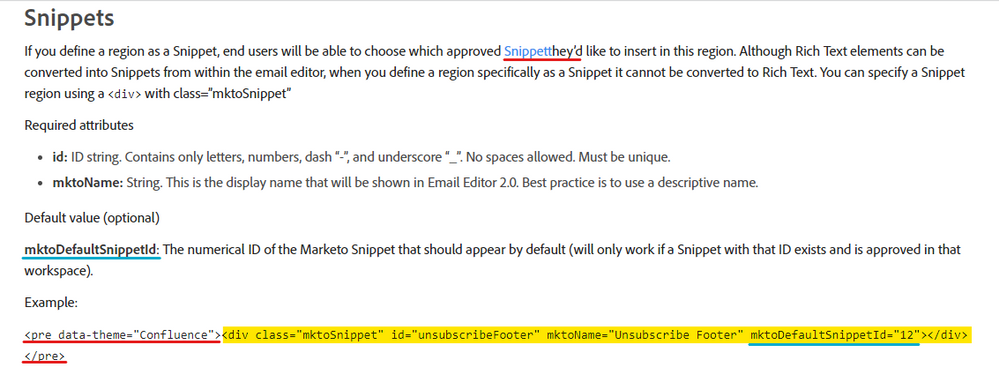
Credit: nation.marketo.com
Frequently Asked Questions
Can I Control The Timing Between Marketo Emails?
Yes, you can control the timing between Marketo emails. You can set intervals to avoid overwhelming your audience. This helps in maintaining engagement and reduces the risk of unsubscribes.
How Do I Set Intervals Between Marketo Emails?
To set intervals, use the “Wait” steps in your Smart Campaigns. This allows you to define the exact period between emails, ensuring a consistent communication flow.
What Is The Ideal Time Gap Between Emails?
The ideal time gap varies based on your audience and campaign goals. Typically, a gap of 3-7 days is recommended to keep your audience engaged without overwhelming them.
Can I Automate Email Scheduling In Marketo?
Yes, Marketo allows you to automate email scheduling. Using Smart Campaigns and Engagement Programs, you can set up automated email sequences based on user behavior and triggers.
Conclusion
Setting the time between Marketo emails is important. It helps maintain engagement without overwhelming your audience. Adjusting email frequency can improve open rates. It can also enhance user experience. Consistent, well-timed emails build trust and loyalty. Experiment with intervals to find what works best.
Always monitor and tweak your strategy. This approach can lead to better results and happier subscribers.

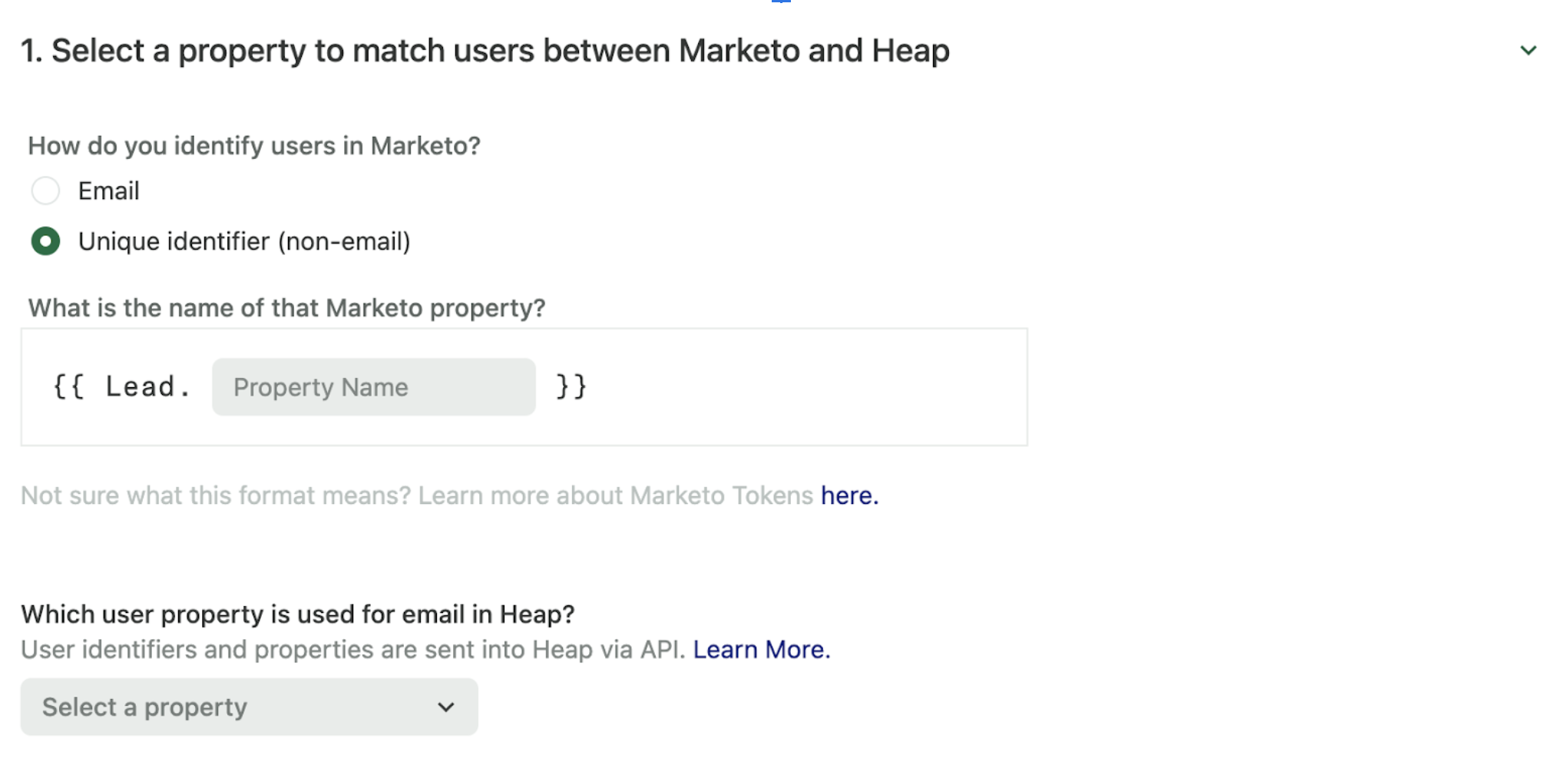
Leave a Reply