Yes, Google Analytics can be used with email marketing. It helps track the performance of your email campaigns.
You can see how many people open your emails, click on links, and visit your website. Email marketing is a powerful tool for engaging with your audience. But, how do you know if your emails are effective? This is where Google Analytics comes in.
It provides valuable insights into your email campaigns. By combining Google Analytics with email marketing, you can measure engagement, track conversions, and understand your audience better. This helps you to refine your strategies and improve your results. Keep reading to learn how to integrate Google Analytics with your email marketing efforts. Discover the benefits and steps involved in this powerful combination.
Introduction To Google Analytics
Google Analytics is a crucial tool in the world of digital marketing. It helps track and understand user behavior on your website. This understanding can be used to improve your marketing efforts, including email marketing campaigns.
What Is Google Analytics?
Google Analytics is a free web analytics service offered by Google. It tracks and reports website traffic. It provides insights into how visitors interact with your site. This includes data on page views, time spent on site, and user navigation paths.
Businesses use it to understand their audience better. It helps identify which pages are most popular. You can also see where your traffic is coming from. This data is vital for making informed decisions.
Importance In Digital Marketing
In digital marketing, data is king. Google Analytics provides the data you need. This data helps improve your marketing strategies. It shows what works and what doesn’t.
For email marketing, Google Analytics can track how recipients interact with your website. You can see which emails drive the most traffic. You can also track conversion rates from email campaigns. This helps in optimizing future emails for better results.
| Feature | Description |
|---|---|
| Traffic Analysis | Tracks the number of visitors and their behavior |
| Source Tracking | Identifies where your traffic is coming from |
| Conversion Tracking | Monitors actions like sales or sign-ups |
Using Google Analytics with email marketing provides several benefits:
- Track email campaign performance
- Understand user behavior post-click
- Identify high-performing emails
- Optimize future campaigns based on data
Google Analytics helps tailor your email marketing strategies. It ensures you reach the right audience with the right message.

Credit: www.mailjet.com
Basics Of Email Marketing
Email marketing is a powerful tool for businesses. It helps connect with customers directly. This section will cover the basics of email marketing. You will understand its importance and benefits.
What Is Email Marketing?
Email marketing involves sending emails to customers. These emails can be promotional or informational. The goal is to engage customers and drive sales. Businesses use email marketing to share news, promotions, and updates.
Email marketing is cost-effective. It allows businesses to reach a large audience quickly. Email campaigns can be personalized. This makes customers feel special and valued.
Benefits Of Email Marketing
Email marketing has many benefits. Here are some key advantages:
- Cost-Effective: Email marketing is cheaper than traditional advertising.
- Reach: Emails can reach a global audience instantly.
- Personalization: Emails can be tailored to individual customers.
- Measurable: You can track open rates, click rates, and conversions.
- Engagement: Engaging content keeps customers interested in your brand.
These benefits make email marketing a valuable tool for any business. With the right strategy, you can see great results.
| Benefit | Description |
|---|---|
| Cost-Effective | Lower cost compared to traditional advertising methods. |
| Global Reach | Ability to reach customers around the world. |
| Personalization | Customize messages for individual customer preferences. |
| Measurable | Track and analyze email campaign performance. |
| Engagement | Maintain interest and loyalty through regular updates. |
Understanding these basics helps you create effective email campaigns. This can lead to better customer relationships and increased sales.
Integrating Google Analytics With Email Marketing
Integrating Google Analytics with email marketing can provide valuable insights into your campaigns. By combining these tools, you can track how users interact with your emails and website. This helps you understand their behavior and improve your marketing strategies.
Why Integrate?
Integrating Google Analytics with email marketing offers several benefits. It allows you to track email performance and user engagement. You can see which links users clicked and how they navigated your site. This data helps you understand what content resonates with your audience.
Additionally, you can measure the ROI of your email campaigns. By tracking conversions and sales, you can see which campaigns are most effective. This helps you allocate your marketing budget more efficiently.
Tools And Plugins
There are several tools and plugins available to integrate Google Analytics with email marketing. One popular option is Google Campaign URL Builder. This tool helps you create custom URLs for your email links. It allows you to track each link’s performance in Google Analytics.
Another useful plugin is the Google Analytics for WordPress by MonsterInsights. This plugin makes it easy to connect your WordPress site with Google Analytics. You can also use email marketing platforms like Mailchimp, which offer built-in integration with Google Analytics.
These tools and plugins simplify the integration process. They help you gather detailed data without complex setup. With the right tools, you can gain deeper insights into your email marketing efforts.
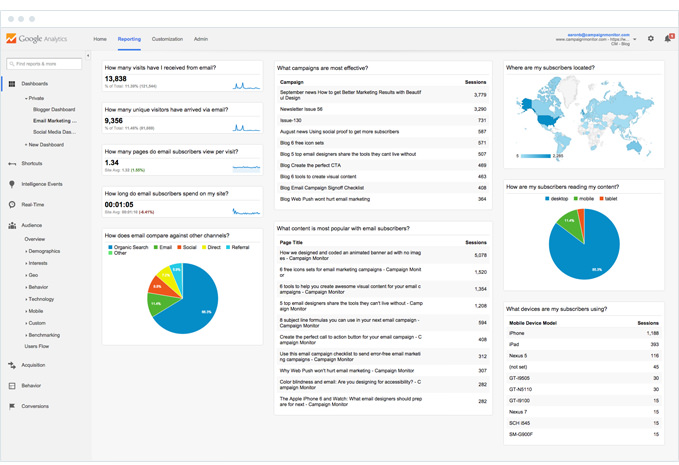
Credit: www.campaignmonitor.com
Setting Up Google Analytics For Email Campaigns
Google Analytics helps you track the performance of your email campaigns. This tool is essential for understanding user behavior and optimizing your marketing strategy. Setting up Google Analytics for email campaigns is simple but requires attention to detail.
Step-by-step Guide
- Create a Google Analytics Account: If you don’t have one, sign up for Google Analytics.
- Set Up a New Property: Log in to Google Analytics and create a new property for your email campaigns.
- Generate Tracking Code: Get the tracking code from Google Analytics and add it to your website.
- Use UTM Parameters: Add UTM parameters to your email links. This helps Google Analytics identify the traffic from your email campaigns.
Common Challenges
- Incorrect UTM Parameters: Ensure UTM parameters are correctly formatted. Errors can lead to inaccurate data.
- Tracking Code Issues: Verify the tracking code is properly installed on your website. A missing or incorrect code can cause data loss.
- Email Client Limitations: Some email clients may strip tracking parameters. Test your emails across different clients to ensure tracking works.
Setting up Google Analytics for email campaigns helps you gain valuable insights. Follow these steps and address common challenges to get accurate data.
Tracking Email Campaign Performance
Tracking email campaign performance is essential for any marketing strategy. Google Analytics can help you understand how your emails perform. This tool provides detailed insights into your audience’s behavior. Let’s explore how Google Analytics can enhance your email marketing efforts.
Key Metrics To Monitor
Monitoring the right metrics is crucial for success. Focus on these key performance indicators:
- Open Rate: Measures how many recipients opened your email.
- Click-Through Rate (CTR): Tracks how many clicked on links within the email.
- Bounce Rate: Indicates the number of emails that were not delivered.
- Conversion Rate: Shows how many recipients completed a desired action.
Interpreting Data
Understanding data is vital for making informed decisions. Analyze the open rate to gauge your subject line’s effectiveness. A low open rate may mean your subject line needs improvement. Examine the click-through rate to see if your content is engaging. High CTR suggests that your content resonates with your audience.
Check the bounce rate to ensure your email list is clean and up-to-date. A high bounce rate could mean you need to remove invalid email addresses. Finally, review the conversion rate to measure the success of your campaign. A high conversion rate means your call-to-action is effective.

Credit: analytify.io
Optimizing Email Marketing With Google Analytics
Google Analytics is a powerful tool that can enhance your email marketing efforts. It provides detailed insights into how your audience interacts with your emails. By integrating Google Analytics, you can track key metrics, understand user behavior, and make data-driven decisions. This can lead to more effective campaigns and better engagement.
A/b Testing
A/B testing is crucial for improving email performance. You can test different subject lines, content, and CTAs. Google Analytics helps track which version performs better. This allows you to optimize future emails based on real data.
For example, you can create two versions of an email. Then, send them to different segments of your audience. Use Google Analytics to see which one has higher open and click rates.
| Email Version | Open Rate | Click Rate |
|---|---|---|
| Version A | 20% | 5% |
| Version B | 25% | 7% |
Segmentation And Targeting
Segmentation and targeting can significantly boost email marketing success. Google Analytics helps identify user segments based on behavior, interests, and demographics. You can then tailor your emails to these specific groups.
For instance, you can segment users who visited a particular product page. Send them emails about that product. This increases the chance of conversion as the content is relevant to their interests.
- Behavioral Segmentation: Based on actions like past purchases or website visits.
- Demographic Segmentation: Based on age, gender, and location.
- Interest Segmentation: Based on user interests and preferences.
Google Analytics provides the data needed for effective segmentation. This leads to more personalized and impactful email campaigns.
Case Studies And Success Stories
Google Analytics is a powerful tool for tracking website performance. But did you know it can also be used with email marketing? In this section, we will explore some case studies and success stories. These real-world examples will show you how businesses have successfully used Google Analytics with email marketing.
Real-world Examples
Many businesses have benefited from combining Google Analytics with their email marketing campaigns. Here are some real-world examples:
- Company A: By tracking email campaign performance, Company A saw a 20% increase in click-through rates.
- Company B: Using Google Analytics, Company B identified the best time to send emails, leading to a 15% boost in open rates.
- Company C: Google Analytics helped Company C understand which content was most engaging, resulting in better targeting and a 25% increase in conversions.
Lessons Learned
These case studies offer several valuable lessons:
- Track Key Metrics: Focus on important metrics like open rates, click-through rates, and conversions.
- Optimize Send Times: Use data to determine the best times to send your emails.
- Content Matters: Pay attention to which content resonates most with your audience.
Combining Google Analytics with email marketing can lead to significant improvements. By learning from these success stories, you can better understand your audience and optimize your campaigns for better results.
Best Practices And Tips
Integrating Google Analytics with your email marketing campaigns can be highly beneficial. This combination helps you track and analyze the performance of your emails. Here are some best practices and tips to make the most out of this integration.
Enhancing Engagement
To enhance engagement, start by segmenting your email list. This allows you to send targeted content to specific groups. Use UTM parameters to track which email links drive traffic to your site. This way, you can see which emails are most effective.
Here are some tips:
- Personalize your emails with the recipient’s name.
- Use compelling subject lines.
- Optimize for mobile devices.
- Include clear and strong call-to-actions (CTAs).
Check your Google Analytics reports regularly. Look for trends and adjust your strategy accordingly. Engagement metrics to monitor include:
| Metric | What to Look For |
|---|---|
| Open Rate | Percentage of recipients who opened the email |
| Click-Through Rate (CTR) | Percentage of recipients who clicked on links |
| Bounce Rate | Percentage of emails that were not delivered |
Avoiding Common Pitfalls
There are some common pitfalls to avoid when using Google Analytics with email marketing. First, do not overcomplicate your tracking. Start simple and scale up as you gain confidence.
Here are common mistakes and how to avoid them:
- Not using UTM parameters: Always tag your email links.
- Ignoring mobile optimization: Many users read emails on their phones.
- Sending too frequently: This can lead to unsubscribes.
- Not analyzing the data: Use Google Analytics to inform your strategy.
By avoiding these pitfalls, you can use Google Analytics effectively. This will help you improve your email marketing campaigns and boost engagement.
Future Of Email Marketing And Analytics
The future of email marketing and analytics looks promising. As technology evolves, email marketing continues to grow. Google Analytics plays a key role in this growth. It helps marketers understand their audience better. This understanding leads to more effective campaigns. Let’s explore how emerging trends and technological advancements shape the future of email marketing and analytics.
Emerging Trends
Personalization is a major trend in email marketing. Consumers expect personalized content. Google Analytics helps track user behavior. This data allows marketers to tailor emails. Personalized emails have higher engagement rates.
Automation is another growing trend. Automated emails save time and increase efficiency. Google Analytics helps optimize these automated campaigns. Marketers can track performance and make data-driven decisions.
Technological Advancements
AI and machine learning are transforming email marketing. These technologies analyze vast amounts of data. Google Analytics provides this data. AI helps in creating more targeted and effective campaigns.
Advanced segmentation is also on the rise. Marketers can segment their audience more precisely. Google Analytics offers insights into user preferences. This helps in creating highly targeted email lists.
Integration of different tools is becoming common. Marketers use multiple platforms for campaigns. Google Analytics integrates with many of these tools. This seamless integration enhances campaign performance.
Frequently Asked Questions
Can Google Analytics Track Email Marketing Campaigns?
Yes, Google Analytics can track email marketing campaigns. By using UTM parameters, you can see how users interact with your email links.
How Do You Set Up Google Analytics For Email?
To set up Google Analytics, add UTM parameters to your email links. Then, track the campaign performance in Google Analytics.
What Metrics Can Google Analytics Measure In Email Marketing?
Google Analytics can measure metrics like open rates, click-through rates, and conversion rates from your email campaigns.
Is Google Analytics Free For Email Marketing?
Yes, Google Analytics is free and can be effectively used to track and analyze your email marketing efforts.
Conclusion
Google Analytics can enhance your email marketing strategy. Track user behavior easily. Understand which emails drive traffic. Improve campaigns based on real data. Better insights lead to better decisions. Combine Google Analytics with email marketing. Watch your engagement grow. Simple tools, big impact.
Start analyzing today.


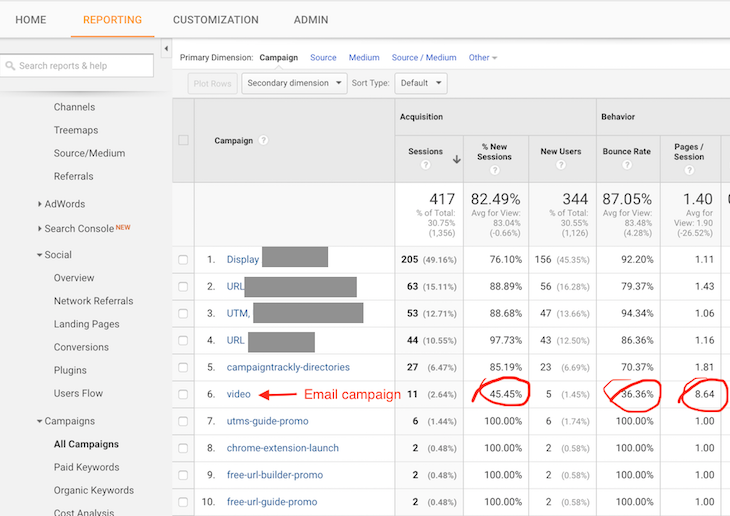
Leave a Reply