Yes, Wemail can help you with email marketing. It offers tools for creating and managing campaigns.
With Wemail, you can reach your audience effectively. Email marketing remains a powerful tool for businesses. It allows direct communication with customers. But it can be challenging to manage. This is where Wemail comes in. Wemail simplifies email marketing with its user-friendly features.
You can design emails, track performance, and manage lists easily. It saves time and improves your marketing efforts. In this blog, we’ll explore how Wemail can boost your email marketing. We’ll cover its key features and benefits. Get ready to discover how Wemail can transform your email campaigns.
Introduction To Wemail
Email marketing is vital for businesses to connect with their audience. It helps in promoting products, sharing news, and building brand loyalty. Wemail is a tool designed to simplify email marketing efforts.
What Is Wemail?
Wemail is an email marketing tool. It helps businesses create, send, and track emails. It’s easy to use and has many features to help you succeed.
Key Features
Wemail offers a range of features that make email marketing easier.
Drag-and-Drop Builder: Create emails without any coding skills. Just drag and drop elements to build your email.
Templates: Choose from a variety of pre-designed templates. Customize them to fit your brand.
Analytics: Track the performance of your email campaigns. Get insights on open rates, click rates, and more.
Segmentation: Send targeted emails to specific groups. Improve engagement by reaching the right audience.
Automation: Set up automated email sequences. Save time and ensure consistent communication.
Integration: Connect Wemail with other tools you use. It works well with popular platforms like WordPress.
These features make Wemail a valuable tool for any business looking to improve their email marketing efforts.
Setting Up Wemail
Setting up Wemail is the first step in your email marketing journey. A simple and intuitive process ensures you can start building your email campaigns quickly.
Installation Process
Installing Wemail is straightforward. Follow these steps to get started:
- Go to your WordPress dashboard.
- Navigate to Plugins and click on Add New.
- Search for Wemail in the search bar.
- Click on Install Now and then Activate.
Once activated, Wemail will appear in your WordPress menu.
Initial Configuration
After installation, initial configuration is crucial. Follow these steps:
- Click on the Wemail menu item in your WordPress dashboard.
- Go to Settings and select General.
- Enter your API Key provided by Wemail.
- Choose your default email sending service.
- Save your settings.
Wemail offers integration options with popular email services like Mailgun and Amazon SES.
Configuration ensures your emails are sent effectively and tracked properly.
After the initial setup, you can start creating and sending email campaigns.
Building Your Email List
Building an email list is a crucial step in email marketing. A strong list helps reach your audience directly. Wemail offers tools to make this process simple and effective. Let’s explore how Wemail can assist in building your email list.
Importing Contacts
Wemail allows you to import contacts effortlessly. Start by uploading a CSV file containing your existing contacts. This process is fast and ensures all your contacts are ready to receive emails. No need to worry about manual entry. Wemail takes care of it for you.
Creating Signup Forms
With Wemail, creating signup forms is easy. You can design forms that match your brand. Add these forms to your website to attract new subscribers. Customize fields to collect the information you need. Wemail’s drag-and-drop editor makes it simple for anyone to use. Embed the forms on your site, blog, or social media. Watch your email list grow with every signup.
Designing Effective Emails
Wemail helps design effective emails for marketing. It offers user-friendly tools to create attractive, engaging content quickly. Simplify your email campaigns with Wemail’s intuitive features.
Creating effective emails is crucial in email marketing. Your emails need to catch the reader’s eye. They must engage and persuade. Wemail offers tools that make this easy. You can design emails that stand out and deliver results.Email Templates
Email templates save time and ensure consistency. Wemail provides a range of pre-designed templates. These templates are attractive and professional. You can customize them to match your brand. This helps in maintaining a cohesive look across all emails.Personalization Tips
Personalization makes emails more appealing. Use the recipient’s name in the subject line. Mention previous interactions or purchases. Tailor content based on their preferences. Wemail offers features to automate personalization. This saves time and increases engagement. “`Automating Email Campaigns
Automating email campaigns can save time and increase efficiency. Imagine setting up emails once and letting them work for you. Wemail offers tools to create automated campaigns that engage your audience.
Setting Up Autoresponders
Autoresponders are essential for any email marketing strategy. These are emails sent automatically based on specific triggers. Wemail allows you to set up autoresponders with ease. For example, you can send a welcome email to new subscribers. This helps build a connection right from the start. Another autoresponder can remind customers of an abandoned cart. This can help recover lost sales.
Behavioral Triggers
Behavioral triggers are actions your subscribers take that prompt an email. For instance, clicking a link in your email or making a purchase. Wemail helps you set up these triggers to send personalized emails. Personalization increases the likelihood of engagement. If a subscriber clicks on a product link, you can send them related offers. This tailored approach can boost conversion rates.

Credit: www.facebook.com
Analyzing Campaign Performance
Email marketing is a powerful tool. But you need to measure its effectiveness. This is where Wemail steps in. It provides detailed insights into your campaigns. You can analyze your campaign performance easily. Below are some key features to help you understand better.
Tracking Metrics
Wemail offers detailed metrics tracking. Here are some key metrics you can track:
- Open Rate: Percentage of recipients who open your email.
- Click-Through Rate (CTR): Percentage of recipients who click on links.
- Bounce Rate: Emails that could not be delivered.
- Unsubscribe Rate: Percentage of recipients who unsubscribe.
These metrics help you understand your audience. You can tweak your campaigns for better results. Identifying what works and what doesn’t is crucial.
Generating Reports
Wemail makes it simple to generate reports. You can create detailed reports with a few clicks. Here are some types of reports you can generate:
- Engagement Reports: Analyze how engaged your audience is.
- Performance Reports: Understand the overall success of your campaigns.
- Demographic Reports: Know your audience better by understanding their demographics.
These reports provide actionable insights. You can make data-driven decisions. This helps in optimizing your future email campaigns. With Wemail, analyzing campaign performance becomes easier.
Integrating With Other Tools
Effective email marketing requires more than just sending emails. Integrating Wemail with other tools can streamline your marketing efforts. It can enhance your communication and provide better results. Let’s explore how Wemail can integrate with other essential tools.
Crm Integration
Wemail can seamlessly integrate with popular CRM systems. This integration allows you to manage your customer data more efficiently. You can sync your email lists with your CRM. This ensures that your contacts are always up-to-date. Here are some benefits of CRM integration:
- Automated data syncing
- Better segmentation of email lists
- Enhanced personalized email campaigns
With CRM integration, you can track customer interactions. This helps in creating more targeted email campaigns. Your sales team can also access this data. This improves overall customer relationship management.
Social Media Integration
Wemail also offers social media integration. This feature helps you connect your email marketing with your social media efforts. By integrating social media, you can:
- Share email content on social platforms
- Increase the reach of your email campaigns
- Engage with your audience across multiple channels
Social media integration allows you to leverage the power of both email and social networks. You can easily share your newsletters on Facebook, Twitter, and LinkedIn. This increases the visibility of your content. It also helps in driving more traffic to your website.
Integrating Wemail with other tools can significantly improve your email marketing efforts. It provides a more streamlined approach to managing customer data and enhancing your marketing reach.
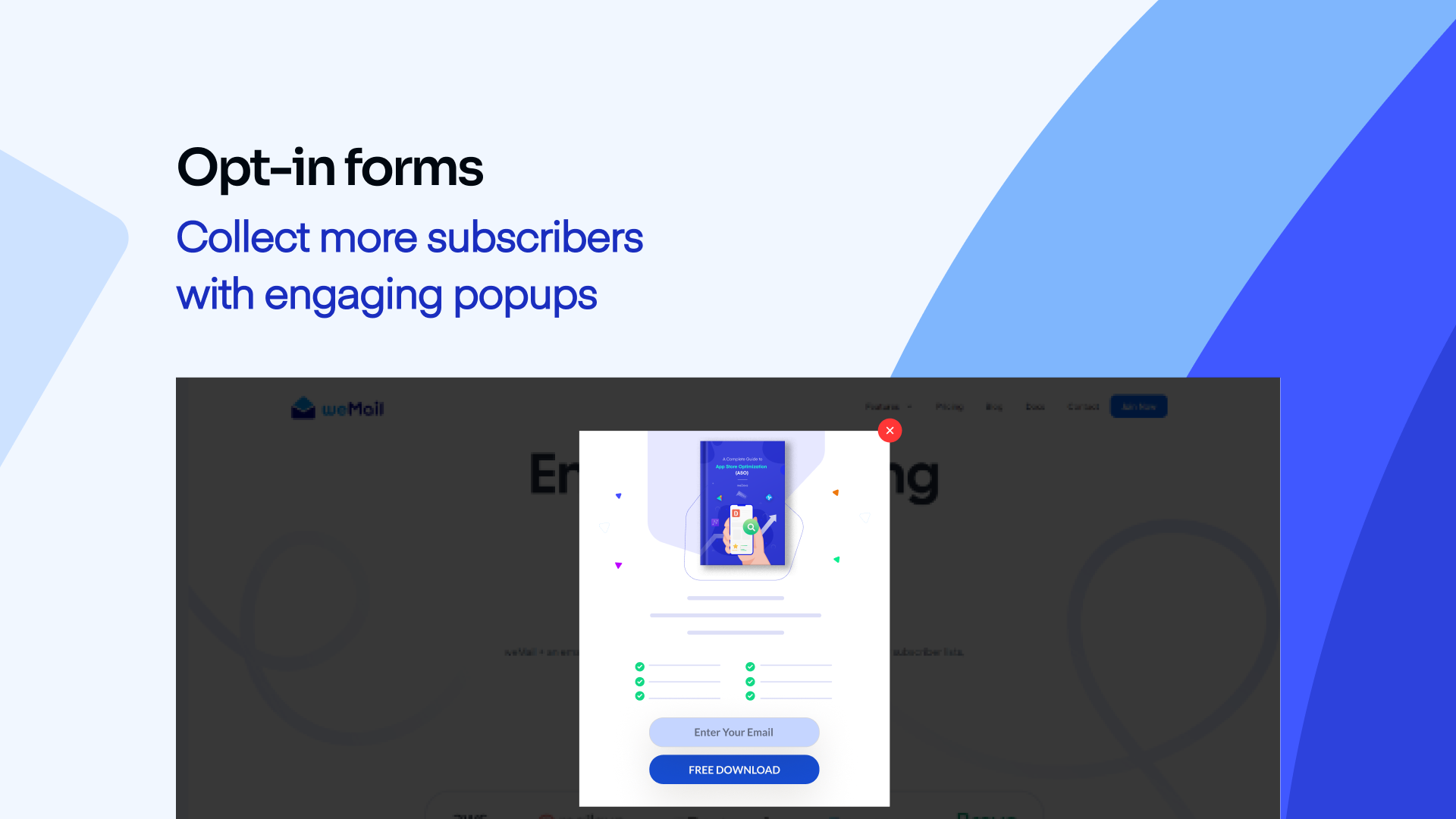
Credit: appsumo.com
Best Practices For Email Marketing
Email marketing is a powerful tool for businesses. It helps reach customers directly. But to be effective, you need to follow best practices. This ensures your emails are read and not ignored. Let’s explore some key strategies.
Avoiding Spam Filters
Spam filters can block your emails. To avoid this, use a clear sender name. Avoid using spammy words like “free” or “buy now.” Keep your email list clean. Remove inactive email addresses. Ask users to whitelist your email address.
Optimizing Send Times
Sending emails at the right time can boost open rates. Test different times to see what works best. Morning emails can be effective. People often check their inbox early. But evenings might work better for others. Find the best time for your audience.
Case Studies And Success Stories
Case studies and success stories are vital for understanding how Wemail can help with email marketing. They showcase real-world examples and the impact of using Wemail. This section will explore some inspiring success stories. It will also share lessons learned from these experiences.
Real-world Examples
Many businesses have benefited from using Wemail. Here are a few real-world examples:
| Company | Industry | Results |
|---|---|---|
| XYZ Fashion | Retail | Increased open rates by 40% |
| ABC Tech | Technology | Boosted sales by 30% |
| 123 Fitness | Health | Gained 50% more subscribers |
Lessons Learned
These case studies reveal some key lessons:
- Personalization is crucial. Tailor your emails to the audience.
- Consistency matters. Send emails regularly.
- Clear calls-to-action boost engagement. Make them simple and direct.
Each company tailored its strategy to fit its needs. They focused on personalization and consistency. This resulted in higher engagement and better outcomes.
In conclusion, Wemail has proven to be effective. By learning from these success stories, you can improve your email marketing efforts.
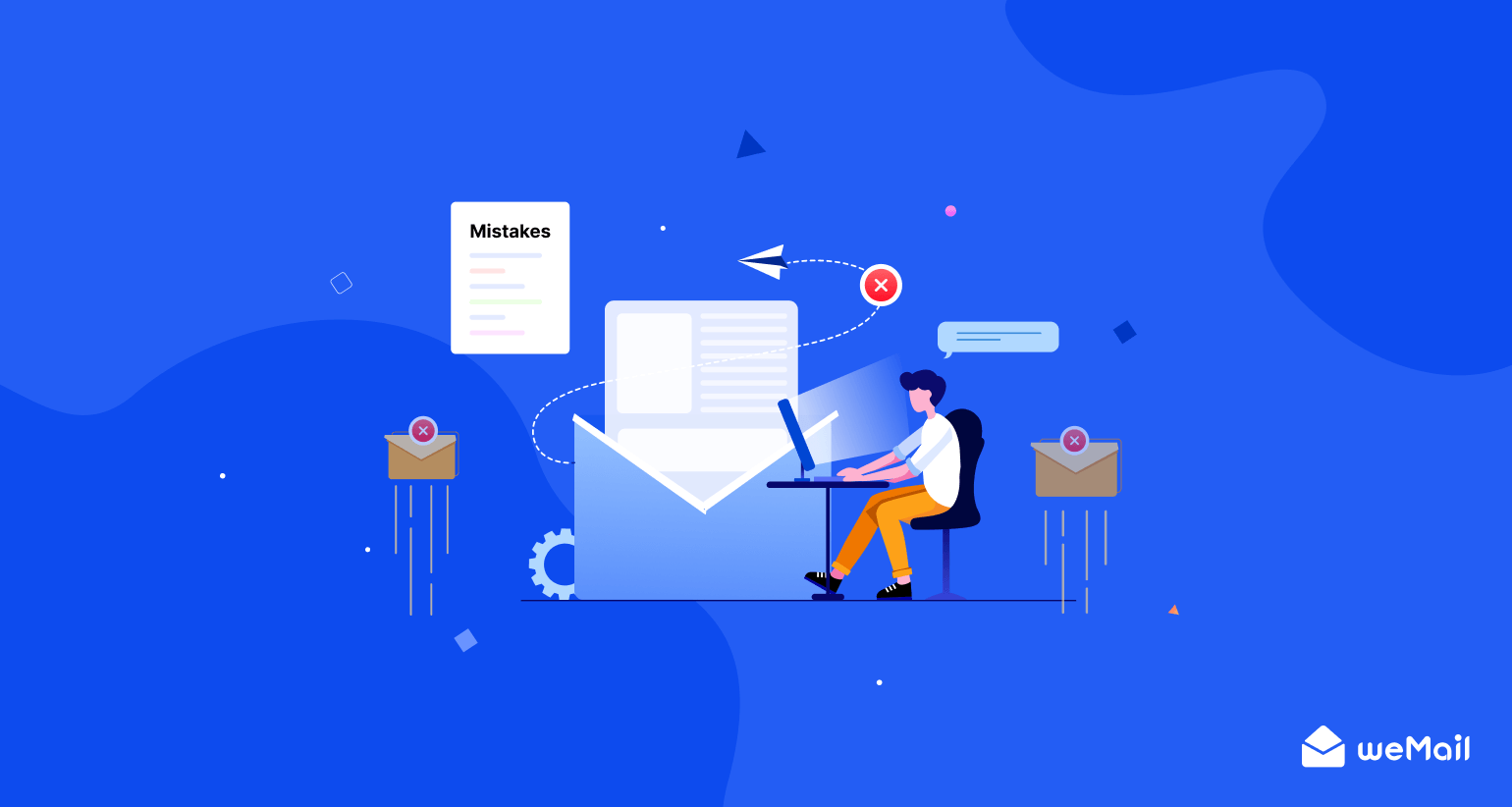
Credit: getwemail.io
Frequently Asked Questions
What Is Wemail?
WeMail is an email marketing tool designed to streamline your campaigns. It offers various features to manage, automate, and optimize your email marketing efforts.
How Does Wemail Improve Email Marketing?
WeMail enhances email marketing by providing powerful automation, detailed analytics, and user-friendly templates. It helps you reach your audience effectively and efficiently.
Is Wemail Easy To Use?
Yes, WeMail is designed with a user-friendly interface. It simplifies the process of creating, sending, and tracking email campaigns, even for beginners.
Can Wemail Integrate With Other Platforms?
Yes, WeMail integrates with popular platforms like WordPress, WooCommerce, and more. This allows you to seamlessly incorporate email marketing into your existing workflows.
Conclusion
Wemail simplifies email marketing for everyone. It offers user-friendly features. These tools save time and effort. You can create engaging emails easily. Analytics help track performance. Better insights lead to improved campaigns. Wemail is reliable and efficient. Start using it today to boost your email marketing success.


Leave a Reply