You can’t send marketing emails through your email server due to several restrictions. These limitations often come from your email provider or server settings.
Marketing emails require specific infrastructure and compliance with spam laws. Your regular email server isn’t designed for large-scale email campaigns. It lacks the tools to manage unsubscribes, track opens, and prevent emails from landing in spam folders. Using your email server for marketing can lead to blacklisting, which affects all your emails.
Understanding these issues can help you find better solutions for your email marketing needs. Let’s explore why this happens and what you can do about it.
Common Email Server Issues
Sending marketing emails through your email server can be challenging. There are several common issues that can prevent successful delivery. Understanding these issues can help you troubleshoot and resolve them.
Server Configuration Errors
Misconfigurations in your email server settings can lead to delivery failures. Incorrect DNS settings are a frequent problem. Ensure your SPF, DKIM, and DMARC records are correctly set up. These records help in authenticating your emails, reducing the chances of them being marked as spam.
Another configuration issue is the server’s IP address. If the IP is blacklisted, your emails will not reach recipients. Regularly check and maintain your server’s reputation to avoid this problem.
Bandwidth Limitations
Bandwidth limitations can severely impact email delivery. Email servers have limits on the number of emails sent per hour or day. Exceeding these limits can result in emails being queued or rejected.
Review your server’s bandwidth policies. Ensure your email campaign schedule aligns with these limits. This practice will help in maintaining a steady flow of emails without interruptions.
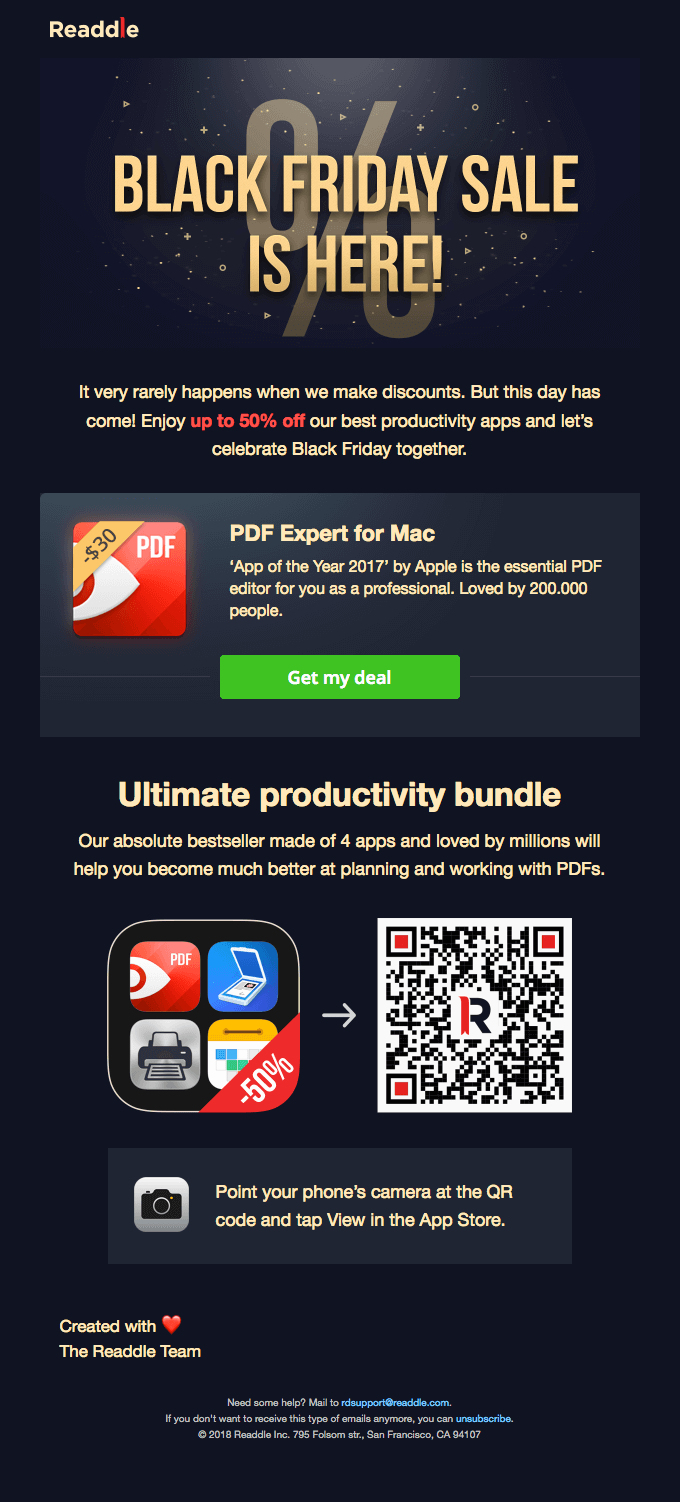
Credit: www.campaignmonitor.com
Spam Filters And Blacklists
Sending marketing emails through your email server can be challenging. Spam filters and blacklists often block these emails. This can frustrate even the most diligent marketers.
Triggering Spam Filters
Spam filters are designed to protect users from unwanted emails. They analyze incoming messages for specific criteria. Your marketing emails may trigger these filters. This can happen if your emails contain certain words or phrases. Subject lines with words like “free” or “discount” are often flagged. Too many images or links can also raise red flags. Spam filters look for unusual formatting or suspicious content. Even innocent emails can be caught in these filters.
Blacklisted Ip Addresses
Blacklists are another hurdle. These lists include IP addresses known for sending spam. If your IP address is on a blacklist, your emails won’t reach the inbox. This can happen if your server has been compromised. It can also result from sending too many emails at once. Some email providers share blacklists. This means one blacklisting can affect multiple services. Regularly check if your IP address is on a blacklist. Removing it can be a complex process. But it is necessary to ensure your emails get through.
Authentication Problems
Sending marketing emails through your email server can sometimes fail due to authentication problems. These issues often arise from incorrect credentials or mismatched domain settings. Let’s explore these issues further.
Invalid Credentials
One common issue is using invalid credentials. This means the username or password you entered is incorrect. Always double-check these details. Incorrect information can prevent your email server from sending emails.
Here are some steps to troubleshoot:
- Ensure the username is correct.
- Verify the password is accurate.
- Check if your account is locked or disabled.
Mismatched Domain Settings
Mismatched domain settings can also cause authentication problems. Your email server settings must match your domain settings. If they don’t, emails won’t send properly.
Consider these checks:
- Verify the SMTP server settings match your domain.
- Ensure the port number is correct.
- Check if SSL/TLS settings align with your domain.
Ensuring these settings match can resolve many sending issues.
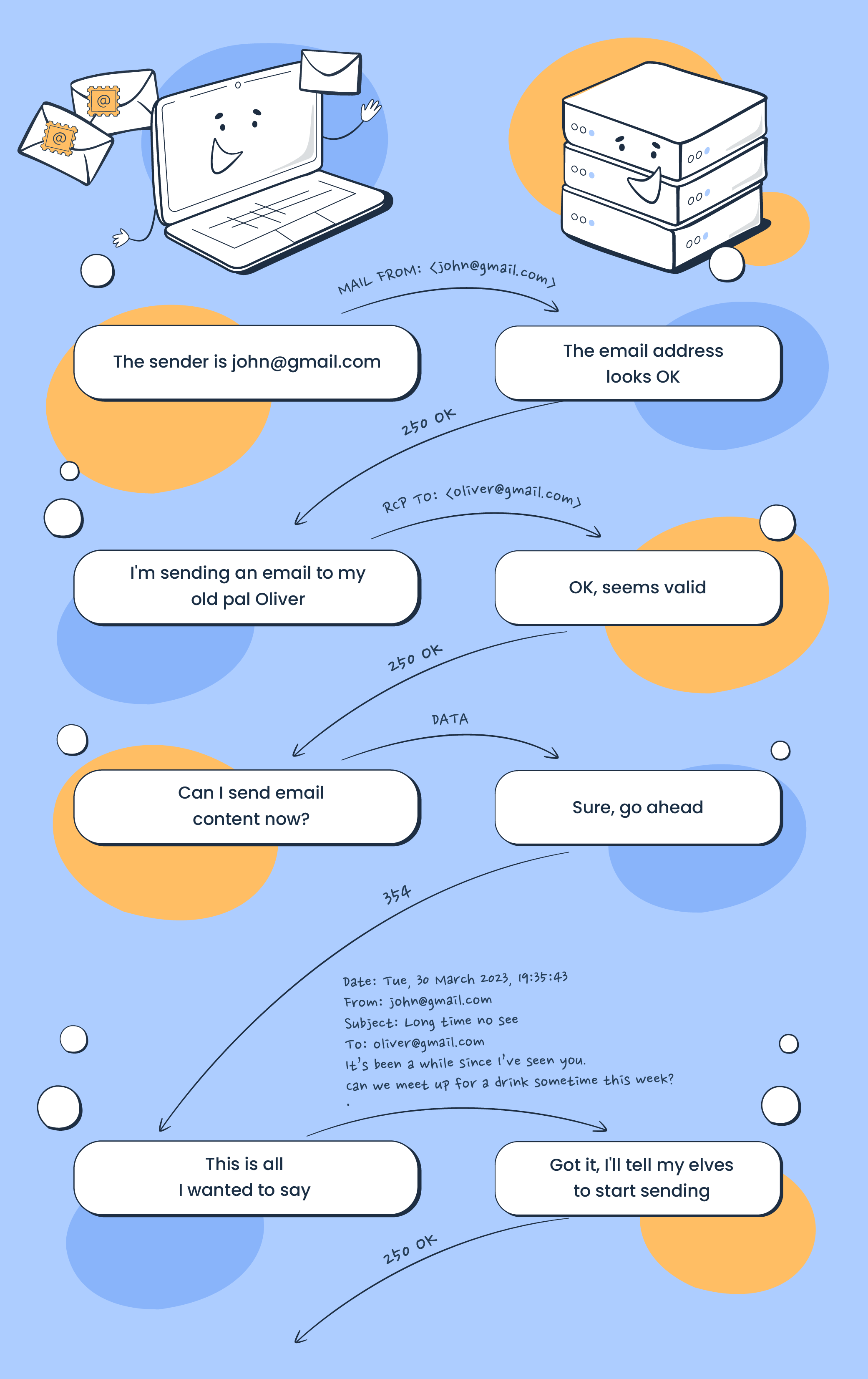
Credit: mailtrap.io
Email Content Problems
Many marketers face issues sending emails through their servers. Often, the root cause lies in the email content. Email content problems can prevent successful delivery. To ensure your emails reach the inbox, it’s essential to address these issues.
Prohibited Content
Email servers often block emails containing prohibited content. This includes spammy words and phrases. Words like “free,” “guarantee,” or “act now” can trigger spam filters. Avoid using such terms in your emails.
Links to suspicious websites can also raise red flags. Ensure all links direct to reputable sources. Additionally, refrain from using excessive punctuation. Too many exclamation marks or symbols can mark your email as spam.
Improper Formatting
Proper formatting is crucial for email deliverability. Emails with large images or embedded videos often get blocked. Use images sparingly and keep them small. Always include alt text for your images.
Emails with broken HTML code can also face issues. Ensure your email code is clean and error-free. Avoid using too many different fonts and colors. Consistency in design and formatting helps improve deliverability.
Lastly, ensure your email is mobile-friendly. Many recipients read emails on their phones. A well-formatted email enhances readability and engagement.
Dns Settings
One common issue preventing the sending of marketing emails through your email server is incorrect DNS settings. DNS settings play a crucial role in email delivery. They help authenticate your emails and improve deliverability rates. If configured incorrectly, they can cause your emails to be marked as spam or rejected by recipient servers.
Missing Spf Records
SPF (Sender Policy Framework) records are essential for email authentication. They specify which mail servers are permitted to send emails on behalf of your domain. Without an SPF record, recipient servers cannot verify the legitimacy of your emails. This often leads to your emails being flagged as spam.
To add an SPF record, you need to access your domain’s DNS settings. Here’s a simple example of an SPF record:
v=spf1 include:_spf.google.com ~all
This record allows Google servers to send emails on behalf of your domain. Ensure your SPF record is correctly set up and reflects all the mail servers you use.
Incorrect Dkim Setup
DKIM (DomainKeys Identified Mail) adds a digital signature to your emails. This signature helps verify that the email has not been altered in transit. An incorrect DKIM setup can result in your emails being rejected or flagged as spam.
To set up DKIM, you need to generate a public and private key pair. The public key is added to your DNS settings as a TXT record. Here’s an example of a DKIM record:
k=rsa; p=MIGfMA0GCSqGSIb3DQEBAQUAA4GNADCBiQKBgQC3...
Ensure the DKIM record is correctly configured and matches the private key used by your mail server.
Accurate DNS settings, including SPF and DKIM, are vital for ensuring your marketing emails are delivered successfully. Regularly check and update these settings to maintain good email deliverability.
Server Security Settings
Server security settings are often the reason for not being able to send marketing emails through your email server. These settings are vital for protecting your server from various threats. They include firewall restrictions and anti-spam software, which can interfere with your email campaigns.
Firewall Restrictions
Firewalls are designed to block unauthorized access to your server. They monitor incoming and outgoing traffic. If your firewall settings are too strict, they may block your marketing emails. It’s important to review your firewall rules. Ensure they allow email traffic from your marketing tools.
Anti-spam Software
Anti-spam software helps filter out unwanted emails. This software can mistakenly identify your marketing emails as spam. Check your anti-spam settings. Ensure your marketing emails are whitelisted. This will help prevent them from being blocked.
Rate Limits And Throttling
When sending marketing emails, you may face limitations from your email server. These limitations are often due to rate limits and throttling. Understanding these terms can help you manage your email campaigns better.
Exceeded Sending Limits
Most email servers have a limit on the number of emails you can send. This limit helps prevent spam. If you exceed this limit, your emails may not be delivered. This can hurt your marketing efforts.
Check with your email service provider for their specific sending limits. Staying within these limits ensures your emails reach your audience. Plan your email campaigns accordingly.
Throttled Email Traffic
Email throttling is another common issue. It involves slowing down the rate at which emails are sent. This is done to manage server load and prevent spam.
If your email traffic is throttled, your emails may be delayed. This can affect the timing of your marketing campaigns. Understanding your provider’s throttling policy can help you avoid delays.
By being aware of these issues, you can better manage your email marketing. This ensures a smoother experience for both you and your audience.
Resolving Issues
Resolving issues with sending marketing emails through your email server can be frustrating. Several factors could be causing these problems, but don’t worry. We will guide you step-by-step to troubleshoot and resolve these issues.
Step-by-step Troubleshooting
First, check your internet connection. A stable connection is essential. Next, verify your email server settings. Ensure they match the provider’s requirements. Incorrect settings can block emails. Also, check your email list. Invalid email addresses can cause issues. Use an email verifier tool to clean your list. Examine your email content too. Avoid spammy words and excessive links.
If the problem persists, look into your server’s IP address. It might be blacklisted. Use an IP blacklist checker to confirm. If listed, request removal from the blacklist. Additionally, ensure you have not exceeded your email sending limits. Most servers have daily limits. If you send more than the limit, emails get blocked.
When To Seek Professional Help
If you have followed all the steps and the issue remains, it may be time to seek professional help. A professional can provide deeper insights. They can check server configurations and diagnose complex issues. Sometimes, the problem lies in the coding or server hardware. These require expert intervention.
Professionals can also help improve your email deliverability. They can suggest best practices for future email campaigns. Don’t hesitate to contact an expert if you feel stuck. Timely help can save a lot of hassle and ensure your marketing emails reach your audience.
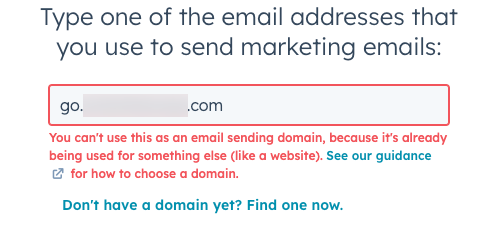
Credit: knowledge.hubspot.com
Frequently Asked Questions
Why Can’t I Send Marketing Emails?
Marketing emails often get blocked by servers. They see them as spam. This ensures user inboxes are not cluttered. Use dedicated email marketing services instead.
How To Avoid Email Server Blocks?
Use a dedicated email marketing service. Follow best practices for email marketing. Avoid using your personal email server.
Can Email Servers Detect Spam?
Yes, email servers use filters to detect spam. They analyze content and sender reputation. This helps protect users from unwanted emails.
What Are Dedicated Email Services?
Dedicated email services specialize in sending bulk emails. They offer tools for managing campaigns. Examples include Mailchimp and Constant Contact.
Conclusion
Sending marketing emails through your own server can be tricky. Issues like spam filters, server limitations, and compliance with laws can arise. Consider using a reputable email marketing service. They manage deliverability and legal requirements. This saves you time and ensures your emails reach your audience.
Effective email marketing needs the right tools. Choose wisely for better results and less hassle.


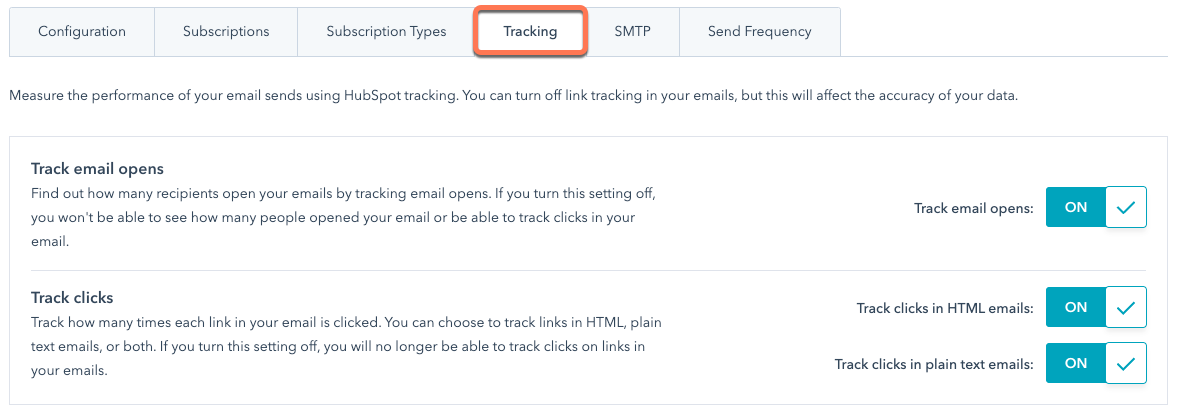
Leave a Reply