Yes, Marketo emails can come from your company domain. This setup is possible with proper configuration.
Marketo is a popular tool for email marketing. Companies use it to send personalized emails to their customers. One common question is whether these emails can appear to come from the company’s domain. This is important for brand consistency and trust.
In this blog post, we’ll explore how Marketo allows you to send emails from your own domain. We’ll also discuss why this feature matters and how to set it up correctly. So, if you’re curious about improving your email campaigns with Marketo, keep reading to find out more.
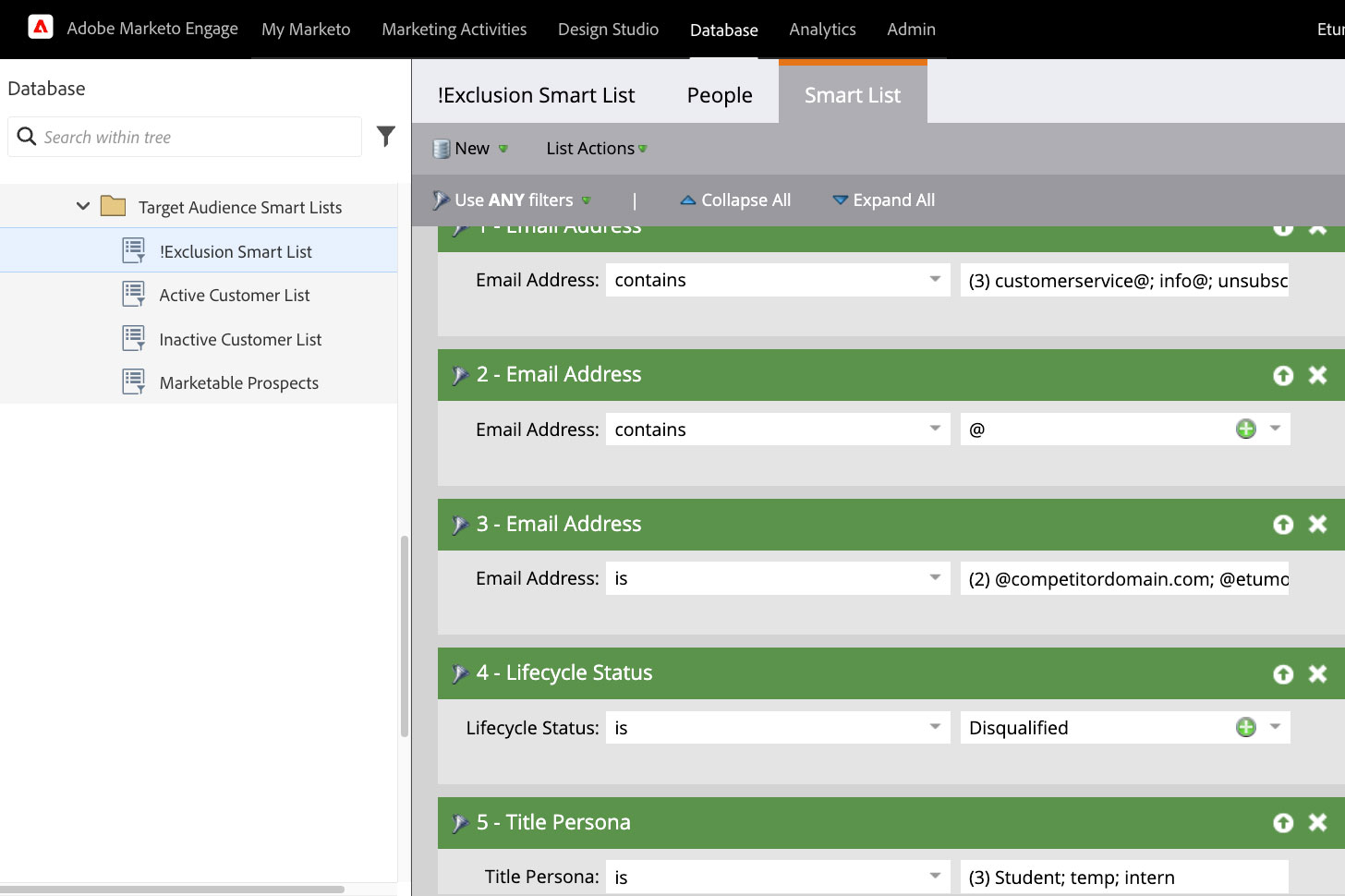
Credit: etumos.com
Marketo Email Basics
Understanding the basics of Marketo emails is essential for effective marketing. Marketo helps businesses manage and automate their email campaigns. It provides tools to design, send, and track emails. This ensures that your marketing efforts are efficient and targeted.
One common question is whether Marketo emails come from your company domain. The answer lies in how Marketo handles email sending and customization.
How Marketo Sends Emails
Marketo uses its own servers to send emails. This means emails are not sent from your company’s mail server. Instead, they are sent through Marketo’s infrastructure. This ensures reliable delivery and tracking. Marketo manages the technical aspects of email sending. This includes handling bounces and ensuring deliverability.
Customizing Email Addresses
You can customize the sender email address in Marketo. This allows the emails to appear as if they come from your company domain. You set a “From” address that matches your company’s domain. This helps build trust with recipients. They see the email coming from a familiar domain.
To do this, you need to configure your domain settings in Marketo. This often involves setting up SPF and DKIM records. These records validate your domain for sending emails. Once configured, your emails will show your company domain in the “From” address.
Company Domain Emails
Company domain emails refer to email communications that use your company’s domain name. This means that the email address ends with your company’s URL. For example, emails from “info@yourcompany.com” or “support@yourcompany.com”. Using a company domain for emails presents a professional image and builds trust with recipients. It shows that the email is authentic and comes from a credible source.
Benefits Of Using Company Domain
Using a company domain for emails enhances your brand’s image. It shows professionalism and reliability. Recipients are more likely to trust emails from a recognizable domain. This trust can lead to higher open rates. It also helps in maintaining consistency in communication.
Company domain emails can improve deliverability. Email providers often flag emails from generic domains as spam. Emails from a company domain are less likely to end up in the spam folder. This ensures your message reaches your audience effectively.
Another benefit is the ease of managing communication. It helps in organizing and tracking emails. You can create specific addresses for different departments. For instance, “sales@yourcompany.com” for sales inquiries and “support@yourcompany.com” for customer support.
Challenges And Considerations
Using a company domain for emails also comes with challenges. Setting it up requires technical knowledge. You may need to configure DNS settings and manage email servers. This can be complex for those without technical expertise.
Maintaining a company domain email system can be costly. There are expenses for domain registration and email hosting services. Small businesses might find these costs burdensome.
Security is another important consideration. Company domain emails can be targets for phishing attacks. You need to implement strong security measures. This includes using SSL certificates and enforcing strong password policies.
Finally, ensuring compliance with email regulations is crucial. Different regions have different email marketing laws. You need to stay updated and compliant to avoid legal issues. This includes obtaining consent from recipients and providing easy opt-out options.
Setting Up Company Domain In Marketo
Setting up your company domain in Marketo is crucial. It ensures that your emails come from your own domain. This setup improves email deliverability and brand consistency. It also builds trust with your recipients. In this section, we will guide you through the process.
We’ll cover common issues and how to fix them. This guide will help you set up your company domain smoothly. Follow these steps for a successful setup.
Step-by-step Guide
First, log in to your Marketo account. Go to the Admin section. Select Email from the left sidebar. Click on the Add New button. Enter your company domain and click Save.
Next, you need to verify your domain. Marketo provides a CNAME record. Add this record to your DNS settings. This step is done through your domain registrar.
After adding the CNAME record, return to Marketo. Click Verify Domain. It might take some time to process. Once verified, your domain is set up.
Common Issues And Fixes
Sometimes, the domain verification fails. This could be due to incorrect DNS settings. Double-check the CNAME record. Ensure it matches what Marketo provided.
Another issue could be DNS propagation delays. DNS changes can take up to 48 hours. Be patient and check again later.
If you still face issues, contact your domain registrar. They can help verify the settings. Also, Marketo support can provide assistance.

Credit: nation.marketo.com
Authenticating Emails
Authenticating emails is crucial for ensuring that your Marketo emails come from your company domain. It builds trust with your audience and helps your emails land in inboxes, not spam folders. Let’s dive into the key components of email authentication: SPF and DKIM setup.
Spf And Dkim Setup
Setting up SPF (Sender Policy Framework) and DKIM (DomainKeys Identified Mail) is essential. SPF tells the email receiver which servers can send emails for your domain. It prevents spoofing and ensures that only authorized servers send emails.
DKIM adds a digital signature to your emails. This signature verifies that the email hasn’t been altered during transmission. It uses encryption to ensure the email’s integrity. By setting up both SPF and DKIM, you increase your email’s credibility.
Ensuring Deliverability
Email deliverability is about getting your emails to the recipient’s inbox. Proper authentication helps with this. Without it, your emails might end up in spam folders.
ISPs (Internet Service Providers) check for SPF and DKIM records. If these records are missing, the ISP might mark your email as spam. Authenticating your emails ensures they are recognized as legitimate.
Regularly monitor your email deliverability rates. Keep an eye on your bounce rates and spam complaints. Adjust your authentication settings if needed. Consistent monitoring helps maintain high deliverability.
Case Studies
Understanding how Marketo Emails originate from a company domain can be complex. Real-world examples provide clarity. This section dives into various case studies. Here, we explore successes and lessons learned.
Successful Implementations
Many companies have successfully implemented Marketo Emails from their own domains. Below are a few examples:
| Company | Implementation Strategy | Outcome |
|---|---|---|
| Tech Innovators Inc. | Used domain authentication protocols | Increased email deliverability by 25% |
| Marketing Solutions Ltd. | Integrated Marketo with existing domain | Boosted open rates by 15% |
| Global Retail Corp. | Employed DKIM and SPF records | Reduced bounce rates by 30% |
Each of these companies used different strategies. Yet, they all shared a common goal: to improve email performance.
Lessons Learned
While many companies succeed, some face challenges. Here are key lessons from their experiences:
- Authentication Matters: Always authenticate your domain. This increases deliverability.
- Testing is Essential: Regularly test email campaigns. Identify potential issues early.
- Monitor Metrics: Keep an eye on email metrics. Adjust strategies based on performance data.
Learning from others’ experiences saves time and resources. These lessons help improve the effectiveness of Marketo Emails from your company domain.
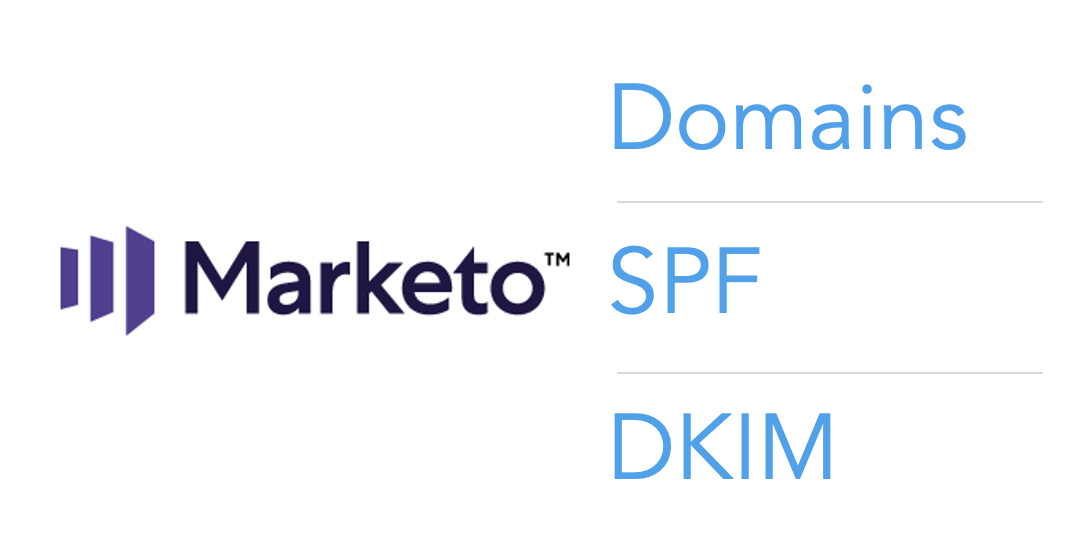
Credit: sponge.io
Best Practices
Implementing best practices for Marketo emails is crucial. This ensures emails come from your company domain. It also helps maintain brand integrity and improve email performance. Below are some key best practices to follow.
Maintaining Brand Consistency
Use your company domain for all Marketo emails. This builds trust with your audience. Ensure the email design matches your brand identity. Consistent fonts, colors, and logos matter. They make your emails recognizable. Avoid using generic email addresses. Use a professional company email address.
Monitoring Email Performance
Track the performance of your Marketo emails. Use analytics to measure key metrics. These include open rates, click-through rates, and conversions. Regularly review these metrics. Identify patterns and trends. Adjust your email strategy based on the data. This helps improve future campaigns.
Frequently Asked Questions
Do Marketo Emails Use My Company Domain?
Yes, Marketo emails can use your company domain. You need to set up domain authentication. This ensures emails come from your domain.
How Do I Authenticate My Domain In Marketo?
To authenticate your domain in Marketo, configure DKIM and SPF settings. This process ensures your emails are properly authenticated.
Can Marketo Emails Improve Deliverability?
Yes, using your company domain with Marketo can improve email deliverability. Proper authentication builds trust with email clients.
What Are Dkim And Spf In Marketo?
DKIM and SPF are email authentication methods. They help verify that your emails come from your domain, reducing spam risks.
Conclusion
Marketo emails can indeed come from your company domain. This feature ensures brand consistency. Customizing your sender domain also boosts trust with your audience. Remember to set up SPF, DKIM, and DMARC for email security. These steps help prevent your emails from landing in spam.
Always monitor your email deliverability rates. This helps maintain a strong sender reputation. With Marketo, you can confidently use your company domain. This enhances your email marketing efforts and builds credibility. Happy emailing!


Leave a Reply