Yes, you should add UTM parameters to your Marketo email links. They help track the effectiveness of your campaigns and understand user behavior better.
Adding UTM parameters to your Marketo email links can provide valuable insights. These small snippets of text added to your URLs help track where your traffic is coming from. With UTMs, you can see which emails drive the most traffic to your website.
This helps you refine your marketing strategies. It also allows you to understand what content resonates best with your audience. Without UTMs, tracking the success of your campaigns becomes difficult. You miss out on detailed analytics that can boost your marketing efforts. So, considering the benefits, it’s clear that adding UTM parameters to your Marketo email links is a smart move.

Credit: www.bounteous.com
Introduction To Utm Parameters
Understanding the traffic source is crucial for any marketing campaign. UTM parameters help track where your traffic comes from. They provide valuable insights into the performance of your marketing efforts. If you are using Marketo for email marketing, adding UTM parameters can enhance your data analytics.
What Are Utm Parameters?
UTM stands for Urchin Tracking Module. These are small pieces of text added to the end of a URL. They help you identify the source of website visits. There are five main UTM parameters: source, medium, campaign, term, and content. Each parameter serves a specific purpose. The source tells you where the traffic originated. The medium identifies the type of traffic. The campaign tracks the name of the marketing campaign. The term is used for paid search keywords. The content differentiates between similar content or links.
Importance Of Utm In Marketing
UTM parameters provide detailed insights. They help you understand what works and what doesn’t. You can track which emails generate the most clicks. This data helps you optimize your campaigns. You can allocate your resources better. You can improve your ROI. Knowing which content resonates with your audience is essential. UTM parameters make this possible. They turn your marketing efforts into measurable actions.
Understanding Marketo Email Links
Marketo is a powerful tool for email marketing. It helps businesses track and analyze their campaigns. To get the best results, understanding Marketo email links is key. These links play a crucial role in gauging user engagement and behavior.
What Are Marketo Email Links?
Marketo email links are URLs embedded in your email campaigns. These links direct recipients to specific landing pages or websites. They help marketers see which links get the most clicks.
Each link in a Marketo email is unique. This uniqueness helps in tracking the user’s journey. You can see who clicked the link and what actions they took next.
How Marketo Tracks Engagement
Marketo uses tracking parameters to monitor engagement. These parameters are added to your email links. They provide detailed information about user behavior.
When a recipient clicks a link, Marketo records the action. It tracks metrics like click-through rates and conversion rates. This data helps marketers understand the effectiveness of their email campaigns.
Tracking engagement is vital for improving future campaigns. By analyzing the data, you can refine your strategies. This leads to better results and higher engagement rates.
Benefits Of Adding Utm To Marketo Links
Adding UTM parameters to your Marketo email links offers several advantages. These benefits can enhance your marketing efforts and provide valuable insights. Understanding these advantages can help you decide if this is the right step for your email campaigns.
Enhanced Tracking Capabilities
UTM parameters provide detailed tracking of your email links. They allow you to see which emails drive the most traffic. You can track the performance of each link. This helps you understand which messages resonate with your audience.
With this data, you can make informed decisions. You can adjust your strategies based on what works best. This leads to more effective email campaigns.
Improved Campaign Performance
UTM parameters can improve your campaign performance. They help you measure the success of each email. You can see which campaigns generate the most engagement. This can include clicks, conversions, and other actions.
By analyzing this data, you can optimize your content. You can focus on what drives results. This leads to higher engagement and better outcomes for your campaigns.
Setting Up Utm Parameters
Understanding and setting up UTM parameters can improve your email marketing. UTM parameters help track the effectiveness of your campaigns. They reveal how users engage with your content. This information helps refine your strategy.
Adding UTM parameters to Marketo email links is simple. It involves creating specific tags for your URLs. This allows you to track and analyze user behavior. Let’s delve into the basic components and best practices for setting up UTM parameters.
Basic Components Of Utm
UTM parameters consist of five key components. These help identify specific aspects of your campaign.
- Source: Identifies where the traffic comes from, like Facebook or a newsletter.
- Medium: Specifies the medium, such as email or social media.
- Campaign: Names the campaign, like “spring_sale” or “new_product_launch”.
- Term: Used for paid search. Identifies keywords for your ads.
- Content: Differentiates similar content or links in the same ad.
Best Practices For Utm Setup
Consistency is key. Use consistent naming conventions for your parameters. This makes analysis easier.
Keep names short and descriptive. Avoid long and complicated tags. They can be difficult to manage.
Track only what is necessary. Adding too many parameters can clutter your data. Focus on the most important metrics.
Use a URL builder tool. This helps ensure accuracy and saves time. Many tools are available online for free.
Regularly review your UTM data. Check for any discrepancies or issues. This helps maintain data quality and reliability.
Integrating Utm With Marketo
Integrating UTM parameters with Marketo can greatly improve your email marketing efforts. It provides valuable insights into how your audience interacts with your email campaigns. By tracking these interactions, you can optimize future campaigns for better results.
Step-by-step Integration Guide
Follow these steps to integrate UTM parameters with Marketo:
- Log into your Marketo account.
- Navigate to the email section and select the email you want to edit.
- Click on the link you wish to add UTM parameters to.
- In the URL field, append your UTM parameters. For example,
?utm_source=newsletter&utm_medium=email&utm_campaign=summer_sale. - Save your changes and test the link to ensure it works correctly.
Common Mistakes To Avoid
While integrating UTM parameters with Marketo, avoid these common mistakes:
- Forgetting to add UTM parameters to all links. Every link should have them.
- Using inconsistent UTM parameters. Stick to a standard format for easier tracking.
- Not testing your links. Always test to ensure the parameters track correctly.
- Overcomplicating your UTM parameters. Keep them simple and relevant to your campaign.
By avoiding these mistakes, you can ensure accurate tracking and better campaign insights.
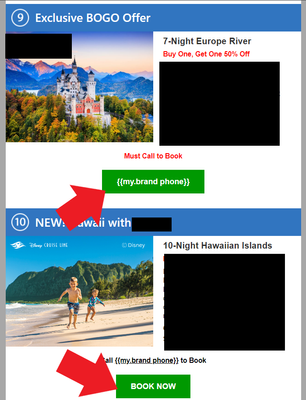
Credit: nation.marketo.com
Analyzing Data From Utm-tagged Links
Understanding the performance of your email campaigns is crucial. Adding UTM tags to your Marketo email links can help. UTM tags allow you to track where your traffic comes from. This gives you better insights into your marketing efforts. But how do you analyze this data effectively?
Interpreting Utm Data
UTM data can tell you a lot. You can see which emails drive the most traffic. You can also see which links get the most clicks. Look for patterns in your data. Are certain subjects getting more engagement? Are specific links more popular? Use this information to improve future campaigns.
Focus on key metrics. Click-through rates, conversion rates, and bounce rates are important. These metrics show how well your email content performs. They also reveal how engaged your audience is.
Tools For Data Analysis
Several tools can help you analyze UTM data. Google Analytics is a popular choice. It offers detailed reports on your traffic sources. You can see how users interact with your site after clicking your email links.
Marketo itself has built-in analytics tools. These can track your email performance directly. You can see which emails and links generate the most interest. Use these insights to refine your strategy.
Excel or Google Sheets are also useful. Export your data and create custom reports. This can help you spot trends and patterns. Visualizing your data makes it easier to understand.
Case Studies And Success Stories
Adding UTM parameters to your Marketo email links can be a game-changer. But don’t just take our word for it. Let’s dive into some real-world case studies and success stories. These examples will show you how others have benefited from this simple tweak.
Real-world Examples
One company, a mid-sized e-commerce business, saw a 20% increase in their email click-through rates. They added UTM parameters to all their Marketo email links. This allowed them to track which campaigns were most effective. The data helped them focus on what worked best.
Another example is a software company. They used UTM parameters to segment their audience. They found that personalized emails had a higher engagement rate. This led to a 15% boost in conversions. UTM parameters made it easier to see which segments responded best.
Lessons Learned
From these examples, a few key lessons stand out. First, adding UTM parameters can improve tracking and analytics. This makes it easier to understand your audience. You can see which campaigns drive the most traffic.
Second, UTM parameters can help you personalize your marketing efforts. By segmenting your audience, you can tailor your messages. This leads to higher engagement and better results.
Finally, the data from UTM parameters can guide your future strategies. You can see what works and what doesn’t. This helps you focus your efforts where they matter most.
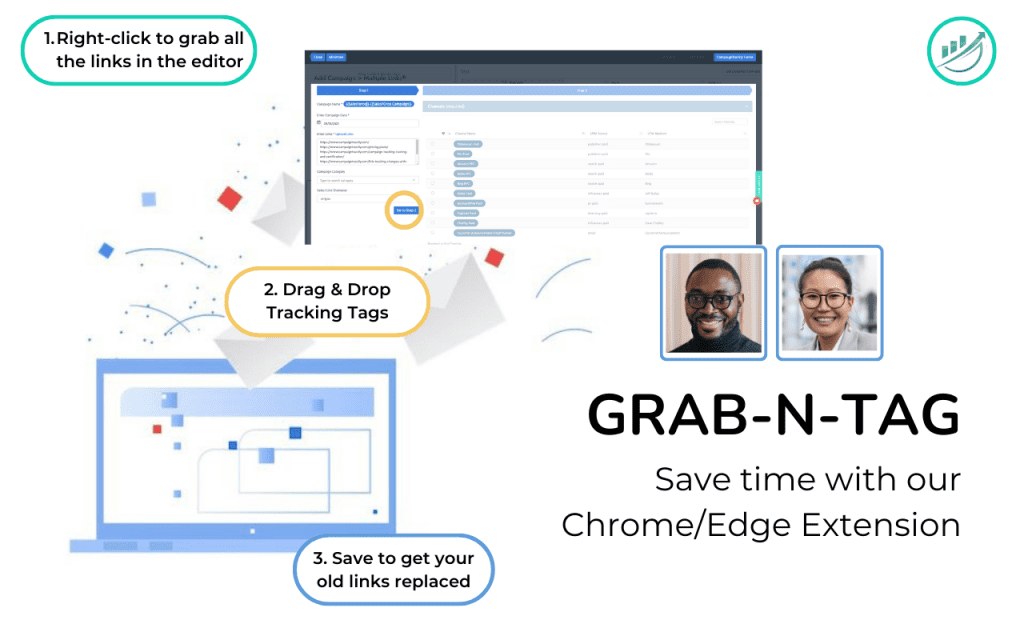
Credit: www.campaigntrackly.com
Tips To Maximize Engagement
Adding UTM parameters to your Marketo email links can boost engagement. It helps track the effectiveness of your email campaigns. Here are some tips to maximize engagement through email marketing.
Crafting Effective Emails
Write clear and concise subject lines. They should grab attention and spark curiosity. Use an engaging preheader text. It adds context and entices the reader to open the email.
Personalize your emails. Use the recipient’s name. Tailor the content to their interests. This creates a connection and increases the chances of engagement.
Keep the content relevant and valuable. Offer solutions to common problems. Share useful tips or exclusive deals. This keeps the reader interested and encourages them to click through.
Optimizing Link Placement
Place links where they are easy to find. Use clear call-to-action buttons. They should stand out from the rest of the text. Use contrasting colors and large fonts.
Include links early in the email. This catches the reader’s attention before they lose interest. Place additional links throughout the email. This provides multiple opportunities for the reader to click.
Use descriptive anchor text. It should tell the reader what to expect. Avoid generic text like “click here”. This makes the link more appealing and increases click-through rates.
Frequently Asked Questions
What Is Utm In Marketo Email Links?
UTM stands for Urchin Tracking Module. It helps track the performance of email links.
Why Should I Add Utm To My Email Links?
Adding UTM helps measure the effectiveness of your email campaigns. It tracks user interactions.
How Do I Create Utm Parameters For Marketo Links?
Use Google’s Campaign URL Builder. Fill in the required fields to generate UTM parameters.
Can Utm Improve My Email Marketing Strategy?
Yes, it provides valuable insights. You can see which links get the most clicks and adjust your strategy.
Are There Any Downsides To Using Utm In Emails?
Not many. The URLs can look long. Use URL shorteners if needed.
Conclusion
Adding UTM links to your Marketo emails can be beneficial. It helps track your campaigns effectively. You gain insights into user behavior. This data can optimize your marketing strategy. Clear tracking means better decision-making. So, consider using UTMs for more detailed analysis.
It’s a simple step with big benefits. Start today and improve your email marketing efforts.


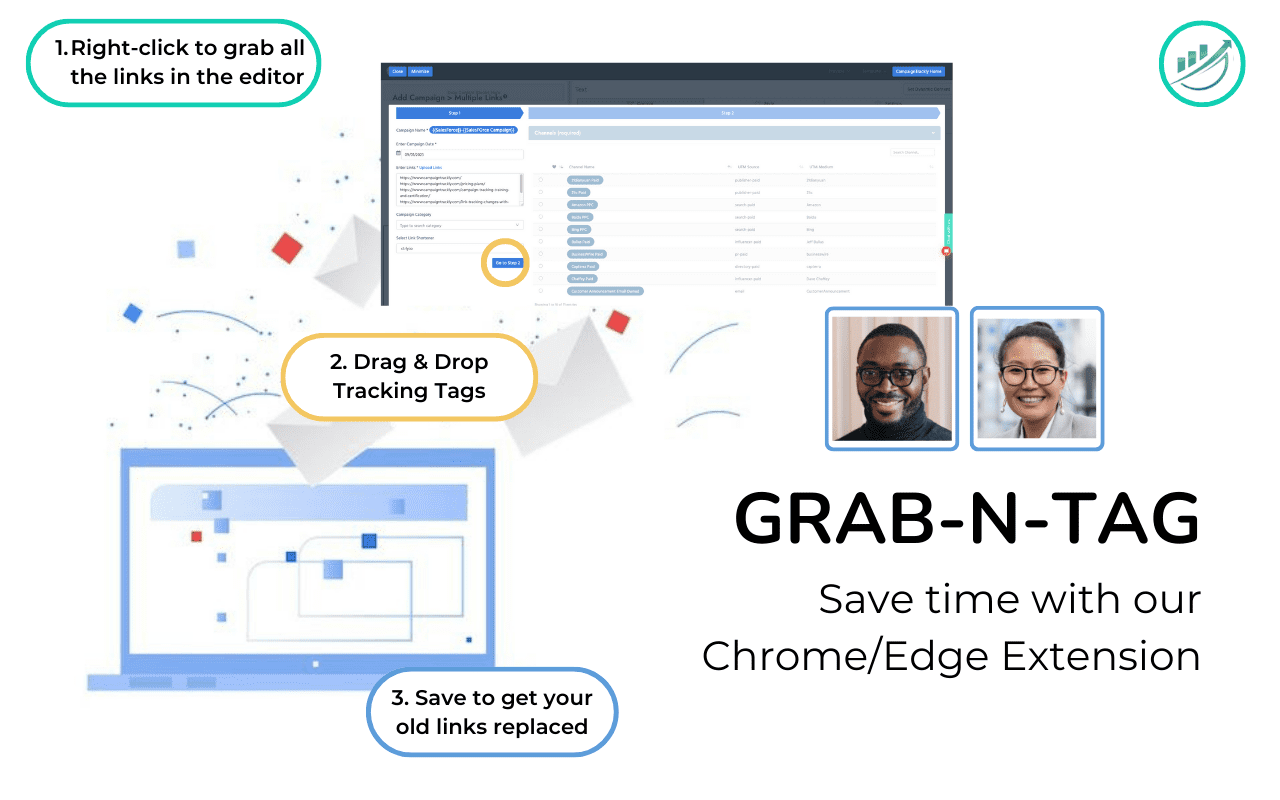
Leave a Reply