Yes, you should set an email signature for email marketing. It adds a professional touch and helps build your brand.
It also provides essential contact information for your recipients. Email marketing is a powerful tool for businesses. It allows direct communication with customers and potential clients. But, have you ever wondered about the impact of an email signature? A well-crafted email signature can make a significant difference.
It helps in establishing credibility and trust. It also reinforces brand identity. Moreover, it can include vital contact details, social media links, and promotional messages. This small addition can enhance your email marketing efforts. So, should you set an email signature for email marketing? Absolutely, and here’s why.
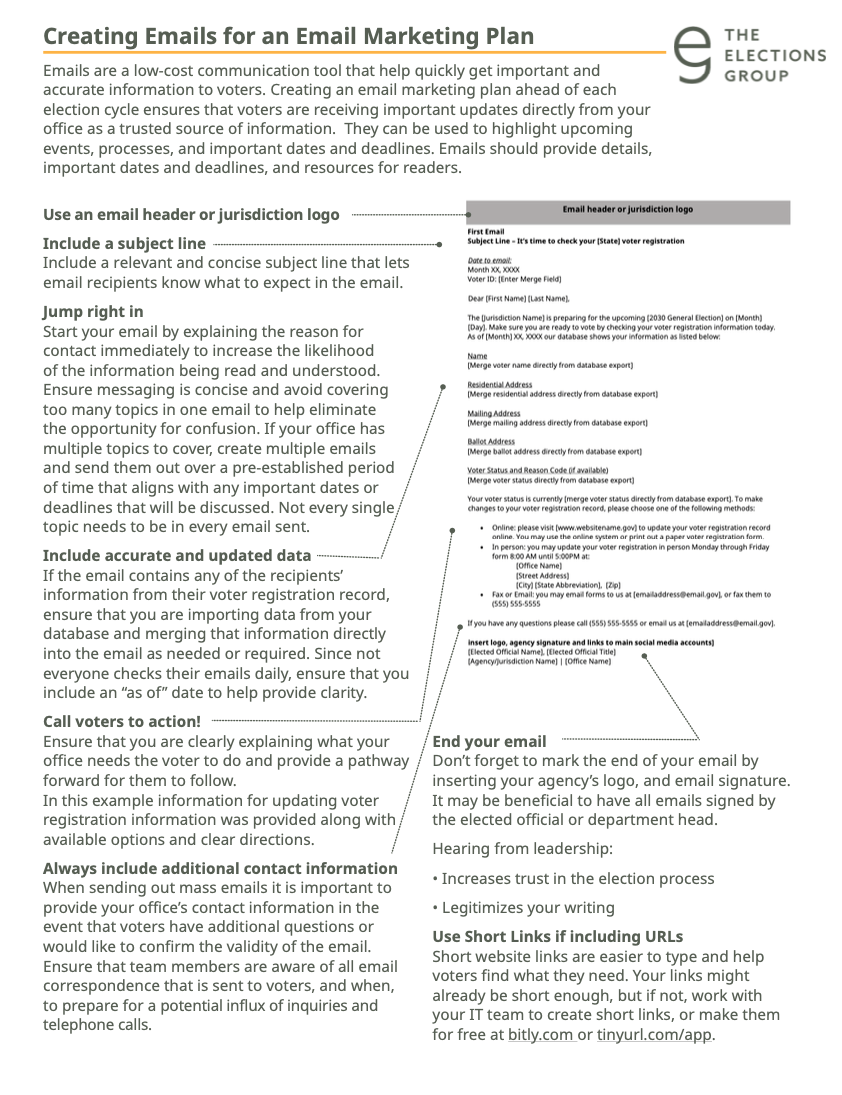
Credit: electionsgroup.com
Importance Of Email Signatures
The importance of email signatures in email marketing cannot be overstated. They serve as digital business cards. They provide essential contact information. More importantly, they help promote your brand. A well-crafted email signature can enhance brand consistency and professionalism.
Brand Consistency
Email signatures ensure your brand looks the same across all communications. Consistent branding builds trust. It makes your emails look more official. Use the same logo, colors, and fonts. This helps create a uniform look. It also makes your emails easily recognizable.
Professionalism
An email signature shows you are serious. It provides your contact details in a neat format. This makes it easy for recipients to get in touch. A professional email signature includes your name, role, and company. It might also have links to your website and social media. This gives your emails a polished and professional appearance.
Elements Of A Good Email Signature
An email signature is more than just a sign-off. It serves as a mini business card. A good email signature helps in building your brand. It also provides important information to your recipients.
Contact Information
Contact information is crucial in an email signature. Include your full name and job title. Add your company name as well. Do not forget your phone number and email address. This ensures recipients can reach you easily. It also adds a professional touch to your emails.
Social Media Links
Social media links are a great addition. They allow recipients to connect with you on different platforms. Include links to your LinkedIn, Twitter, and Facebook profiles. This helps in building your online presence. It also encourages recipients to engage with your content on social media.
Benefits For Email Marketing
Setting an email signature can greatly enhance your email marketing efforts. It can help build trust with your audience, increase engagement, and provide a professional touch to your emails. Below are some of the key benefits of including an email signature in your email marketing strategy.
Increased Trust
An email signature adds a personal touch to your emails. It helps to build trust with your recipients. When they see your name, title, and contact information, they feel more confident in your brand. This can lead to increased credibility and a stronger relationship with your audience.
Including a logo and social media links in your email signature can further enhance trust. It shows that you are a legitimate business. It also provides multiple ways for recipients to connect with you. This can lead to a higher level of trust and loyalty.
Higher Engagement
Adding an email signature can also boost engagement with your emails. A well-designed signature can include calls to action. For example, you can add links to your latest blog post, product page, or special offer. This encourages recipients to take action, increasing the chances of them engaging with your content.
Here are some elements you can include in your email signature to increase engagement:
- Links to social media profiles
- Clickable banners or images
- Promotional messages or offers
- Contact information for easy communication
These elements can drive traffic to your website and social media channels. They can also encourage recipients to reach out to you, leading to higher engagement and conversion rates.
| Benefit | Description |
|---|---|
| Increased Trust | Builds credibility and enhances brand image |
| Higher Engagement | Encourages recipients to interact with your content |
Design Tips
When it comes to email marketing, a well-designed email signature can leave a lasting impression. It not only adds a professional touch but also serves as a subtle marketing tool. Here are some design tips to ensure your email signature stands out and remains effective.
Keep It Simple
Simplicity is key in an email signature. Avoid cluttering it with too much information. Stick to your name, title, company, and contact details. A clean design makes it easier for the recipient to read.
Use a simple font that matches your brand. Avoid using multiple colors and fonts. Consistency in style reflects professionalism. A simple layout ensures that your email signature looks good on any device.
Include A Call-to-action
An effective email signature should include a call-to-action (CTA). This could be a link to your latest blog post, a special offer, or an invitation to follow your social media profiles. Make sure the CTA is clear and concise.
Use action-oriented language in your CTA. Phrases like “Read more,” “Get started,” or “Follow us” can prompt the recipient to take action. Including a CTA in your email signature can drive engagement and increase conversion rates.
Common Mistakes
Email signatures play a vital role in email marketing. But, many marketers make common mistakes. These errors can reduce the effectiveness of your emails. Let’s explore some of these common mistakes.
Overloading Information
One of the biggest mistakes is overloading information. An email signature should be simple and clear. Including too much information can confuse recipients. They might not know what to focus on.
Here are some common overloading information mistakes:
- Too many contact numbers
- Multiple email addresses
- Excessive social media links
- Long, detailed job titles
Keep it short. Include only essential details. Such as one contact number, one email address, and a few social media links.
Poor Formatting
Poor formatting is another common mistake. A well-formatted signature looks professional. A poorly formatted one can look messy and unprofessional.
Some common formatting mistakes include:
- Using too many fonts
- Inconsistent text sizes
- Clashing colors
- Inadequate spacing
Stick to one or two fonts. Use consistent text sizes. Choose colors that complement each other. Ensure enough spacing between elements.
Here’s a simple table to help you format your email signature:
| Element | Best Practice |
|---|---|
| Font | One or two fonts |
| Text Size | Consistent throughout |
| Colors | Complementary colors |
| Spacing | Adequate spacing |
A well-formatted signature leaves a good impression. It makes your emails look professional and trustworthy.
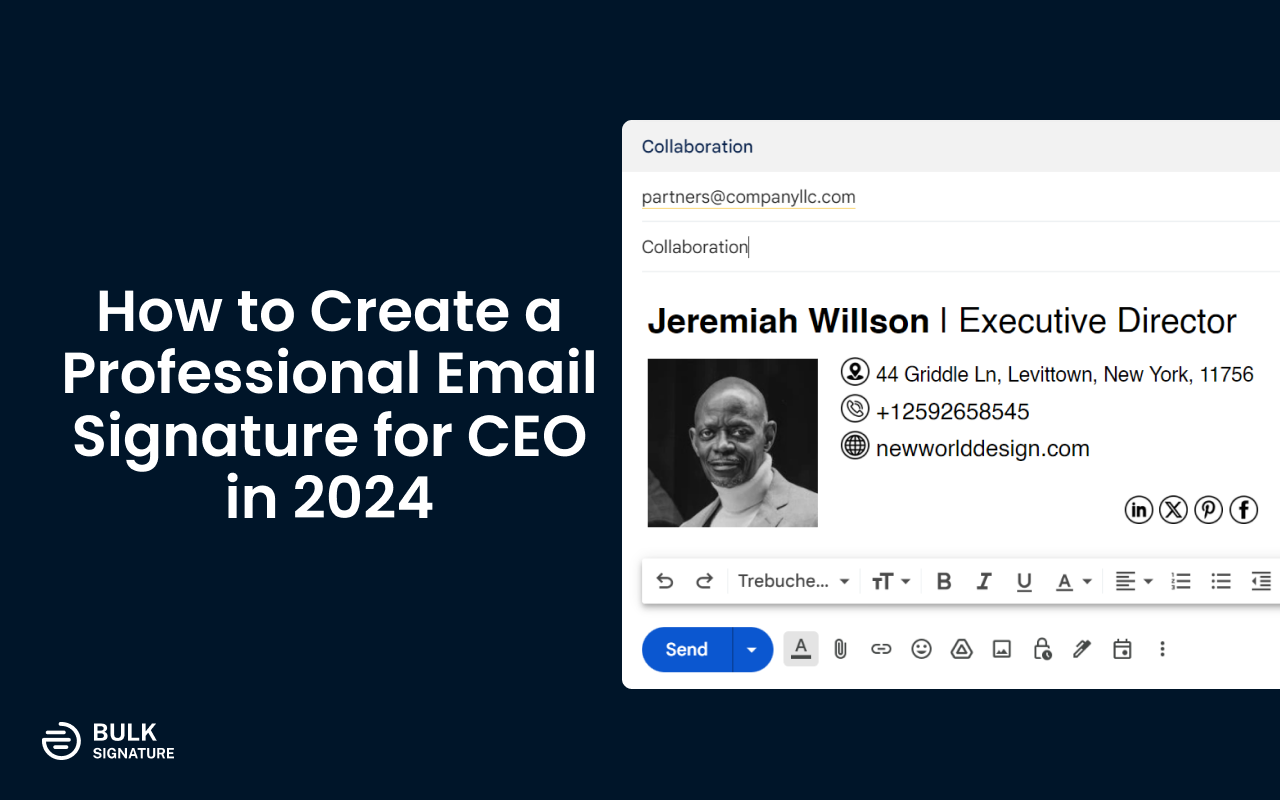
Credit: bulksignature.com
Examples Of Effective Signatures
Including an email signature in your email marketing campaigns can enhance your brand image. A well-crafted signature can also provide useful information to your recipients. Below, we’ll look at some examples of effective signatures for both corporate and personal brands.
Corporate Examples
Corporate email signatures should be professional and informative. They typically include the following elements:
- Full Name
- Job Title
- Company Name
- Contact Information
- Company Logo
Here is an example of a corporate email signature:
John Doe Marketing Manager ABC Company johndoe@abccompany.com (123) 456-7890
Personal Brand Examples
Email signatures for personal brands are often more casual. They focus on the individual’s personal touch. Here are some common elements:
- Full Name
- Professional Title or Tagline
- Website or Blog Link
- Social Media Icons
- Personal Photo
Here is an example of a personal brand email signature:
Jane Smith Freelance Writer janesmith.com Follow me on: Twitter | LinkedIn
Effective email signatures can make your emails more engaging. They provide a quick and easy way for recipients to contact you or learn more about your brand. Consider the elements listed above when creating your own email signature.
Tools To Create Signatures
Adding an email signature to your marketing emails is important. It helps you look professional and builds trust. But how do you create one? Luckily, there are tools that make it easy to design a great signature. Below, we explore different options for creating email signatures.
Online Signature Generators
Online signature generators are easy to use. They offer templates and customization options. You can add your name, title, contact info, and even social media links. Some popular online signature generators include:
- Wisestamp: Offers many templates and customization options.
- HubSpot: Provides a simple, free tool for creating signatures.
- Mail-Signatures: Allows for rich HTML signatures with images and links.
These tools often offer a preview feature. This lets you see how your signature will look in an email. It ensures your signature looks good before you use it.
Email Marketing Platforms
Many email marketing platforms offer built-in signature tools. These tools are part of their email design features. They make it easy to create and add signatures to your emails. Some popular email marketing platforms with signature tools include:
- Mailchimp: Allows you to design signatures within their email builder.
- Constant Contact: Offers signature customization in their email templates.
- Sendinblue: Provides signature options in their email editor.
Using these platforms, you can ensure your signature matches your email’s design. This creates a cohesive look and feels professional. Plus, you manage everything in one place, making it easier to update your signatures as needed.
Measuring Impact
Setting an email signature in your email marketing can be a smart move. But how do you know if it really works? Measuring the impact is crucial. It helps you understand if your strategy is effective. Let’s look at how you can track and analyze the results.
Tracking Clicks
Tracking clicks is a key part of measuring impact. Use a link tracking tool to see how many people click on links in your email signature. This data shows if your signature catches attention. It also reveals which links get the most clicks. This insight can help you refine your strategy.
Analyzing Engagement
Analyzing engagement goes beyond tracking clicks. Look at how recipients interact with your email content. Check open rates and read times. See if they reply or forward your emails. These metrics show if your emails are engaging. A well-crafted signature can boost these numbers. It can make your emails more memorable and professional.

Credit: studiomommy.com
Frequently Asked Questions
What Is An Email Signature In Email Marketing?
An email signature is text or images at the end of your emails. It includes contact details.
Why Should I Use An Email Signature?
It makes your emails look professional. It also provides contact info and promotes your brand.
How Can An Email Signature Boost My Brand?
A signature shows your logo and tagline. It helps people recognize your brand easily.
What Information Should Be In An Email Signature?
Include name, job title, company, phone number, and website. You can also add social media links.
Can An Email Signature Increase Email Open Rates?
A well-designed signature can make your emails look trustworthy. This can lead to higher open rates.
Conclusion
Setting an email signature can enhance your email marketing strategy. It provides professionalism. It builds brand consistency. It offers contact information. It adds a personal touch. This simple addition can make a big impact. It helps recipients remember you. It encourages engagement and trust.
So, consider adding an email signature. It could be beneficial for your email marketing efforts.


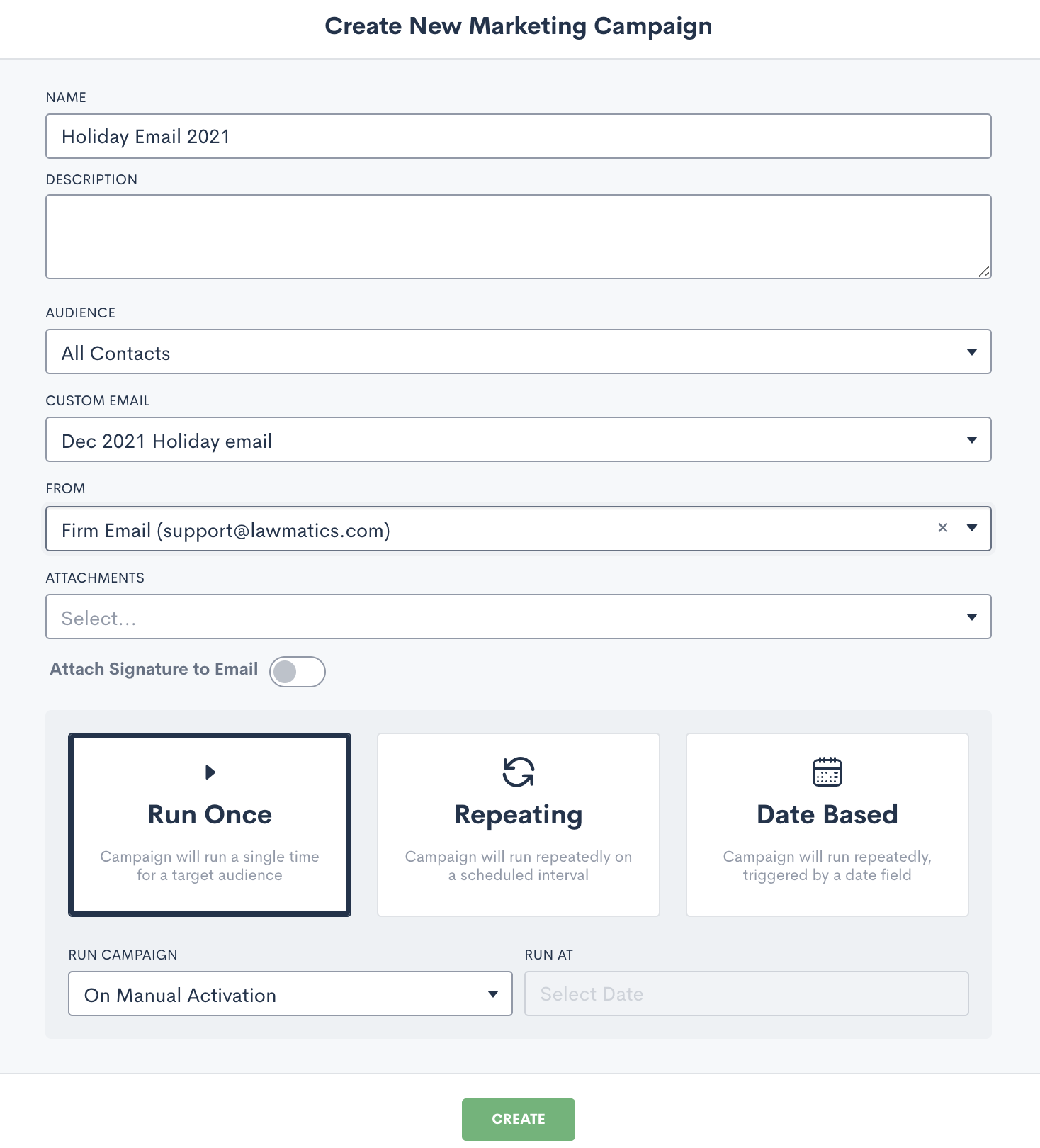
Leave a Reply