Finding budget-friendly software is crucial for freelancers. It helps manage costs while maintaining productivity.
In the world of freelancing, every penny counts. Many freelancers juggle multiple tasks, from project management to invoicing. Investing in the right software can make these tasks easier. However, high costs can be a barrier, especially for those just starting.
Affordable tools are out there, but finding them requires some research. This blog will guide you through the process. We’ll explore how to identify cost-effective software that suits your needs. Save money and still get the job done efficiently. Let’s dive in and discover the best budget-friendly tools for freelancers.
Credit: www.templafy.com
Introduction To Freelancer Software
Freelancers need the right software to work efficiently. The right tools can help manage projects, track time, and create invoices. Without them, freelancers may struggle. But, finding budget-friendly tools is essential. Many software options can be costly. But, there are affordable choices that do the job well.
Importance Of Software Tools
Software tools are vital for freelancers. These tools help improve productivity and organization. They assist in managing tasks and deadlines. They also help in keeping track of earnings and expenses. With the right tools, freelancers can focus on their work. They can deliver quality results on time.
Common Challenges For Freelancers
Freelancers face many challenges. One challenge is finding affordable software. Many tools come with high costs. This can be a burden. Another challenge is choosing the right tool. With many options available, it can be confusing. Also, freelancers often work alone. They need tools that are easy to use. They cannot waste time learning complex software.
Here is a table of some budget-friendly tools:
| Software | Purpose | Cost |
|---|---|---|
| Wave | Accounting | Free |
| Trello | Project Management | Free |
| Clockify | Time Tracking | Free |
Using these tools can help freelancers. They save money and time. They also help in staying organized. Finding the right tools can make a big difference. It can lead to better work and more satisfied clients.
Project Management Tools
Finding the right project management tools is essential for freelancers. These tools help manage tasks, deadlines, and team collaboration. But with so many options, how do you find budget-friendly solutions?
Top Budget-friendly Options
Several project management tools offer great features at low costs. Trello is popular for its user-friendly interface. Asana provides solid task management with a free plan. ClickUp offers extensive features even in its free version.
Airtable combines the functionality of a spreadsheet with database features. Monday.com has affordable plans for small teams. Each of these tools can fit a freelancer’s budget while offering necessary features.
Features To Look For
Key features make project management tools effective. Task tracking helps keep track of deadlines. Collaboration features allow team members to work together seamlessly. Time tracking helps manage billable hours efficiently.
Integration with other tools is also important. Look for tools that integrate with your email and calendar. Customizable workflows can adapt to your specific needs. Reporting and analytics provide insights into your projects.
Ensure the tool has an intuitive user interface. This makes it easier to use without extensive training. Mobile access is also a plus for on-the-go updates.
Time Tracking Software
Freelancers need to keep track of their work hours. Time tracking software helps them do this efficiently. It ensures they get paid for every minute worked. Finding budget-friendly tools can be challenging. But there are many affordable options.
Affordable Solutions
Not all time tracking tools are expensive. Some offer basic features at a low cost. For example, Toggl and Clockify provide free plans. These plans suit freelancers with simple needs. They allow tracking time for multiple projects. Upgrading to paid versions unlocks advanced features. But the free versions are often enough.
Another option is Harvest. It offers a free trial for 30 days. After that, it charges a small fee. Harvest provides invoicing and reporting features. These are useful for freelancers managing multiple clients.
Benefits Of Time Tracking
Time tracking offers many benefits. It helps freelancers understand how they spend their time. They can identify tasks that take too long. This knowledge allows them to improve their efficiency.
Accurate time tracking ensures fair payment. Freelancers can provide clients with detailed reports. These reports build trust and show professionalism.
Time tracking tools also help with project management. They allow freelancers to set deadlines and monitor progress. Meeting deadlines leads to satisfied clients. Satisfied clients often lead to more work opportunities.
Invoicing And Payment Tools
Freelancers often juggle multiple tasks, from project management to client communication. One crucial aspect of freelancing is managing invoices and payments. Efficient invoicing and payment tools can save time and ensure steady cash flow. Let’s explore some budget-friendly options to help you manage your finances effectively.
Low-cost Invoicing Options
Invoicing doesn’t have to be expensive. Several affordable tools can help you create professional invoices. Below is a table listing some popular low-cost invoicing tools:
| Tool | Cost | Key Features |
|---|---|---|
| Wave | Free | Customizable templates, automatic reminders |
| Zoho Invoice | Starts at $9/month | Time tracking, multi-currency support |
| FreshBooks | Starts at $15/month | Expense tracking, recurring invoices |
| Invoice Ninja | Free & Paid Options | Client portal, multiple payment gateways |
Using these tools, you can create and send invoices quickly. This ensures you get paid faster and more efficiently.
Securing Payments Efficiently
Getting paid on time is vital. Using secure payment methods can help. Here are some tips for securing your payments efficiently:
- Use trusted payment gateways like PayPal, Stripe, or TransferWise.
- Set clear payment terms in your contracts. This sets expectations for your clients.
- Send invoices promptly after project completion. Timely invoicing leads to timely payments.
- Follow up on late payments with polite reminders. Consistent follow-ups can expedite payments.
By implementing these strategies, you can minimize payment delays and ensure a steady cash flow.
Communication And Collaboration
Effective communication and collaboration are vital for freelancers. With the right tools, you can improve project management, ensure clear communication, and enhance team productivity. Finding budget-friendly tools can help you manage costs while maintaining high efficiency.
Best Free Tools
Several free tools can help improve communication and collaboration. Here are some of the best:
- Slack: A popular messaging app that allows for real-time communication. Create channels for different projects or topics.
- Zoom: Perfect for video meetings and webinars. It supports screen sharing and recording.
- Google Drive: Store, share, and collaborate on documents and files in real-time. It integrates seamlessly with other Google Workspace tools.
- Trello: A project management tool that uses boards, lists, and cards to organize tasks. It’s great for visualizing project progress.
Enhancing Team Collaboration
Using the right tools can significantly improve team collaboration. Here are some ways to enhance collaboration:
- Set Clear Goals: Define project objectives and expectations. Use tools like Trello to assign tasks and track progress.
- Regular Updates: Schedule regular check-ins using Zoom or Slack. This ensures everyone is on the same page.
- Shared Documents: Use Google Drive for collaborative work. This allows team members to edit and comment on documents in real-time.
- Feedback Loop: Encourage team members to provide feedback. Use tools like Slack for open communication.
By leveraging free tools and following best practices, freelancers can enhance communication and collaboration. This leads to more efficient project management and successful outcomes.
Design And Creativity Software
Design and creativity software plays a vital role for freelancers. These tools help in creating visually appealing content. They enhance productivity and bring ideas to life. Choosing budget-friendly software is essential for freelancers. It ensures high-quality work without breaking the bank.
Affordable Design Tools
Several design tools offer great features at a low cost. Canva is a popular choice. It provides various templates and design elements. You can create logos, social media posts, and more. Affinity Designer is another budget-friendly option. It is suitable for vector graphic design. The one-time purchase cost is low, making it affordable.
Gravit Designer is also worth considering. It offers a free version with many features. The Pro version is affordable and provides advanced tools. For photo editing, consider using GIMP. It is a free alternative to Photoshop. It provides powerful editing tools without a hefty price tag.
Free Resources For Creatives
Many free resources can aid in design and creativity. Inkscape is a great tool for vector graphics. It is free and open-source. Krita is perfect for digital painting and drawing. It offers many brushes and tools for free. Blender is excellent for 3D modeling and animation. It is also free and widely used by professionals.
For fonts, Google Fonts is a valuable resource. It offers a vast collection of free fonts. Unsplash provides high-quality, free stock images. You can use them in various design projects. Pexels and Pixabay are also great for free images and videos. These resources help freelancers create stunning designs at no cost.
File Storage And Sharing
File storage and sharing are vital for freelancers. You need a reliable system to store and share your files with clients. Finding budget-friendly tools can be challenging but essential for managing costs.
Cost-effective Solutions
Several affordable tools offer file storage and sharing. Google Drive provides 15GB of free storage. This is ample for most freelancers. Dropbox offers a free plan with 2GB of storage. Both platforms allow easy file sharing with clients.
Another option is OneDrive by Microsoft. It offers 5GB of free storage. All these tools integrate well with other software. This ensures smooth workflow and easy file access. Consider these options to keep costs low.
Ensuring Data Security
Data security is crucial for freelancers. Choose tools with strong security measures. Google Drive and Dropbox offer two-step verification. This adds an extra layer of security to your files.
OneDrive also provides encryption for stored files. This protects your data from unauthorized access. Always use strong, unique passwords. Regularly update your software for the latest security patches. Protecting your data is as important as managing costs.

Credit: www.facebook.com

Credit: www.linkedin.com
Frequently Asked Questions
What Are Budget-friendly Freelancer Software Options?
Budget-friendly freelancer software options include Trello, Slack, and Toggl. They offer free tiers and affordable upgrades. These tools help manage projects, communicate, and track time efficiently.
How Can Freelancers Save On Software Costs?
Freelancers can save on software costs by using free versions, looking for discounts, and bundling services. Open-source alternatives can also be a cost-effective solution.
Are Free Tools Sufficient For Freelancers?
Free tools can be sufficient for many freelancers. They often offer essential features needed for project management, communication, and time tracking. However, premium versions provide additional capabilities.
Where To Find Discounts On Freelancer Tools?
You can find discounts on freelancer tools on websites like AppSumo, StackSocial, or directly from the software provider’s site. Always check for seasonal promotions.
Conclusion
Finding budget-friendly freelancer software doesn’t have to be hard. Research and compare options. Check reviews and trial versions. Balance cost and features. Invest in tools that boost productivity. Save money without sacrificing quality. Stay within your budget. Work smarter with the right tools.
Happy freelancing!

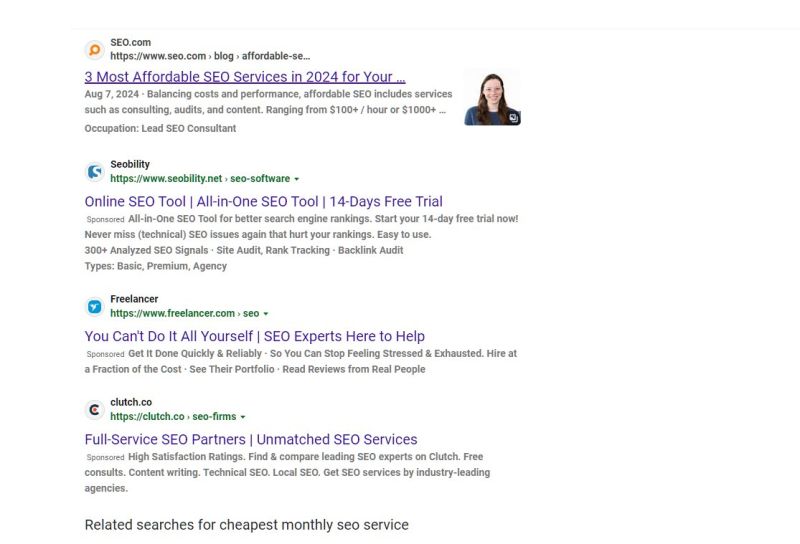
Leave a Reply