Freelancing offers flexibility and freedom, but it also comes with challenges. Managing time, tasks, and finances can be overwhelming.
As a freelancer, you need tools that help you stay organized, work efficiently, and increase earnings. These tools can simplify your workflow, making it easier to focus on what matters most: delivering great work and earning more money. In this post, we will explore essential freelancer tools that can help you boost productivity and maximize your earnings.
Whether you’re a seasoned freelancer or just starting, these tools will make your freelancing journey smoother and more profitable. Ready to enhance your freelancing game? Let’s dive in!
Time Management Tools
Time management is key for freelancers aiming to boost productivity and earnings. With the right tools, you can manage tasks efficiently. This section explores essential time management tools that can help you stay on track.
Top Time Tracking Apps
Time tracking apps are crucial for freelancers. They help you monitor work hours accurately. This ensures you bill clients correctly. Popular options include Toggl, Harvest, and Clockify. These apps offer user-friendly interfaces. They also provide detailed reports.
Toggl is simple and versatile. You can track time spent on various tasks. Harvest combines time tracking with expense management. Clockify is a great free option. It offers unlimited tracking and team features.
Scheduling Software
Scheduling software helps organize your workday. It makes planning tasks easy. Tools like Google Calendar, Calendly, and Microsoft Outlook are popular. These tools help you manage appointments and deadlines.
Google Calendar is widely used. It syncs across devices. Calendly is great for booking meetings. It integrates with your calendar and sends reminders. Microsoft Outlook offers email and calendar management in one place.
Using these tools can streamline your workflow. You’ll reduce stress and improve productivity. Try them and see which fits your needs best.

Credit: www.heavybit.com
Project Management Solutions
Freelancers often juggle multiple projects at once. Keeping everything organized can be a challenge. Project management solutions help streamline tasks, ensuring deadlines are met, and clients stay happy. These tools not only improve productivity but also enhance earnings by optimizing workflow.
Best Project Management Platforms
Choosing the right project management platform is crucial. Trello is a popular choice. It uses boards and cards to organize tasks. It’s simple and effective. Asana is another great option. It offers advanced features like timeline views and task dependencies. Both tools are user-friendly and help manage projects efficiently.
Another powerful platform is Monday.com. It provides customizable templates for various project needs. It integrates well with other tools. This makes it versatile. Freelancers can benefit from its intuitive interface and robust functionality. All these platforms help keep projects on track and clients informed.
Collaboration Tools
Collaboration is key in freelancing. Tools like Slack enhance communication. It allows real-time messaging and file sharing. This keeps everyone on the same page. Google Workspace is another excellent tool. It offers shared documents, spreadsheets, and presentations. These can be edited by multiple users simultaneously.
Zoom is essential for virtual meetings. It offers high-quality video and audio. Freelancers can use it for client consultations. These collaboration tools ensure seamless communication. They help avoid misunderstandings and keep projects moving forward. Effective collaboration leads to better project outcomes and client satisfaction.
Invoicing And Payment Tools
Freelancers need reliable tools to manage their invoicing and payments. These tools help streamline processes and ensure timely payments. In this section, we will explore some essential invoicing and payment tools.
Invoicing Software
Invoicing software creates and sends professional invoices. It helps track payments. Many programs offer templates. These templates save time and ensure consistency. Some popular options include FreshBooks and QuickBooks. They also offer features like automatic reminders. This ensures clients pay on time.
Payment Processing Services
Payment processing services help freelancers get paid quickly. They offer secure transaction methods. PayPal and Stripe are well-known services. They enable easy payments from clients worldwide. These services also integrate with many invoicing tools. This makes the payment process smooth and efficient.
Communication Tools
Effective communication is vital for freelancers. It ensures smooth project execution and client satisfaction. Using the right communication tools can save time and reduce misunderstandings. These tools help freelancers stay connected with clients, team members, and collaborators. Let’s explore some essential communication tools every freelancer should consider.
Messaging Apps
Messaging apps offer instant communication. They keep conversations organized. Popular choices include Slack, Microsoft Teams, and WhatsApp. These apps support group chats, file sharing, and integration with other tools. Slack, for example, lets you create channels for different projects. This keeps discussions focused and easy to follow. Microsoft Teams combines chat, video calls, and file collaboration in one place.
Video Conferencing Software
Video conferencing software enables face-to-face communication. Essential for remote work. Tools like Zoom, Google Meet, and Microsoft Teams stand out. Zoom allows easy scheduling and joining of meetings. Google Meet integrates seamlessly with Google Calendar. Microsoft Teams offers video calls within its chat platform. These tools help build better client relationships. They also facilitate team collaboration.
File Storage And Sharing
As a freelancer, managing files efficiently can improve productivity and earnings. Storing files securely and sharing them with clients or collaborators is crucial. This section explores essential tools for file storage and sharing.
Cloud Storage Options
Cloud storage is a must for freelancers. It ensures files are accessible from anywhere. Here are some top options:
- Google Drive: Offers 15 GB of free storage. It integrates with Google Workspace.
- Dropbox: Provides 2 GB of free storage. It is known for its easy file sharing.
- OneDrive: Includes 5 GB of free storage. It integrates well with Microsoft Office.
File Sharing Services
Sharing files with clients or team members is often necessary. Reliable file sharing services make this process seamless.
- WeTransfer: Allows free transfer of up to 2 GB. No account needed.
- ShareFile: Provides secure file sharing. Good for sensitive documents.
- Box: Offers 10 GB of free storage. It is suitable for business use.
These tools can streamline your workflow. Choose the right combination to enhance productivity and earnings.
Design And Creative Tools
As a freelancer, having the right design and creative tools can significantly boost your productivity and earnings. These tools help you create high-quality content, streamline your workflow, and impress your clients. Below, we will explore some essential design and creative tools that every freelancer should consider incorporating into their toolkit.
Graphic Design Software
Graphic design software is crucial for freelancers in the creative field. These tools allow you to create stunning visuals, logos, and marketing materials. Here are some popular options:
- Adobe Photoshop: A powerful tool for photo editing and digital art. It offers a vast array of features for professional designers.
- Adobe Illustrator: Ideal for vector graphics and illustrations. It helps you create scalable artwork that looks great at any size.
- Canva: A user-friendly platform perfect for quick and easy graphic design. It offers templates and drag-and-drop functionality.
- CorelDRAW: Known for its precision and detailed vector editing capabilities. It is a great alternative to Adobe products.
Multimedia Creation Tools
Multimedia creation tools are essential for freelancers who work with videos, animations, and audio. These tools help bring your creative projects to life. Here are some must-have tools:
- Adobe Premiere Pro: A top choice for video editing. It offers professional-grade features and integrates well with other Adobe products.
- Final Cut Pro: A powerful video editing software for Mac users. It provides advanced features for creating high-quality videos.
- Blender: An open-source tool for 3D modeling, animation, and rendering. It is perfect for creating complex multimedia projects.
- Audacity: A free, open-source audio editing tool. It is great for recording and editing podcasts, music, and sound effects.
Having these design and creative tools at your disposal can help you deliver top-notch work and stand out in a competitive market. Invest in the right tools to enhance your productivity and increase your earnings.
Writing And Editing Tools
Freelancers need reliable writing and editing tools to produce quality work. These tools not only save time but also improve the quality of content. Freelancers can use a variety of software to create, edit, and proofread their work efficiently.
Content Creation Software
Content creation software helps freelancers draft their ideas quickly. Tools like Microsoft Word and Google Docs are popular choices. They offer features like spell check, grammar suggestions, and formatting options. Many writers also use Scrivener for organizing large projects. Scrivener allows you to manage notes and outlines in one place. It’s great for complex writing tasks.
Editing And Proofreading Tools
Editing and proofreading tools are essential for polishing your work. Grammarly is a popular choice among freelancers. It checks for grammar, punctuation, and style errors. Hemingway Editor is another useful tool. It highlights complex sentences and passive voice. This helps make your writing clearer and more concise. ProWritingAid is also worth mentioning. It offers detailed reports on your writing style and structure. These tools can help you produce error-free content.

Credit: m.facebook.com
Self-care And Wellness Apps
Freelancers often juggle multiple tasks and tight deadlines. This can lead to stress and burnout. Self-care and wellness apps can help maintain a balance. They support mental and physical health, boosting productivity and earnings.
Mindfulness Apps
Mindfulness apps guide you through relaxation techniques. They can reduce stress and improve focus. Here are some popular choices:
- Headspace: Offers guided meditations and sleep aids. Suitable for beginners.
- Calm: Provides soothing sounds and breathing exercises. It also has sleep stories.
- Insight Timer: Features a vast library of free meditations. Great for all levels.
Using these apps daily can enhance your mental clarity. This leads to better decision-making and efficiency.
Fitness Trackers
Physical health impacts work performance. Fitness trackers monitor your activity and encourage regular exercise. Popular fitness trackers include:
| Tracker | Features |
|---|---|
| Fitbit: | Tracks steps, heart rate, and sleep patterns. It offers goal-setting and reminders. |
| Apple Watch: | Monitors workouts, measures heart rate, and tracks sleep. It also syncs with health apps. |
| Garmin: | Provides detailed fitness metrics and stress tracking. Ideal for serious fitness enthusiasts. |
Regular use of fitness trackers can motivate you to stay active. This leads to better health and increased productivity.

Credit: m.facebook.com
Frequently Asked Questions
What Are Essential Tools For Freelancers?
Essential tools for freelancers include project management software, time tracking apps, invoicing tools, and communication platforms. These tools help streamline work, boost productivity, and manage earnings effectively.
How Can Freelancers Boost Productivity?
Freelancers can boost productivity by using task management tools, setting clear goals, and maintaining a structured schedule. These strategies help manage time efficiently.
Which Invoicing Tools Are Best For Freelancers?
Top invoicing tools for freelancers include FreshBooks, QuickBooks, and Wave. These tools simplify invoicing, track expenses, and ensure timely payments.
Why Are Communication Tools Important For Freelancers?
Communication tools are crucial for freelancers to collaborate with clients, manage projects, and ensure clear, consistent communication. They help maintain professional relationships.
Conclusion
Boosting productivity and earnings as a freelancer requires the right tools. These essential tools streamline tasks, save time, and increase efficiency. They help manage projects, track time, and simplify communication. Investing in these tools enhances your work quality and client satisfaction.
Embrace these resources to improve your workflow. Stay organized, meet deadlines, and enjoy a balanced work-life. Use these tools wisely, and watch your freelance career grow steadily. Happy freelancing!

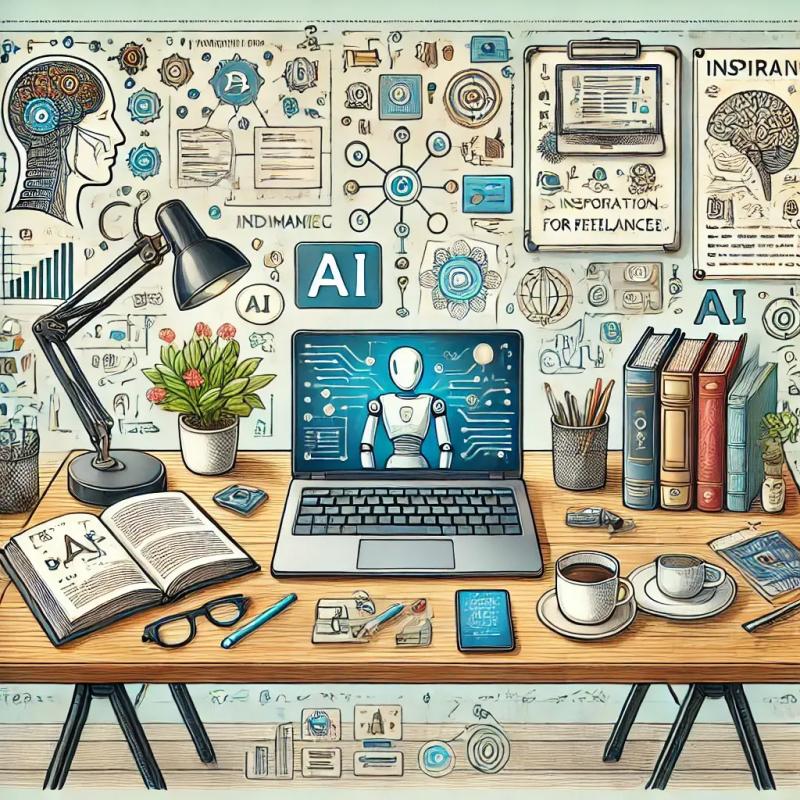
Leave a Reply