In today’s digital age, a professional email signature can significantly boost your brand’s credibility. A well-crafted signature not only showcases your brand but also enhances communication.
Email signatures are more than just a name and contact information. They serve as a digital business card, leaving a lasting impression on recipients. By following best practices, you can ensure your email signature reflects your brand’s professionalism and consistency. This blog will guide you through the essential practices for creating effective email signatures. Whether you’re a small business or a large corporation, these tips will help you maintain a polished and cohesive brand image across all your emails. Want an easy way to manage your team’s email signatures? Check out SyncSignature for a seamless solution.
Introduction To Email Signature Best Practices
Creating a professional email signature is crucial for maintaining a consistent and credible brand image. A well-designed signature not only conveys professionalism but also serves as a marketing tool, enhancing your brand’s visibility and credibility. In this section, we will explore the best practices for crafting an effective email signature.
The Importance Of A Professional Email Signature
A professional email signature acts as a digital business card. It provides essential contact information and reinforces your brand’s identity. Here are some key benefits:
- Consistency: Ensures uniform branding across all employee communications.
- Professionalism: Projects a polished and credible image.
- Contact Information: Makes it easy for recipients to reach out.
- Marketing Opportunities: Includes promotional elements and social media links.
Using a tool like SyncSignature can streamline the process of creating and managing email signatures for your entire team. With features like bulk editing, auto-installation, and customization, SyncSignature ensures your brand remains consistent and professional in every email.
How An Email Signature Can Boost Your Brand’s Credibility
An email signature is more than just a sign-off. It’s a branding tool that can significantly enhance your brand’s credibility. Here’s how:
- Branded Elements: Include your company logo, colors, and fonts to reinforce brand recognition.
- Professional Design: A clean, modern design projects trust and reliability.
- Social Proof: Add links to social media profiles and customer testimonials.
- Call to Action: Incorporate buttons for product demos, case studies, or newsletters.
With SyncSignature, you can effortlessly customize and update email signatures to match your branding. This ensures every email your team sends boosts your brand’s credibility and leaves a lasting impression on recipients.
| Feature | Benefit |
|---|---|
| Professional Email Signatures | Design clean, modern signatures for the entire team |
| Customization | Add branding, call to action buttons, and social icons |
| Bulk Management | Edit and update signatures for multiple users at once |
| Auto-Installation | Automatically install signatures for Google Workspace users |
| Agency Management | Manage signatures for multiple clients easily |
Investing in a solution like SyncSignature not only saves time but also ensures that all email communications from your team reflect your brand’s professionalism and credibility. For more information, visit SyncSignature on AppSumo.
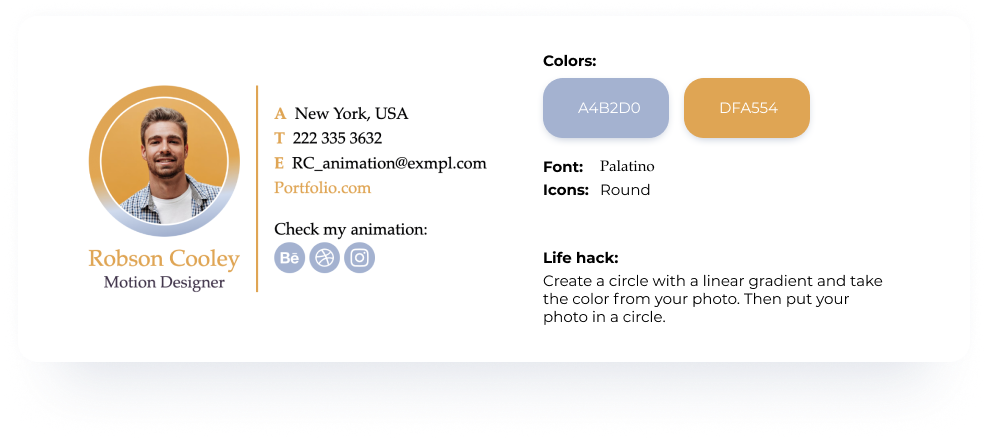
Credit: mysignature.io
Key Elements Of An Effective Email Signature
Creating an effective email signature is crucial for boosting your brand’s credibility. A well-designed signature not only provides essential contact information but also reinforces your brand identity. Below, we explore the key elements you should include in your email signature to ensure it stands out and serves its purpose effectively.
Contact Information: Ensuring Accessibility
Your email signature should always include basic contact details. This makes it easy for recipients to reach you. Include your full name, phone number, and email address. Consider adding your office address if relevant. This information helps establish trust and makes you more accessible.
Professional Titles And Company Information
Clearly state your professional title and the name of your company. This adds credibility and context to your emails. For example:
| John Doe |
| Marketing Manager |
| SyncSignature |
Including your title and company name ensures that recipients know exactly who they are dealing with.
Incorporating Social Media Links
Adding links to your social media profiles can enhance your professional presence. Include icons linking to platforms like LinkedIn, Twitter, and Facebook. This allows recipients to connect with you on multiple channels and see your latest updates.
Using A Professional Headshot Or Logo
Include a professional headshot or your company logo in your email signature. A professional photo adds a personal touch, while a logo reinforces brand recognition. Ensure the image is of high quality and appropriately sized.
For example:
 |
This visual element helps your email stand out and makes it more memorable.
For businesses looking to create and manage professional email signatures, SyncSignature offers a comprehensive solution. With features like bulk management and auto-installation, it’s an efficient tool for maintaining brand consistency across all employees.
Design And Formatting Tips
Creating a professional email signature is essential for boosting your brand’s credibility. With SyncSignature, you can design and manage email signatures that reflect your brand’s identity. Here are some design and formatting tips to ensure your email signatures make a strong impression.
Choosing The Right Font And Colors
Choosing the right font and colors is crucial for a cohesive brand image. Use fonts that are easy to read and match your brand’s style. Avoid using more than two different fonts to keep the signature clean and professional. For colors, select those that align with your brand’s color scheme. This helps maintain brand consistency. You can use the following table to guide your choices:
| Element | Recommendation |
|---|---|
| Font | Sans-serif fonts like Arial or Helvetica |
| Primary Color | Brand’s main color |
| Accent Color | Complementary to the primary color |
Optimal Signature Length
Keeping your email signature concise ensures that it remains effective and doesn’t overwhelm the recipient. An ideal email signature should include:
- Your full name
- Job title
- Company name
- Contact information
- Social media links
Avoid including excessive information or long disclaimers. Aim for a clean and professional look.
Balancing Text And Visual Elements
Balance between text and visual elements is key to an aesthetically pleasing email signature. Incorporate your company’s logo and relevant icons for social media profiles. Ensure these elements are appropriately sized and do not overshadow the text. Here’s a simple format to follow:


By following these tips, you can create a professional, brand-aligned email signature that enhances your brand’s credibility. SyncSignature makes it easy to design, customize, and manage these signatures for your entire team.
Legal And Ethical Considerations
Ensuring your email signature is compliant with legal and ethical standards is crucial. It boosts your brand’s credibility and protects against legal issues. Below are essential practices to follow.
Including Necessary Disclaimers
Adding disclaimers to your email signature can protect your business from legal risks. These disclaimers can include:
- Confidentiality Notice: Inform recipients that the email’s content is confidential.
- Legal Advice Disclaimer: Clarify that the email does not constitute legal advice.
- Environmental Notice: Encourage recipients to consider the environment before printing the email.
For example, you can use the following template:
This email and its attachments are confidential and intended solely for the use of the individual to whom it is addressed. If you have received this email in error, please notify the sender immediately and delete it from your system. Please consider the environment before printing this email.
Respecting Privacy And Data Protection
Respecting privacy and data protection laws is essential. Ensure your email signatures comply with GDPR and other relevant regulations. Here are some key practices:
- Data Minimization: Only include necessary information in the email signature.
- Consent: Obtain explicit consent before adding recipients to mailing lists.
- Security: Use secure methods to store and manage email signature data.
For GDPR compliance, consider the following:
| Practice | Description |
|---|---|
| Data Minimization | Include only essential information in signatures. |
| Explicit Consent | Get clear consent for adding recipients to lists. |
| Secure Storage | Store signature data securely to protect privacy. |
By following these practices, you ensure your email signatures are both effective and compliant, enhancing your brand’s credibility.
Tools And Software For Creating Email Signatures
Creating a professional email signature can enhance your brand’s credibility. The right tools and software simplify this process, ensuring consistency and efficiency. Below are some top solutions to consider.
Top Email Signature Generators
Several tools can help you design and manage email signatures. Here are some top options:
| Tool | Key Features | Pricing | Website |
|---|---|---|---|
| SyncSignature |
|
|
SyncSignature |
Integrating Signatures With Email Platforms
Integrating email signatures with your email platform ensures seamless branding across all communications. Here’s how you can do it:
- Google Workspace: SyncSignature offers auto-installation for Google Workspace users. This feature saves time and ensures consistency. Add other integrations here if needed
By using these tools and integrating them with your email platforms, you can maintain a professional image and boost your brand’s credibility effortlessly.
Common Mistakes To Avoid
Creating an effective email signature is vital for boosting your brand’s credibility. But many make common mistakes that can hurt their brand image. Let’s explore these mistakes and how to avoid them.
Overloading Information
One of the biggest mistakes is overloading your email signature with too much information. A cluttered signature can overwhelm recipients and obscure key details.
- Keep it concise. Include only essential information like your name, title, company, and contact details.
- Avoid unnecessary graphics. Use only relevant images or logos to maintain a professional look.
- Limit the number of links. Too many links can distract from the main message.
Remember, less is more. A clean, simple design can make a stronger impression and enhance readability.
Using Outdated Or Irrelevant Content
Another common error is using outdated or irrelevant content in your email signature. This can confuse recipients and harm your brand’s credibility.
- Update contact information regularly. Ensure phone numbers, email addresses, and social media links are current.
- Remove old promotional banners. Replace them with new, relevant promotions or updates.
- Check for outdated titles. Verify that job titles and company names reflect current roles and branding.
Consistency and accuracy are key. Regularly review and update your email signatures to maintain a professional image.
Using a tool like SyncSignature can help you manage and update your team’s email signatures efficiently. With features like bulk management and auto-installation, you can ensure all signatures are consistent and up-to-date.
Examples Of Effective Email Signatures
Email signatures play a crucial role in boosting a brand’s credibility. They provide a professional touch to communications and offer an excellent opportunity to promote your brand. Below, we will explore some examples of effective email signatures and how you can create custom templates for your business.
Analyzing Successful Signatures From Top Brands
Top brands often utilize email signatures to reinforce their brand identity. Let’s analyze a few successful signatures:
| Brand | Signature Elements |
|---|---|
|
|
| Apple |
|
| Microsoft |
|
Creating Custom Templates For Your Business
With tools like SyncSignature, businesses can create custom email signature templates that align with their branding. Here are steps to create effective templates:
- Determine Your Branding Elements: Include your logo, colors, and fonts.
- Include Essential Information: Name, title, contact details, and company website.
- Add Social Media Links: Icons for LinkedIn, Twitter, and other relevant platforms.
- Incorporate Calls to Action: Links to product demos, case studies, or special promotions.
- Design for Mobile Compatibility: Ensure the signature looks good on mobile devices.
Using SyncSignature, you can bulk edit and update signatures, ensuring consistency across your team. This tool also allows automatic installation for Google Workspace users, simplifying the process for administrators.
For example, you can create a signature template with your company logo, a call to action button for a product demo, and social media icons. Assign this template to all team members, ensuring a uniform and professional look.
By following these best practices, you can create email signatures that not only look professional but also enhance your brand’s credibility.
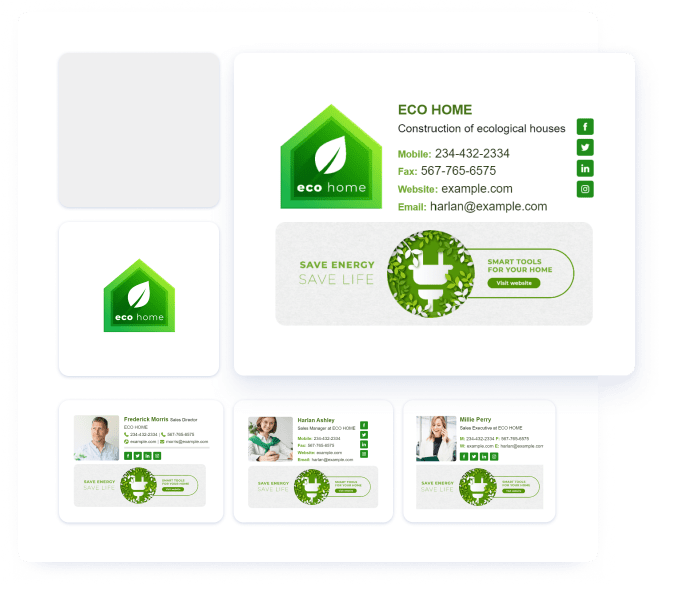
Credit: newoldstamp.com
Conclusion And Final Tips
Implementing best practices for your email signatures can significantly boost your brand’s credibility. SyncSignature offers a comprehensive solution to ensure your email signatures are professional, consistent, and aligned with your brand. Let’s summarize the key best practices and final thoughts on enhancing your brand’s credibility.
Recap Of Key Best Practices
- Professional Design: Use clean and modern designs that reflect your brand’s identity.
- Customization: Customize signatures to include important elements like call to action buttons, promotional banners, and social icons.
- Consistency: Ensure all employees use the same signature format to maintain a uniform brand image.
- Bulk Management: Utilize tools to bulk edit and update signatures, saving time and ensuring consistency.
- Auto-Installation: Automatically install signatures for Google Workspace users to streamline the process.
- Agency Management: Manage multiple clients’ signatures efficiently if you are an agency.
- Team Management: Allow team members to add custom details like product demo links and case studies for added personalization.
Final Thoughts On Enhancing Your Brand’s Credibility
Effective email signatures are more than just contact details; they are a powerful branding tool. By following the best practices, you can ensure your email signatures enhance your brand’s credibility. SyncSignature simplifies the process, providing tools for professional design, customization, and bulk management. This ensures your team consistently represents your brand well.
Investing in a solution like SyncSignature not only saves time but also ensures that your email communications are professional and aligned with your brand. This helps build trust with your clients and partners, ultimately boosting your brand’s credibility.
For more information and to purchase, visit SyncSignature on AppSumo.

Credit: exclaimer.com
Frequently Asked Questions
What Should An Email Signature Include?
An email signature should include your full name, job title, company name, and contact information. Add your company logo and social media links for brand consistency.
How Can An Email Signature Boost Credibility?
A professional email signature boosts credibility by showcasing your brand consistently. It also provides essential contact information, making you appear more trustworthy and accessible.
Should I Use Images In My Email Signature?
Yes, using images like your company logo can enhance your email signature’s visual appeal. Ensure images are small in size to avoid loading issues.
Why Are Social Media Links Important In An Email Signature?
Including social media links in your email signature helps recipients connect with your brand. It enhances your online presence and encourages engagement.
Conclusion
Elevate your brand’s credibility with professional email signatures. They enhance trust. Consistent, well-designed signatures make a great impression. Tools like SyncSignature simplify the process. Customize and manage signatures for your entire team. Save time with bulk edits and auto-installation. Ensure branding consistency across all communications. For more details, explore SyncSignature on AppSumo. A small investment in email signatures can significantly boost your brand’s image and credibility.


Leave a Reply