SyncSignature Integration is a powerful tool for managing email signatures. It helps businesses create professional, branded email signatures automatically.
Imagine every email from your team showcasing a consistent, professional brand image. SyncSignature makes this possible by automating the design and installation of email signatures. With features like modern templates, bulk edits, and integration with Google Workspace, maintaining a unified brand look becomes effortless. This tool not only saves time but also enhances your marketing efforts. Ideal for agencies managing multiple clients, SyncSignature ensures every signature is GDPR-compliant and customizable. Discover how SyncSignature can benefit your business by visiting their page here.
Introduction To Syncsignature Integration
Integrating Syncsignature into your business email system can significantly enhance your brand image. Syncsignature ensures that all employees have consistent and professional email signatures. This tool is especially useful for businesses and agencies managing multiple clients.
What Is Syncsignature?
Syncsignature is an AI-powered email signature tool. It helps businesses create, update, and install branded email signatures automatically. It is designed to maintain a professional and consistent look across all employee emails. The tool offers modern templates, customization options, and automated installation for Google Workspace users.
Purpose And Benefits Of Integrating Syncsignature
The primary purpose of integrating Syncsignature is to ensure consistent branding across all employee emails. This consistency enhances the company’s professional image and supports marketing efforts. Here are some key benefits:
- Consistency: Ensures all email signatures look professional and consistent.
- Time-Saving: Allows bulk edits and automatic installation of signatures.
- Customization: Offers modern design templates and customization options.
- Management: Agencies can manage email signatures for multiple clients efficiently.
| License Tier | Price | Features |
|---|---|---|
| License Tier 1 | $39 (Regular price: $120) | 10 signatures, predesigned templates, auto-install for Google Workspace, advanced editor, and more. |
| License Tier 2 | $99 (Regular price: $576) | 30 signatures and all features from Tier 1. |
| License Tier 3 | $149 (Regular price: $1,728) | 100 signatures and all features from Tier 1. |
| License Tier 4 | $299 (Regular price: $2,400) | 250 signatures and all features from Tier 1. |
Syncsignature also offers a 60-day money-back guarantee. You can try the tool for 2 months to ensure it meets your needs. Additionally, you get lifetime access to Syncsignature with all future updates for the purchased plan.
With Syncsignature, you can easily manage email signatures, enhance brand image, and save time. It is a valuable tool for any business looking to maintain professional and consistent email communication.
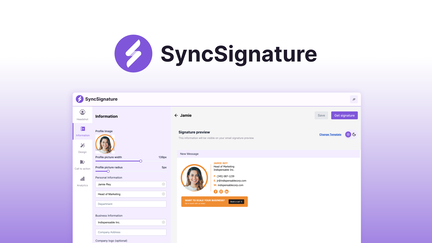
Credit: appsumo.com
Key Features Of Syncsignature Integration
SyncSignature offers a robust solution for managing email signatures across your entire team. This tool not only ensures consistent branding but also provides several key features that streamline the process. Below, we will explore some of the most significant features of SyncSignature integration.
Seamless Document Signing
With SyncSignature, document signing becomes a breeze. This feature allows users to sign documents digitally without the need for printing or scanning. The integration ensures that signatures are legally binding and secure.
| Feature | Description |
|---|---|
| Digital Signatures | Legally binding and secure. |
| Ease of Use | Sign documents directly from your email. |
Automated Workflow Management
Automated workflow management is a standout feature of SyncSignature. This functionality allows you to automate repetitive tasks, ensuring efficiency and consistency.
- Bulk Edits: Update signatures for all team members at once.
- Auto-Install: Signatures are automatically installed for users in Google Workspace.
- GDPR Compliance: Ensures data protection and privacy.
Real-time Collaboration
SyncSignature enables real-time collaboration among team members. This feature ensures that any updates made to email signatures are instantly reflected across the team.
- Instant Updates: Changes are applied in real-time.
- Team Coordination: Enhanced communication with consistent signatures.
Enhanced Security Protocols
Security is a top priority for SyncSignature. The integration includes enhanced security protocols to protect your data and ensure that your signatures remain tamper-proof.
- GDPR-Compliant: Adheres to strict data protection regulations.
- Admin Roles: Assign roles to manage and control access.
Pricing And Affordability Breakdown
Understanding the pricing and affordability of SyncSignature is essential for businesses. It ensures they get the best value while maintaining professional email signatures. Here, we will break down the subscription plans, compare costs with competitors, and explore the overall value for money.
Subscription Plans
SyncSignature offers four subscription plans tailored to meet different needs:
| License Tier | Price | Regular Price | Features |
|---|---|---|---|
| License Tier 1 | $39 | $120 | 10 signatures, predesigned templates, auto-install for Google Workspace, advanced editor |
| License Tier 2 | $99 | $576 | 30 signatures, all features from Tier 1 |
| License Tier 3 | $149 | $1,728 | 100 signatures, all features from Tier 1 |
| License Tier 4 | $299 | $2,400 | 250 signatures, all features from Tier 1 |
Cost-effectiveness Compared To Competitors
SyncSignature stands out due to its competitive pricing. Compared to other email signature tools, it offers more features at a lower cost. Below is a quick comparison:
- SyncSignature: Starts at $39 for 10 signatures.
- Competitor A: Starts at $50 for 10 signatures.
- Competitor B: Starts at $60 for 10 signatures.
SyncSignature provides better value with advanced features like auto-installation for Google Workspace and bulk editing.
Value For Money
SyncSignature ensures businesses get the most out of their investment. Key benefits include:
- Consistent branding: Professional email signatures across the organization.
- Time-saving: Bulk edits and automatic installations.
- Enhanced marketing: Customizable design elements to boost brand image.
With a 60-day money-back guarantee, businesses can try SyncSignature risk-free. Lifetime access ensures ongoing value without additional costs.
Overall, SyncSignature offers a comprehensive solution at an affordable price, ensuring businesses can maintain a professional image effortlessly.

Credit: www.youtube.com
Pros And Cons Of Syncsignature Integration
SyncSignature is an AI-powered tool that automates the creation and management of branded email signatures. It enhances brand image and marketing efforts for businesses. Integrating SyncSignature comes with its own set of advantages and potential drawbacks. Below, we will explore these in detail.
Advantages Based On Real-world Usage
- Consistent Branding: SyncSignature ensures consistent and professional email signatures across the organization. This boosts the brand image.
- Time-Saving: Bulk edit and automatic installation features save time by updating signatures for all team members instantly.
- Customizable Design: Businesses can design email signatures with images, calls to action, promo banners, and social icons. This customization enhances marketing efforts.
- Multi-Client Management: Agencies can manage email signatures for multiple clients. This ensures consistent branding for each client.
- GDPR-Compliant: SyncSignature is GDPR-compliant, ensuring data protection and privacy.
Potential Drawbacks And Limitations
- Google Workspace Dependence: The automatic installation feature is limited to Google Workspace users. Businesses using other platforms may not benefit from this feature.
- Learning Curve: New users might face a learning curve when customizing signatures or managing multiple clients.
- Cost Consideration: While SyncSignature offers various pricing tiers, smaller businesses might find the higher tiers costly.
Overall, the benefits of SyncSignature integration often outweigh its limitations, especially for businesses looking to maintain a consistent and professional email presence.
Specific Recommendations For Ideal Users Or Scenarios
SyncSignature is an AI-powered email signature tool designed for businesses. It helps in creating and updating branded email signatures effortlessly. Below are specific recommendations for ideal users or scenarios where SyncSignature can be particularly beneficial.
Best Use Cases For Syncsignature
SyncSignature is ideal for various use cases. Here are a few:
- Brand Consistency: Ensures uniform email signatures across all employees.
- Marketing Campaigns: Include promo banners and calls to action in email signatures.
- Professional Appearance: Present a consistent and professional image in all communications.
- Time Management: Saves time with bulk editing and automatic installations.
Industries That Benefit Most
Several industries can greatly benefit from SyncSignature. Here are some of them:
- Corporate Organizations: Ensure consistent branding across all departments.
- Marketing Agencies: Manage signatures for multiple clients efficiently.
- Educational Institutions: Maintain a professional look for faculty and administrative staff.
- Healthcare Providers: Enhance communication with patients and partners.
Scenarios Where Syncsignature Shines
SyncSignature excels in various scenarios. Below are some examples:
- New Employee Onboarding: Quickly set up email signatures for new hires.
- Rebranding Efforts: Easily update email signatures during rebranding.
- Seasonal Promotions: Add temporary promotional banners to email signatures.
- GDPR Compliance: Ensure email signatures comply with GDPR regulations.
SyncSignature offers various pricing tiers to suit different needs. Here is a brief overview:
| License Tier | Price | Signatures | Features |
|---|---|---|---|
| License Tier 1 | $39 | 10 | Predesigned templates, auto-install for Google Workspace, advanced editor, and more. |
| License Tier 2 | $99 | 30 | All features from Tier 1. |
| License Tier 3 | $149 | 100 | All features from Tier 1. |
| License Tier 4 | $299 | 250 | All features from Tier 1. |
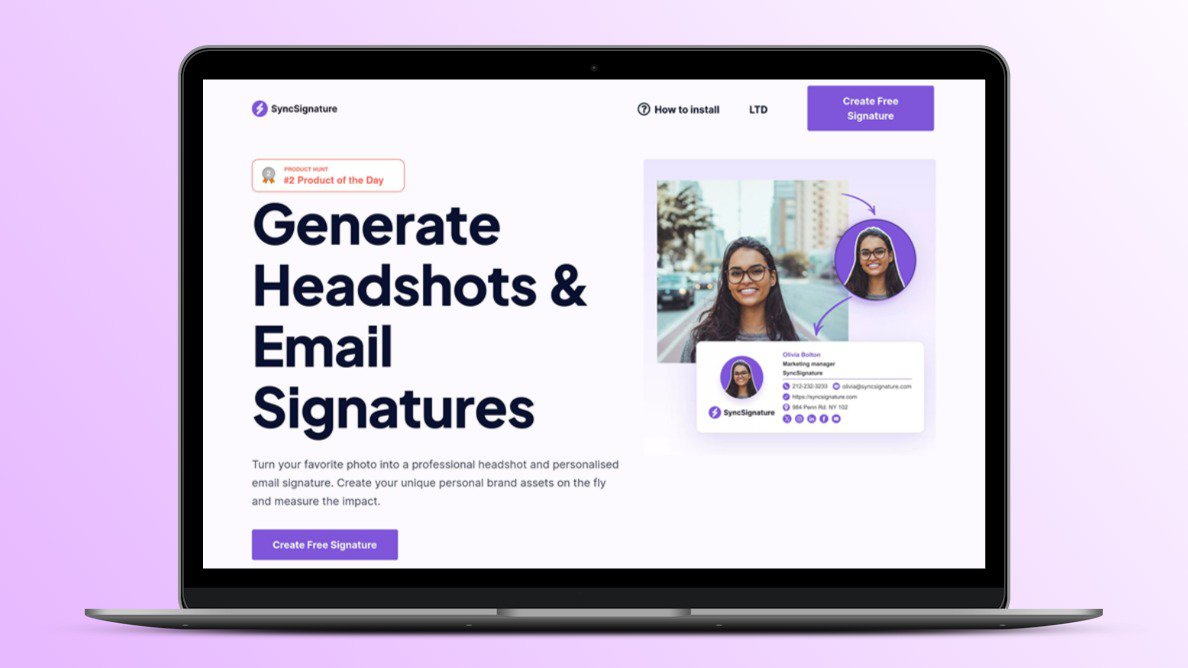
Credit: lifetimo.com
Frequently Asked Questions
What Is Syncsignature Integration?
Syncsignature Integration is a feature that allows seamless synchronization of signatures across multiple platforms. It ensures consistency and professionalism.
How Does Syncsignature Integration Work?
Syncsignature Integration works by connecting your email and digital signature platforms. It updates your signature automatically across all linked accounts.
Why Use Syncsignature Integration?
Using Syncsignature Integration saves time and maintains a consistent brand image. It ensures all signatures are up-to-date.
Is Syncsignature Integration Secure?
Yes, Syncsignature Integration is secure. It uses encryption to protect your data and ensure privacy.
Conclusion
SyncSignature simplifies managing email signatures for your entire team. The tool offers professional designs, automatic installations, and customization to match your branding. Save time and enhance your brand image effortlessly. SyncSignature is a valuable asset for businesses and agencies. Ready to streamline your email signatures? Check out SyncSignature here today!

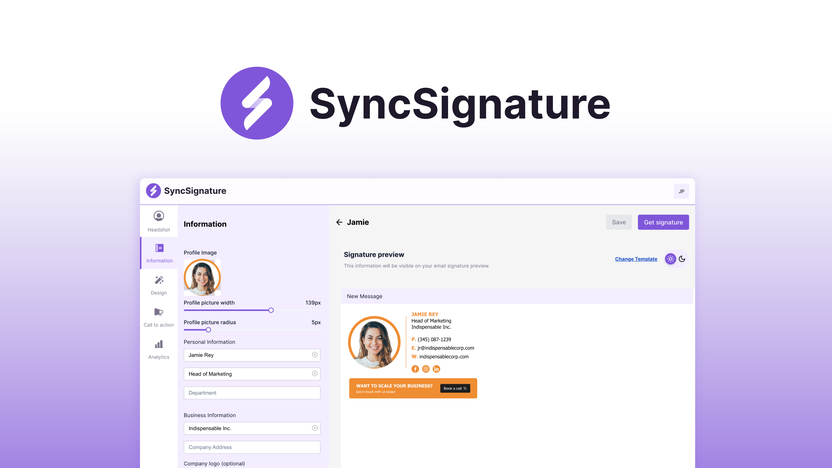
Leave a Reply