Yes, G Suite can send out bulk email marketing, but it’s not designed for it. There are limitations and risks involved.
Email marketing is an essential tool for businesses. But can G Suite handle bulk emails? While G Suite offers many features, it’s not primarily an email marketing tool. Sending mass emails through G Suite can lead to issues like getting flagged for spam or hitting send limits.
It’s crucial to understand these limitations before using it for bulk email campaigns. This post will explore the capabilities and restrictions of G Suite for email marketing. Let’s dive into the details and see if G Suite can meet your bulk email needs.

Credit: workspace.google.com
Introduction To G Suite
G Suite is a powerful set of tools developed by Google. It is used by businesses, schools, and organizations worldwide. It helps improve productivity and collaboration. In this section, we will introduce G Suite and its key features.
What Is G Suite?
G Suite, now known as Google Workspace, offers a suite of cloud-based services. These services include Gmail, Google Drive, Google Calendar, and more. They help users communicate, collaborate, and store data.
Core Features Of G Suite
G Suite includes many features that make it a valuable tool for any organization. Here are some of the core features:
- Gmail: Provides professional email with ample storage.
- Google Drive: Offers cloud storage for easy file access and sharing.
- Google Calendar: Helps schedule meetings and events efficiently.
- Google Docs: Allows real-time document collaboration.
- Google Sheets: Facilitates data analysis and sharing through spreadsheets.
- Google Meet: Enables video conferencing and virtual meetings.
These tools are integrated, making it simple to switch between tasks. They are designed to help teams work smarter and faster.
Bulk Email Marketing Overview
Bulk email marketing is a powerful tool for businesses. It allows them to reach many people at once. This section will explain what bulk email marketing is and why it is important.
Definition Of Bulk Email Marketing
Bulk email marketing involves sending one email to many recipients. These emails are often promotional. Companies use them to share news, offers, or updates. It is a common marketing strategy.
Importance Of Bulk Email Marketing
Bulk email marketing helps businesses connect with their audience. It is cost-effective and efficient. Many people read emails daily. This makes it easier to reach potential customers. It also helps build relationships. Regular emails keep your brand in people’s minds.
G Suite Email Capabilities
G Suite, now known as Google Workspace, offers robust email capabilities. It is a popular choice for businesses of all sizes. But is it suitable for bulk email marketing? This section explores the email capabilities of G Suite.
Gmail Features
Gmail, part of G Suite, provides many useful features. It has a clean and user-friendly interface. You can create labels, filters, and use powerful search options. Also, it integrates seamlessly with other Google Workspace apps like Calendar and Drive.
Gmail supports add-ons and extensions. These enhance productivity and email management. Users can also schedule emails and use smart compose for quick responses. These features make Gmail a strong tool for daily email tasks.
Email Sending Limits
G Suite has specific email sending limits. Each user can send up to 2,000 emails per day. For free Gmail accounts, the limit is 500 emails per day. This includes both individual and bulk emails.
These limits help prevent spam and maintain email delivery quality. Exceeding these limits may result in temporary sending restrictions. G Suite also has limits on the number of recipients per email. You can send to a maximum of 2,000 recipients per email.
For larger email marketing needs, consider using dedicated email marketing services. These services are designed for bulk emailing. They provide advanced analytics and higher sending limits.

Credit: www.rightinbox.com
G Suite For Bulk Email Marketing
Using G Suite for bulk email marketing can be a tempting option for businesses. Many already use G Suite for their regular email communication. But is it the right tool for sending bulk emails? Let’s explore the potential benefits, challenges, and limitations of using G Suite for this purpose.
Potential Benefits
G Suite offers several advantages for businesses considering bulk email marketing.
- Cost-effective: If you already use G Suite, you might save on additional email marketing tools.
- Integration: Seamlessly integrates with other G Suite apps like Google Sheets and Google Drive.
- Familiarity: Users are already familiar with the interface, reducing the learning curve.
These benefits can make G Suite an attractive option for small-scale email campaigns.
Challenges And Limitations
Using G Suite for bulk email marketing does come with its own set of challenges and limitations.
- Email Sending Limits: G Suite has daily limits on the number of emails you can send, which can be restrictive.
- Lack of Automation: Unlike dedicated email marketing tools, G Suite lacks advanced automation features.
- Deliverability Issues: Bulk emails sent through G Suite can sometimes end up in spam folders.
These limitations make it less ideal for large-scale or sophisticated email marketing campaigns.
| Feature | G Suite | Dedicated Email Marketing Tools |
|---|---|---|
| Cost | Low (if already using G Suite) | Varies (can be high) |
| Email Limits | Yes | No |
| Automation | Limited | Advanced |
| Deliverability | Potential Issues | Optimized |
It’s clear that while G Suite has some benefits, it also has significant drawbacks for bulk email marketing.
Third-party Integrations
Third-party integrations offer powerful enhancements for your G Suite. They can transform it into a robust email marketing tool. By connecting with popular email marketing services, you can manage bulk email campaigns efficiently.
Popular Email Marketing Tools
There are many email marketing tools that integrate well with G Suite. Some of the popular ones include Mailchimp, SendGrid, and Constant Contact. These tools help you to create and send bulk emails. They also offer features like tracking, reporting, and automation.
How To Integrate With G Suite
Integrating G Suite with email marketing tools is straightforward. Start by logging into your G Suite account. Then, choose the email marketing tool you want to connect. Follow the instructions provided by the tool for integration. Typically, this involves granting the tool access to your G Suite data. Once connected, you can manage your email campaigns directly from G Suite.
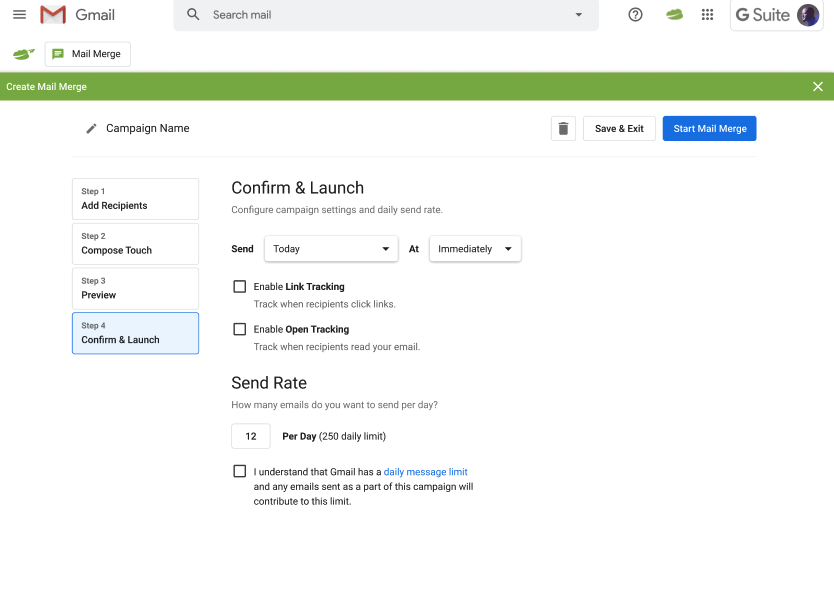
Credit: www.rightinbox.com
Best Practices For Bulk Email
Bulk email marketing can be a powerful tool for reaching a large audience. Using G Suite, you can efficiently manage and send bulk emails. But to achieve the best results, it’s crucial to follow certain best practices. These practices ensure your emails are effective and reach the intended recipients.
Creating Effective Campaigns
Start with a clear goal for your email campaign. Know what you want to achieve. Whether it’s increasing sales, promoting an event, or sharing news, a clear goal helps you stay focused.
Next, create engaging content. Your email should have a catchy subject line. This grabs attention. Keep the message concise. Use simple language and short sentences. Include a strong call to action. Tell your readers what to do next.
Design is important too. Use a clean, professional layout. Make sure your email looks good on mobile devices. Many people read emails on their phones.
Ensuring Deliverability
Sending bulk emails can sometimes result in your emails being marked as spam. To avoid this, use a verified domain for sending emails. This builds trust with email providers.
Segment your email list. Send your emails to targeted groups. This increases engagement and reduces the chance of your emails being marked as spam.
Keep an eye on your sending limits. G Suite has limits on the number of emails you can send per day. Stay within these limits to avoid issues.
Regularly clean your email list. Remove inactive or invalid email addresses. This helps maintain a good sender reputation.
Compliance And Legal Considerations
Sending bulk emails using G Suite involves adhering to various laws and regulations. These rules help protect recipients from unwanted emails. They also ensure their privacy is respected. Below, we explore two critical areas: Anti-Spam Laws and Privacy Regulations.
Anti-spam Laws
Anti-spam laws are crucial in email marketing. They prevent users from getting unsolicited emails. The CAN-SPAM Act is one such law in the United States.
- Include a clear and conspicuous unsubscribe mechanism.
- Use accurate header information.
- Avoid deceptive subject lines.
- Identify the message as an advertisement.
- Include a valid physical postal address.
Fines for violating these rules can be severe. It is important to follow them carefully.
Privacy Regulations
Privacy regulations are also essential in bulk email marketing. These laws protect the personal information of recipients. The General Data Protection Regulation (GDPR) is a key regulation in the European Union.
- Obtain explicit consent from recipients before sending emails.
- Allow recipients to access and correct their data.
- Provide an option for recipients to delete their data.
- Ensure data is stored securely.
- Report any data breaches promptly.
Non-compliance with GDPR can lead to hefty fines. Therefore, understanding and adhering to these regulations is vital.
Alternatives To G Suite
While G Suite is an excellent tool for many business needs, it may not be the best option for bulk email marketing. This is due to limitations in features, deliverability, and compliance. For those in need of bulk email marketing solutions, exploring alternatives to G Suite can be beneficial.
Dedicated Email Marketing Platforms
Dedicated email marketing platforms are designed specifically for sending large volumes of emails. These platforms offer advanced features that G Suite lacks. Key features often include:
- Automated email campaigns
- Segmentation and targeting
- Detailed analytics and reporting
- High deliverability rates
- Compliance with email marketing regulations
Popular platforms include Mailchimp, Constant Contact, and Sendinblue. These tools make it easier to manage email lists, create engaging content, and track campaign performance.
Comparing Costs And Features
When comparing costs and features, dedicated email marketing platforms often provide better value for bulk email campaigns. Here’s a quick comparison of some popular options:
| Platform | Starting Cost | Features |
|---|---|---|
| Mailchimp | $10/month |
|
| Constant Contact | $20/month |
|
| Sendinblue | $25/month |
|
Each platform offers unique features that cater to different marketing needs. Consider your specific requirements and budget when choosing the right tool for your business.
Conclusion And Recommendations
G Suite is not ideal for bulk email marketing due to its sending limits. Alternative email marketing platforms are recommended for better results.
After exploring the capabilities of G Suite for bulk email marketing, it is essential to summarize the main points. This helps in making informed decisions for your email marketing strategies. Let’s dive into the key insights and practical recommendations.Summary Of Key Points
G Suite is a robust tool for business communication. It includes Gmail, which many businesses use. For bulk email marketing, G Suite has limitations. Gmail restricts the number of emails you can send daily. This ensures that the platform is not misused for spam. Third-party tools can help overcome these limits. Tools like Mailchimp and Sendinblue integrate well with G Suite. They allow for larger email campaigns without breaching Gmail’s limits. G Suite’s strengths lie in its collaboration and productivity tools.Final Thoughts
Using G Suite for bulk email marketing requires additional tools. Gmail alone is not sufficient for large-scale campaigns. Third-party integrations are essential for effective email marketing. Choose a reliable email marketing tool that fits your needs. Ensure it integrates smoothly with G Suite. This approach allows you to leverage G Suite’s benefits while managing bulk emails efficiently. Stay within email sending limits to maintain your account’s reputation. Always focus on delivering value to your audience in your campaigns. “`Frequently Asked Questions
Can G Suite Be Used For Bulk Email Marketing?
G Suite can send bulk emails, but it has limitations. It’s ideal for smaller campaigns. For larger campaigns, use a specialized email marketing service.
How Many Emails Can G Suite Send Daily?
G Suite allows up to 2,000 emails per day for standard accounts. Exceeding this limit can result in temporary account suspension.
Is G Suite Good For Email Marketing?
G Suite is suitable for small-scale email marketing. For large campaigns, use dedicated email marketing platforms for better features and analytics.
Does G Suite Offer Email Marketing Tools?
G Suite lacks advanced email marketing tools. It’s best for basic email communication. Use third-party email marketing tools for advanced features.
Conclusion
G Suite can handle bulk email marketing, but with limitations. It’s best for small campaigns. For large-scale needs, consider dedicated email marketing tools. They offer more features and flexibility. G Suite works well for smaller lists. Always follow email marketing best practices.
Respect your recipients’ preferences. This builds trust and engagement. Use G Suite wisely to avoid issues. Happy emailing!


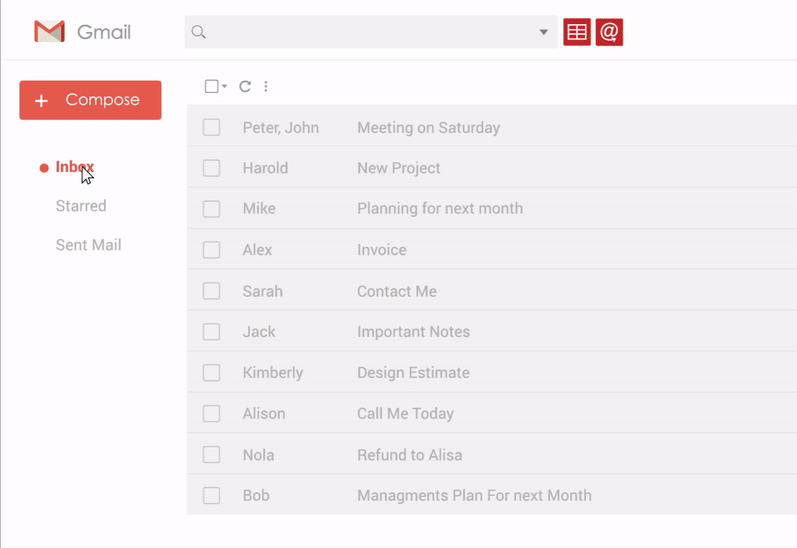
Leave a Reply