Yes, you can use Gmail for email marketing. But it is not the best tool for this job.
Email marketing needs specific features. Gmail is great for personal emails. But, it lacks tools for managing large email lists. It also does not have tracking features. You can’t see who opened your email or clicked on links. Plus, Gmail has limits on how many emails you can send.
This can be a problem for big campaigns. Email marketing tools offer more. They help design emails, manage lists, and track performance. So, while you can use Gmail, it’s not ideal for email marketing. Let’s explore why you might want to consider other options.
Introduction To Email Marketing
Email marketing is a powerful tool for businesses. It helps connect with customers directly. But, can you use Gmail for email marketing? Let’s start with the basics.
What Is Email Marketing?
Email marketing involves sending emails to a group of people. These emails can promote products, share news, or offer discounts. Businesses use email marketing to build relationships with their audience.
It is a direct way to reach customers. It can also be personalized. This makes it very effective.
Importance Of Email Marketing
Email marketing is important for many reasons. First, it is cost-effective. Sending emails is cheaper than other forms of marketing. Second, it has a high return on investment. For every dollar spent, businesses can earn much more in return.
Third, it helps in building relationships. Regular emails keep your audience engaged. They remind customers about your business. Fourth, it is measurable. You can track open rates and click rates. This helps in improving future campaigns.
Email marketing also reaches people directly. Most people check their email daily. This means your message is more likely to be seen. In short, email marketing is a valuable tool for any business.

Credit: workspace.google.com
Gmail As An Email Marketing Tool
Email marketing is essential for businesses of all sizes. Many small businesses wonder if they can use Gmail for email marketing. It’s a common question because Gmail is user-friendly and widely used. But is it the best choice for email marketing? Let’s explore Gmail as an email marketing tool.
Benefits Of Using Gmail
Gmail is free. This makes it appealing for small businesses with tight budgets. It’s also easy to use. Most people are already familiar with Gmail, so there’s no learning curve. Gmail has a high deliverability rate. Emails sent from Gmail often avoid spam folders. Gmail offers basic email tracking. You can see if your email was opened or not.
Limitations Of Gmail
Gmail has a daily sending limit. You can only send 500 emails per day. This limit is too low for large campaigns. Gmail lacks advanced marketing tools. It doesn’t offer automation or segmentation features. Your emails might lack a professional look. Gmail doesn’t support custom templates or branded designs. Bulk emailing from Gmail can look spammy. Recipients might mark your emails as spam.
Setting Up Gmail For Email Campaigns
Setting up Gmail for email campaigns can be a cost-effective solution. This process involves a few key steps. From creating a professional email address to configuring Gmail settings, each step is crucial. Let’s explore how to effectively set up Gmail for your email marketing needs.
Creating A Professional Email Address
Your email address should look professional. Avoid using personal or generic email addresses. A professional email address builds trust with your audience. Consider using your domain name. For example, use “yourname@yourdomain.com” instead of “yourname@gmail.com”. This makes your email look more credible.
Configuring Gmail Settings
Proper configuration of Gmail settings is essential. Start by enabling IMAP in your Gmail settings. This allows you to sync your email across devices. Next, create a signature. A signature adds a professional touch to your emails. Include your name, position, and contact information. This helps in building a connection with your audience.
Also, set up email forwarding. This ensures you receive all replies. Go to settings, then select “Forwarding and POP/IMAP”. Follow the instructions to set up forwarding. Lastly, use filters to organize your incoming emails. This keeps your inbox clean and manageable.
Building And Managing Your Email List
Using Gmail for email marketing can be an effective strategy. However, the success of your campaigns depends on how well you build and manage your email list. A well-organized email list ensures your marketing messages reach the right audience. Below, we’ll explore some key steps in this process.
Collecting Email Addresses
To grow your email list, you need to collect email addresses from potential subscribers. Here are some strategies to help you gather email addresses:
- Signup forms on your website
- Landing pages with special offers
- Social media promotions
- Webinars and online events
- Contests and giveaways
Ensure your signup forms are simple and easy to fill out. Offer incentives like exclusive content or discounts to encourage sign-ups. Always ask for consent before adding someone to your list.
Organizing Contacts In Gmail
Once you have collected email addresses, organizing them is crucial. Gmail offers various features to help manage your contacts efficiently.
Create labels to categorize your contacts. For example, you can have labels for “Newsletter Subscribers,” “Event Attendees,” and “Customers.”
To create a label, follow these steps:
- Open Gmail and go to the Contacts section.
- Select the contacts you want to label.
- Click on the Label icon and choose Create label.
- Name your label and click Save.
Using labels makes it easy to send targeted emails to specific groups. You can also use Google Sheets to manage large lists. Import your contacts and organize them by categories. This helps you keep track of your subscribers and ensure your email campaigns are well-structured.
Regularly update your contact list. Remove inactive addresses and correct any errors. A clean and organized list improves your email deliverability and engagement rates.
Crafting Effective Email Content
Crafting effective email content is essential for successful email marketing. Even if you use Gmail for email marketing, your content must captivate your audience. Let’s explore how to create compelling subject lines and design attractive email templates.
Writing Compelling Subject Lines
The subject line is the first thing your recipients see. It should grab their attention. Keep it short and relevant. Aim for fewer than 50 characters. Use action words to encourage engagement.
- Personalize: Include the recipient’s name.
- Curiosity: Create a sense of mystery.
- Urgency: Use words like “now” or “today”.
- Clear: State the email’s purpose.
Here’s an example: “John, grab your exclusive discount today!”
Designing Email Templates
Well-designed templates make your emails visually appealing. Use a clean and simple layout. Focus on readability. Avoid clutter and excessive images.
| Element | Tips |
|---|---|
| Header | Include your logo and tagline. |
| Body | Use short paragraphs and bullet points. |
| Call-to-Action | Make it clear and actionable. |
Use colors that match your brand. Ensure your template is mobile-friendly. This improves the user experience on all devices.
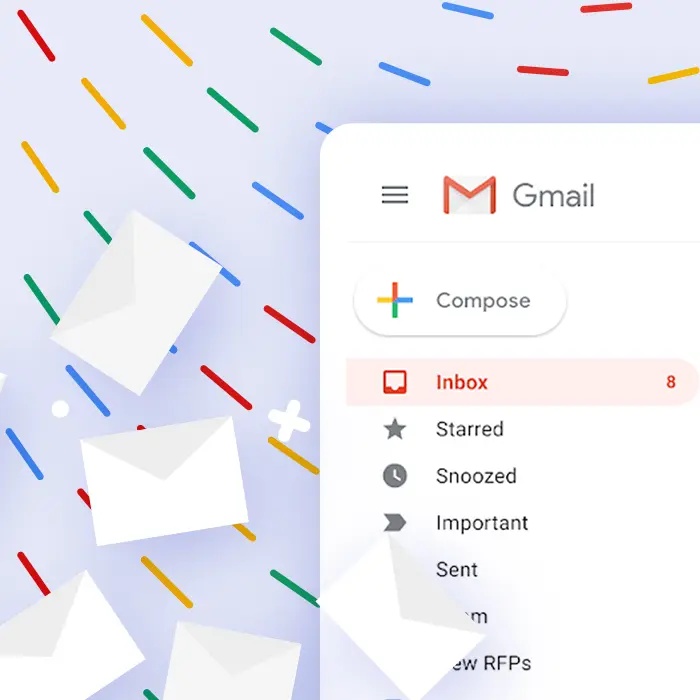
Credit: beefree.io
Sending Bulk Emails With Gmail
Sending bulk emails with Gmail can be tricky. Gmail isn’t built for large-scale email campaigns. But it offers some useful features. These can help you reach many people at once. Let’s explore how you can use Gmail for bulk emails.
Using Gmail Merge Tools
Gmail merge tools are helpful for sending bulk emails. These tools allow you to personalize each email. You can use tools like Mail Merge with Gmail. This tool helps you send emails to many recipients at once. It pulls data from a Google Sheet. Each email can have unique details. This makes your emails feel personal. But remember, Gmail has sending limits. You can send up to 500 emails per day. Using merge tools helps you manage this limit.
Scheduling Email Sends
Scheduling emails is another useful feature. Gmail lets you schedule emails to be sent later. This is handy for reaching people in different time zones. You can plan your emails to go out at the best time. To schedule an email, write your message. Then, click the arrow next to the send button. Choose “Schedule send” and pick a date and time. This feature ensures your emails are sent at the perfect moment. It also helps you manage your sending limits.
Tracking And Analyzing Email Performance
Tracking and analyzing email performance is crucial for any email marketing campaign. Gmail can be used for email marketing, but its tracking and analysis capabilities are limited. Understanding how your emails perform helps you refine your strategy and improve results.
Monitoring Open Rates
Open rates show how many recipients opened your email. High open rates indicate effective subject lines and timing. Gmail does not offer built-in tools to track open rates. You need third-party tools or extensions for this purpose. Tools like Mailtrack or Yesware can help you monitor open rates. They add tracking pixels to your emails. This lets you see who opened your email and when.
Analyzing Click-through Rates
Click-through rates (CTR) measure how many recipients clicked on links in your email. High CTR means your content is engaging and relevant. Gmail alone cannot track CTR. You need third-party tools to analyze this metric. Tools like Google Analytics can track CTR for links in your emails. You must add UTM parameters to your links. This will help you see the performance of each link in your emails.
Compliance And Best Practices
Email marketing is a powerful tool for businesses. Using Gmail for email marketing requires compliance with certain rules and best practices. This ensures your emails reach the inbox and avoid legal issues.
Understanding Email Regulations
Compliance with email regulations is vital. The CAN-SPAM Act is a key regulation in the United States. It requires you to provide a clear way to unsubscribe. Every email must have your physical postal address.
In the EU, the GDPR sets strict rules. You need consent before sending marketing emails. You must also protect subscribers’ data. Non-compliance can lead to hefty fines.
Other countries have their own laws. Always check local regulations. Ensure you follow them to stay compliant.
Maintaining Email List Hygiene
Keeping your email list clean is crucial. This helps you avoid spam filters and increases engagement.
- Remove invalid emails: Regularly check and remove invalid addresses.
- Unsubscribes: Respect unsubscribe requests immediately.
- Inactive subscribers: Identify and remove inactive subscribers to keep your list fresh.
Regularly clean your list. This improves your sender reputation. It also ensures your emails reach the intended audience.
| Task | Frequency |
|---|---|
| Remove invalid emails | Monthly |
| Process unsubscribes | Daily |
| Remove inactive subscribers | Quarterly |
Following these steps ensures compliance and best practices in your email marketing efforts. This keeps your campaigns effective and legally safe.
Alternatives To Gmail For Email Marketing
Gmail is a popular choice for personal emails. Yet, it has limitations for email marketing. Using Gmail for marketing can lead to issues. These include emails being marked as spam, limited automation features, and lack of detailed analytics. Fortunately, there are better alternatives that cater specifically to email marketing needs.
Exploring Email Marketing Services
Many dedicated email marketing services offer robust features. These platforms are designed to manage email campaigns efficiently. Some popular options include Mailchimp, Constant Contact, and Sendinblue. They provide tools for creating, sending, and tracking emails. This ensures better deliverability and customer engagement.
Mailchimp is known for its user-friendly interface. It offers templates, automation, and detailed analytics. Constant Contact is another reliable option. It focuses on ease of use and customer support. Sendinblue is great for those who need advanced features. It provides SMS marketing and transactional emails.
Comparing Features And Costs
When choosing an email marketing service, consider features and costs. Mailchimp offers a free plan. This includes basic features but limits the number of subscribers. Paid plans start at $10 per month. These offer advanced options like A/B testing and audience segmentation.
Constant Contact’s plans start at $20 per month. It offers a 60-day free trial. This allows users to explore its features before committing. Constant Contact provides event management tools and social media integration.
Sendinblue offers a free plan with unlimited contacts. Paid plans start at $25 per month. It charges based on the number of emails sent. Sendinblue is perfect for businesses with high email volumes. It also offers advanced automation and CRM features.
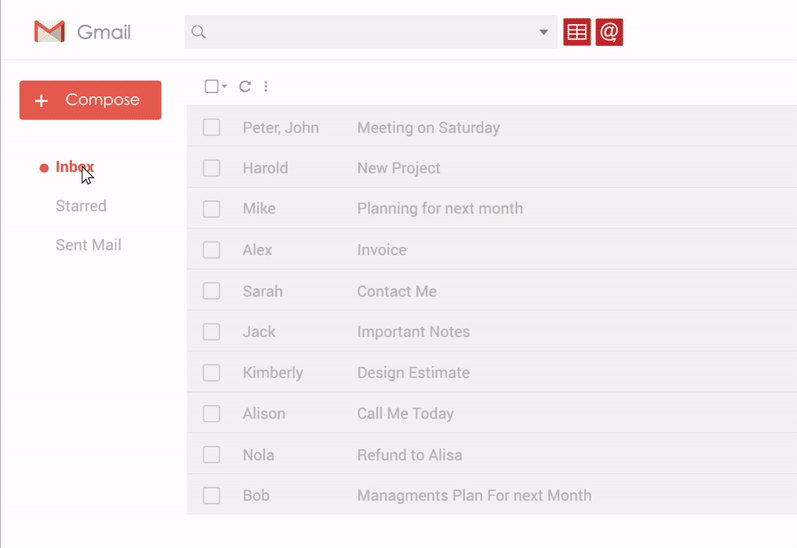
Credit: www.gmass.co
Frequently Asked Questions
Can I Use Gmail For Email Marketing?
No, Gmail is not designed for email marketing. It has limitations on the number of emails you can send. For email marketing, use specialized platforms like Mailchimp or Constant Contact.
What Are Gmail’s Sending Limits?
Gmail limits sending to 500 emails per day for individual accounts. For G Suite accounts, the limit is 2,000 emails per day.
Why Shouldn’t I Use Gmail For Email Campaigns?
Gmail isn’t suited for email campaigns due to its sending limits and lack of marketing features. Specialized email marketing platforms offer analytics, automation, and design tools.
Are There Risks Using Gmail For Marketing?
Yes, using Gmail for marketing can lead to your account being flagged for spam. This can result in temporary or permanent suspension of your account.
Conclusion
Gmail is not the best tool for email marketing. It has limits on sending bulk emails. You risk being marked as spam. Professional email marketing platforms offer better features. They manage contacts, track performance, and ensure compliance. They save you time and effort.
Choose wisely for your email marketing needs. Your success depends on using the right tools.


Leave a Reply