Yes, Marketo can send emails based on purchase history. It uses data to target customers effectively.
Understanding your customers’ purchase history can significantly improve your email marketing efforts. By leveraging this data, you can create personalized and timely email campaigns. Marketo, a powerful marketing automation tool, offers features that allow businesses to harness this potential. With Marketo, you can segment your audience based on their past purchases and send relevant emails that drive engagement and sales.
This targeted approach not only enhances customer satisfaction but also boosts your marketing ROI. Let’s explore how Marketo can help you utilize purchase history for smarter email sends.

Credit: email.uplers.com
Introduction To Marketo
Marketing automation has transformed how businesses engage with their customers. One powerful tool in this arena is Marketo. This platform offers robust features that help marketers streamline their efforts and boost results.
What Is Marketo?
Marketo is a marketing automation software designed to help businesses manage their marketing campaigns efficiently. It offers tools for email marketing, lead management, consumer marketing, customer base marketing, and mobile marketing.
Marketo’s solutions are geared toward attracting and retaining customers. The software integrates with various CRM systems, enabling a seamless flow of information.
Importance In Marketing Automation
Marketing automation is essential for modern businesses. It saves time, reduces errors, and enhances customer engagement. Marketo plays a crucial role in these areas.
- Personalized Campaigns: Marketo allows for targeted and personalized marketing campaigns based on customer data.
- Lead Management: It helps track and nurture leads through the sales funnel.
- Analytics and Reporting: Marketo provides insights into campaign performance, helping marketers make informed decisions.
Businesses use Marketo to optimize their marketing strategies. The software’s capabilities in email marketing are particularly noteworthy.
Email Marketing With Marketo
Marketo can send emails based on customer purchase history. This tool helps target specific groups with tailored messages. Increase engagement by reaching out with relevant offers.
Email marketing is a powerful tool. Marketo makes it even better. With Marketo, you can send emails based on purchase history. This means more personalized and effective communication.Features And Capabilities
Marketo has many features. It lets you track customer purchases. You can segment your audience. This helps in sending targeted emails. It also offers automation. You can schedule emails based on user actions. Another feature is analytics. You can see how well your emails perform. This helps in making data-driven decisions. Marketo also integrates with other tools. This makes it easier to manage your marketing efforts.Benefits For Businesses
Using Marketo has many benefits. It saves time with automation. You can focus on other tasks. It also improves customer engagement. Personalized emails resonate more with customers. Businesses can see better results. More targeted emails mean higher open rates. This leads to better conversion rates. It also helps in building customer loyalty. Customers feel valued with personalized content. Finally, Marketo offers scalability. As your business grows, your email marketing can grow too. This makes Marketo a smart choice for businesses of all sizes. “`Integrating Purchase History
Integrating purchase history into your Marketo email campaigns can be a powerful strategy. It allows for more personalized and targeted communication. This section will explain why tracking purchase history is important and how to integrate it into your Marketo platform.
Why Track Purchase History?
Tracking purchase history provides valuable insights into customer behavior. It helps you understand what products customers are interested in and what they have bought before. This data can be used to create personalized offers and promotions. Personalized emails increase the chance of repeat purchases and customer loyalty.
Here are some reasons why tracking purchase history is beneficial:
- Improved Targeting: Send relevant offers to the right customers.
- Customer Retention: Keep customers engaged with personalized content.
- Increased Sales: Encourage repeat purchases with tailored promotions.
Methods Of Integration
There are several ways to integrate purchase history into Marketo. Choosing the right method depends on your specific needs and technical capabilities.
| Method | Description | Complexity |
|---|---|---|
| API Integration | Connects your eCommerce platform with Marketo using APIs. | High |
| CSV Import | Manually upload purchase history data via CSV files. | Low |
| Third-Party Tools | Use integration tools like Zapier to sync data. | Medium |
Below are the steps for a simple CSV import:
- Export purchase history from your eCommerce platform.
- Format the data according to Marketo’s requirements.
- Upload the CSV file to Marketo.
- Map the fields correctly to ensure data accuracy.
For API integration, you will need developer support. This method offers real-time data syncing, which can be very effective for timely email campaigns. Third-party tools provide a balance between ease of use and functionality. They often come with pre-built connectors that simplify the integration process.
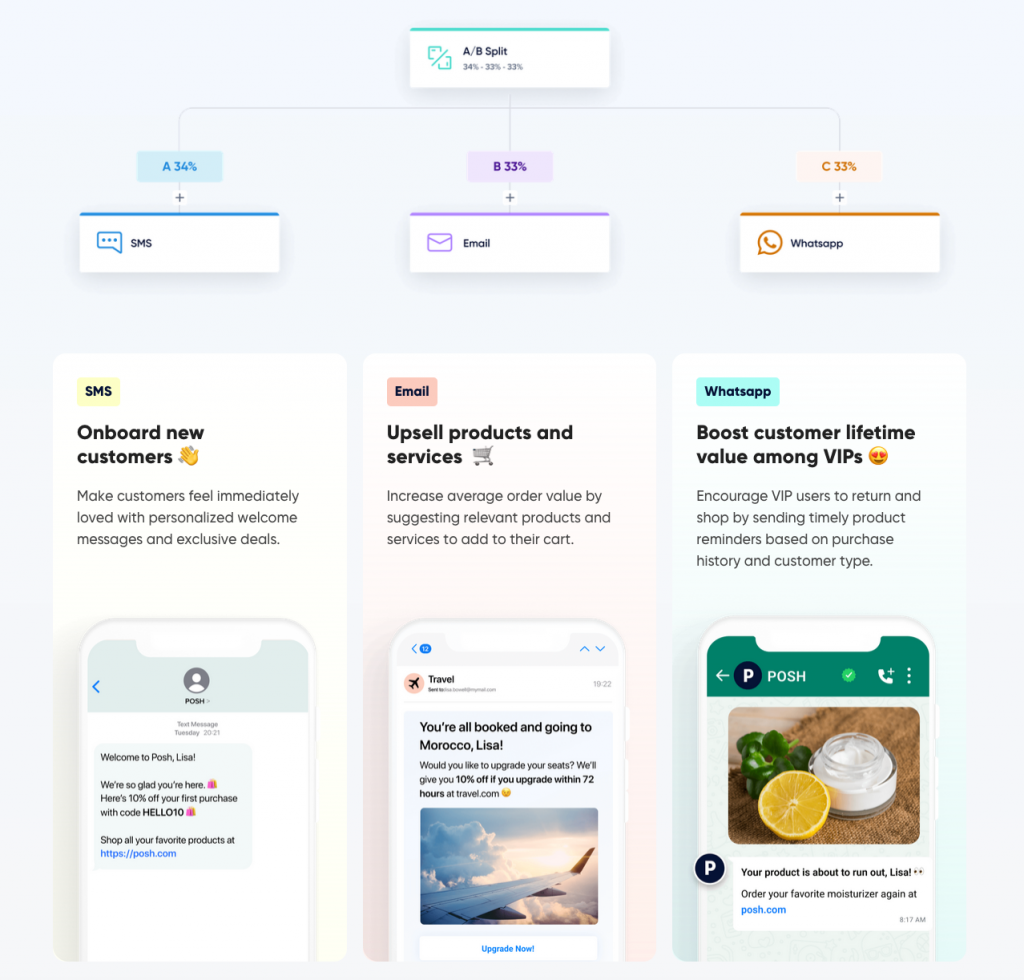
Credit: useinsider.com
Setting Up Email Sends
Setting up email sends based on purchase history with Marketo can improve your marketing efforts. This process involves creating targeted lists and personalizing your email content. Let’s explore how you can set up these email sends effectively.
Creating Targeted Lists
First, you need to create targeted lists. Start by gathering purchase history data. Marketo allows you to segment your audience based on this data. You can filter customers who bought specific products. Or those who made a purchase within a certain time frame. This helps you create precise and effective email lists.
To create these lists, go to the ‘Lead Database’ in Marketo. Use the ‘Smart Lists’ feature to define your criteria. For example, select customers who bought product X in the past month. Save your list for future email sends.
Personalizing Email Content
Next, focus on personalizing your email content. Personalized emails have higher engagement rates. Use the purchase history data to tailor your messages. Mention the specific product they bought. Suggest related products they might like. This makes your emails relevant and engaging.
In Marketo, you can use tokens to insert personalized data. For example, use a token to include the customer’s name. Or to mention the product they purchased. This small touch can make a big difference in how your email is received.
Automation Workflows
Automation workflows in Marketo help marketers streamline their email campaigns. These workflows can trigger emails based on customer actions. This makes it possible to send personalized emails. One powerful use case is sending emails based on purchase history.
Designing Workflow Steps
Designing workflow steps in Marketo is easy. Start by mapping out your customer journey. Identify key actions that trigger emails. For example, a purchase or a cart abandonment. Then, set up these actions in your workflow. Use Marketo’s drag-and-drop interface to build the steps. Each step can include conditions and actions.
Ensure each step is clear and actionable. This helps avoid confusion. Always test your workflows before going live. Testing ensures your emails are sent correctly. Adjust the steps based on the test results. This fine-tuning makes your campaign more effective.
Triggering Emails Based On Purchases
Triggering emails based on purchases can boost customer engagement. Marketo allows you to set up triggers for specific purchase events. For example, send a thank-you email after a purchase. Or, send a follow-up email with related products.
Set up purchase triggers by defining the purchase event. Use Marketo’s filters to specify the event details. Then, create the email content. Make sure the content is relevant to the purchase. Personalize the email with the customer’s name and purchase details.
Regularly update your purchase triggers. This keeps your emails relevant. Analyze the performance of your triggered emails. Use the insights to improve your workflows. A well-designed workflow can lead to higher open rates and conversions.
Case Studies And Examples
In this section, we will explore case studies and examples of how Marketo uses email sends based on purchase history. These real-world examples will highlight the effectiveness and best practices for utilizing this powerful feature.
Success Stories
Many companies have seen great results using Marketo for email sends based on purchase history. Here are a few success stories:
| Company | Result |
|---|---|
| ABC Retail | Increased repeat purchases by 25% |
| XYZ Electronics | Improved customer retention by 30% |
| Home Goods Inc. | Boosted email open rates by 40% |
Best Practices
To achieve similar success, follow these best practices when using Marketo for email sends based on purchase history:
- Segment your audience based on previous purchases.
- Personalize email content to match purchase history.
- Use automated triggers to send timely follow-up emails.
- Analyze data to refine your email campaigns continuously.
By implementing these strategies, companies can create more effective email campaigns. These campaigns will lead to increased customer engagement and higher sales.
Challenges And Solutions
Handling email sends based on purchase history can be complex. Marketo offers solutions but also brings challenges. Understanding these challenges and finding effective solutions is key.
Common Issues
Several common issues arise when sending emails based on purchase history in Marketo. These include:
- Data Integration: Integrating purchase data from various systems can be difficult.
- Data Accuracy: Ensuring that the purchase data is accurate and up-to-date is crucial.
- Segmentation: Creating accurate segments based on purchase history can be challenging.
- Automation: Automating email sends based on specific purchase triggers needs careful setup.
Effective Troubleshooting
Addressing these issues requires effective troubleshooting. Here are some solutions:
- Data Integration: Use tools like APIs to integrate purchase data seamlessly.
- Data Accuracy: Regularly update and clean your data to maintain accuracy.
- Segmentation: Use detailed criteria to create precise segments for targeted emails.
- Automation: Set up detailed workflows and test them to ensure they trigger correctly.
| Issue | Solution |
|---|---|
| Data Integration | Use APIs for seamless integration |
| Data Accuracy | Regular updates and data cleaning |
| Segmentation | Use detailed criteria for precise segments |
| Automation | Set up and test detailed workflows |

Credit: knowledge.apollo.io
Future Of Email Marketing
The future of email marketing is exciting and full of potential. As technology advances, marketers can create more personalized and effective campaigns. One tool making waves is Marketo. It allows email sends based on purchase history. Let’s explore the trends and predictions, and advancements in technology shaping this future.
Trends And Predictions
Email marketing is evolving rapidly. Here are some trends and predictions for the future:
- Personalization: Emails will become even more personalized. Data-driven insights will help tailor messages to individual preferences.
- Automation: Automation will play a significant role. Marketers can set up automated campaigns triggered by user actions.
- Interactive Emails: Interactive elements like polls, quizzes, and videos will become common. They will engage users more effectively.
- AI and Machine Learning: AI will analyze vast amounts of data. This will optimize email content and timing.
- Mobile Optimization: Emails will be designed for mobile devices first. A mobile-first approach ensures better user experience.
Advancements In Technology
Technology is the driving force behind the future of email marketing. Here are some key advancements:
- AI-Powered Tools: AI tools like Marketo can analyze purchase history. They create tailored email sends for better engagement.
- Advanced Analytics: Analytics tools provide deep insights. Marketers can track open rates, click-through rates, and conversions.
- Dynamic Content: Dynamic content adapts in real-time. It changes based on user behavior and preferences.
- Enhanced Security: Improved security measures protect user data. This builds trust with your audience.
These advancements are making email marketing more effective and secure. Marketo’s ability to send emails based on purchase history is a perfect example. It ensures relevant content reaches the right audience at the right time.
| Advancement | Benefit |
|---|---|
| AI-Powered Tools | Tailored email sends |
| Advanced Analytics | Deep insights |
| Dynamic Content | Real-time adaptation |
| Enhanced Security | Data protection |
Email marketing is on the brink of a transformation. With tools like Marketo, the future looks promising and full of possibilities.
Frequently Asked Questions
Can Marketo Send Emails Based On Purchase History?
Yes, Marketo can send personalized emails based on customer purchase history. It uses data to trigger targeted campaigns.
How Does Marketo Track Purchase History?
Marketo tracks purchase history using integrated eCommerce platforms. This data helps tailor email campaigns to customer behavior.
What Benefits Do Purchase History Emails Offer?
Emails based on purchase history improve engagement. They provide personalized content, enhancing customer satisfaction and loyalty.
Is It Easy To Set Up Purchase History Emails In Marketo?
Yes, it’s straightforward. Marketo’s user-friendly interface allows easy integration with your eCommerce platform for purchase-based campaigns.
Conclusion
Marketo can indeed send emails based on purchase history. This feature helps businesses target customers better. By analyzing past purchases, you can create personalized email campaigns. This leads to higher engagement and better conversion rates. It’s easy to set up in Marketo.
Just use the right filters and triggers. Your customers feel valued with relevant offers. This method boosts your email marketing results. Try it and see the difference. Marketo makes email marketing smarter and more effective.

Leave a Reply