Choosing the right email marketing tool can be challenging. Getresponse and Mailchimp are two popular options.
Each has unique features and benefits. Comparing Getresponse and Mailchimp helps you make an informed decision. Both tools offer powerful email marketing solutions. But, which one fits your needs best? Understanding their differences can save you time and money. This guide will break down their features, usability, and pricing.
By the end, you’ll know which tool is best for your business. Let’s dive in and explore what each platform offers.
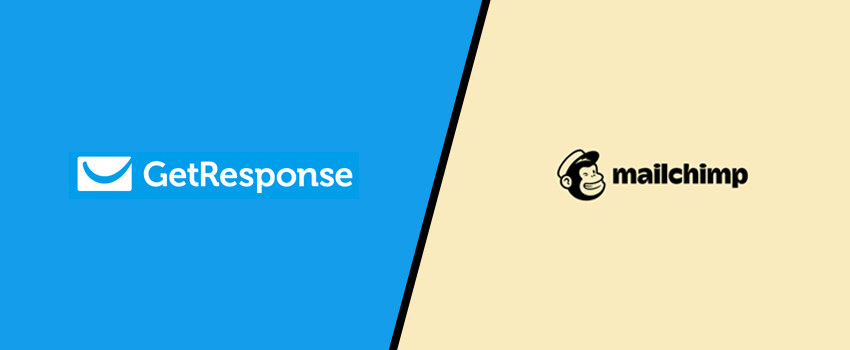
Credit: www.wpkube.com
Features Comparison
Choosing the right email marketing tool can be challenging. This section compares the features of Getresponse and Mailchimp to help you decide which one is best for your needs.
Email Templates
Email templates are essential for creating professional-looking emails quickly. Both Getresponse and Mailchimp offer a variety of templates, but there are some differences.
| Feature | Getresponse | Mailchimp |
|---|---|---|
| Number of Templates | 500+ | 100+ |
| Customization | High | Medium |
| Drag-and-Drop Editor | Yes | Yes |
Automation Capabilities
Automation helps you save time by managing tasks automatically. Here’s how Getresponse and Mailchimp compare:
| Feature | Getresponse | Mailchimp |
|---|---|---|
| Automation Workflows | Advanced | Basic |
| Pre-built Workflows | Yes | Yes |
| Custom Workflows | Yes | Yes |
| Segmentation | Advanced | Advanced |
Both tools offer robust features, but some key differences could influence your decision. Consider your specific needs and preferences to choose the best tool for your email marketing.
Ease Of Use
Choosing an email marketing tool can be challenging. One key factor is ease of use. Let’s compare Getresponse and Mailchimp on this front. We’ll examine their user interface and learning curve.
User Interface
The user interface is crucial. It impacts how quickly you can get things done.
| Feature | Getresponse | Mailchimp |
|---|---|---|
| Dashboard Design | Modern and Clean | Bright and Intuitive |
| Navigation | Easy to Navigate | User-Friendly |
| Drag-and-Drop Editor | Yes | Yes |
Getresponse has a modern and clean dashboard. The navigation is easy and straightforward. The drag-and-drop editor is user-friendly, making it simple to design emails.
Mailchimp has a bright and intuitive interface. The navigation is user-friendly, and it also offers a drag-and-drop editor. This makes creating emails quick and easy.
Learning Curve
The learning curve is another important factor. It determines how fast you can start using the tool effectively.
- Getresponse: Minimal learning curve. Most features are intuitive.
- Mailchimp: Slightly steeper learning curve. Some advanced features need time to master.
Getresponse has a minimal learning curve. Most of its features are intuitive, allowing new users to get started quickly.
Mailchimp has a slightly steeper learning curve. Some advanced features may require time to master. But once familiar, it becomes very effective.
Integration Options
Choosing the right email marketing tool means looking at how well it integrates with other platforms. Getresponse and Mailchimp both offer robust integration options to enhance your marketing efforts.
Third-party Apps
Getresponse supports integration with many third-party apps. These include popular tools like Salesforce, Shopify, and WordPress. This broad compatibility makes it easy to sync data between platforms.
Mailchimp also excels in third-party integrations. It connects seamlessly with Google Analytics, WooCommerce, Magento, and many others. This allows for a streamlined workflow across different tools.
Here’s a comparison of their third-party app integrations:
| Platform | Getresponse | Mailchimp |
|---|---|---|
| Salesforce | Yes | No |
| Shopify | Yes | Yes |
| WordPress | Yes | Yes |
| Google Analytics | Yes | Yes |
Api Access
API access is crucial for developers who want to extend the functionality of their email marketing tool. Getresponse offers a comprehensive API that allows you to manage contacts, campaigns, and analytics.
Mailchimp provides a robust API as well. It enables you to manage lists, campaigns, and more. The documentation is detailed, making it easier for developers to implement.
Key API features comparison:
- Getresponse: Manage contacts, campaigns, and analytics via API.
- Mailchimp: Comprehensive API for lists, campaigns, and other functionalities.
Both platforms offer extensive API documentation. This is beneficial for developers looking to create custom integrations.

Credit: www.getresponse.com
Pricing Plans
Choosing the right email marketing tool can be a challenge, especially when comparing Getresponse and Mailchimp. One key factor to consider is their pricing plans. Understanding the cost of each tool can help you make an informed decision. Let’s dive into the details.
Free Options
Both Getresponse and Mailchimp offer free plans, but they vary in features.
- Mailchimp: Their free plan allows up to 2,000 contacts and 10,000 emails per month. It includes essential features like email templates and basic reporting.
- Getresponse: Their free plan is more limited. It allows up to 500 contacts and 2,500 newsletters per month. It includes some basic features, but advanced tools are not available.
Premium Tiers
For more advanced features, both platforms offer premium tiers. Here is a comparison:
| Plan | Mailchimp | Getresponse |
|---|---|---|
| Basic | $9.99/month – 500 contacts | $15/month – 1,000 contacts |
| Standard | $14.99/month – 500 contacts | $49/month – 1,000 contacts |
| Premium | $299/month – 10,000 contacts | $99/month – 1,000 contacts |
As seen, Mailchimp offers more affordable options for smaller contact lists. Getresponse might be more cost-effective for larger lists, especially with their higher-tier plans.
Both platforms have their strengths. Selecting the right one depends on your budget and needs.
Customer Support
Customer support can make or break your experience with an email marketing tool. Both Getresponse and Mailchimp offer various support options. Let’s dive into their support channels and response times.
Support Channels
Getresponse and Mailchimp provide multiple ways to get help.
| Support Channel | Getresponse | Mailchimp |
|---|---|---|
| Email Support | Available 24/7 | Available |
| Live Chat | Available 24/7 | Available (Standard and above plans) |
| Phone Support | Available (Higher-tier plans) | Available (Premium plan only) |
| Knowledge Base | Comprehensive | Comprehensive |
| Community Forums | Yes | Yes |
Getresponse offers 24/7 live chat and email support, which is great for quick help. They also have phone support for higher-tier plans. Their knowledge base is comprehensive and easy to navigate.
Mailchimp also offers email and live chat support. Phone support is available but only for premium users. Their knowledge base is equally thorough, and you can find answers to most questions there.
Response Time
Response time is crucial for resolving issues promptly.
- Getresponse: Quick response times. Email replies within a few hours. Live chat is almost instant.
- Mailchimp: Email replies can take up to 24 hours. Live chat is faster, but still not as quick as Getresponse.
In terms of response time, Getresponse has a slight edge. Their live chat is almost instant, and email responses are prompt. Mailchimp can take longer, especially via email, but their live chat is still a good option for faster support.
Performance Metrics
Performance Metrics are crucial in choosing an email marketing tool. They help you understand how well your campaigns perform. Let’s dive into the performance metrics of Getresponse and Mailchimp.
Deliverability Rates
Deliverability rates show how many of your emails reach the inbox. Both Getresponse and Mailchimp claim high deliverability rates. But which one is better?
| Tool | Deliverability Rate |
|---|---|
| Getresponse | 99% |
| Mailchimp | 98% |
Getresponse has a slight edge with a 99% deliverability rate. It ensures more of your emails reach their destination.
Analytics And Reporting
Understanding your campaign’s performance is essential. Both tools offer analytics and reporting features. Let’s compare them.
- Getresponse: Offers detailed reports on open rates, click-through rates, and conversions. You can track user behavior and segment audiences based on actions.
- Mailchimp: Provides comprehensive analytics including open rates, click rates, and bounce rates. It also offers audience insights and predictive analytics.
Both tools provide robust analytics and reporting features. Getresponse focuses on user behavior tracking. Mailchimp offers predictive analytics.
User Reviews
User reviews provide valuable insights into the performance of Getresponse and Mailchimp. Feedback from actual users highlights the strengths and weaknesses of each platform. This helps potential buyers make informed decisions.
Positive Feedback
Users of Getresponse appreciate its user-friendly interface. They find it easy to navigate. Many praise its automation features. The drag-and-drop editor receives positive reviews as well. Users also like the webinar feature. It adds value to their marketing campaigns.
Mailchimp users often mention its simplicity. They like its clean design. The platform is intuitive. Many users appreciate the variety of templates. Mailchimp’s integration with other tools is a plus. Users also highlight its analytics. They find the data helpful for tracking performance.
Common Complaints
Some Getresponse users report issues with customer support. They feel response times are slow. Others mention occasional glitches. These can disrupt their campaigns. Some users find the pricing structure confusing. This makes budgeting difficult.
Mailchimp users also have complaints. Some find the pricing too high. They say it limits small businesses. Others mention limited automation options. This can be frustrating. Users also report issues with deliverability rates. Some emails end up in spam folders.

Credit: www.stylefactoryproductions.com
Frequently Asked Questions
What Are The Key Features Of Getresponse?
GetResponse offers email marketing, automation, landing pages, webinars, and CRM.
How Does Mailchimp Pricing Compare To Getresponse?
Mailchimp’s pricing is higher for large lists. GetResponse offers better value for money.
Which Tool Is Easier To Use, Getresponse Or Mailchimp?
Both are user-friendly. GetResponse has a simpler interface and more tutorials.
Can I Integrate Getresponse And Mailchimp With Other Apps?
Yes, both tools integrate with many apps like Shopify, WordPress, and Salesforce.
Which Tool Offers Better Customer Support, Getresponse Or Mailchimp?
GetResponse provides 24/7 support. Mailchimp offers limited chat and email support.
Conclusion
Choosing between Getresponse and Mailchimp depends on your needs. Getresponse offers advanced automation. Mailchimp shines with its user-friendly interface. Both tools provide unique features. Budget and specific requirements play a big role. Evaluate your goals. Consider your business size. Analyze your audience.
Testing both tools might help. Ultimately, the best choice aligns with your marketing strategy. Happy emailing!

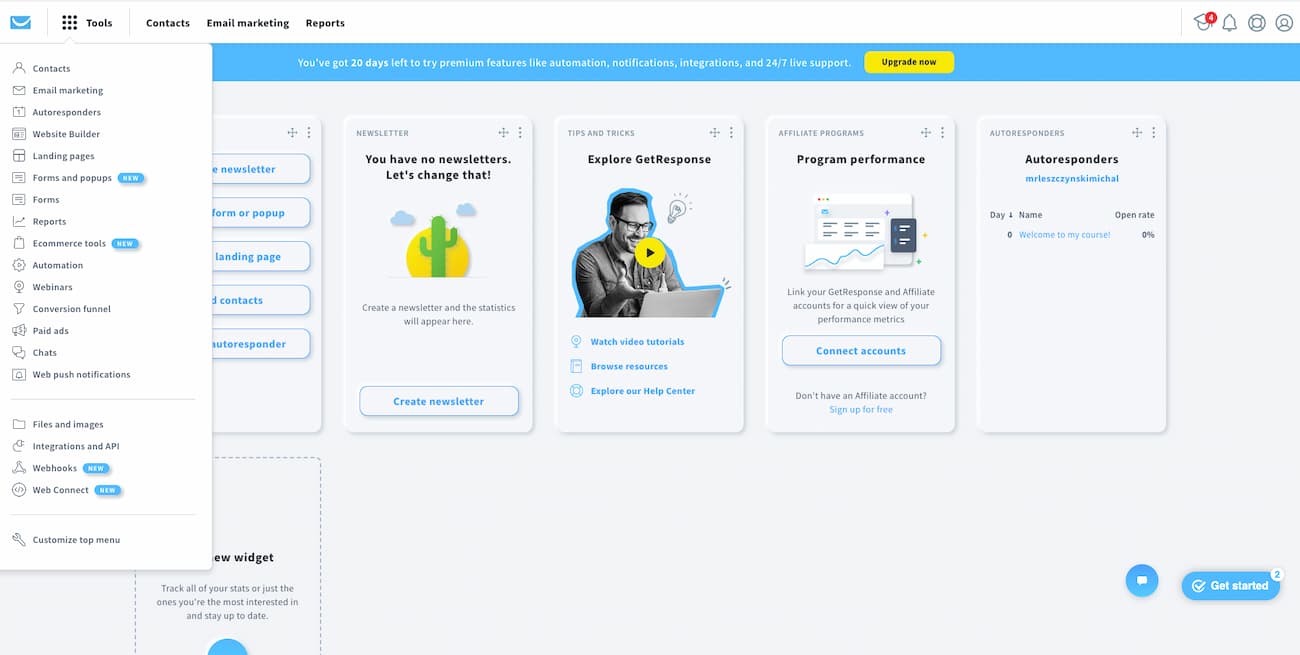
Leave a Reply