Marketo counts opened emails using a tracking pixel. This pixel records when the email is viewed.
Understanding how Marketo tracks email opens can help you gauge your campaign’s success. Marketo employs a small, invisible image, called a tracking pixel, embedded in the email. When the recipient opens the email, this image loads, signaling to Marketo that the email was viewed.
This system provides valuable insights into user engagement and helps refine future email marketing strategies. By knowing how Marketo counts opened emails, you can better assess your email campaigns’ effectiveness and make data-driven decisions to improve your marketing efforts. Stay tuned to learn more about this process and how it can benefit your business.
Introduction To Marketo Email Tracking
Understanding how Marketo counts opened emails is crucial for effective email marketing. Marketo uses advanced tracking mechanisms to provide accurate insights into email engagement. This section will introduce you to Marketo’s email tracking system.
Purpose Of Email Tracking
Email tracking helps marketers understand how recipients interact with their emails. It shows who opened the email and who didn’t. This data is essential for measuring the success of email campaigns.
| Feature | Description |
|---|---|
| Email Open Tracking | Tracks the number of times an email is opened. |
| Click Tracking | Monitors the links clicked within the email. |
Importance For Marketers
Marketo email tracking provides valuable insights. It helps marketers improve their email strategies. Here are some key benefits:
- Identify Engaged Recipients: Know who opens your emails regularly.
- Optimize Content: Understand what type of content gets more engagement.
- Improve Timing: Learn the best time to send emails for higher open rates.
By leveraging these insights, marketers can create more effective email campaigns. Tracking email opens and clicks helps in fine-tuning marketing strategies. This leads to better engagement and higher conversion rates.
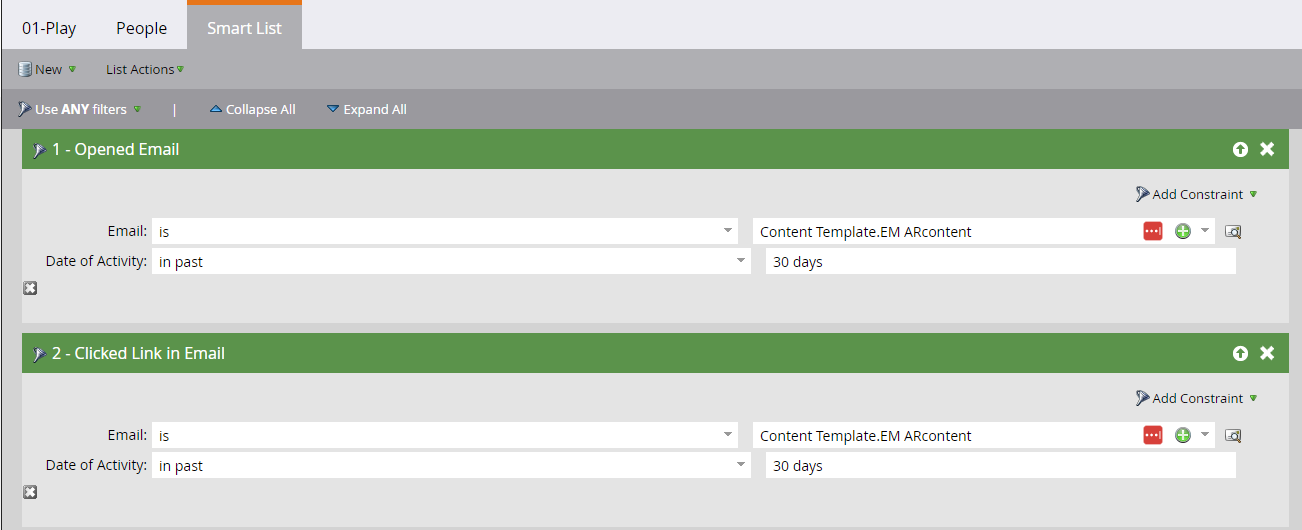
Credit: www.kapturall.com
Mechanics Of Email Opens
The mechanics of email opens in Marketo can seem complex. But understanding them can improve your email marketing efforts. Knowing how email opens are tracked helps you analyze your campaigns better. Let’s break down the process into simple steps. We’ll focus on two main aspects: tracking pixels and image loading.
Tracking Pixels
Tracking pixels play a key role in counting email opens. Marketo embeds a tiny, invisible image in each email. This image is just 1×1 pixel in size. When the recipient opens the email, this pixel loads from Marketo’s server. This action sends a signal back to Marketo, marking the email as opened. It’s a simple but effective method. The pixel does not affect the email’s appearance.
Image Loading
Image loading is another essential factor. For the tracking pixel to work, images in the email must load. If the recipient’s email client blocks images, the pixel won’t load. In this case, Marketo won’t count the email as opened. Some email clients block images by default. Users need to manually allow images to see the email in full. Marketers should encourage recipients to enable images for accurate tracking.
Role Of Tracking Pixels
Tracking pixels play a key role in email marketing. They help marketers know who opened their emails. This data helps refine strategies and improve engagement rates.
What Are Tracking Pixels?
Tracking pixels are tiny, invisible images. They are embedded in emails and web pages. Their main job is to track user behavior. They collect data on actions like email opens.
How They Work In Emails
When you open an email, the tracking pixel loads. This sends a signal to the server. The server then records the open. This simple action tells marketers their email was opened.
Tracking pixels are usually 1×1 pixels in size. You cannot see them. They do not affect the email’s appearance. They are very effective in gathering data.
Marketo uses these pixels to count opened emails. It helps them measure the success of email campaigns. This data is crucial for understanding audience engagement.
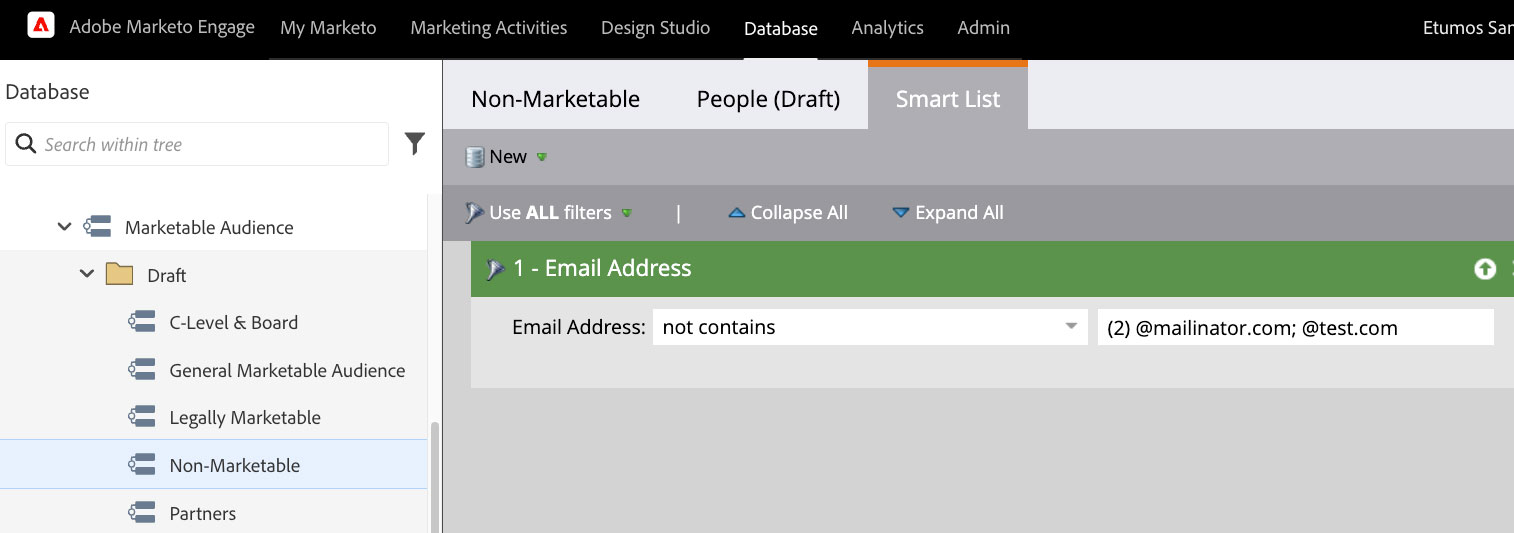
Credit: etumos.com
Image Loading And Email Opens
Understanding how Marketo counts opened emails can be crucial for your email marketing strategy. One key factor is image loading. When an email recipient opens an email, images within the email need to load for Marketo to count it as an opened email. This process can affect your open rates and the overall performance of your email campaigns.
Default Image Settings
Many email clients have images turned off by default. This means that even if a recipient opens your email, Marketo might not register it as opened. The recipient must manually enable image loading in their email client settings. If they do not, your email will not count as opened, even if it was read.
Impact On Open Rates
Image loading settings directly impact your open rates. If recipients do not enable images, your open rate may appear lower. This can give a misleading picture of your campaign’s success. Encourage recipients to enable images to get a more accurate open rate.
Challenges In Accurate Tracking
Accurate tracking of opened emails is a challenge for marketers. Marketo uses tracking pixels to determine if an email is opened. Yet, this method has its limitations. Several factors can impact the accuracy of email open rates. Below are some key challenges that affect accurate tracking.
Image Blocking By Email Clients
One of the main issues is image blocking by email clients. Many email clients block images by default. This includes the tracking pixel. If the image is blocked, the pixel does not load. As a result, the email is not marked as opened.
Users can change their settings to allow images. But not all users do this. This makes it difficult for Marketo to track these opens accurately. It leads to underreporting of open rates. This is a significant challenge for marketers.
Privacy Concerns
Privacy concerns also play a role in tracking accuracy. Some users employ privacy tools to prevent tracking. These tools can block tracking pixels. They can also mask user behavior. This makes it hard for Marketo to track email opens.
Moreover, certain email clients now offer built-in privacy features. These features can hide user actions. This makes it even harder to get accurate data. Marketers must keep these privacy trends in mind. They need to find new ways to engage users.
| Challenge | Impact |
|---|---|
| Image Blocking | Leads to underreporting of open rates |
| Privacy Tools | Makes tracking user actions difficult |
Adjusting For Inaccuracies
Marketo uses a tracking pixel to detect opened emails. But this method can be inaccurate. Some email clients block images, including tracking pixels. This can lead to underreporting. On the other hand, if an email is forwarded and opened by another person, it can result in overreporting. How can you adjust for these inaccuracies? Let’s explore some ways.
Alternative Metrics
While tracking pixels are useful, consider alternative metrics to measure email engagement.
- Click-Through Rate (CTR): This metric shows how many recipients clicked on links in your email. It is a more reliable measure of engagement.
- Conversion Rate: Track actions taken after clicking through, like form submissions or purchases. This helps you understand the effectiveness of your email campaigns.
- Read Time: Some tools can measure how long recipients spend reading your email. This can give you insights into engagement levels.
Improving Data Accuracy
There are several ways to improve the accuracy of your email tracking data.
- Use a Double Opt-In: Ensure that subscribers really want to receive your emails. This improves the chances of your emails being opened and engaged with.
- Segment Your Audience: Target your emails to specific groups based on their interests and behaviors. This increases relevancy and engagement.
- Personalize Content: Customize your emails to address the recipient by name and include personalized content. This can lead to higher open and engagement rates.
- Test Subject Lines: A/B test different subject lines to see which ones get higher open rates. This helps you understand what resonates with your audience.
| Metric | Description | Benefits |
|---|---|---|
| Open Rate | Measures how many emails were opened. | Basic indicator of email performance. |
| Click-Through Rate (CTR) | Measures the percentage of clicks on links. | Shows direct engagement with email content. |
| Conversion Rate | Measures actions taken post-click. | Shows the effectiveness of email in driving actions. |
| Read Time | Measures how long the email is read. | Gives insights into engagement and content interest. |
By using these strategies, you can get a clearer picture of your email campaign performance. Adjust your approach as needed to ensure you are reaching and engaging your audience effectively.
Best Practices For Marketers
Marketers always aim to maximize the impact of their email campaigns. Understanding how Marketo counts opened emails is crucial. This knowledge helps refine strategies and boost engagement rates. Below are some best practices to consider.
Optimizing Email Design
Design plays a significant role in the success of email campaigns. An email’s design can affect whether it gets opened and read.
- Responsive Design: Ensure your emails look good on all devices.
- Clear Call-to-Action (CTA): Make sure your CTA stands out and is easy to find.
- Readable Fonts: Use fonts that are easy to read on screens.
- Eye-catching Images: Incorporate relevant images to make the email visually appealing.
Encouraging Image Downloads
Marketo counts an email as opened when images are downloaded. Therefore, encouraging image downloads can improve your open rates.
- Alt Text: Use descriptive alt text for images. This helps when images don’t load.
- Preheader Text: Include a compelling preheader text. This can encourage recipients to download images.
- Trustworthy Sender Name: Use a recognizable sender name. This builds trust and encourages image downloads.
- Engaging Content: Create content that prompts readers to download images to see more.
By focusing on these best practices, you can increase your email open rates and make your email campaigns more effective.
Future Of Email Tracking
The future of email tracking is evolving rapidly. As technology advances, tools like Marketo are adapting to provide more accurate data. This section explores the future of email tracking, focusing on advancements in technology and adapting to privacy regulations.
Advancements In Technology
Email tracking technology is getting smarter. Machine learning and AI are playing a big role. They help in analyzing patterns and predicting user behavior. This leads to more accurate open rates.
Marketo is using these advancements to improve its tracking. The software can now better identify real opens. It distinguishes between human actions and automated ones. This reduces false positives and gives you clearer insights.
Another advancement is real-time tracking. Marketo can now provide data almost instantly. This helps marketers react quickly to user behavior. You can adjust your strategies on the fly.
Adapting To Privacy Regulations
Privacy regulations are becoming stricter. Laws like GDPR and CCPA require more user consent. They also demand transparency in data usage. Marketo is adapting to these changes.
Marketo now includes features to help you comply with these laws. It offers tools to manage user consent easily. You can track who has opted in and who has not. This ensures you are always compliant.
Privacy by design is another focus. Marketo is building privacy features into its core. This means your emails respect user privacy from the start. It reduces the risk of non-compliance. It also builds trust with your audience.
These advancements and adaptations ensure that Marketo remains a reliable tool. It keeps up with technology and respects privacy. This balance is key for the future of email tracking.

Credit: nation.marketo.com
Frequently Asked Questions
How Does Marketo Track Email Opens?
Marketo tracks email opens through a tiny, invisible image in the email.
What Is An Email Open Rate In Marketo?
It is the percentage of recipients who open your email out of the total sent.
Why Is Tracking Email Opens Important?
It helps you understand how engaging your email content is to your audience.
Can Marketo Track Email Opens On All Devices?
Yes, Marketo can track email opens on both desktop and mobile devices.
How Accurate Is Marketo’s Email Open Tracking?
Accuracy can vary. Some email clients block images, affecting tracking reliability.
Conclusion
Marketo counts opened emails using a tracking pixel. This pixel is an invisible image. When the email is opened, the pixel loads. This action signals Marketo. It helps measure engagement. Accurate email tracking improves marketing strategies. Knowing how it works is essential.
Now, you can better understand your email metrics. This knowledge can enhance your campaigns. Keep optimizing and stay informed. Happy emailing!


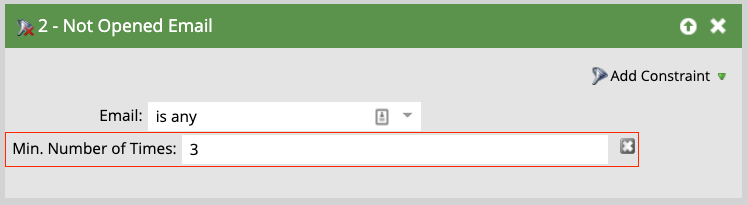
Leave a Reply