Salesforce Marketing Cloud Email uses advanced tools for effective email marketing. It helps businesses connect with customers through personalized emails.
In today’s digital world, email marketing is crucial. Salesforce Marketing Cloud offers a robust platform to manage email campaigns. You can create, send, and track emails easily. This platform allows you to personalize content for each recipient. It helps improve engagement and conversion rates.
By understanding how Salesforce Marketing Cloud Email works, you can enhance your email marketing efforts. This blog will explain its features and benefits. You’ll learn how to use this tool to reach your marketing goals. Dive in to discover how Salesforce can transform your email strategy.
Introduction To Salesforce Marketing Cloud
Salesforce Marketing Cloud is a powerful tool for marketers. It helps businesses connect with their customers through various channels. The platform offers solutions for email marketing, social media, and customer journeys. Let’s explore how Salesforce Marketing Cloud email works and why it’s important for email marketing.
What Is Salesforce Marketing Cloud?
Salesforce Marketing Cloud is a digital marketing platform. It allows businesses to create and manage marketing campaigns. Users can design emails, track their performance, and personalize content. The platform also integrates with other Salesforce products. This makes it easier to manage customer data across different channels.
Importance Of Email Marketing
Email marketing is crucial for businesses. It helps build relationships with customers. Companies can send targeted messages to specific audiences. This increases engagement and drives sales. With Salesforce Marketing Cloud, businesses can create effective email campaigns. They can also track their success and make improvements. Email marketing remains a cost-effective way to reach customers. It offers a high return on investment.
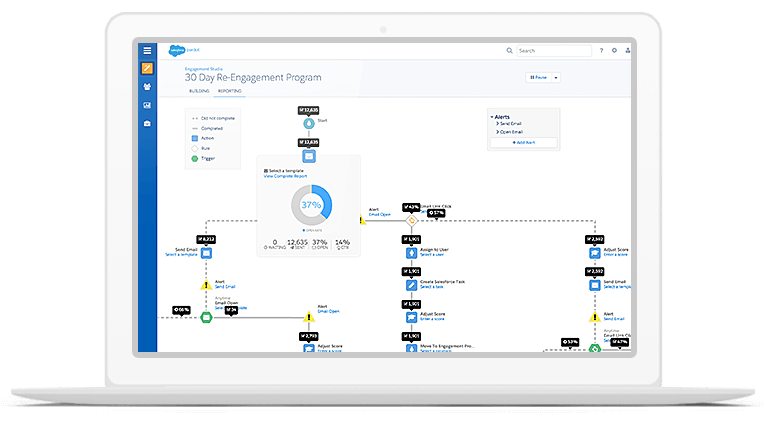
Credit: www.salesforce.com
Key Features Of Email Studio
Salesforce Marketing Cloud Email Studio offers a robust platform for creating and managing email campaigns. Its key features provide tools and capabilities to streamline the email marketing process. Let’s dive into the core features of Email Studio.
Email Creation Tools
Email Studio provides various tools to create engaging emails effortlessly. The drag-and-drop interface allows users to design emails without coding skills. Here are the main tools available:
- Content Builder: Easily create, edit, and manage email content.
- Template Library: Access a wide range of pre-designed templates.
- HTML Editor: For those who prefer coding their emails.
- Mobile Optimization: Ensure emails look great on any device.
Personalization Capabilities
Personalization is critical for successful email marketing. Email Studio offers advanced features to tailor emails to individual recipients. These capabilities include:
- Dynamic Content: Display different content based on recipient data.
- Personalized Subject Lines: Increase open rates with customized subject lines.
- Behavioral Triggers: Send emails based on user actions.
- Segmentation: Create targeted segments for precise messaging.
Email Studio integrates with Salesforce CRM, providing seamless access to customer data. This integration enables marketers to create highly personalized and effective email campaigns.
Data Management In Marketing Cloud
Data management is a key component of Salesforce Marketing Cloud. It allows businesses to effectively organize, store, and use customer data for marketing efforts. Proper data management ensures personalized and targeted communication with customers. Let’s explore how this works, focusing on audience segmentation and data extensions.
Audience Segmentation
Audience segmentation is dividing your customer base into smaller groups. These groups share similar characteristics or behaviors. It helps in creating tailored marketing messages for each group. This increases the chances of engagement and conversion. You can segment audiences based on demographics, purchase history, or engagement levels. Salesforce Marketing Cloud provides tools to create and manage these segments easily.
Data Extensions
Data extensions are tables that store data in Salesforce Marketing Cloud. They can hold any type of data, such as customer information, purchase records, or email interactions. Data extensions help in managing large datasets efficiently. They also allow for advanced segmentation and personalization. You can create a data extension by defining its fields and data types. Once created, you can import data into these tables and use it for various marketing activities.
Using data extensions, marketers can ensure their campaigns are data-driven. This leads to better customer experiences and improved marketing results.
Automation And Workflow
Automation and workflow are essential components of Salesforce Marketing Cloud Email. They help streamline processes and ensure that email campaigns run smoothly and efficiently. This section explores the key tools within Salesforce Marketing Cloud that enable automation and workflow: Journey Builder and Automation Studio.
Journey Builder
Journey Builder is a powerful tool that enables marketers to create personalized customer journeys. It uses a visual interface to map out each step of the customer’s interaction with the brand. Here are some of the key features:
- Drag-and-Drop Interface: Build journeys easily with a simple drag-and-drop interface.
- Event-Triggered Emails: Send emails based on customer actions, such as purchases or sign-ups.
- Multi-Channel Campaigns: Integrate various channels like email, SMS, and social media.
Journey Builder allows for real-time tracking and adjustments. This ensures that each customer receives a personalized and seamless experience.
Automation Studio
Automation Studio helps manage large-scale email marketing campaigns with ease. It enables the creation, scheduling, and automation of various marketing tasks. Key features include:
| Feature | Description |
|---|---|
| Scheduled Sends | Set up emails to be sent at specific times and dates. |
| Data Management | Automate data imports and exports, ensuring data is always up-to-date. |
| Multi-Step Workflows | Create complex workflows that include multiple steps and actions. |
Automation Studio ensures campaigns run without manual intervention. This saves time and reduces the risk of errors.
Both Journey Builder and Automation Studio are essential for effective email marketing automation. They help create personalized, timely, and relevant email campaigns.
Integration With Other Salesforce Tools
Salesforce Marketing Cloud Email boasts seamless integration with other Salesforce tools, enhancing its functionality. This integration ensures smooth data flow, providing a unified platform for all your marketing needs.
Crm Integration
Salesforce Marketing Cloud Email integrates perfectly with Salesforce CRM. This integration allows the use of customer data for targeted campaigns. It ensures that marketing efforts align with sales activities.
Marketers can access detailed customer insights directly. This helps in creating personalized email campaigns. It enhances the customer experience and increases engagement.
Key Benefits:
- Real-time data synchronization
- Enhanced personalization
- Improved customer journey mapping
Social Media Integration
With Social Media Integration, Salesforce Marketing Cloud Email connects your email campaigns with social media efforts. This helps in reaching a broader audience. It also ensures a cohesive marketing strategy.
Marketers can track social media interactions and integrate them with email marketing. This provides a complete view of customer behavior. By understanding these insights, you can tailor your marketing efforts effectively.
Key Benefits:
- Unified customer view
- Cross-channel marketing
- Enhanced engagement metrics
These integrations make Salesforce Marketing Cloud Email a powerful tool. It brings together various aspects of marketing into one platform.

Credit: www.salesforceben.com
Analytics And Reporting
Understanding how your email campaigns perform is crucial for effective marketing. Salesforce Marketing Cloud offers robust analytics and reporting tools. These tools help you track and measure the success of your email campaigns. Let’s dive into the details.
Email Performance Metrics
Salesforce Marketing Cloud provides various email performance metrics. These metrics help you understand how your emails are performing. Key metrics include:
- Open Rates: The percentage of recipients who open your email.
- Click-Through Rates: The percentage of recipients who click on links within your email.
- Bounce Rates: The percentage of emails that were not delivered.
- Unsubscribe Rates: The percentage of recipients who unsubscribe from your mailing list.
These metrics provide insights into your audience’s engagement. They help you identify areas for improvement.
A/b Testing
A/B testing is a powerful feature in Salesforce Marketing Cloud. It allows you to compare two versions of an email. This helps you determine which version performs better. You can test different elements such as:
- Subject Lines
- Email Content
- Call-to-Action (CTA) Buttons
- Images
By using A/B testing, you can optimize your email campaigns. You can improve open rates, click-through rates, and overall engagement. This leads to better results and more effective email marketing.
Best Practices For Email Campaigns
To create successful email campaigns with Salesforce Marketing Cloud, follow these best practices. They ensure your emails are effective, engaging, and compliant with regulations. Understanding these practices will help you connect better with your audience and improve your email marketing results.
Responsive Design
Most people read emails on their smartphones. So, it’s crucial that your emails look good on any device. Use responsive design to make sure your emails adapt to different screen sizes. This means using flexible layouts and images.
Here are a few tips:
- Use single-column layouts for simplicity.
- Keep text short and to the point.
- Use large buttons for calls to action.
- Test your emails on multiple devices before sending.
Compliance And Privacy
Respecting your audience’s privacy is important. Ensure your emails comply with regulations like GDPR and CAN-SPAM. This builds trust and avoids legal issues.
Follow these steps:
- Get explicit permission from recipients before sending emails.
- Include an easy way to unsubscribe in every email.
- Clearly state your company’s contact information.
- Do not share or sell your email list.
Compliance helps you maintain a good reputation and keeps your audience happy. By following these best practices, you can create effective and engaging email campaigns with Salesforce Marketing Cloud.
Case Studies And Success Stories
Case studies and success stories show the real impact of Salesforce Marketing Cloud Email. By examining real-world examples, we learn valuable insights and practical lessons.
Real-world Examples
Many companies have achieved impressive results with Salesforce Marketing Cloud Email. One example is a retail brand that increased its customer engagement by 25%. They used personalized email campaigns to target specific customer segments. This approach led to higher open and click-through rates.
Another example is a non-profit organization. They improved their donor communication strategy. By using automated email journeys, they kept donors informed and engaged. This resulted in a 30% increase in donations.
Lessons Learned
From these case studies, we can draw several lessons. First, personalized emails work better than generic messages. Tailoring content to individual preferences boosts engagement.
Second, automation saves time and enhances efficiency. Automated email journeys ensure timely and relevant communication. This keeps customers or donors engaged.
Third, data-driven strategies yield better results. Analyzing data helps refine email campaigns. This leads to more effective outreach and higher conversion rates.
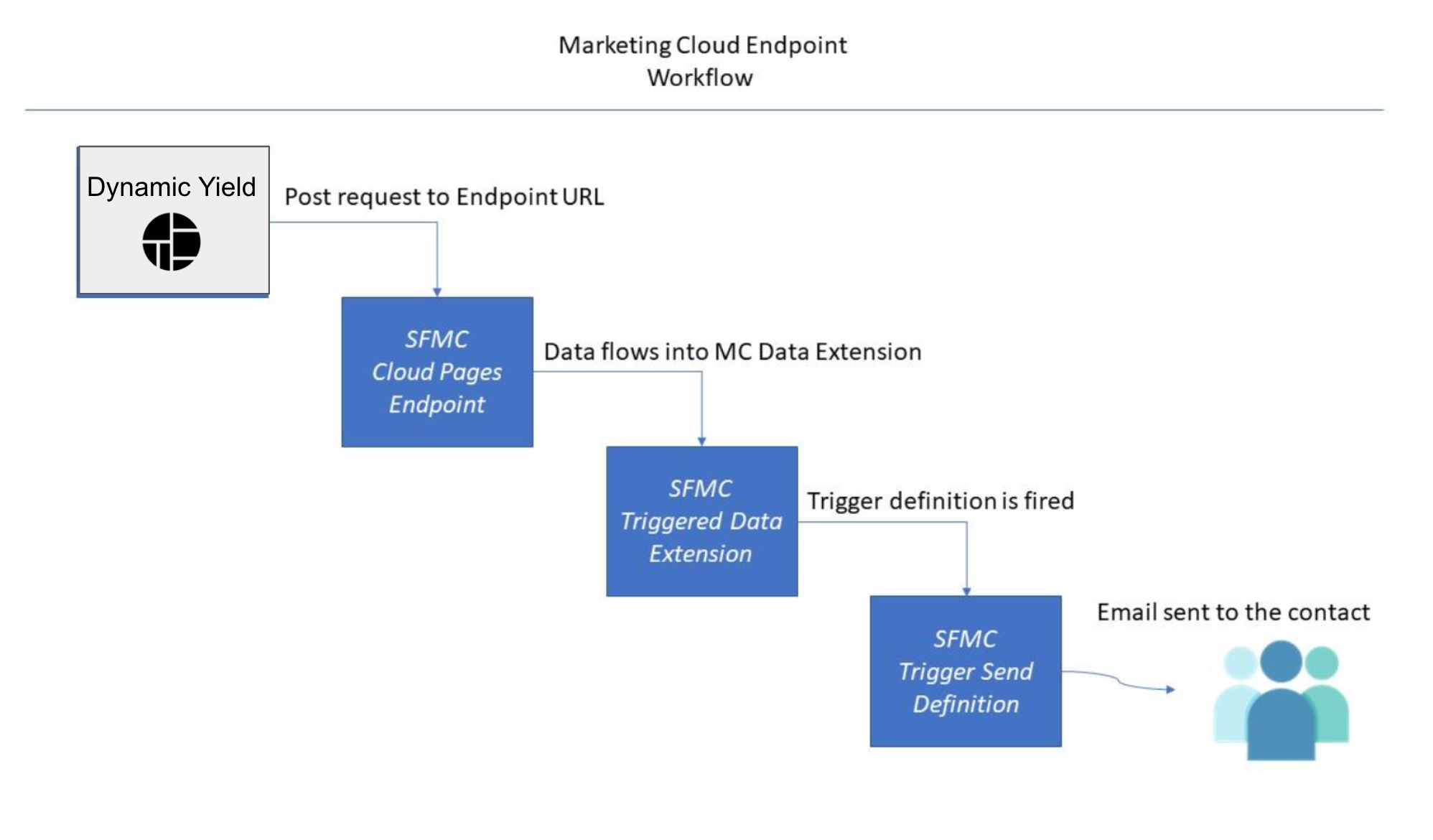
Credit: support.dynamicyield.com
Frequently Asked Questions
What Is Salesforce Marketing Cloud Email?
Salesforce Marketing Cloud Email is a platform to create and manage email campaigns. It helps businesses connect with customers.
How Does Salesforce Marketing Cloud Email Work?
It works by allowing users to design, personalize, and send emails. It also tracks performance and engagement.
Can You Automate Emails With Salesforce Marketing Cloud?
Yes, you can automate emails. This ensures timely communication with customers based on their actions.
What Are The Key Features Of Salesforce Marketing Cloud Email?
Key features include email creation, personalization, automation, and analytics. These help enhance email marketing efforts.
Is Salesforce Marketing Cloud Email Easy To Use?
Yes, it is user-friendly. Even beginners can quickly learn to create and manage email campaigns.
Conclusion
Salesforce Marketing Cloud Email helps you connect with your audience effectively. It simplifies email campaigns, making them efficient and personalized. You can track performance and adjust strategies easily. With this tool, engaging your customers becomes more manageable. Try Salesforce Marketing Cloud Email to enhance your email marketing efforts.
It’s a reliable choice for businesses aiming to improve their customer outreach. Get started and see the difference it makes.



Leave a Reply