To prevent your marketing emails from going to spam, follow these steps. First, use a trusted email service provider.
Second, ensure your content is relevant and well-crafted. Email marketing is a powerful tool for businesses. But what if your emails end up in the spam folder? That’s a missed opportunity. Spam filters are strict, and your carefully crafted messages might never reach your audience.
This guide will help you understand why emails go to spam and how to avoid it. We will cover best practices for email content, design, and technical settings. By following these tips, your emails will more likely land in the inbox, boosting your chances of engagement and success.
Understanding Spam Filters
Understanding how spam filters work is crucial for ensuring your marketing emails reach your audience. Spam filters are automated systems that assess incoming emails and decide if they are spam. Knowing how these filters function helps in crafting emails that avoid being flagged.
How Spam Filters Work
Spam filters use algorithms to scan email content. These algorithms evaluate various aspects like subject lines, text, and links. Filters also check the sender’s reputation. They look at your sending history and email engagement rates.
There are several layers of spam filters. The first layer checks for known spam patterns. The second layer looks at the content and structure of the email. The final layer examines user interactions. If users mark your emails as spam, future emails may be flagged.
Common Triggers
Some triggers can cause your emails to land in the spam folder. Using certain words in the subject line is a common trigger. Words like “free,” “win,” and “urgent” can raise red flags.
Another trigger is using too many links or images. Spam filters often see these as suspicious. A high image-to-text ratio can be problematic. It is better to balance text and images.
Sending emails from a new or unknown domain can also be risky. Filters check the domain’s reputation. A sudden spike in sending volume can trigger spam filters too. Consistency in sending practices helps build trust.
Lastly, poorly formatted emails can be flagged. Make sure your HTML code is clean and error-free. Proper formatting is essential for avoiding spam filters.
Building A Clean Email List
Building a clean email list is a crucial step in ensuring your marketing emails reach your audience. By focusing on creating a permission-based list and regularly cleaning your email list, you can significantly reduce the chances of your emails landing in the spam folder.
Importance Of Permission-based Lists
Always ask for permission before adding someone to your email list. This helps ensure that recipients are interested in your content. A permission-based list reduces the chances of your emails being marked as spam.
When subscribers opt-in, they show a genuine interest in your messages. This leads to higher engagement rates. Engaged subscribers are less likely to mark your emails as spam. Using double opt-in methods can further confirm the interest of your subscribers.
Regular List Cleaning
Regular list cleaning is essential to maintain a healthy email list. Remove inactive subscribers who haven’t engaged with your emails in a long time. This helps improve your email deliverability rates.
Segment your list based on engagement levels. Send re-engagement campaigns to inactive subscribers. If they still don’t engage, consider removing them from your list. This keeps your list fresh and engaged.
Use email verification tools to identify invalid email addresses. Removing these addresses reduces bounce rates. Lower bounce rates improve your sender reputation. A good sender reputation helps keep your emails out of the spam folder.
Crafting Quality Content
Creating quality content is crucial for ensuring that your marketing emails don’t end up in the spam folder. Good content builds trust with your audience. It signals to email providers that your emails are worth reading. Let’s explore how to craft quality content.
Avoiding Spammy Language
Using spammy language can trigger spam filters. Words like “free,” “buy now,” and “limited time offer” can send your emails straight to spam. Keep your language natural and conversational. Avoid excessive punctuation like multiple exclamation marks. Don’t use ALL CAPS. It looks unprofessional and spammy.
Balancing Text And Images
Emails with a good balance of text and images perform better. Too many images can trigger spam filters. Too much text can overwhelm the reader. Aim for a 60/40 ratio of text to images. This balance keeps the email visually appealing and informative.
Also, make sure images are relevant. They should support the text, not just fill space. Use alt text for images. This helps if images don’t load. It also helps screen readers describe the images to visually impaired users.
Optimizing Email Design
Optimizing email design is crucial to prevent marketing emails from going to spam. A well-designed email appeals to recipients and helps avoid spam filters. Focusing on responsive design and a minimalist approach can significantly improve your email deliverability.
Responsive Design
Ensure your email design is responsive. Recipients use various devices to check their emails. A responsive design adapts to different screen sizes. This improves user experience and reduces spam complaints. Test your emails on multiple devices before sending.
Minimalist Approach
Keep your email design simple. Avoid clutter and excessive images. A minimalist approach makes emails easier to read. Use white space effectively. This helps in better content focus. Limit the use of different fonts and colors. Consistency in design reduces the chances of being marked as spam.
Improving Sender Reputation
Improving your sender reputation is crucial for ensuring your marketing emails land in your recipients’ inboxes and not their spam folders. A poor sender reputation can drastically reduce the chances of your emails being seen. This involves using a reputable Email Service Provider (ESP) and monitoring your sender score. These steps can help maintain a good sender reputation and improve email deliverability.
Using A Reputable Esp
Choosing a reputable Email Service Provider (ESP) is the first step in improving your sender reputation. A good ESP ensures that your emails comply with industry standards and regulations. They often have established relationships with major ISPs, which helps in delivering your emails to the inbox. Consider the following when selecting an ESP:
- Compliance with CAN-SPAM Act and GDPR
- Advanced email authentication methods (SPF, DKIM, DMARC)
- Good customer support and deliverability rates
Using an ESP with a solid reputation can also provide you with tools to monitor and improve your email campaigns. They offer analytics, A/B testing, and segmentation features to enhance your email marketing strategies.
Monitoring Sender Score
Monitoring your sender score is essential for maintaining a good sender reputation. A sender score is a number between 0 and 100 that indicates the trustworthiness of your IP address. ISPs use this score to determine whether to deliver your emails to the inbox or spam folder. Here’s how to monitor and improve your sender score:
- Check your sender score: Use tools like SenderScore.org to get an overview of your score.
- Maintain a clean email list: Remove inactive or bounced email addresses regularly.
- Reduce spam complaints: Ensure your emails are relevant and valuable to your subscribers.
- Authenticate your emails: Use SPF, DKIM, and DMARC to prove your emails are legitimate.
Regularly monitoring your sender score helps you identify issues early and take corrective actions. Keeping your sender score high increases the chances of your emails being delivered to the inbox.

Credit: contentmarketinginstitute.com
Authentication Techniques
Authentication techniques are essential for email marketers. These techniques ensure that your marketing emails reach the inbox and not the spam folder. Two key methods are SPF and DKIM. Implementing these methods can improve your email deliverability and sender reputation.
Setting Up Spf
SPF stands for Sender Policy Framework. It helps email servers verify that your emails come from a trusted source. You need to add a special DNS record to your domain. This record lists the IP addresses that can send emails on your behalf. If an email server sees an email from an unauthorized IP, it marks it as spam. Setting up SPF is simple but crucial.
Implementing Dkim
DKIM stands for DomainKeys Identified Mail. It adds a digital signature to your emails. This signature shows that the email has not been altered in transit. To set up DKIM, you need to add another DNS record. This record contains your public key. When an email server gets your email, it uses this key to check the signature. If the signature is valid, the email is considered safe. Implementing DKIM builds trust with email servers.
Testing And Monitoring
Testing and Monitoring are crucial steps to ensure your marketing emails reach the inbox and not the spam folder. By regularly evaluating your email campaigns, you can identify issues and make necessary adjustments. Let’s dive into two effective methods: A/B Testing and Analyzing Bounce Rates.
A/b Testing
A/B Testing involves sending two versions of an email to a small segment of your list. This helps determine which version performs better. For instance, you could test different subject lines or email layouts.
Here is how you can conduct A/B Testing:
- Create two versions of your email.
- Send each version to a small, but equal part of your list.
- Analyze the open and click rates.
- Send the winning version to the rest of your list.
Analyzing Bounce Rates
Analyzing Bounce Rates is essential to understand why emails fail to reach recipients. A high bounce rate can damage your sender reputation. There are two types of bounces:
| Type | Description |
|---|---|
| Hard Bounce | Permanent delivery failure, such as invalid email address. |
| Soft Bounce | Temporary issue, like a full inbox or server problem. |
To reduce bounce rates:
- Regularly clean your email list.
- Use double opt-in for new subscribers.
- Check and correct invalid email addresses.
Consistent Testing and Monitoring will help keep your marketing emails out of spam folders and improve overall engagement.

Credit: www.namehero.com
Engaging Your Audience
Engaging your audience is key to keeping marketing emails out of the spam folder. Readers engage more with emails that feel tailored and interactive. This keeps your content relevant and avoids spam filters.
Personalized Content
Personalized content makes readers feel special. Use their name in the email. Mention past purchases or interactions. This shows you value them. Tailoring content to their interests keeps them engaged. Personalized emails have higher open rates.
Interactive Elements
Interactive elements keep readers engaged. Include polls or quizzes. Ask questions they can answer. Add clickable buttons for feedback. These elements make the email more engaging. They encourage readers to spend more time on your email. This reduces the chance of it being marked as spam.

Credit: optinmonster.com
Frequently Asked Questions
How To Prevent Marketing Emails From Going To Spam?
Use a verified sender address. Avoid spammy words. Keep your email list clean.
What Causes Marketing Emails To End Up In Spam?
Spam filters detect spammy words, unverified senders, or too many images. They block such emails.
Why Is Email List Hygiene Important?
A clean email list improves delivery rates. It reduces bounces and spam complaints.
How Can Subject Lines Affect Email Delivery?
Subject lines with spammy words get flagged. Keep them clear, concise, and relevant.
Do Images In Emails Trigger Spam Filters?
Too many images can trigger filters. Balance text and images for better delivery.
Conclusion
Avoiding marketing emails going to spam requires attention to detail. Use clear subject lines. Avoid spammy words. Keep your list updated. Ensure your email content is relevant. Send emails consistently. Test emails before sending. Monitor your email metrics. Stay compliant with regulations.
Implement these steps to improve email deliverability. Your efforts will pay off with better engagement. Happy emailing!

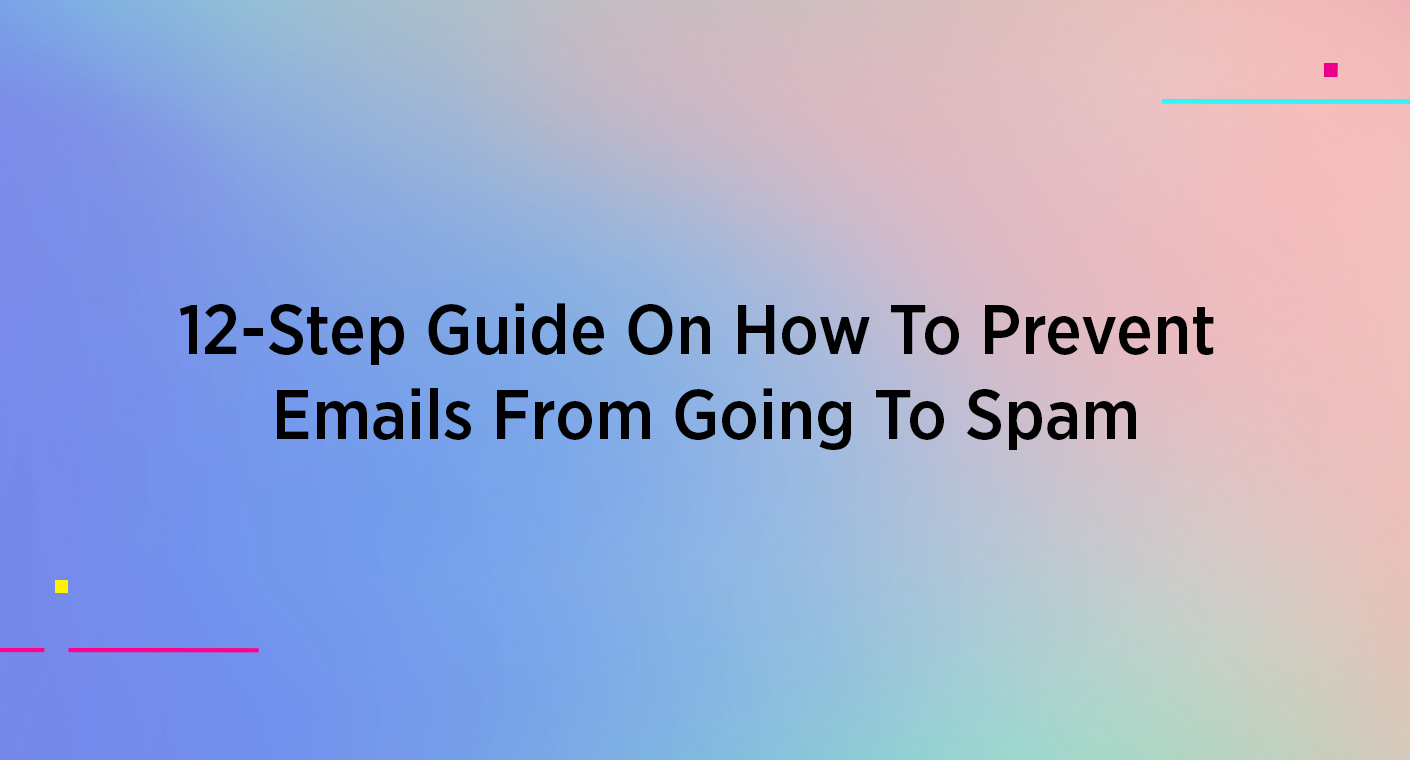
Leave a Reply