Creating email marketing HTML can seem daunting at first. But with the right guidance, it’s achievable for anyone.
Email marketing is vital for businesses. It helps in direct communication with customers. HTML emails stand out because they are visually appealing. They can include images, links, and structured layouts. Learning to create HTML emails can elevate your marketing efforts.
You don’t need to be a coding expert. Basic HTML knowledge is enough to start. In this guide, we will break down the steps. You’ll learn how to structure, design, and send HTML emails. By the end, you’ll be ready to create engaging emails that capture attention. Let’s dive in and make email marketing work for you!
Introduction To Email Marketing Html
Email marketing is a powerful tool for businesses. It helps to reach a large audience. Using HTML in your emails can enhance this tool. HTML lets you create visually appealing and interactive emails. This can boost engagement and conversion rates.
Importance Of Html In Email Marketing
HTML stands for HyperText Markup Language. It is the standard language for creating web pages. In email marketing, HTML helps to structure and format emails. Below are some key points highlighting the importance of HTML:
- Visual Appeal: HTML allows you to use colors, fonts, and images. These elements make your emails more attractive.
- Interactive Elements: You can add buttons, links, and forms. This makes it easier for readers to take action.
- Consistent Layout: HTML ensures your email looks the same on all devices. This maintains a professional appearance.
- Better Tracking: HTML emails can include tracking codes. This helps you measure the success of your campaigns.
Benefits Of Using Html
Using HTML in email marketing offers several benefits. Here are some of the key advantages:
- Customization: HTML lets you tailor your emails to your brand. You can use your colors, fonts, and styles.
- Engagement: Interactive elements like buttons increase user engagement. They encourage readers to click and explore more.
- Analytics: HTML emails can include tracking pixels. This provides data on open rates, click-through rates, and more.
- Responsiveness: HTML emails can be designed to be mobile-friendly. This ensures a good user experience on smartphones and tablets.
In summary, HTML plays a crucial role in email marketing. It enhances the visual appeal, interactivity, and effectiveness of your campaigns. Understanding and using HTML can significantly benefit your email marketing efforts.
Essential Tools And Resources
Creating an effective email marketing HTML requires certain essential tools and resources. These tools help you craft and test your emails. This ensures they look good and work well on all devices.
Html Editors
HTML editors are crucial for building your email templates. They provide a user-friendly interface. This makes coding more accessible, even for beginners. Popular choices include Adobe Dreamweaver and Sublime Text. These editors offer features like syntax highlighting and error checking. This helps you write clean and functional code.
Another great option is Visual Studio Code. It is free and highly customizable. It supports extensions that can make your coding easier. Some editors even offer built-in previews. This allows you to see how your email will look in real-time.
Email Testing Tools
Testing tools are vital to ensure your emails display correctly. They help you spot and fix issues before sending. Litmus and Email on Acid are popular choices. They offer previews of how your email looks in different email clients. They also check for broken links and other common issues.
These tools can also test your email’s loading speed. Slow-loading emails can lead to higher unsubscribe rates. By using these tools, you can optimize your emails. This ensures they load quickly and look great on all devices.
Another useful tool is Mailtrap. It allows you to test your email’s deliverability. You can see if your email might end up in the spam folder. This helps you make necessary adjustments before sending to your audience.
Setting Up Your Workspace
Creating an HTML email can be a rewarding task. Setting up your workspace is the first important step. A well-organized workspace leads to better productivity and fewer errors. This section will guide you in setting up your workspace efficiently.
Choosing The Right Editor
First, choose an HTML editor. An editor helps you write and test your code. There are many options available. Visual Studio Code and Sublime Text are popular choices. They offer features that make coding easier. Look for syntax highlighting and code completion.
These features save time and reduce mistakes. Some editors also have built-in FTP. This allows you to upload your files directly. Choose an editor that suits your needs and preferences.
Organizing Your Files
Next, organize your files. A clean file structure is key. Create a main folder for your project. Inside this folder, create subfolders. Common subfolders include images, styles, and scripts. Name your files clearly and consistently.
For example, use names like “header.html” or “footer.html”. This makes it easy to find and manage your files. Consistent naming also helps if you work with a team. Everyone will know where to find what they need.
Keep your workspace tidy. Remove old or unused files. This keeps your project lean and efficient.
Basic Html Structure For Emails
Creating email marketing HTML can seem daunting. But it’s easier with the right guidance. Let’s start with the basic HTML structure for emails. Knowing the structure helps in creating effective and responsive emails. In this section, we will cover the essential components.
Doctype Declaration
The first step is declaring the document type. This tells the email client what type of document to expect. For HTML emails, use the following doctype:
htmlPlace this at the top of your email HTML code. It ensures the document is interpreted correctly.
Html Tags And Attributes
Next, include the main HTML tags and attributes. The basic structure looks like this:
Email Title
Email content goes here
Each part has its role:
- : The root element.
- : Contains metadata and title.
- : Specifies the character encoding.
: The title of your email. - : This holds the content of your email.
Using these basic tags and attributes, you can start building your email structure.
Remember, always test your emails across different clients. This ensures they appear as intended.
Designing The Email Layout
Designing the email layout is essential in creating effective email marketing HTML. A well-structured design ensures that your message is clear and visually appealing. Below, we will explore how to use tables for structure and inline styles to enhance your email layout.
Tables For Structure
Tables are the backbone of email design. They help organize content into rows and columns. This method ensures your email looks good on different devices. Start with a main table that holds all content. Inside, add nested tables for sections like headers, body, and footers.
Using tables ensures consistency. It maintains layout integrity across various email clients. For example, code a table with fixed widths to control the structure. This way, your email will look the same on Gmail, Outlook, or Yahoo.
Inline Styles
Inline styles are essential for email design. Many email clients strip out CSS in the head section. Adding styles directly to HTML tags ensures they remain intact. Use the style attribute within elements for this purpose.
For instance, add style="font-family: Arial; color: #333;" to a tag. This makes sure the text appears as intended. Inline styles are crucial for controlling fonts, colors, and spacing.
Also, use inline styles to manage padding and margins. This helps create space around elements. It makes the email look clean and organized. Keep styles simple and avoid complex CSS rules. This ensures better compatibility across email clients.
Adding Images And Links
Adding images and links to your email marketing HTML can enhance engagement. Images grab attention, while links drive traffic. Both elements are key to effective email marketing. Let’s dive into how to embed images and create hyperlinks in your email HTML.
Embedding Images
To add images to your email, use the src attribute. For example:

The alt attribute is also important. It provides text if the image fails to load. It also helps with accessibility. Make sure your images are optimized. Large images can slow down loading times.
Creating Hyperlinks
Hyperlinks guide readers to more content. Use the tag to add links. This tag is simple yet powerful. Here’s an example:
Visit our siteEnclose your link text within the tags. The href attribute holds the URL. Ensure your link text is clear and actionable. For instance, “Click here” could be “Learn more”. This improves user experience and click-through rates.
Combining images and links can be even more effective. Wrap an image with the tag:

This technique can drive more clicks. It’s a simple way to enhance your email’s visual appeal.
Ensuring Responsiveness
Ensuring responsiveness is crucial in email marketing. A responsive email looks good on any device, whether it’s a smartphone, tablet, or desktop. This means your email should adjust its layout and design based on the screen size of the device it’s being viewed on. Below are some key tips to ensure responsiveness in your email marketing HTML.
Media Queries
Media queries are essential for creating responsive emails. They allow you to apply different styles based on the device’s screen size.
Here is an example of a simple media query:
@media only screen and (max-width: 600px) {
.container {
width: 100% !important;
}
.content {
padding: 10px !important;
}
}
In the above code, the styles within the media query will apply only if the screen width is 600px or less. This ensures that the email content adjusts appropriately for smaller screens.
Mobile-friendly Design
Creating a mobile-friendly design is another key aspect of ensuring responsiveness. Here are a few tips to keep in mind:
- Use single-column layouts: These are easier to read on mobile devices.
- Increase font size: Small text can be hard to read on a tiny screen.
- Make buttons touch-friendly: Ensure buttons are large enough to be tapped easily.
Consider the following example for a mobile-friendly button:
Click Here
This code creates a button that is easy to tap on mobile devices. The padding and border-radius make it more user-friendly.
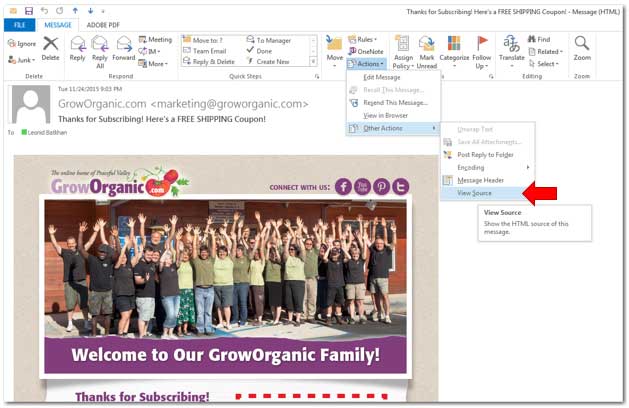
Credit: www.lenetek.com
Testing And Debugging
Creating an email marketing HTML template is a detailed process. Once you have designed your template, testing and debugging become essential. These steps help ensure your email displays correctly on various devices and platforms. They also help spot any issues before sending it to your audience.
Previewing On Different Devices
Emails can look different on each device. Preview your email on desktops, tablets, and smartphones. Use email testing tools for this. These tools show how your email looks on various screen sizes and resolutions. This step helps you catch design flaws early.
Common Issues And Fixes
Many issues can arise in email marketing HTML. Broken images, unresponsive layouts, and missing fonts are common. To fix broken images, ensure all image URLs are correct. For layout issues, use inline CSS for better compatibility. Missing fonts can be resolved by using web-safe fonts. Regular testing helps find these issues before they reach your audience.
Best Practices For Email Html
Creating effective email HTML requires adhering to best practices. These practices ensure your emails are accessible, user-friendly, and reach your audience’s inboxes. Here, we explore key practices.
Accessibility Considerations
Ensure your email HTML is accessible to all users. Use semantic HTML tags for better readability. Include alt text for images. This helps visually impaired users understand your content.
Keep font sizes readable. Avoid tiny text. Use sufficient color contrast. This enhances readability for users with vision impairments.
Structure your content with headings and subheadings. This makes it easier to navigate. Test your emails with screen readers. Ensure they provide a good user experience.
Avoiding Spam Filters
Spam filters can block your emails. Use clean HTML code. Avoid excessive use of images. Balance text and images in your emails.
Personalize your emails. Include the recipient’s name. Avoid using spam trigger words like “free” or “act now”. These can send your email to the spam folder.
Include a clear unsubscribe link. This is a legal requirement. It also helps maintain your email list quality. Regularly clean your email list. Remove inactive subscribers.
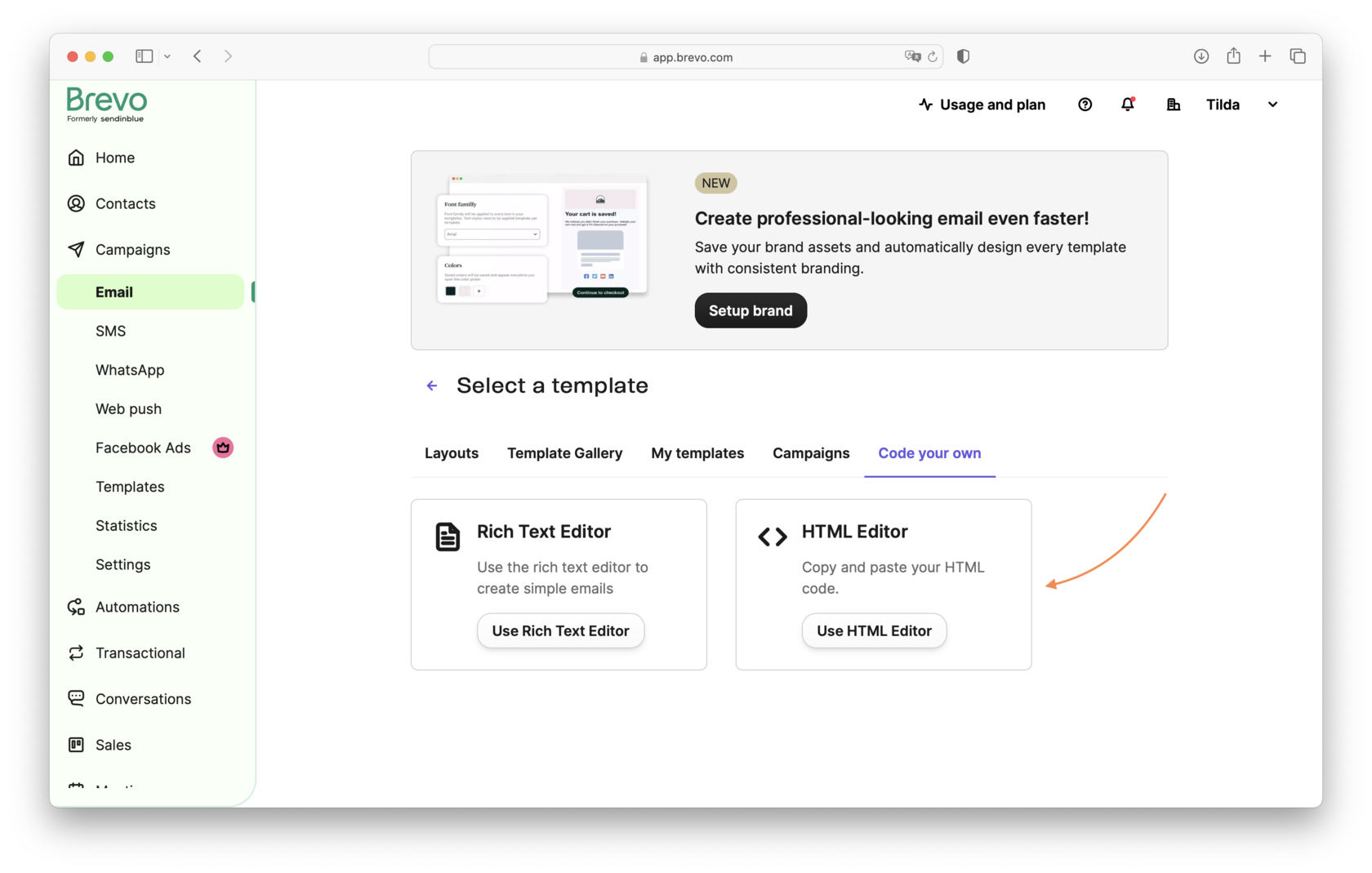
Credit: help.tilda.cc
Conclusion And Next Steps
Creating email marketing HTML can seem challenging at first, but it is a valuable skill. With practice, you can design effective emails that engage your audience. Let’s review key points and discuss future enhancements.
Review Key Points
Throughout this guide, we covered important steps in creating email marketing HTML:
- Understanding the basics of HTML and CSS.
- Using tables for layout design.
- Optimizing images for faster load times.
- Ensuring responsive design for various devices.
- Testing emails on different platforms.
Future Enhancements
There are several ways to enhance your email marketing HTML:
- Interactive Elements: Add buttons, forms, and surveys to increase engagement.
- Advanced CSS: Use animations and transitions to make your emails more dynamic.
- Personalization: Use subscriber data to create tailored content.
- Accessibility: Ensure your emails are readable by everyone, including those with disabilities.
- Analytics: Track open rates, click-through rates, and conversions to improve your strategy.
By focusing on these areas, you can continually improve your email marketing efforts. Stay updated with the latest trends and best practices to keep your emails fresh and engaging.
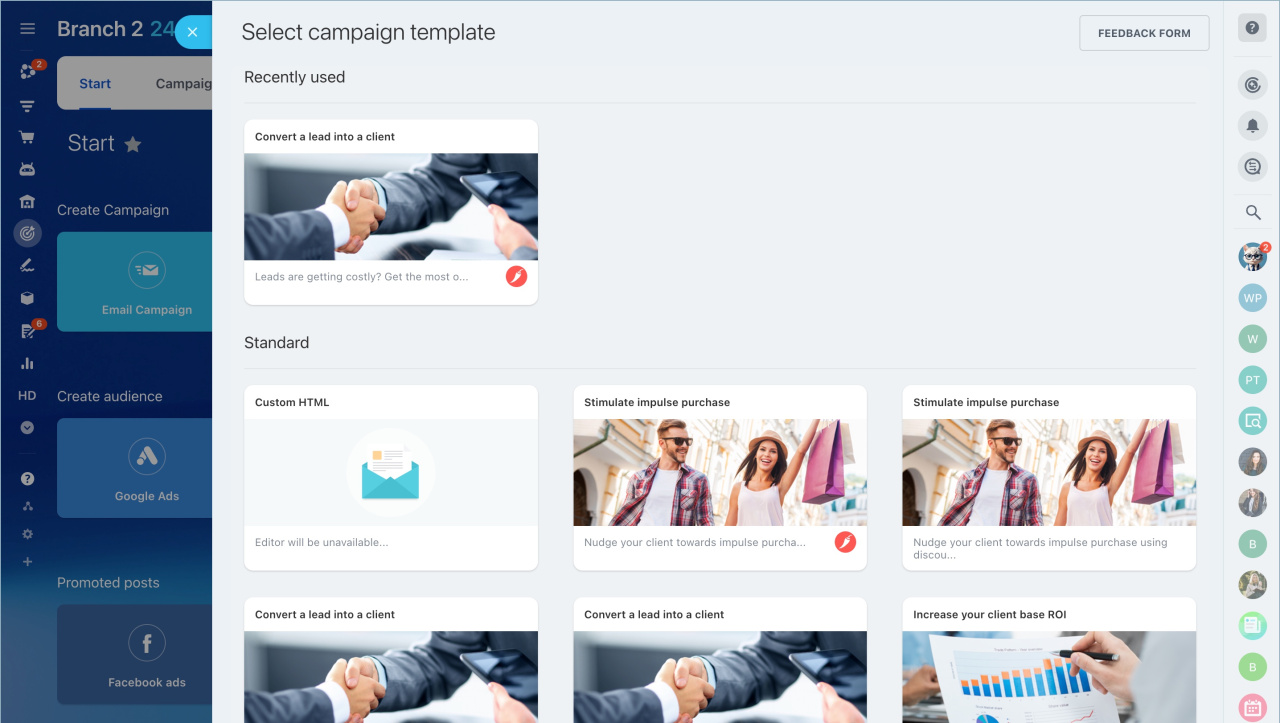
Credit: helpdesk.bitrix24.com
Frequently Asked Questions
What Is Email Marketing Html?
Email marketing HTML is code used to create rich, visually appealing emails.
How Do I Start Creating Email Html?
Start by learning basic HTML and CSS. Use online tutorials or courses.
What Tools Can I Use For Email Html?
Tools like Mailchimp, Constant Contact, or Litmus help create and test email HTML.
How Can I Make My Email Mobile-friendly?
Use responsive design techniques. Ensure your HTML adapts to different screen sizes.
Are There Templates For Email Html?
Yes, many platforms offer pre-designed templates. Customize them to fit your brand.
Conclusion
Creating email marketing HTML is easier than it seems. Follow the steps outlined to craft engaging emails. Always test your emails before sending. Make sure they display well on all devices. This ensures better engagement and results. Don’t forget to include a clear call-to-action.
Keep your design clean and user-friendly. Use these tips to improve your email campaigns. Happy emailing!


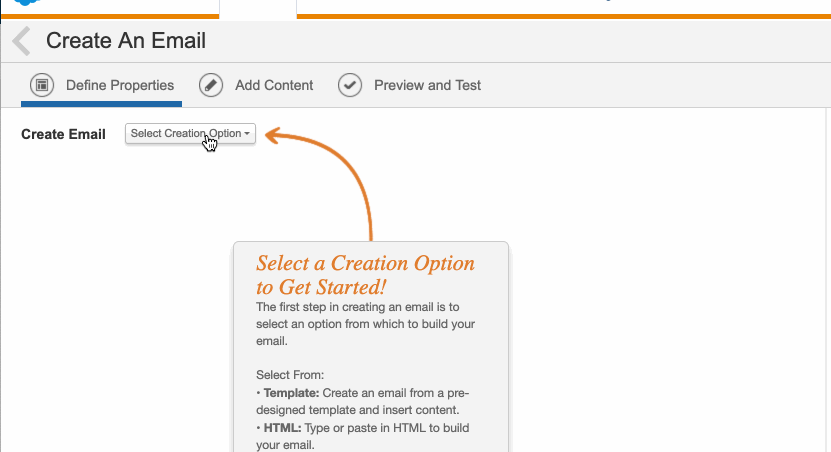
Leave a Reply