Email marketing can boost your business. Mailchimp is a powerful tool for this.
Email marketing involves sending emails to your audience. It’s a great way to keep in touch with customers. Mailchimp makes this process easier. You can design emails, manage your contacts, and track results all in one place. This blog will guide you on how to use Mailchimp effectively for your email marketing.
You’ll learn step-by-step how to set up your account, create campaigns, and analyze your performance. Ready to dive in? Let’s get started with Mailchimp!

Credit: m.youtube.com
Introduction To Mailchimp
Email marketing can be a powerful tool for businesses. It helps to reach customers directly. Mailchimp is a popular choice for managing email campaigns. This section will introduce you to Mailchimp.
What Is Mailchimp?
Mailchimp is an all-in-one marketing platform. It allows users to create, send, and analyze email campaigns. It is user-friendly and suitable for both beginners and experienced marketers.
Benefits Of Using Mailchimp
Mailchimp offers many benefits. First, it has a simple drag-and-drop email builder. This makes creating emails easy and fast. Second, it provides detailed analytics. You can track your email performance in real-time.
Third, Mailchimp integrates with many other tools. This includes social media platforms and e-commerce sites. Fourth, it offers automation features. You can set up automated email sequences to save time.
Finally, Mailchimp offers a free plan. This is great for small businesses or those just starting out. You can try its features without spending money.

Credit: rockstarmarketing.co.uk
Setting Up Your Account
To begin your email marketing journey with Mailchimp, the first step is setting up your account. This process is straightforward and ensures you have all the tools needed for successful campaigns. Let’s break down the steps involved.
Creating A Mailchimp Account
Creating a Mailchimp account is simple and quick. Follow these steps:
- Go to the Mailchimp website.
- Click on the “Sign Up Free” button.
- Enter your email address, username, and a strong password.
- Click “Get Started” to create your account.
After completing these steps, you will receive a confirmation email. Open the email and click the link to activate your account. Now, you are ready to explore Mailchimp’s features.
Choosing The Right Plan
Mailchimp offers different plans to suit various needs. You can choose from:
| Plan | Features | Price |
|---|---|---|
| Free |
|
$0/month |
| Essentials |
|
Starting at $9.99/month |
| Standard |
|
Starting at $14.99/month |
| Premium |
|
Starting at $299/month |
Evaluate your needs and budget to choose the right plan. The Free plan is great for beginners. As your business grows, you can upgrade to access more features.
Once you have selected a plan, you can start setting up your audience and creating campaigns. Mailchimp’s user-friendly interface makes it easy to navigate and manage your email marketing efforts.
Building Your Email List
Building Your Email List is a crucial step in email marketing with Mailchimp. A well-built email list ensures your messages reach the right audience. Below, we will explore two essential methods for building your email list: Importing Contacts and Creating Signup Forms.
Importing Contacts
If you already have a list of contacts, you can easily import them into Mailchimp. This process allows you to quickly start your email campaigns. Follow these steps to import contacts:
- Log in to your Mailchimp account.
- Navigate to the “Audience” tab.
- Select “Manage Audience” and click on “Import Contacts”.
- Choose your file type: CSV, TXT, or Excel file.
- Upload your file and match the columns to the fields in Mailchimp.
- Review and confirm the import.
Make sure your contacts have given permission to receive emails. This helps maintain a healthy and engaged email list.
Creating Signup Forms
Mailchimp allows you to create signup forms to grow your email list organically. These forms can be embedded on your website or shared on social media. Follow these steps to create a signup form:
- Go to the “Audience” tab.
- Select “Signup forms”.
- Choose “Form builder”.
- Customize the form fields and design to match your brand.
- Save and publish the form.
You can also create a landing page with a signup form. This can attract more subscribers by offering a clear call-to-action.
Remember to promote your signup form. Share the link in your social media profiles, blog posts, and website. This will help you build a quality email list over time.
Designing Your Email Campaign
Designing your email campaign is a key step in email marketing. A well-designed email can grab attention and deliver your message effectively. Mailchimp offers several tools to help you create visually appealing emails. Let’s explore how to design your email campaign with Mailchimp.
Using Templates
Mailchimp provides a variety of templates for your email campaigns. These templates save time and ensure a professional look. You can find templates for different purposes. Whether you are promoting a sale or sharing a newsletter, there is a template for you. Simply choose a template that fits your need.
Customizing Your Design
After selecting a template, customize it to match your brand. You can change colors, fonts, and images. Drag and drop elements to rearrange the layout. Add your logo and social media links. Ensure the email reflects your brand’s style. Preview your email to see how it looks on different devices. This helps to make sure your email is mobile-friendly. A good design increases the chances of your email being read.
Writing Effective Emails
Email marketing with Mailchimp offers excellent ways to connect with your audience. But writing effective emails is crucial. It can make or break your campaign. This section will guide you on how to write engaging emails.
Crafting Subject Lines
Your subject line is the first thing people see. It needs to grab their attention. Keep it short and to the point. Use action words to create urgency. Personalize it if you can. This can increase the open rate.
Writing Compelling Content
Your email content should be clear and concise. Use simple language. Keep sentences short. Break up text with images or bullet points. Always include a call to action. Ask your readers to do something. This keeps them engaged.
Your message should be relevant to your audience. Know what they care about. Address their needs and interests. This builds trust and keeps them coming back.
Automating Your Campaigns
Email marketing can be time-consuming. Automating your campaigns with Mailchimp can help. It saves time and ensures consistent communication with your audience. You can set up triggered emails, schedule regular newsletters, and streamline your marketing efforts.
Setting Up Automation
Setting up automation in Mailchimp is straightforward. Follow these steps:
- Login to Mailchimp and go to the Automations tab.
- Click on Create and select Email.
- Choose the type of automation you want, such as a welcome email or a birthday message.
- Customize your email by adding content, images, and links.
- Set the trigger for your automation, like a new subscriber or a specific date.
- Review your settings and click Start.
These steps will help you get started with automated campaigns. Each email can be tailored to meet your marketing goals.
Best Practices For Automation
Automation is powerful, but it must be used wisely. Here are some best practices:
- Segment Your Audience: Create different lists based on user behavior or demographics.
- Personalize Content: Use merge tags to include the recipient’s name or other details.
- Test and Optimize: A/B test your emails to see what works best.
- Monitor Performance: Regularly check open rates, click rates, and other metrics.
- Update Regularly: Keep your content fresh and relevant.
Following these practices can improve the effectiveness of your email marketing. Automation should enhance, not replace, thoughtful communication with your subscribers.
Analyzing Campaign Performance
Analyzing the performance of your email marketing campaigns is essential. This process helps you understand what’s working and what needs improvement. With Mailchimp, you can easily access detailed analytics to make informed decisions.
Using Mailchimp Analytics
Mailchimp provides robust analytics tools. These tools allow you to track the performance of your campaigns.
Here are some key features of Mailchimp Analytics:
- Open Rates: This shows the percentage of recipients who opened your email.
- Click Rates: This indicates the percentage of recipients who clicked on links within your email.
- Bounce Rates: This displays the percentage of emails that were not delivered successfully.
- Unsubscribe Rates: This shows the percentage of recipients who opted out of your email list.
Interpreting Key Metrics
Understanding these metrics is crucial for improving your campaigns:
| Metric | Interpretation |
|---|---|
| Open Rate | A high open rate means your subject lines are effective. |
| Click Rate | A high click rate suggests your content is engaging. |
| Bounce Rate | A high bounce rate may indicate issues with your email list. |
| Unsubscribe Rate | A high unsubscribe rate could mean your content isn’t relevant. |
To improve your campaigns, focus on these metrics. Adjust your strategies based on the data. This will help you create more effective email marketing campaigns.
Advanced Tips And Tricks
Ready to take your email marketing to the next level with Mailchimp? Discovering advanced tips and tricks can enhance your campaigns and boost engagement. Let’s delve into some key strategies.
A/b Testing
A/B testing allows you to compare two versions of an email to see which performs better. Start by changing one element at a time. This could be the subject line, call to action, or images.
- Create two versions of the email.
- Send Version A to half your audience.
- Send Version B to the other half.
- Analyze the results to see which version has higher open rates and click-through rates.
Use the insights to improve future emails. Consistent testing is key.
Segmentation Strategies
Segmentation helps you send more personalized emails. By dividing your audience into smaller groups, you can tailor your messages to each segment.
Consider these segmentation strategies:
- Demographic Segmentation: Age, gender, location.
- Behavioral Segmentation: Purchase history, email engagement.
- Interest-Based Segmentation: Preferences, past interactions.
For example, if you have a clothing store, you can segment by gender. Send different emails to men and women. Personalization increases relevance, leading to better engagement.
Here’s a quick look at how segmentation can benefit your email campaigns:
| Segmentation Type | Benefit |
|---|---|
| Demographic | Targeted messaging based on age, gender, location. |
| Behavioral | Engage based on purchase history and email activity. |
| Interest-Based | Send relevant content based on user preferences. |
Implementing these advanced tips can significantly improve your email marketing efforts with Mailchimp. Start experimenting with A/B testing and segmentation today!
Common Pitfalls To Avoid
When using Mailchimp for email marketing, there are common pitfalls to avoid. These mistakes can impact your campaign’s success. Below, we discuss some key areas to focus on.
Avoiding Spam Triggers
Emails flagged as spam never reach the inbox. Avoid spam triggers. Words like “free,” “buy now,” and “urgent” can cause issues. Instead, use clear and honest language. Also, avoid excessive punctuation, like multiple exclamation marks!!!
Here are some tips to avoid spam triggers:
- Use clean, simple language.
- Personalize your emails.
- Avoid all caps in subject lines.
- Test your emails with a spam filter before sending.
Ensuring Deliverability
Deliverability ensures your emails reach the inbox. Key factors affect this. These include sender reputation, content quality, and email list health. Keep your email list clean by removing inactive subscribers.
Here are steps to ensure high deliverability:
- Use a reputable email provider like Mailchimp.
- Authenticate your domain.
- Send relevant and engaging content.
- Monitor your email metrics.
By focusing on these areas, you can improve your email marketing results. Avoiding common pitfalls helps you achieve better engagement with your audience.
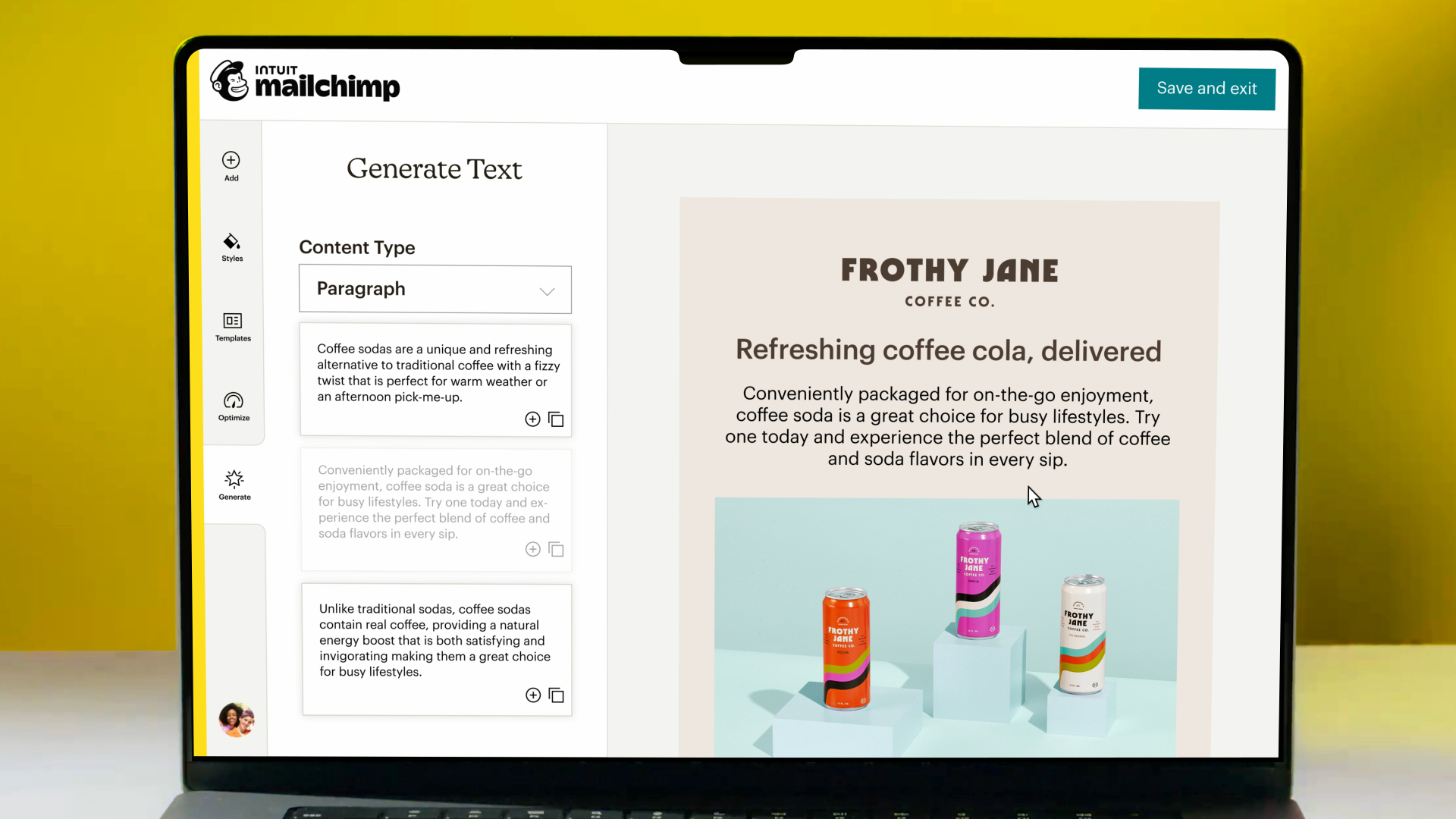
Credit: www.businesswire.com
Frequently Asked Questions
What Is Mailchimp Used For?
Mailchimp is used for email marketing. It helps you send newsletters, manage subscribers, and track results.
How Do You Create A Campaign In Mailchimp?
Log in to Mailchimp. Click “Create Campaign. ” Follow the steps to design and send your email.
Can You Automate Emails With Mailchimp?
Yes, Mailchimp allows you to automate emails. Set triggers and schedule emails to go out automatically.
Is Mailchimp Free To Use?
Mailchimp offers a free plan. You can send up to 10,000 emails a month to 2,000 subscribers.
How Do You Add Contacts To Mailchimp?
Go to the “Audience” tab. Click “Add Contacts. ” Import contacts from a file or enter them manually.
Conclusion
Mailchimp makes email marketing easy and effective. Its tools help you design, send, and track emails. You can grow your audience and engage with them better. Start simple and explore its features step by step. Follow best practices to get the most out of your campaigns.
With Mailchimp, you can enhance your email marketing efforts. So, give it a try and see the results for yourself. Happy emailing!


Leave a Reply