To find out where marketing emails are coming from, start by checking the sender’s email address and domain. Next, look at the email headers for detailed information.
Marketing emails can flood your inbox daily. Knowing their source is vital for managing your email and protecting your privacy. Understanding the origin of these emails helps you decide which ones are worth your time. Plus, it can keep you safe from scams and phishing attempts.
In this post, we will explore simple steps to trace the origin of marketing emails. You don’t need to be a tech expert to follow along. With these tips, you’ll gain control over your inbox and keep unwanted emails at bay. Let’s get started!
Introduction To Email Source Tracking
Email marketing is crucial for businesses. It helps reach a wide audience. But, not all emails are trustworthy. Some might be spam or phishing attempts. So, it’s important to know where emails come from.
Importance Of Identifying Email Sources
Identifying email sources is vital for several reasons:
- Security: It protects against phishing and spam emails.
- Reputation: It maintains your business’s email reputation.
- Trust: It builds trust with your audience.
Common Challenges In Tracking Emails
Tracking email sources can be tricky. Here are some common challenges:
- Obscured Information: Email headers can be difficult to read.
- Technical Knowledge: Understanding technical details can be hard.
- False Information: Spammers often use false information to hide their identity.
To overcome these challenges, you need the right tools and knowledge. This will help you identify and trust email sources.
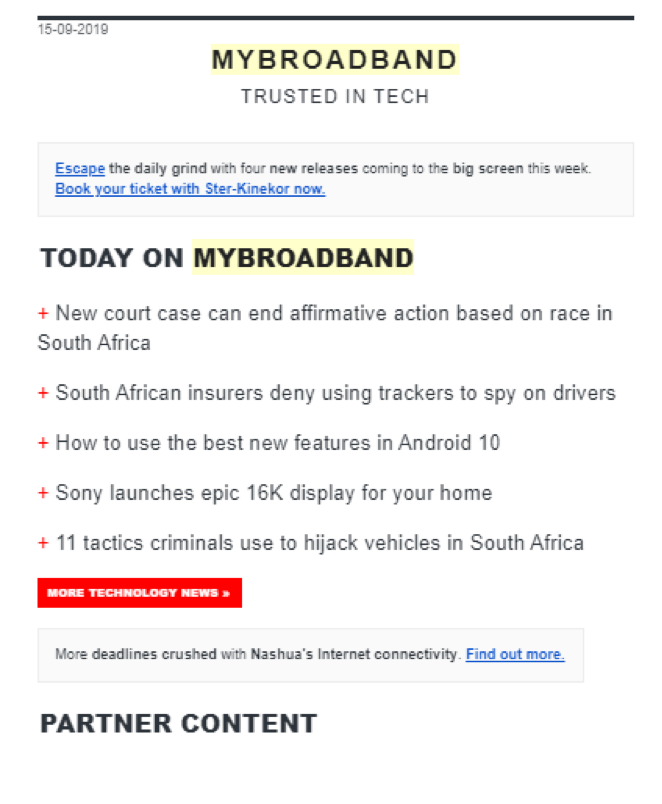
Credit: www.smartinsights.com
Analyzing Email Headers
Understanding where marketing emails come from can be tricky. Email headers contain crucial information. Analyzing these headers helps trace the email’s origin. This process can seem complex. With a few steps, it becomes simple. Let’s dive into the details.
Locating Email Headers
First, you need to find the email headers. Different email clients store headers in various places. For Gmail, open the email. Click on the three dots in the top right corner. Select “Show original.” A new window will pop up with the email headers.
In Outlook, open the email. Click “File” and then “Properties.” Look for the “Internet headers” section. The information you need is there. Other email clients have similar options. Explore the settings or help section if needed.
Key Information In Email Headers
Email headers contain several lines of information. Look for the “Received” lines. These lines show the path the email took. The first “Received” line shows the sender’s server. Check the IP address in this line.
Next, find the “From” and “Reply-To” fields. These fields show who sent the email. Sometimes, they can be spoofed. Cross-check with other information to confirm. Look at the “Return-Path” field too. This field often reveals the true sender.
Other useful fields include “Message-ID” and “DKIM-Signature.” These can help verify the email’s authenticity. Understanding these fields helps trace the email’s journey. You can then identify the source of marketing emails.
Using Email Tracking Tools
Tracking the origin of marketing emails can be challenging. But using email tracking tools simplifies this task. These tools help identify the source and provide valuable insights.
Popular Email Tracking Tools
There are many email tracking tools available. Some popular ones include Mailtrack, HubSpot, and Yesware. Each offers unique features to track and analyze emails.
Mailtrack is known for its simplicity. It integrates easily with Gmail. It provides real-time notifications about email opens.
HubSpot offers a comprehensive suite. It not only tracks emails but also provides CRM tools. It is ideal for businesses looking for an all-in-one solution.
Yesware is preferred by sales teams. It provides insights into email engagement. It also integrates with various email platforms.
How To Use Tracking Tools Effectively
To use tracking tools effectively, start by integrating them with your email service. Most tools offer easy integration guides.
Next, customize the settings to suit your needs. Set up notifications for email opens and link clicks. This helps you track engagement in real-time.
Analyze the data provided by these tools regularly. Look for patterns in your recipients’ behavior. Use these insights to improve your email marketing strategy.
Remember to respect privacy laws. Always inform your recipients that you track emails. This builds trust and keeps your practices transparent.
Examining Sender’s Email Address
Examining the sender’s email address is crucial for identifying the origin of marketing emails. This step helps you determine if the email is genuine or potentially harmful. By looking closely at the email address, you can spot telltale signs of phishing or spam. This process is essential for safeguarding your inbox and personal information.
Identifying Spoofed Email Addresses
Spoofed email addresses mimic legitimate ones. They often look very similar to trusted domains. For instance, an email might come from “support@paypa1.com” instead of “support@paypal.com”. Notice the subtle difference? This is a common tactic used by scammers. Always check for slight variations in the sender’s email address. Look for extra letters, numbers, or special characters.
Verifying Authentic Email Addresses
Authentic email addresses usually come from verified domains. Companies often use their official domain for email communication. For example, emails from Amazon will have “@amazon.com” in the address. You can verify the authenticity by visiting the company’s website. Many companies list their official email addresses under the contact section. Another way is to hover over the sender’s name. It will reveal the full email address without opening the email. This helps you confirm if the email is legitimate.
Checking Domain Information
Checking domain information is a vital step in identifying the origins of marketing emails. By examining the domain, you can gather essential details about the sender. This process can help in verifying the email’s authenticity and legitimacy. Here, we will discuss how you can check domain information effectively.
Using Whois Lookup
WHOIS Lookup is a tool that provides domain registration details. It helps you find out who owns a domain. To use WHOIS, enter the domain name into the search bar. The tool will display information about the domain’s owner, registration date, and contact details.
Understanding Domain Registration Details
Domain registration details offer insights into the email sender. These details include the registrant’s name, organization, and email address. You can also see the domain’s registration and expiration dates. This information can help you determine if the domain is trustworthy.
By checking these details, you can identify suspicious domains. Look for red flags like recent registration dates or hidden contact information. These can indicate a less credible source. Understanding domain registration details is crucial for email verification.

Credit: www.zuko.io
Analyzing Email Content
Understanding where marketing emails come from can be tricky. Analyzing the email content is a crucial step. This helps in identifying whether the email is legitimate or a phishing attempt.
Spotting Phishing Attempts
Phishing emails are dangerous. They often look like real marketing emails. Here are some ways to spot them:
- Check the Sender’s Email: Look for unusual email addresses. Legitimate companies use professional email domains.
- Watch for Urgent Language: Phishing emails create a sense of urgency. Words like “immediate action” or “urgent” are common.
- Inspect Links: Hover over links without clicking. Check if the URL looks strange or mismatched.
- Look for Attachments: Unexpected attachments can be harmful. Be cautious with opening them.
Identifying Legitimate Marketing Emails
Legitimate marketing emails have distinct features. Recognizing these can help you stay safe:
- Professional Email Address: Legitimate emails come from official domains like @company.com.
- Personalized Content: They often address you by name. Phishing emails might use general greetings.
- Clear Branding: Look for logos and consistent branding. Fake emails might have blurry images.
- Unsubscribe Link: Legitimate marketing emails include an unsubscribe option. This is usually found at the bottom of the email.
By analyzing email content, you can better understand the source. This keeps your inbox safe and free from harmful emails.
Leveraging Email Security Features
In today’s digital landscape, identifying the source of marketing emails is crucial. Leveraging email security features can help you trace these emails. These features ensure that the emails you receive are from legitimate sources. Let’s explore some of these features.
Dkim And Spf Records
DKIM (DomainKeys Identified Mail) and SPF (Sender Policy Framework) are two key email security protocols.
DKIM adds a digital signature to each email. This signature verifies the email’s source. If the signature is valid, the email is likely legitimate.
SPF works by listing the servers that can send emails for your domain. This list is published in the domain’s DNS records. If an email comes from an unauthorized server, it will be marked as suspicious.
| Feature | Function |
|---|---|
| DKIM | Adds a digital signature to emails |
| SPF | Lists authorized email servers |
Using both DKIM and SPF can greatly enhance your email security.
Dmarc Policies
DMARC (Domain-based Message Authentication, Reporting, and Conformance) builds on DKIM and SPF. It provides instructions on how to handle emails that fail these checks.
DMARC policies can be set to three levels:
- None: No action is taken on failed emails.
- Quarantine: Suspicious emails are sent to spam.
- Reject: Failed emails are blocked entirely.
DMARC also sends reports about email activity. These reports help you understand who is sending emails on your behalf. This information is vital for maintaining email security.
Implementing DMARC policies can prevent phishing and spoofing attacks. This makes your email communication safer.
Protecting Yourself From Unwanted Emails
Discovering the source of marketing emails can help you manage your inbox better. Check the email headers for sender details. Use online tools to trace the origin of unwanted emails.
Unwanted emails can be a nuisance. They clutter your inbox and waste your time. Worse, some may carry malware or phishing attempts. Protecting yourself from these unwanted emails is crucial. Here are some effective strategies to keep your inbox safe and clean.Setting Up Spam Filters
Spam filters are essential. They help you screen and block unwanted emails. Most email services have built-in spam filters. You can also customize these filters to better suit your needs. Look for settings like “Mark as Spam” or “Block Sender.” Use these features to automatically divert unwanted emails to your spam folder. Regularly update your spam filter rules. This keeps your inbox cleaner and safer.Reporting Spam Emails
Reporting spam emails is another effective method. It helps improve the spam filters of your email service. Most email providers have a “Report Spam” button. Use it whenever you receive an unwanted email. Reporting spam also helps other users. Email providers use your reports to identify and block spam sources. This means fewer spam emails for everyone. Always report emails that seem suspicious or unwanted. “`
Credit: www.mailjet.com
Frequently Asked Questions
How Can I Track The Source Of Marketing Emails?
Check email headers for details. Look for “Received” lines to see the origin.
What Tools Help Identify Email Sources?
Use tools like Mailtrack or HubSpot. They show sender information and tracking data.
Why Is It Important To Know Where Emails Come From?
It helps avoid scams. You can verify sender authenticity and protect your information.
Can Email Headers Reveal The Sender’s Ip Address?
Yes, email headers include IP addresses. Check the “Received” section for IP details.
How Do I Analyze Email Headers?
Open the email. Find “Show original” or “View source. ” Look for “Received” lines and analyze.
Conclusion
By now, you should have a good grasp of tracking marketing emails. Use email headers to find sender information quickly. Always check for hidden links and domain names. Tools like email trackers can simplify this process. Stay vigilant and protect your inbox from unwanted messages.
Understanding email sources helps you maintain better email hygiene. Keep practicing these steps, and you’ll get better at it. Happy email tracking!


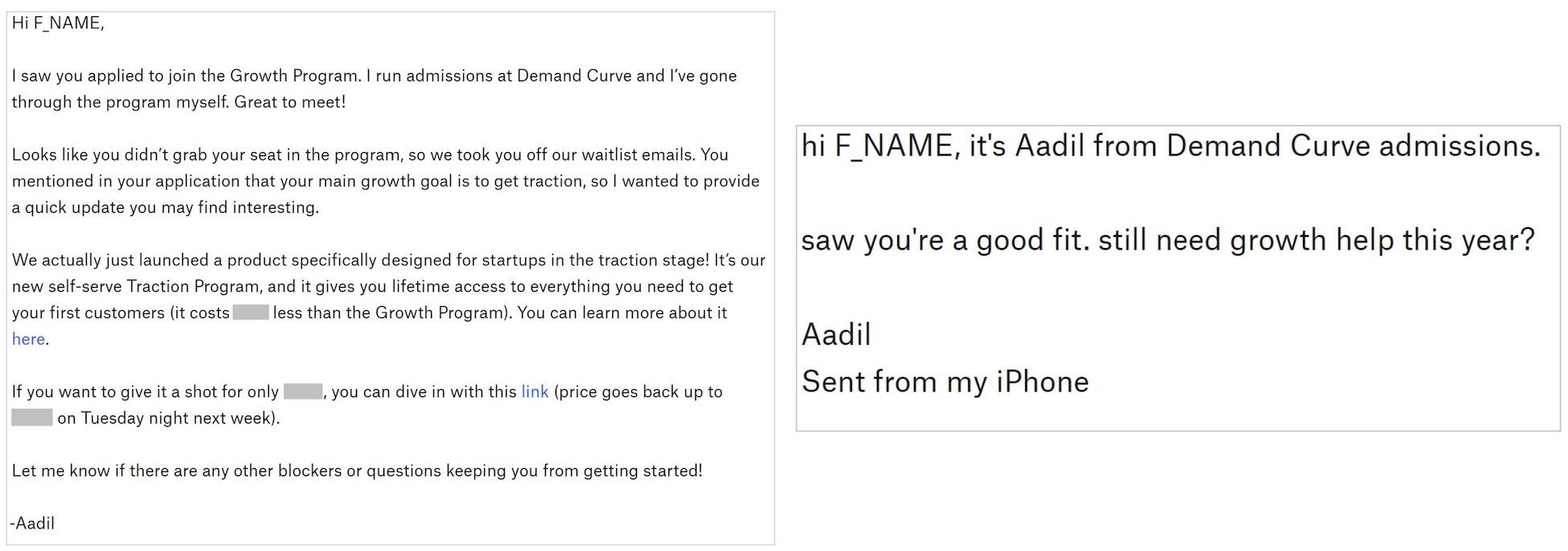
Leave a Reply