Looking to make your email marketing better? Analytics can help.
Email marketing is a powerful tool. But, without proper tracking, you may not see results. By using analytics, you can understand what works and what doesn’t. This helps you make informed decisions and improve your campaigns. With the right data, you can increase open rates, click-throughs, and conversions.
Analytics can show you which subject lines grab attention and which content drives engagement. It can also help you segment your audience for more targeted messaging. In this blog, we’ll explore how to use analytics to boost your email marketing. We’ll cover key metrics to track and how to use this data for better results. Stay tuned to learn how to make your email marketing more effective.
Introduction To Email Marketing Analytics
Email marketing is a powerful tool. But how do you know if your emails are effective? This is where email marketing analytics come into play. Understanding analytics can help you improve your strategy and achieve better results. Let’s dive into the basics of email marketing analytics.
Importance Of Analytics
Analytics provide insights into how your emails perform. They show you what works and what doesn’t. This helps you make data-driven decisions. It also helps you understand your audience better.
For example, you can see which emails had the best open rates. You can also see which had the highest click-through rates. This information is crucial for improving your campaigns. It helps you optimize your content and timing. In short, analytics help you get the most out of your email marketing efforts.
Key Metrics To Track
There are several key metrics you should track. These metrics will give you a clear picture of your email performance. Here are some of the most important ones:
- Open Rate: This shows the percentage of recipients who opened your email. A high open rate means your subject line was effective.
- Click-Through Rate (CTR): This shows the percentage of recipients who clicked on a link in your email. A high CTR means your content was engaging.
- Bounce Rate: This shows the percentage of emails that were not delivered. A high bounce rate can indicate issues with your email list.
- Conversion Rate: This shows the percentage of recipients who completed a desired action. A high conversion rate means your email was persuasive.
- Unsubscribe Rate: This shows the percentage of recipients who opted out of your email list. A high unsubscribe rate can indicate that your content is not relevant to your audience.
Tracking these metrics helps you understand how your emails are performing. It also helps you identify areas for improvement. By focusing on these key metrics, you can create more effective email marketing campaigns.
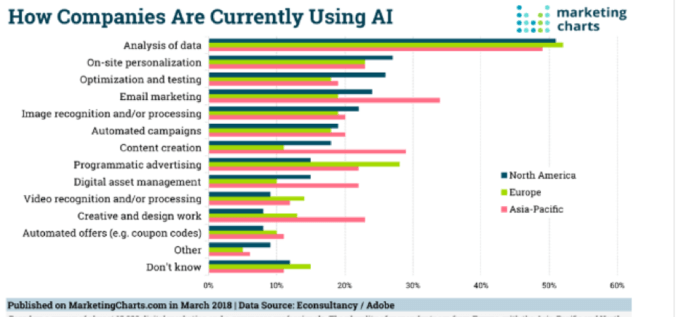
Credit: www.smartinsights.com
Setting Clear Objectives
Setting clear objectives is crucial for improving your email marketing efforts. Without clear goals, it’s hard to measure success or make data-driven decisions. Let’s delve into how to set clear objectives for your email marketing using analytics.
Define Your Goals
Begin by defining specific goals for your email marketing campaign. These goals should be measurable and achievable. Here are some examples:
- Increase open rates by 10% over the next three months.
- Boost click-through rates to 5% by the end of the quarter.
- Reduce unsubscribe rates by 15% in six months.
- Gain 500 new email subscribers in the next month.
Having clear, specific goals helps you stay focused. It guides your analysis and improvement efforts.
Align Goals With Metrics
Once you have defined your goals, align them with the right metrics. This helps you track progress and make informed decisions. Here’s how to do it:
| Goal | Relevant Metrics |
|---|---|
| Increase open rates | Open rates, Subject line performance |
| Boost click-through rates | Click-through rates, Content engagement |
| Reduce unsubscribe rates | Unsubscribe rates, Content relevance |
| Gain new subscribers | Subscription rates, Lead sources |
Aligning goals with metrics ensures you measure what matters. It helps you understand which areas need improvement. This alignment also helps in making data-driven decisions to improve your email marketing strategies.
Choosing The Right Tools
Choosing the right tools is crucial for effective email marketing analytics. With the right tools, you can track and analyze your email campaigns. This helps you understand what works and what doesn’t. The right tools provide valuable insights, enabling you to improve your strategies. Let’s explore some popular analytics tools and compare them.
Popular Analytics Tools
Several tools can help you analyze your email marketing efforts. Google Analytics is widely used for tracking website traffic and email performance. It integrates seamlessly with many email marketing platforms. Mailchimp offers built-in analytics for detailed campaign reports. It is user-friendly and ideal for beginners. Constant Contact provides robust analytics, focusing on email deliverability and engagement metrics. It is popular among small businesses.
Another great tool is HubSpot. It offers comprehensive analytics and integrates with CRM systems. This helps track customer interactions across multiple channels. Lastly, Campaign Monitor provides visual analytics and detailed reports. It is suitable for businesses of all sizes.
Tool Comparison
Comparing these tools helps you choose the best fit for your needs. Google Analytics is free, making it accessible to everyone. It offers extensive data but can be complex for beginners. Mailchimp is easy to use and provides clear reports. Its free plan is limited, so advanced features come with paid plans.
Constant Contact offers excellent support and training resources. It is pricier than some alternatives. HubSpot’s analytics are powerful but come at a higher cost. It is suitable for businesses seeking advanced features. Campaign Monitor offers customizable reports and great customer support. It is more affordable than HubSpot but still robust.
Choosing the right tool depends on your budget and needs. Consider ease of use, features, and support when making your decision.
Segmenting Your Audience
Segmenting your audience is a key step in improving email marketing. It helps you tailor messages to different groups, making your emails more relevant. Using analytics, you can create segments based on various factors. This process increases engagement and conversion rates.
Demographic Segmentation
Demographic segmentation divides your audience based on demographic factors. These include age, gender, income, education, and location. Analytics tools can provide this data. With this information, you can create targeted campaigns. For example, a campaign for young adults will differ from one for seniors.
Understanding demographics allows you to send personalized content. This makes your emails more appealing. People are more likely to engage with content that speaks to their specific needs and interests.
Behavioral Segmentation
Behavioral segmentation focuses on how users interact with your emails. This includes their past purchases, browsing history, and email open rates. Analytics can track these behaviors. Analyzing this data helps you understand what interests your audience.
For example, you can segment users who frequently open your emails. Send them special offers to reward their loyalty. Or, re-engage users who haven’t interacted with your emails recently. Tailored messages can revive their interest and encourage them to take action.
A/b Testing Strategies
Using analytics to improve your email marketing is a smart move. One powerful method is A/B testing. This helps you see what works best for your audience. You send two versions of an email to a small group. Then, you analyze which one performs better. This process can greatly enhance your email campaigns.
Designing Effective Tests
Designing effective A/B tests is crucial. You need a clear goal. Do you want to improve open rates or click-through rates? Choose one element to test. It could be:
- Subject lines
- Email copy
- Call to action buttons
- Images
Change only one element at a time. This helps identify what impacts your results. Use a large enough sample size. This ensures your results are reliable.
Interpreting Results
After running your A/B test, it’s time to interpret the results. Look at your key metrics:
| Metric | Definition |
|---|---|
| Open Rate | The percentage of recipients who open your email |
| Click-Through Rate | The percentage of recipients who click on a link |
| Conversion Rate | The percentage of recipients who complete a desired action |
Compare the results of your two versions. Identify the winner. The one with better metrics is your best option. Implement these changes in your future campaigns. This continuous improvement leads to better engagement over time.

Credit: www.boldbi.com
Optimizing Email Content
Optimizing email content is crucial for improving your email marketing efforts. By focusing on specific areas, you can increase open rates and engagement. Analytics can guide you in refining your subject lines and body content. Let’s explore these key aspects in detail.
Subject Lines
Subject lines are the first thing recipients see. They must grab attention. Use analytics to identify what works best. Check open rates for different subject lines. Look for patterns in successful emails. Use action words to create urgency. Keep it short and clear. A good subject line piques curiosity.
Body Content
The body content should deliver on the subject line’s promise. Use analytics to track engagement metrics. See which emails have higher click-through rates. Break down the content into small, digestible parts. Use bullet points for easier reading. Personalize the content based on user data. Include a clear call to action.
Test different types of content. Check which formats get more responses. Use images wisely. Too many can distract. Make sure your message is concise. Review the data regularly. Adapt your content based on insights. This will improve your email marketing over time.
Analyzing Campaign Performance
Understanding your email campaign’s performance is key to improving future efforts. Analyzing metrics helps you see what works and what doesn’t. By focusing on key areas, you can make informed changes. This leads to better engagement and results.
Open Rates
Open rates show how many recipients opened your email. A higher open rate means your subject line was effective. To improve, test different subject lines. Use clear and compelling language. Keep it short and relevant to your audience.
Click-through Rates
Click-through rates measure how many people clicked on links in your email. This shows interest in your content. A low click-through rate suggests your content needs improvement. Make your call-to-action (CTA) clear and enticing. Use buttons instead of text links. Ensure the content is engaging and valuable.
Improving Deliverability
Improving the deliverability of your emails is crucial for an effective email marketing strategy. Many factors can affect whether your emails reach your subscribers’ inboxes or get lost in spam folders. Understanding these factors and optimizing them can significantly boost your email marketing success.
Avoiding Spam Filters
Spam filters are designed to protect users from unwanted emails. To avoid these filters, ensure your emails are relevant and valuable to your audience. Use a clear and concise subject line. Avoid words commonly associated with spam, such as “free,” “win,” or “guaranteed.”
Here are some tips to keep your emails out of spam folders:
- Use a recognizable sender name.
- Authenticate your email domain.
- Avoid excessive use of exclamation marks and ALL CAPS.
- Provide a clear and easy way to unsubscribe.
Best Sending Practices
Following best sending practices can improve your email deliverability. These practices ensure that your emails are well-received and not marked as spam. Consistency is key. Send emails at regular intervals to build trust with your audience.
Consider these best practices:
- Segment your email list: Send relevant content to specific groups.
- Clean your email list regularly: Remove inactive or incorrect email addresses.
- Use double opt-in: Confirm subscriptions to reduce bounce rates.
- Test your emails: Check how they appear on different devices and email clients.
By implementing these strategies, you can improve your email deliverability and ensure your messages reach your audience’s inboxes.
Utilizing Customer Feedback
Utilizing customer feedback can significantly enhance your email marketing strategies. It allows you to understand your audience better and tailor your messages accordingly. Feedback helps identify what works and what doesn’t in your emails. This process can lead to higher engagement and conversion rates.
Collecting Feedback
Start by asking your subscribers for their opinions. Send surveys or simple questions in your emails. Make it easy for them to respond. Use tools like Google Forms or SurveyMonkey. Ask about email content, frequency, and design. Keep questions short and specific to get accurate responses.
Another method is to monitor replies to your emails. Encourage subscribers to reply with their thoughts. You can learn a lot from direct conversations. Also, consider using feedback widgets in your emails. These can be simple thumbs up or down buttons. They provide quick insights.
Incorporating Feedback
Once you have collected feedback, analyze it carefully. Look for common themes and issues. Use this information to make changes to your email campaigns. If many subscribers dislike certain content, consider removing or altering it. If they want more of something, provide it.
Segment your email list based on feedback. This allows you to send more personalized emails. For example, if a group prefers weekly updates, create a segment for them. Tailoring your content based on feedback can improve engagement and satisfaction.
Keep your subscribers informed about changes you make based on their feedback. This shows you value their opinions. It can also build trust and loyalty. Regularly ask for feedback to keep improving your email marketing.

Credit: changehvac.com
Conclusion And Next Steps
Understanding how to use analytics can greatly improve your email marketing. It helps you know what your audience likes and what they don’t. This knowledge can then guide your future campaigns. Let’s review the key points and plan for the future.
Reviewing Key Points
Firstly, always track open rates. This tells you how many people opened your email. If this rate is low, your subject line might need work.
Secondly, pay attention to click-through rates. This shows how many people clicked on links within your email. A low rate may mean your content isn’t engaging.
Thirdly, monitor conversion rates. This is the number of people who took action after clicking a link. Low conversion means your call-to-action might need improvement.
Lastly, keep an eye on unsubscribe rates. High rates suggest people are not happy with your emails.
Planning Future Campaigns
Use the insights gained from analytics to plan your next email campaigns. Start by improving your subject lines for higher open rates. Test different styles and see what works best.
Next, focus on your email content. Make it more engaging to increase click-through rates. Try adding images or interactive elements.
Then, refine your call-to-action. Make it clear and compelling to boost conversions.
Finally, aim to reduce unsubscribe rates. Ask for feedback to understand why people are leaving. Use this feedback to make your emails more appealing.
By following these steps, you can make your email marketing more effective. Use analytics to guide your decisions and improve your results over time.
Frequently Asked Questions
How Can Analytics Improve Email Marketing?
Analytics help track open rates, click-throughs, and conversions. This data shows what’s working and what isn’t.
What Metrics Should I Track In Email Marketing?
Track open rates, click-through rates, bounce rates, and conversions. These metrics show your email performance.
How Often Should I Analyze Email Marketing Data?
Analyze your data weekly or monthly. This helps you spot trends and make timely adjustments.
What Is A/b Testing In Email Marketing?
A/B testing compares two versions of an email to see which performs better. It helps improve content and design.
How Can I Use Customer Data To Personalize Emails?
Use customer data to tailor emails to individual preferences. Personalization increases engagement and conversions.
Conclusion
Analyzing your email marketing efforts can boost your campaign’s success. Track key metrics to understand your audience better. Adjust your strategies based on data insights. This helps you create more engaging content. Consistently refine your approach for better results. Remember, small changes can make a big impact.
Use analytics to guide your decisions. This ensures your emails stay effective and relevant. Happy emailing!

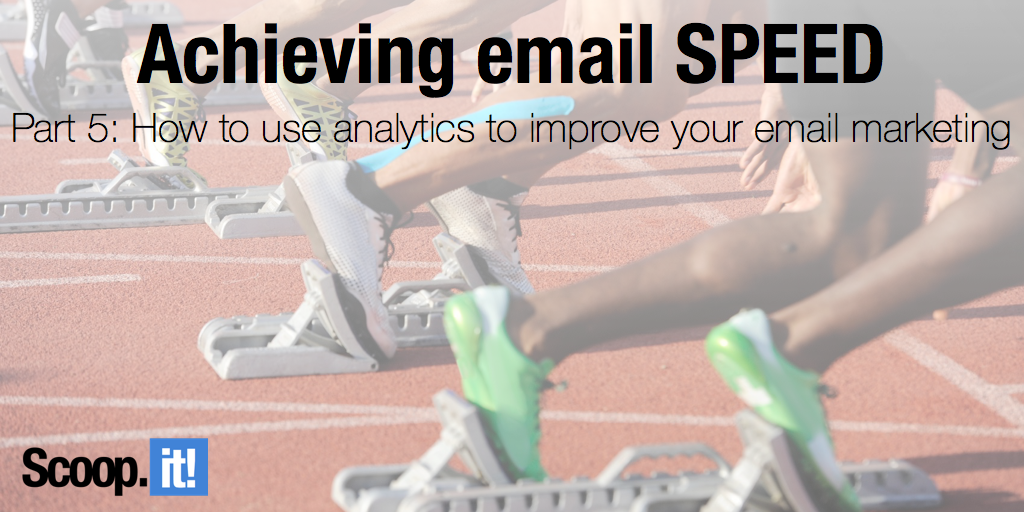
Leave a Reply