If you’re looking to create consistent, professional email signatures effortlessly, SyncSignature is your go-to tool. This AI-powered software helps businesses design, update, and auto-install branded email signatures for all team members.
SyncSignature is perfect for maintaining a unified brand image across all company emails. It offers various customization options, allowing you to design signatures that include images, calls to action, and promotional banners. With this tool, you can manage signatures for multiple clients, organize teammates into groups, and bulk edit signatures. It’s a time-saving solution that ensures every email sent from your company looks polished and professional. Whether you run a small business, a marketing agency, or work as an influencer, SyncSignature scales to meet your needs. Learn more and get started here: SyncSignature.

Credit: syncsignature.com
Introduction To Syncsignature
Are you struggling to maintain consistent and professional email signatures across your team? Introducing SyncSignature, an AI-powered tool designed to simplify email signature management for businesses. This guide will help you understand the core aspects of SyncSignature and how it can benefit your organization.
What Is Syncsignature?
SyncSignature is a software tool that helps businesses create, update, and install professional email signatures automatically. It ensures that all team members have consistent and branded email signatures. This tool offers various customization options to match your company’s branding needs.
The Purpose And Benefits Of Using Syncsignature
The main goal of SyncSignature is to provide a unified and professional appearance in your email communications. Here are the key benefits of using SyncSignature:
- Consistency: Ensures branding is consistent and error-free across all employees.
- Time-Saving: Bulk edits and automatic installation save significant time for administrators.
- Customization: Offers extensive options to customize signatures to match company branding and marketing needs.
- Scalability: Suitable for small businesses, marketing agencies, and influencers.
SyncSignature provides several powerful features to achieve these benefits:
| Main Features | Description |
|---|---|
| Branded Email Signatures | Design professional email signatures with images, calls to action, promotional banners, and social icons. |
| Templates | Choose from clean, modern design templates and customize them to match your branding. |
| Management | Organize teammates into groups, assign unique signature templates, and bulk edit signatures. |
| Automatic Installation | Automatically install signatures for Google Workspace users. |
| Agency Features | Manage email signatures for multiple clients and adjust workspace signature limits. |
| User Roles | Bulk upload users or sync with Google Directory, assign admins, and allow Managers to add custom details. |
SyncSignature is available in different pricing tiers to suit various needs:
| License Tier | Price | Signatures |
|---|---|---|
| License Tier 1 | $39 | 10 Signatures |
| License Tier 2 | $99 | 30 Signatures |
| License Tier 3 | $149 | 100 Signatures |
| License Tier 4 | $299 | 250 Signatures |
SyncSignature also offers a 60-day money-back guarantee, allowing you to try the product risk-free. You can activate your license within 60 days of purchase and upgrade or downgrade between 6 license tiers during this period.
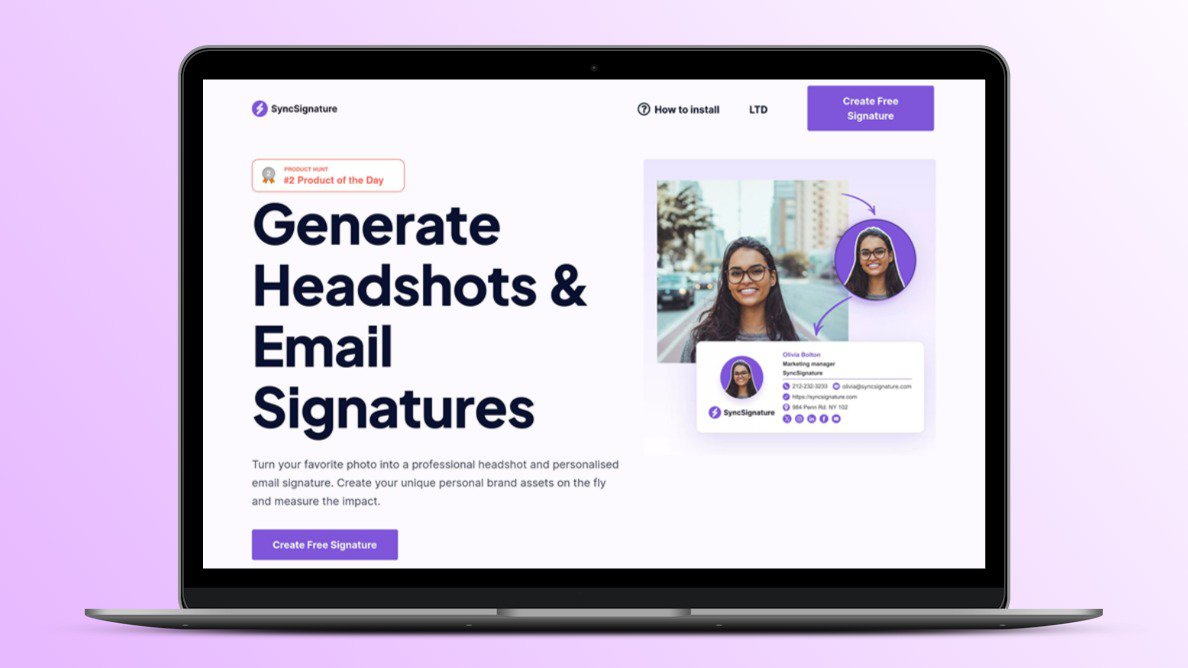
Credit: lifetimo.com
Getting Started With Syncsignature
SyncSignature helps businesses create branded email signatures with ease. This guide will help you get started quickly.
Creating Your Syncsignature Account
To start, visit the SyncSignature website. Click on the sign-up button.
- Enter your email address and create a password.
- Verify your email by clicking on the link sent to your inbox.
- Log in using your new credentials.
Now you have an account. You can begin exploring the features.
Navigating The Dashboard: Key Areas To Familiarize Yourself With
The dashboard is user-friendly. Here are the main areas:
| Section | Description |
|---|---|
| Templates | Browse and customize email signature templates. |
| Users | Manage your team members. Bulk upload users or sync with Google Directory. |
| Groups | Organize users into groups for easy management. |
| Settings | Adjust your account settings and preferences. |
Templates allow you to create professional email signatures. Add images, calls to action, and social icons.
In the Users section, you can assign roles and permissions. This helps in streamlining management tasks.
The Groups section helps in organizing teammates. You can bulk edit signatures for the entire group.
Lastly, Settings is where you can configure account-specific preferences. This includes signature limits and workspace adjustments.
Familiarize yourself with these areas. This will help you maximize the benefits of using SyncSignature.
Setting Up Your Email Signature
Creating a professional email signature with SyncSignature is simple. Follow these steps to ensure your email signature is consistent and branded. Customize your signature, add personal and company information, and incorporate social media links and icons.
Customizing Your Signature Template
Start by choosing a template that fits your brand. SyncSignature offers modern, clean designs. Select a template and click on the Customize button.
- Change fonts and colors to match your brand.
- Add images, such as your company logo.
- Include promotional banners if needed.
Use the Preview option to see how your signature looks before finalizing.
Adding Personal And Company Information
Next, add essential information to your signature. This includes:
| Information Type | Details |
|---|---|
| Personal Information | Your name, job title, and contact number. |
| Company Information | Company name, address, and website URL. |
Ensure all information is accurate and up-to-date. This helps maintain professional communication.
Incorporating Social Media Links And Icons
Adding social media links is vital for enhancing your online presence. SyncSignature allows you to easily incorporate these elements:
- Select the Social Media tab.
- Choose the icons for platforms like LinkedIn, Twitter, and Facebook.
- Enter your profile URLs for each platform.
Placing these icons in your signature encourages recipients to connect with you on social media.
By following these steps, you can create an effective email signature with SyncSignature. Keep your branding consistent and professional.
Advanced Features And Functionalities
SyncSignature offers a range of advanced features that help businesses maintain consistent branding across all email communications. Below, we will explore some key functionalities that make SyncSignature a powerful tool for managing email signatures.
Integrating With Email Clients
SyncSignature seamlessly integrates with popular email clients, ensuring your email signatures are consistent and professionally branded. The tool supports automatic installation for Google Workspace users, simplifying the process for administrators. This integration ensures that every team member’s email signature is updated in real-time without manual intervention.
Using Analytics To Track Signature Performance
SyncSignature provides analytics to track the performance of your email signatures. This feature allows you to monitor key metrics such as click-through rates on promotional banners and social icons included in the signatures. By analyzing this data, you can optimize the design and content of your signatures to enhance engagement and achieve better marketing results.
Creating And Managing Multiple Signatures
With SyncSignature, you can create and manage multiple email signatures for different team members or departments. The tool offers the ability to organize teammates into groups and assign unique signature templates to each group. This feature is particularly useful for marketing agencies that need to manage email signatures for multiple clients.
| Feature | Description |
|---|---|
| Branded Email Signatures | Design professional email signatures with images, calls to action, promotional banners, and social icons. |
| Templates | Choose from clean, modern design templates and customize them to match your branding. |
| Management | Organize teammates into groups, assign unique signature templates, and bulk edit signatures. |
| Automatic Installation | Automatically install signatures for Google Workspace users. |
| Agency Features | Manage email signatures for multiple clients and adjust workspace signature limits. |
| User Roles | Bulk upload users or sync with Google Directory, assign admins, and allow Managers to add custom details. |
With these advanced features, SyncSignature ensures that your email signatures are professional, consistent, and effective in promoting your brand.
Troubleshooting Common Issues
Using SyncSignature can greatly enhance your business’s email branding. However, users may encounter some common issues. This section will guide you through resolving syncing problems, fixing formatting errors, and contacting support for help.
Resolving Syncing Problems
Sometimes, you may face syncing problems with SyncSignature. Here are some steps to resolve them:
- Check your internet connection. Ensure it is stable and fast.
- Verify your Google Workspace integration settings.
- Ensure you have the latest version of SyncSignature installed.
- Restart your email client after making any changes.
If the problem persists, try re-syncing your account:
- Go to the SyncSignature dashboard.
- Navigate to the Settings tab.
- Click on Re-sync to refresh the connection.
Fixing Formatting Errors
Formatting errors can disrupt your email signature’s appearance. Follow these tips to fix common formatting issues:
- Check the template settings for any misconfigurations.
- Ensure all images and logos are correctly uploaded.
- Use the preview feature to see how the signature looks before saving.
- Clear your email client’s cache to remove old data.
| Issue | Solution |
|---|---|
| Text Misalignment | Adjust text spacing and alignment in the template. |
| Image Not Displaying | Ensure image URLs are correct and accessible. |
| Broken Links | Verify all links are correctly entered and active. |
Contacting Support For Help
If you encounter issues that you cannot resolve, you can contact support for help. Here’s how to reach out to SyncSignature support:
- Visit the SyncSignature website.
- Navigate to the Contact Us page.
- Fill out the support form with details of your issue.
- Submit the form and wait for a response from the support team.
You can also email the founder, Neel Patel, directly for urgent issues. Make sure to include screenshots and a detailed description of the problem.
Pricing And Plans
Understanding the pricing and plans for SyncSignature is crucial to making an informed decision. Here, we provide a detailed look at the available plans, helping you choose the right one for your needs. We also discuss the cost-effectiveness and value for money.
Overview Of Available Plans
SyncSignature offers four distinct plans, each designed to cater to different needs and budgets. Here is an overview:
| License Tier | Price | Signatures | Original Price |
|---|---|---|---|
| License Tier 1 | $39 | 10 Signatures | $120 |
| License Tier 2 | $99 | 30 Signatures | $576 |
| License Tier 3 | $149 | 100 Signatures | $1,728 |
| License Tier 4 | $299 | 250 Signatures | $2,400 |
Choosing The Right Plan For Your Needs
Selecting the right plan depends on the size of your team and your specific needs. Here are some tips:
- Small Teams: License Tier 1 is ideal for small teams with up to 10 members.
- Medium Teams: License Tier 2 and Tier 3 are suitable for medium-sized teams needing 30 to 100 signatures.
- Large Teams: License Tier 4 is perfect for large teams or agencies managing up to 250 signatures.
Consider the growth potential of your business. You can easily upgrade or downgrade your plan within 60 days of purchase.
Cost-effectiveness And Value For Money
SyncSignature provides excellent value for money, especially considering the features and benefits. Here are some key points:
- Affordable Pricing: The starting price of $39 makes it accessible for small businesses.
- Significant Savings: The original prices highlight the substantial savings offered.
- Comprehensive Features: Each plan includes branded email signatures, templates, and management tools.
The 60-day money-back guarantee ensures you can try SyncSignature without risk. Activate your license within 60 days to enjoy the full benefits.
Pros And Cons Of Using Syncsignature
SyncSignature is an AI-powered email signature tool that helps businesses maintain consistent branding across all team members. It offers many features designed to simplify the process of creating and managing email signatures. Here, we explore the pros and cons of using SyncSignature.
Advantages Of Syncsignature
- Branded Email Signatures: Design professional email signatures with images, calls to action, promotional banners, and social icons.
- Templates: Choose from clean, modern design templates and customize them to match your branding.
- Management: Organize teammates into groups, assign unique signature templates, and bulk edit signatures.
- Automatic Installation: Automatically install signatures for Google Workspace users.
- Agency Features: Manage email signatures for multiple clients and adjust workspace signature limits.
- User Roles: Bulk upload users or sync with Google Directory, assign admins, and allow Managers to add custom details.
- Consistency: Ensures consistent and error-free branding across all employees.
- Time-Saving: Bulk edits and auto-installation save time for administrators.
- Customization: Allows extensive customization to match company branding and marketing needs.
- Scalability: Suitable for small businesses, marketing agencies, and influencers.
Limitations And Areas For Improvement
- Price: The cost might be high for very small businesses or startups.
- Learning Curve: Some users may find the initial setup and customization process complex.
- Feature Limitations: While it offers many features, some advanced customization options might be missing.
- Google Workspace Dependency: Automatic installation is limited to Google Workspace users only.
Overall, SyncSignature offers powerful features that can greatly benefit businesses by ensuring consistent branding and saving time. However, it’s important to consider the potential limitations to determine if it is the right fit for your needs.
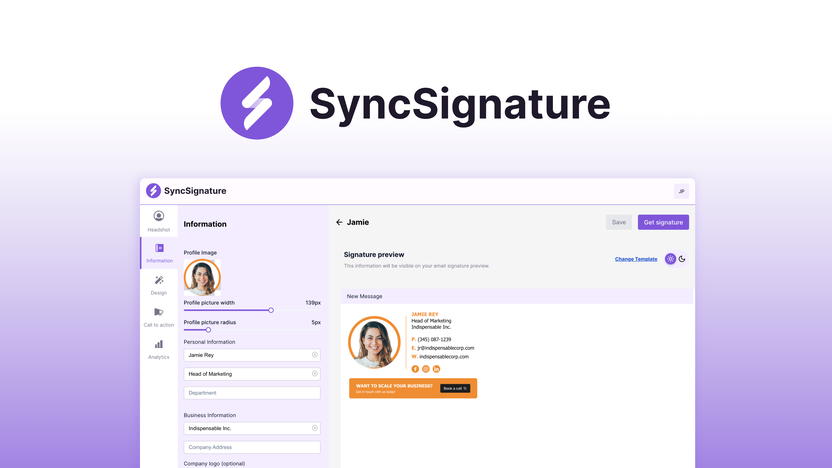
Credit: appsumo.com
Who Should Use Syncsignature?
SyncSignature is an AI-powered tool designed to create and install professional email signatures. It is suitable for various users and industries. This section will explore who can benefit the most from SyncSignature.
Ideal Users And Use Cases
SyncSignature is ideal for:
- Small Businesses: Ensure consistent branding across all email communications.
- Marketing Agencies: Manage email signatures for multiple clients effortlessly.
- Influencers: Promote personal branding with customized email signatures.
Use cases include:
- Brand Management: Maintain a consistent brand image with professional email signatures.
- Time Efficiency: Save time with bulk edits and automatic installations.
- Customization: Customize email signatures to match specific marketing needs.
Industries That Benefit Most From Syncsignature
Several industries can benefit significantly from SyncSignature:
| Industry | Benefits |
|---|---|
| Corporate | Ensures all employees have consistent, branded email signatures. |
| Healthcare | Provides a professional image and includes important contact information. |
| Education | Standardizes communication for schools and universities. |
| Legal | Enhances professional appearance and includes disclaimers. |
Frequently Asked Questions
What Is Syncsignature?
Syncsignature is a digital signature tool. It allows users to sign documents electronically, ensuring security and authenticity.
How Does Syncsignature Work?
Syncsignature uses encryption technology. It ensures the signed document is secure and tamper-proof. Users can sign documents online easily.
Is Syncsignature Secure?
Yes, Syncsignature is secure. It uses advanced encryption methods. This ensures that your digital signatures are safe and legally binding.
Can I Use Syncsignature On Mobile Devices?
Yes, Syncsignature is mobile-friendly. You can use it on smartphones and tablets. It’s convenient for signing documents on-the-go.
Conclusion
Mastering SyncSignature is a breeze with this guide. This tool offers easy, professional email signature management. It saves time and ensures consistent branding for your team. Explore more about SyncSignature on their official page. Start enhancing your email communication today!

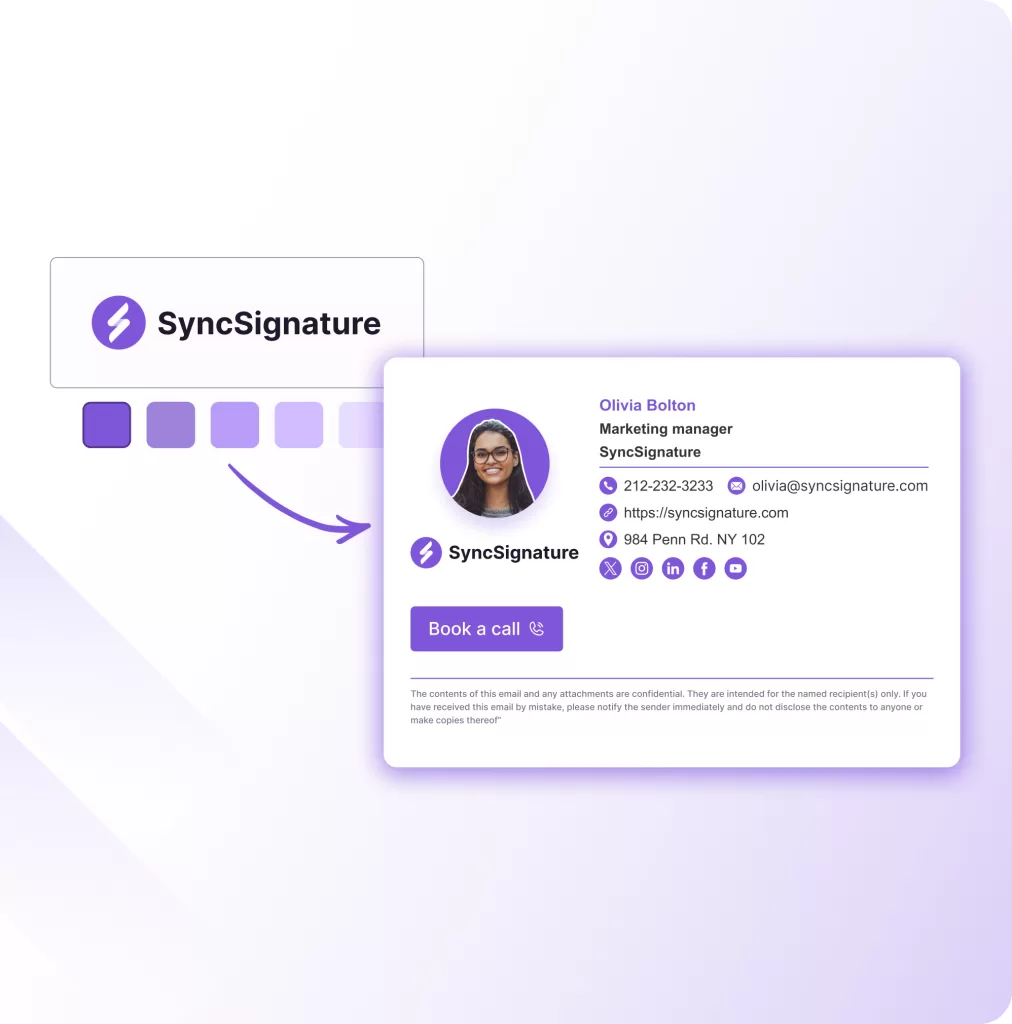
Leave a Reply