In the digital marketing world, efficiency is key. Swipe One offers an AI-powered platform that combines CRM, marketing automation, and email marketing to simplify your workflow.
Managing multiple clients can be daunting. Swipe One aims to streamline this with a unified platform that automates tedious tasks. This step-by-step guide will help you utilize Swipe One effectively. By the end, you’ll understand how to leverage its features to enhance client relationships, automate workflows, and boost your email marketing efforts. Whether you’re new to AI tools or an experienced marketer, this guide will provide clear instructions to maximize your productivity with Swipe One. Ready to transform your agency’s operations? Let’s dive in. For more details, visit Swipe One.

Credit: www.instagram.com
Introduction To Swipe One
Swipe One is a powerful tool designed to simplify and optimize client management and marketing. It combines CRM, marketing automation, and email marketing into one unified platform, making it a valuable asset for agencies looking to streamline their operations.
What Is Swipe One?
Swipe One is an AI-powered CRM, marketing automation, and email marketing platform. It helps agencies manage their clients more efficiently. The platform offers various features, including:
- Client Relationship Management: Organizes contacts and tracks client interactions.
- Workflow Automation: Personalizes communication and sets up behavior-based triggers.
- AI Agents: Automates marketing tasks like lead research and content creation.
- Email Marketing: Consolidates tasks, personalizes emails, and schedules campaigns.
Purpose And Benefits Of Swipe One
The primary purpose of Swipe One is to provide a comprehensive solution for client management and marketing automation. Here are some key benefits:
- Unified Platform: Combines CRM, marketing automation, and email marketing into one platform.
- Automation: Reduces manual tasks and increases efficiency with AI-powered automations.
- Scalability: Supports growth with customizable workflows and AI agents.
- Enhanced Client Management: Provides a 360° view of customers and improves client relationships.
Swipe One offers different pricing tiers to suit various needs:
| License Tier | Price | Contacts | Marketing Email Sends | AI Credits | Team Members | Workspaces | Domains |
|---|---|---|---|---|---|---|---|
| License Tier 1 | $69 | 2,500 | 25,000 | 250 | 1 | 1 | 1 |
| License Tier 2 | $179 | 7,500 | 75,000 | 1,000 | 5 | 2 | 2 |
| License Tier 3 | $349 | 15,000 | 150,000 | 2,000 | 10 | 4 | 4 |
| License Tier 4 | $599 | 30,000 | 300,000 | 5,000 | 20 | 8 | 8 |
Swipe One also offers a money-back guarantee, allowing users to request a refund within 60 days of purchase. You can upgrade or downgrade your license within the same period. Activation is required within 60 days, and all licenses include lifetime access with future updates.
For more details, visit the Swipe One product page.
Setting Up Swipe One For The First Time
Getting started with Swipe One is simple. This guide will help you set up Swipe One for the first time. Follow these steps to get your AI-powered CRM, marketing automation, and email marketing platform up and running.
Downloading And Installing The App
First, you need to download and install the Swipe One app. Here’s how:
- Visit the Swipe One product page.
- Click on the download button for your operating system.
- Once downloaded, open the installer file.
- Follow the on-screen instructions to complete the installation.
Make sure your device meets the minimum system requirements for a smooth installation.
Creating And Verifying Your Account
After installing the app, create your Swipe One account. Here’s a step-by-step guide:
- Open the Swipe One app.
- Click on the “Sign Up” button.
- Enter your name, email address, and password.
- Click on “Create Account.”
- Check your email for a verification link.
- Click the verification link to activate your account.
Once your account is verified, you can log in and start setting up your profile.
Configuring Initial Settings
Configuring the initial settings is crucial for a personalized experience. Follow these steps:
- Log in to your Swipe One account.
- Navigate to the “Settings” section.
- Set up your profile by adding your name, profile picture, and contact details.
- Configure your workspace settings by adding team members and assigning roles.
- Integrate with other platforms like Gmail, Shopify, or Stripe for seamless operations.
Ensure your settings are tailored to your business needs for optimal performance.
With your account set up, you can now explore Swipe One’s features such as Client Relationship Management, Workflow Automation, and Email Marketing to streamline your operations.
Navigating The Swipe One Interface
Using Swipe One to its full potential starts with understanding its interface. This guide will help you navigate the main dashboard, understand key icons and menus, and customize your interface for the best user experience.
Overview Of The Main Dashboard
The main dashboard is your home base in Swipe One. Here you’ll find quick access to all essential tools and features.
- Client Relationship Management: Track and manage client interactions.
- Workflow Automation: Set up and monitor automations.
- Email Marketing: Manage and schedule your email campaigns.
The dashboard is designed to be user-friendly. Each section is clearly labeled for easy navigation.
Understanding Key Icons And Menus
Swipe One’s interface features intuitive icons and menus. These help you quickly find and use the tools you need.
| Icon/Menu | Function |
|---|---|
| Home Icon | Returns you to the main dashboard |
| Client Management | Opens the client management interface |
| Automation | Access workflow automation settings |
| Email Campaigns | Manage and schedule email campaigns |
Hover over each icon to see a tooltip describing its function.
Customizing Your Interface
Swipe One allows you to customize your interface to better fit your workflow.
- Adjust Layout: Drag and drop elements to rearrange your dashboard.
- Set Preferences: Access settings to personalize notification and display options.
- Save Templates: Create and save templates for common tasks and workflows.
Customizing your interface can significantly improve your efficiency and productivity.

Credit: www.physicianonfire.com
Adding And Managing Contacts
Efficiently managing your contacts is crucial for any CRM and marketing automation tool. With Swipe One, you can easily import, organize, edit, and delete contacts to keep your database up-to-date and clean.
Importing Contacts
To get started, you need to import your contacts into Swipe One. This can be done by following these steps:
- Go to the Contacts section in Swipe One.
- Click on the Import button.
- Select the file format (CSV or Excel) for your contacts.
- Upload your file and map the fields to match Swipe One’s fields.
- Click Import to add your contacts.
Once imported, you can see all your contacts in the Contacts section, ready for further actions.
Organizing Contacts With Tags
Keeping your contacts organized is essential for effective marketing campaigns. You can use tags to categorize your contacts based on various criteria:
- Click on a contact to open their profile.
- In the profile, find the Tags section.
- Add relevant tags such as Lead, Customer, VIP, etc.
- Save the changes to update the contact’s profile.
Tags help you to segment your contacts and personalize your marketing efforts.
Editing And Deleting Contacts
Sometimes you need to update or remove contacts to keep your database accurate. Here’s how you can edit and delete contacts:
| Action | Steps |
|---|---|
| Editing Contacts |
|
| Deleting Contacts |
|
By keeping your contact list updated, you ensure that your marketing efforts are targeted and effective.
Creating And Sending Messages
Creating and sending messages with Swipe One is easy and efficient. The platform leverages AI to personalize communication and streamline the process. Follow these steps to craft, utilize templates, and schedule your messages.
Crafting Effective Messages
To create effective messages, focus on clarity and personalization. Use the AI-generated content to craft engaging messages that resonate with your audience. Here are some tips:
- Personalize your message: Use dynamic tags to include recipient names and details.
- Be concise: Keep your message short and to the point.
- Use a clear call-to-action: Direct your audience on the next steps.
Using Templates For Efficiency
Swipe One offers pre-designed templates to save time and maintain consistency. Use these templates to create messages quickly:
- Navigate to the Templates section.
- Select a template that fits your message type.
- Customize the template with your content and branding.
Templates ensure that your emails are professional and maintain your brand’s voice.
Scheduling Messages For Later
Scheduling messages allows you to reach your audience at the optimal time. Here’s how to schedule messages with Swipe One:
| Step | Description |
|---|---|
| 1 | Compose your message or select a template. |
| 2 | Click on the “Schedule” button. |
| 3 | Select the date and time for sending. |
| 4 | Confirm and save your scheduled message. |
Scheduling messages ensures they are sent at the right time, increasing engagement and response rates.
Utilizing Advanced Features Of Swipe One
Swipe One offers a range of advanced features designed to enhance your CRM and marketing automation experience. By effectively utilizing these features, you can streamline your processes, save time, and improve client engagement. Let’s dive into some of the key advanced features of Swipe One and how you can leverage them to their full potential.
Automating Responses
Automation is one of the standout features of Swipe One. It allows you to set up behavior-based triggers that automatically send personalized responses to your clients. This reduces the need for manual intervention and ensures timely communication.
- Behavior-Based Triggers: Set up triggers based on client actions.
- Personalized Communication: Use dynamic tags to personalize messages.
- Flow Analytics: Optimize your automation with detailed analytics.
- A/B Testing: Test different responses to find the best-performing ones.
By automating responses, you can maintain consistent communication with your clients and enhance their experience with your agency.
Integrating With Other Tools
Swipe One supports integrations with various tools to enhance its functionality. You can connect it with Gmail, Pabbly Connect, Shopify, Stripe, and Zapier to streamline your workflows.
| Tool | Purpose |
|---|---|
| Gmail | Manage email communication seamlessly. |
| Pabbly Connect | Automate workflows between different apps. |
| Shopify | Integrate your eCommerce store. |
| Stripe | Handle payment processing. |
| Zapier | Create custom workflows and integrations. |
Integrating Swipe One with these tools allows you to create a unified system, making it easier to manage your business processes.
Tracking And Analyzing Message Performance
Swipe One provides robust features for tracking and analyzing the performance of your messages. You can monitor key metrics to understand how your emails and communications are performing.
- Open Rates: Track how many recipients open your emails.
- Click-Through Rates: See how many click on links within your emails.
- Conversion Rates: Measure how many recipients take the desired action.
- Detailed Reports: Access comprehensive reports on your email campaigns.
By analyzing these metrics, you can make data-driven decisions to improve your marketing strategies and enhance client engagement.
Utilize these advanced features of Swipe One to take your CRM and marketing automation to the next level. With the right approach, you can save time, enhance client relationships, and drive better results for your agency.
Troubleshooting Common Issues
Using Swipe One effectively can streamline your marketing and CRM tasks. However, you might encounter some common issues. Here is a step-by-step guide to troubleshooting these problems, ensuring smooth functionality.
Resolving Login Problems
Login issues can be frustrating. Follow these steps to troubleshoot:
- Check your internet connection. Ensure you have a stable connection.
- Verify your credentials. Double-check your username and password.
- Clear browser cache. Cached data might cause login failures.
- Reset your password. If you forgot your password, use the “Forgot Password” link.
If the problem persists, try using a different browser or device.
Fixing Message Delivery Failures
Message delivery failures can disrupt your communication. Here’s how to fix them:
- Check your email settings. Ensure your SMTP settings are correctly configured.
- Verify recipient addresses. Incorrect email addresses can cause delivery failures.
- Monitor your email quota. Ensure you haven’t exceeded your email sending limits.
- Review spam filters. Sometimes, emails get caught in spam filters.
Still facing issues? Review your email campaign settings for any misconfigurations.
Contacting Support For Help
If you need further assistance, contacting support can help. Follow these steps:
| Method | Details |
|---|---|
| Send an email to support@swipeone.com | |
| Live Chat | Access live chat via the Swipe One website |
| Phone | Call the support team at +1-800-123-4567 |
Provide detailed information about your issue to receive quicker assistance.
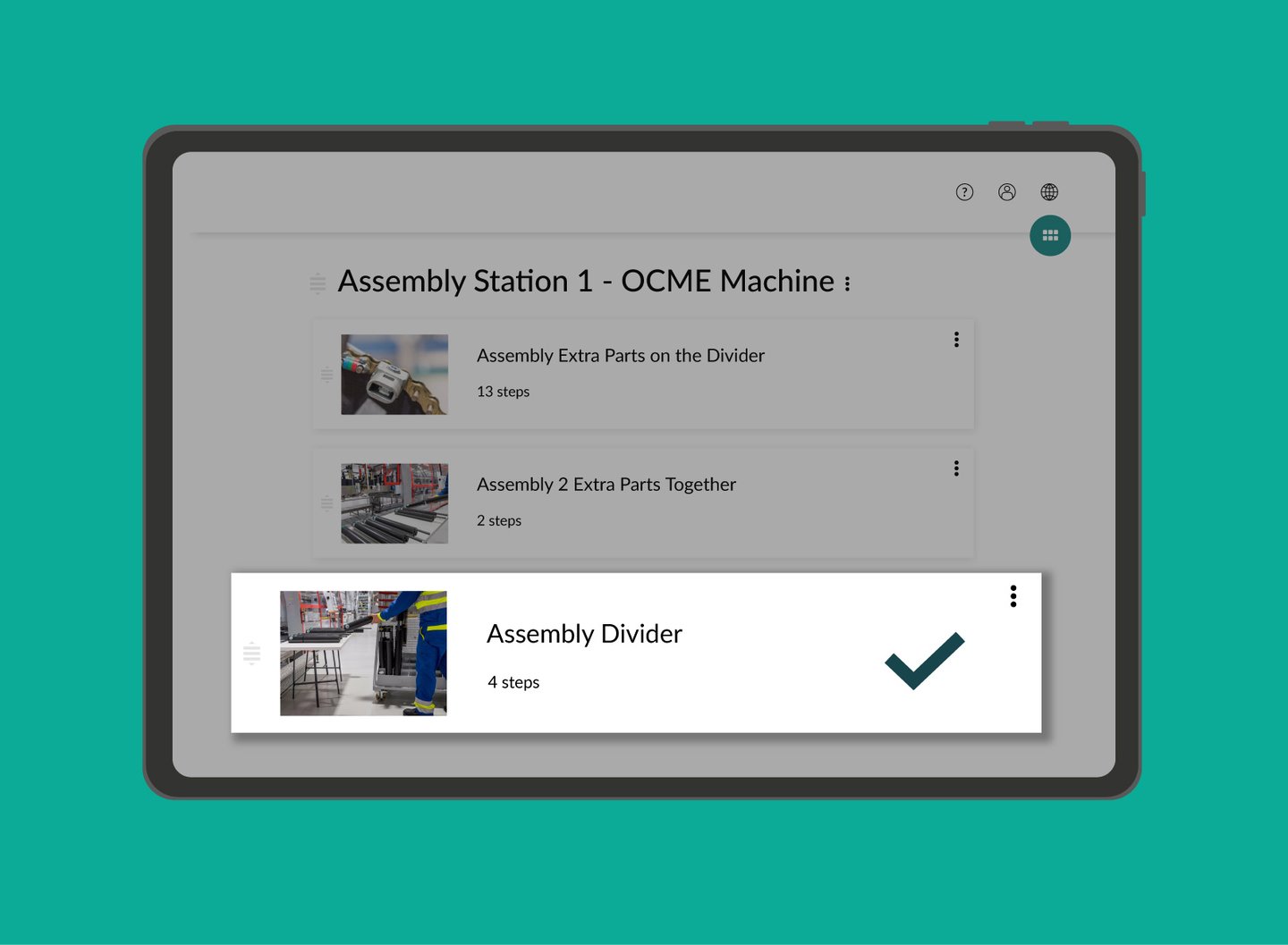
Credit: www.swipeguide.com
Tips And Best Practices For Maximizing Swipe One
Discover how to navigate Swipe One with ease. Follow this guide for practical steps to enhance your experience. Learn efficient usage tips for seamless transactions.
Swipe One is an AI-powered CRM, marketing automation, and email marketing platform. It helps agencies manage their clients more efficiently. To get the most out of Swipe One, follow these tips and best practices.Maintaining Contact List Hygiene
Keeping your contact list clean is crucial for effective email marketing. Here are some steps to maintain contact list hygiene:- Regularly update your contact list. Remove inactive or unengaged contacts.
- Segment your contacts. Group them based on behavior, purchase history, or demographics.
- Use double opt-in. Ensure that only interested individuals join your list.
| Task | Frequency |
|---|---|
| Update contact list | Monthly |
| Segment contacts | Quarterly |
| Use double opt-in | Ongoing |
Crafting Engaging Messages
Creating engaging messages is key to capturing your audience’s attention. Follow these tips:- Personalize your emails. Use dynamic tags to address recipients by name.
- Keep messages concise. Make your point quickly to keep readers engaged.
- Include a clear call-to-action (CTA). Guide your readers on what to do next.
- A/B test your content. Identify which messages resonate most with your audience.
Leveraging Analytics For Improvement
Swipe One offers analytics to help you refine your strategies. Here’s how to leverage them:- Monitor open rates and click-through rates. Determine which emails perform best.
- Analyze behavior-based triggers. Identify patterns and optimize your workflows.
- Use flow analytics. Improve automation sequences based on data insights.
- Open Rate: Measures how many recipients open your emails.
- Click-Through Rate: Tracks the number of clicks on links within your emails.
- Conversion Rate: Shows how many recipients take the desired action after clicking a link.
Frequently Asked Questions
What Is Swipe One?
Swipe One is a user-friendly digital payment solution. It simplifies transactions for businesses. It integrates seamlessly with various devices.
How Do I Set Up Swipe One?
Setting up Swipe One is simple. Download the app, create an account, and follow the on-screen instructions. Connect your device.
Can Swipe One Handle Multiple Transactions?
Yes, Swipe One can handle multiple transactions simultaneously. It ensures quick and efficient processing. Ideal for busy businesses.
Is Swipe One Secure?
Swipe One is highly secure. It uses advanced encryption methods. Your transactions and data are protected.
Conclusion
Using Swipe One can streamline your client management. The AI tools save time. Automation simplifies tasks. Personalize your marketing effortlessly. Improve efficiency and boost results. Ready to transform your workflow? Start using Swipe One now!

Leave a Reply