Email signatures play a crucial role in professional communication. They ensure consistency and convey brand identity.
SyncSignature is an AI-powered email signature tool designed to simplify this process. It helps create, update, and install professional email signatures for entire teams. This tool ensures that all employees maintain consistent and error-free branding in their emails. By integrating with Google Workspace, SyncSignature offers features like bulk editing, advanced signature templates, and analytics. It also provides options for GDPR compliance and white-label branding. SyncSignature saves time and allows for easy management of email signatures, making it a valuable tool for businesses and agencies. Discover more about SyncSignature and its benefits by visiting SyncSignature.
Introduction To Syncsignature
SyncSignature is an AI-powered tool that creates and manages professional email signatures. It ensures consistent branding across all team members’ emails. This section dives into the basics of SyncSignature and its significance in digital transactions.
Overview Of Syncsignature
SyncSignature simplifies the process of creating and updating email signatures. It offers features like:
- Designing professional email signatures with images and promo banners.
- Automatic installation for users in Google Workspace.
- GDPR compliance and white-label options.
- Bulk editing and unique templates for different groups.
- Email signature analytics and HTML signature download capabilities.
This tool integrates seamlessly with G-Suite and Google Workspace. It allows you to invite and manage team members, assigning admins for oversight. The advanced signature editor enables unlimited workspace templates and department-specific signatures. These features ensure your brand maintains a cohesive and professional look in all email communications.
Purpose And Importance In Digital Transactions
SyncSignature maintains brand consistency in email communications, which is crucial for digital transactions. It saves time with bulk edits and auto-installation, making it easier to manage signatures for entire teams.
For agency owners, SyncSignature is a valuable asset. It allows them to manage email signatures for multiple clients, ensuring error-free branding. Teammates can add custom details like product demo links, driving conversions and enhancing the professional appearance of emails.
Additionally, SyncSignature’s pricing plans cater to different needs. Here are the details:
| License Tier | Price | Signatures |
|---|---|---|
| License Tier 1 | $39 (originally $120) | 10 signatures |
| License Tier 2 | $99 (originally $576) | 30 signatures |
| License Tier 3 | $149 (originally $1,728) | 100 signatures |
| License Tier 4 | $299 (originally $2,400) | 250 signatures |
SyncSignature offers a 60-day money-back guarantee, allowing you to try the tool risk-free. Lifetime access and the ability to upgrade or downgrade within 60 days provide flexibility. The highest tier includes a white-label solution, and future updates to Professional or Teams plans are included.
With SyncSignature, you can ensure your team’s email signatures are professional, consistent, and effective in driving conversions.
Key Features Of Syncsignature
SyncSignature offers a range of features designed to enhance email branding for teams. Explore the key features that make SyncSignature a powerful tool for managing professional email signatures.
Advanced Encryption Techniques
SyncSignature uses GDPR-compliant encryption to ensure your email signatures are secure. This encryption protects sensitive information and maintains the privacy of your team’s data. By adhering to GDPR standards, SyncSignature guarantees a high level of security, which is essential for protecting personal and company information.
User-friendly Interface
The advanced signature editor allows for easy design of professional email signatures. The interface is intuitive, making it simple for users to create and update signatures without technical knowledge. Features like bulk editing and unique templates for different groups save time and streamline the management process.
Integration With Popular Platforms
SyncSignature integrates seamlessly with Google Workspace and G-Suite. This integration allows for the automatic installation of signatures, ensuring consistent branding across all team emails. It also simplifies the management of email signatures, making it easy to keep them up-to-date.
Real-time Authentication
Real-time authentication ensures that email signatures are always up-to-date and accurate. This feature verifies and updates signatures instantly, preventing errors and maintaining a professional appearance. By using real-time authentication, SyncSignature guarantees that each email sent reflects the latest changes made to the signature.
Pricing And Affordability
Understanding the cost of SyncSignature is crucial for businesses. Ensuring it fits within your budget is key. This section breaks down the pricing plans, compares costs with competitors, and highlights the free trial and money-back guarantee.
Breakdown Of Pricing Plans
SyncSignature offers multiple pricing tiers to suit different needs. Here is a detailed breakdown:
| License Tier | Price | Original Price | Number of Signatures |
|---|---|---|---|
| Tier 1 | $39 | $120 | 10 signatures |
| Tier 2 | $99 | $576 | 30 signatures |
| Tier 3 | $149 | $1,728 | 100 signatures |
| Tier 4 | $299 | $2,400 | 250 signatures |
Cost-effectiveness Compared To Competitors
SyncSignature is not just affordable, it is also cost-effective compared to competitors.
- Tier 1: At $39 for 10 signatures, it is ideal for small teams.
- Tier 2: $99 for 30 signatures is great for medium-sized businesses.
- Tier 3: For large teams, $149 for 100 signatures offers significant savings.
- Tier 4: $299 for 250 signatures caters to very large organizations.
Competitors often charge significantly more for similar features. SyncSignature provides value by offering comprehensive features at a lower cost.
Free Trial And Money-back Guarantee
SyncSignature offers a generous 60-day money-back guarantee. This allows businesses to try the service for two months to ensure it fits their needs.
Additionally, SyncSignature provides lifetime access to the tool. Users can also upgrade or downgrade between six license tiers within 60 days of purchase. This flexibility ensures that businesses can find the right fit for their specific needs.
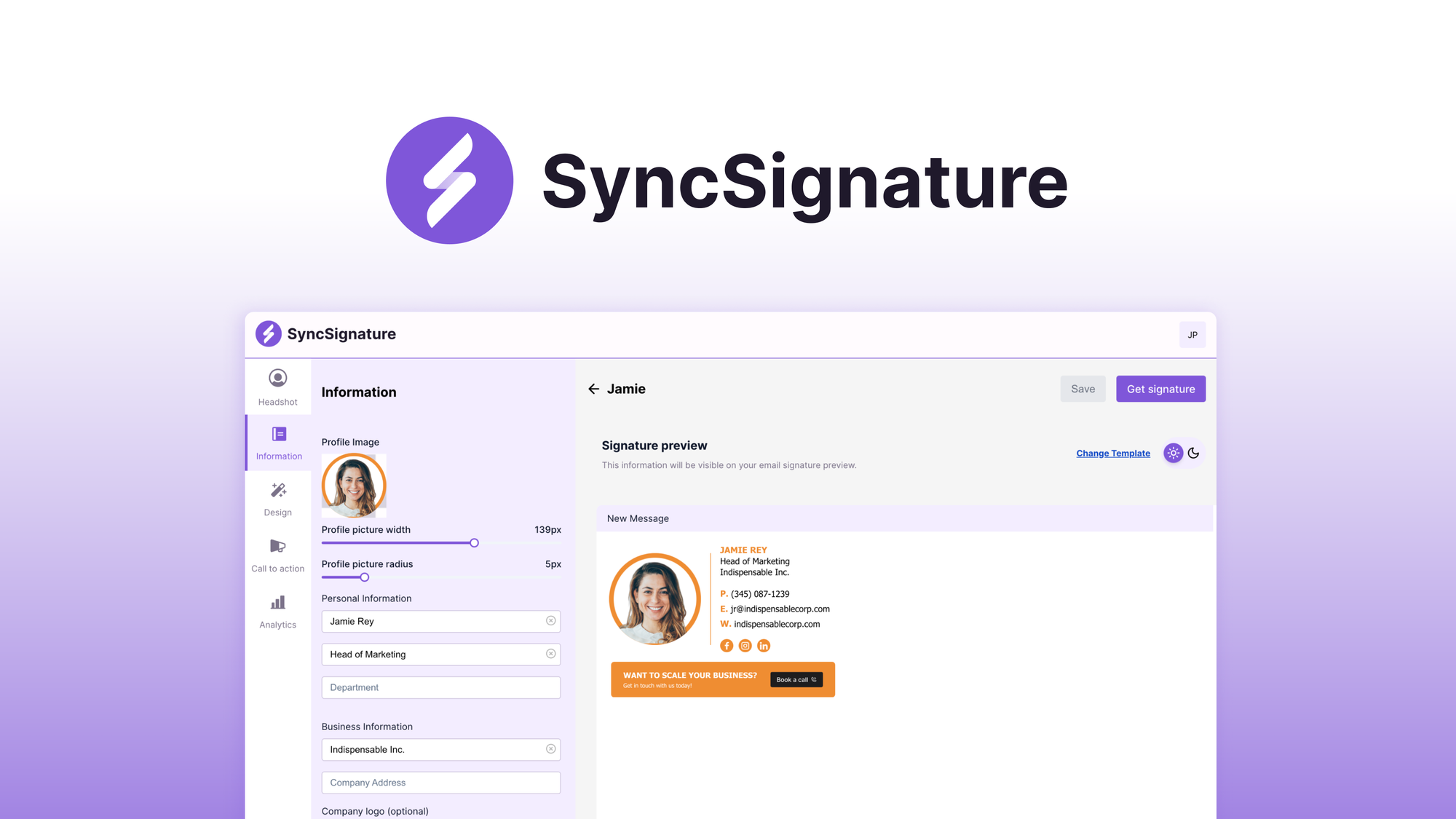
Credit: appsumo.com
Pros And Cons Based On Real-world Usage
SyncSignature is an AI-powered tool that automates email signature creation and management. It ensures consistent branding across all employees. Here, we will explore the real-world pros and cons of using SyncSignature.
Advantages Of Using Syncsignature
Brand Consistency: SyncSignature maintains brand consistency in email communications. All team members have professional and cohesive email signatures. This enhances the company’s image and professionalism.
Time-Saving: The tool saves time with bulk edits and automatic installation. Admins can update signatures for all employees in minutes. This feature is particularly useful for large teams.
Customization: Team members can add custom details like product demo links. This can drive conversions and provide more value to recipients. The advanced signature editor offers flexibility in design.
Integration: SyncSignature integrates seamlessly with G-Suite and Google Workspace. This ensures smooth operation and easy management of email signatures within the existing workflow.
Analytics: The tool provides email signature analytics. This helps in understanding the performance of different elements in the signature. Businesses can optimize their email signatures for better engagement.
| Feature | Benefit |
|---|---|
| Professional Design | Includes images, calls to action, and promo banners. |
| GDPR Compliance | Ensures data protection and privacy. |
| White-Label Option | Available in the highest tier for branding. |
Potential Drawbacks And Limitations
Learning Curve: Users may face a learning curve. Despite being user-friendly, it takes time to learn all features. Initial setup may require some effort.
Cost: The pricing might be a limitation for smaller teams. Although the tool offers great value, the initial cost can be high for small businesses.
Specific Integrations: SyncSignature primarily integrates with Google Workspace. Businesses using other platforms might face challenges. Limited integration options can be a drawback for some users.
Feature Overload: Some users might find the numerous features overwhelming. The advanced options could be confusing for those seeking simple solutions. It requires understanding each feature to use it effectively.
| Limitation | Impact |
|---|---|
| Initial Setup | Requires time and effort to configure. |
| Higher Pricing Tiers | May not be affordable for all businesses. |
| Limited Integration | Primarily supports Google Workspace only. |
Specific Recommendations For Ideal Users
SyncSignature offers immense benefits for both businesses and individual users. This section provides specific recommendations for those who would benefit most from using SyncSignature. Let’s explore the best use cases, ideal scenarios, and industries that will gain the most from SyncSignature.
Best Use Cases For Businesses
SyncSignature is perfect for businesses that need to maintain brand consistency across all email communications. Here are some of the best use cases:
- Companies that frequently communicate with clients and customers through email.
- Organizations with large teams requiring uniform email signatures to ensure professionalism.
- Businesses that run email marketing campaigns with promo banners and call-to-action buttons.
- Agencies managing email signatures for multiple clients.
SyncSignature saves time with its bulk editing feature and auto-installation capabilities, making it an ideal choice for businesses of all sizes.
Ideal Scenarios For Individual Users
Individual users can also benefit greatly from SyncSignature. Here are some scenarios where SyncSignature is especially useful:
- Freelancers who want to present a professional image to clients.
- Independent consultants needing to maintain consistent branding in their emails.
- Small business owners who need a simple solution for managing their email signatures.
- Professionals who want to add custom details like product demo links to drive conversions.
The advanced signature editor and HTML signature download capabilities make it easy for individual users to create and manage their signatures.
Industries That Benefit Most From Syncsignature
Several industries can gain significant advantages by using SyncSignature. Here are some of the top industries that benefit the most:
| Industry | Benefits |
|---|---|
| Marketing Agencies | Manage multiple clients’ signatures with ease. |
| Healthcare | Ensure all communications are professional and compliant. |
| Finance | Maintain a cohesive brand image across all emails. |
| Education | Provide consistent communication for faculty and staff. |
SyncSignature is GDPR-compliant and offers white-label options, making it suitable for various industries with strict regulatory requirements.
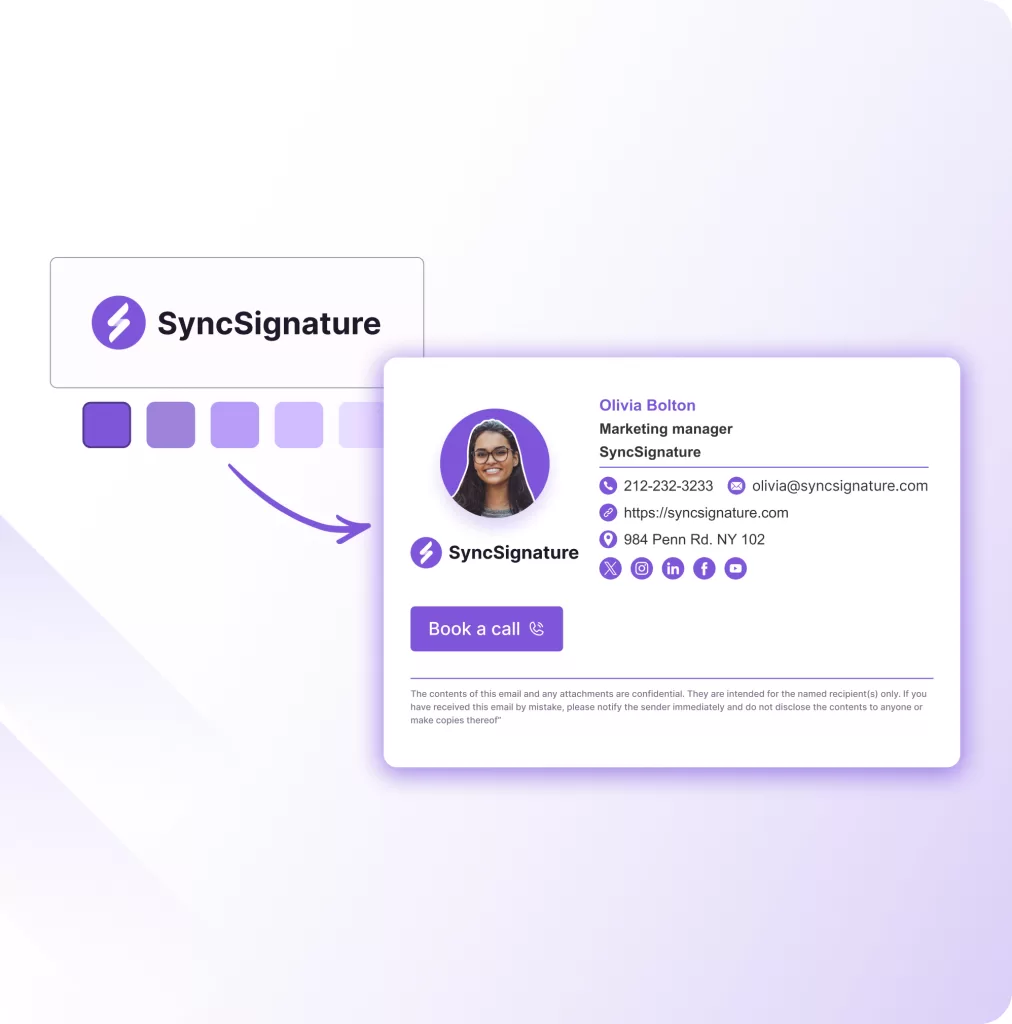
Credit: syncsignature.com

Credit: authorityaid.com
Frequently Asked Questions
What Is Syncsignature?
Syncsignature is a digital signature tool that enables secure document signing. It enhances workflow efficiency and ensures document integrity.
How Does Syncsignature Improve Security?
Syncsignature uses advanced encryption to protect your documents. It ensures that only authorized individuals can access and sign the documents.
Can Syncsignature Save Time?
Yes, Syncsignature streamlines the signing process. It reduces the time spent on manual paperwork and speeds up document turnaround.
Is Syncsignature User-friendly?
Syncsignature offers an intuitive interface. It is designed for ease of use, making it accessible for all users, regardless of technical expertise.
Conclusion
SyncSignature offers a powerful solution for managing email signatures. It ensures brand consistency across all team emails. With features like bulk edits and auto-installation, it saves time. The tool is also GDPR-compliant and offers white-label options. SyncSignature is perfect for agencies managing multiple clients. Interested in enhancing your email communication? Check out SyncSignature for more details and pricing.

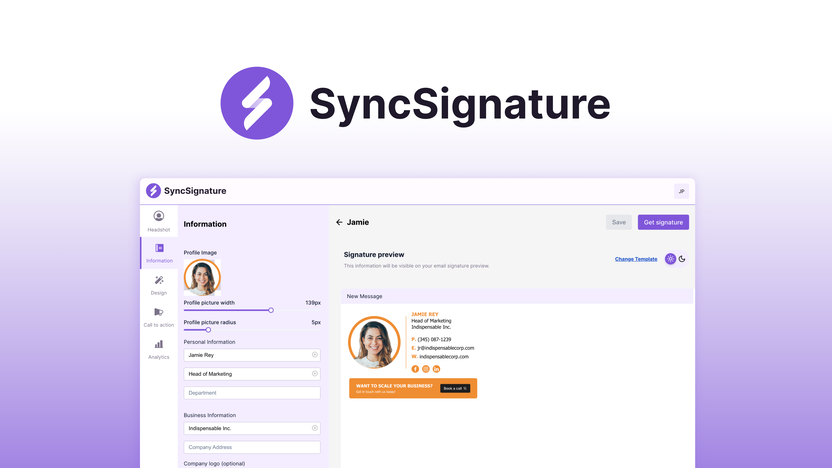
Leave a Reply