Email signatures are more than just contact information. They represent your brand.
SyncSignature Customization offers a seamless way to standardize and enhance email signatures for your entire team. In today’s digital world, consistent branding is crucial. SyncSignature, an AI-powered tool, helps companies create, update, and install branded email signatures automatically. This ensures every email your team sends looks professional and on-brand. With SyncSignature, you get modern design templates, Google Workspace integration, and the ability to add promotional banners and social icons. It’s perfect for businesses, marketing agencies, and influencers. You’ll save time, maintain brand consistency, and drive more conversions. Ready to upgrade your email signatures? Check out SyncSignature here.
Introduction To Syncsignature Customization
Customizing email signatures is crucial for maintaining a professional image. SyncSignature offers a powerful solution to streamline this process across your team. This tool ensures consistent branding, saves time, and enhances the professional look of your emails. Let’s explore the features and benefits of SyncSignature.
Overview Of Syncsignature
SyncSignature is an AI-powered tool designed to help companies create, update, and automatically install branded email signatures. It integrates with Google Workspace to ensure uniform and professional email signatures across the organization.
| Main Features | Details |
|---|---|
| Design Templates | Modern templates customizable with branding elements |
| Google Workspace Integration | Automatically install and update email signatures |
| Call to Action Buttons | Promotional banners, social icons, and call to action buttons |
| Team Management | Organize teams, bulk edit signatures, assign unique templates |
| Agency Tools | Manage signatures for multiple clients |
| Admin Controls | Bulk upload users, assign admin roles, customize details |
| White Labeling | Available in higher tiers for custom URL and logo |
| GDPR-compliant | Ensures privacy and data protection |
The Importance Of Email Branding
Maintaining consistent branding across all employee emails is vital for a professional appearance. SyncSignature helps achieve this by providing tools to create uniform email signatures. This not only enhances the professional look of your emails but also drives more conversions through custom links and promotional banners.
- Brand Consistency: Keep branding uniform across all emails.
- Time-Saving: Bulk edits and automatic installation reduce errors.
- Professional Appearance: Boosts the professional look of emails.
- Increased Conversions: Custom links and promotional banners drive more conversions.
- Agency-Friendly: Simplifies managing email signatures for multiple clients.
SyncSignature is not only a tool but a comprehensive solution for email signature management. It’s particularly beneficial for businesses, marketing agencies, and influencers aiming to maintain a consistent brand image and enhance their email marketing efforts.
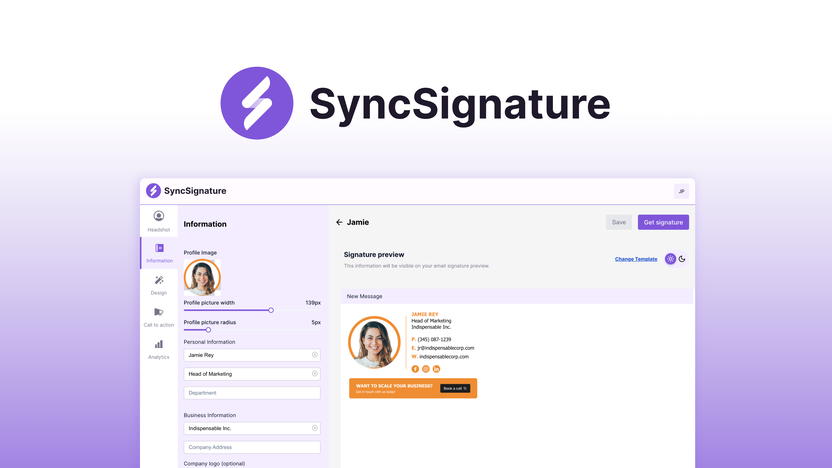
Credit: appsumo.com
Key Features Of Syncsignature Customization
SyncSignature is an AI-powered tool designed to create, update, and manage branded email signatures effortlessly. This section covers the key features that make SyncSignature an essential tool for maintaining consistent branding and enhancing email marketing efforts.
User-friendly Interface
SyncSignature boasts a user-friendly interface that is easy to navigate. The dashboard is designed to help users quickly create and manage email signatures without any technical expertise. The intuitive layout ensures that all features are easily accessible, making the customization process straightforward.
Wide Range Of Templates
With SyncSignature, users can choose from a wide range of modern design templates. These templates are customizable with branding elements, including logos, colors, and fonts. This variety ensures that every business can find a template that aligns with its brand identity.
Real-time Updates
SyncSignature allows for real-time updates to email signatures. Any changes made to the signatures are instantly reflected across all team members’ emails. This feature ensures that the latest branding and promotional information is always displayed.
Integration With Popular Email Clients
One of the standout features of SyncSignature is its integration with popular email clients like Google Workspace. This seamless integration allows for automatic installation and updates of email signatures, ensuring consistency and professionalism across the organization.
Advanced Analytics
SyncSignature provides advanced analytics to track the performance of email signatures. Users can monitor metrics such as click-through rates on promotional banners and call-to-action buttons. These insights help businesses optimize their email marketing strategies.
| Feature | Description |
|---|---|
| User-Friendly Interface | Intuitive and easy to navigate dashboard. |
| Wide Range of Templates | Modern design templates customizable with branding elements. |
| Real-Time Updates | Instantly reflects changes across all team members’ emails. |
| Integration with Popular Email Clients | Seamless integration with Google Workspace and others. |
| Advanced Analytics | Track performance metrics like click-through rates. |
How Syncsignature Customization Benefits Your Brand
SyncSignature is an AI-powered tool designed to create and update branded email signatures. Integrating with Google Workspace, it ensures professional and consistent signatures across all emails. This customization brings several key benefits to your brand.
Consistent Branding Across Emails
SyncSignature allows for consistent branding across all employee emails. With its design templates and Google Workspace integration, every email sent from your organization will reflect your brand’s identity. This consistency helps in building trust and recognition among your recipients.
Professional Appearance
Using SyncSignature ensures that all your emails have a professional appearance. The tool offers modern design templates that can be customized with your branding elements. This not only improves the look of your emails but also portrays your company as professional and organized.
Enhanced Brand Recognition
By incorporating your brand elements into email signatures, SyncSignature enhances brand recognition. Recipients will see your logo, colors, and other branding features consistently. This repeated exposure helps in embedding your brand in their minds, making it more recognizable.
Improved Customer Engagement
SyncSignature includes features like call-to-action buttons, promotional banners, and social icons. These elements help in improved customer engagement by directing recipients to your products, services, or social media channels. Engaging signatures can lead to higher interaction rates and conversions.
| Feature | Benefit |
|---|---|
| Design Templates | Ensures professional and attractive email signatures |
| Google Workspace Integration | Automatic updates for consistent branding |
| Call to Action Buttons | Enhances customer engagement and conversions |
| Team Management | Simplifies managing email signatures for teams |
| Admin Controls | Bulk upload and edit user signatures |
Overall, SyncSignature offers a comprehensive solution for managing email signatures, ensuring that your brand is consistently represented and professionally presented across all communications.
Pricing And Affordability Of Syncsignature Customization
SyncSignature offers various pricing plans to suit different needs. Whether you’re a small business or a large agency, SyncSignature provides flexible options that ensure value for money. Understanding the costs and benefits can help you choose the right plan for your organization.
Subscription Plans
SyncSignature provides four main pricing tiers. Each tier is designed to cater to different volumes of users and features:
| License Tier | Price | Signatures Included | Regular Price |
|---|---|---|---|
| License Tier 1 | $39 | 10 signatures | $120 |
| License Tier 2 | $99 | 30 signatures | $576 |
| License Tier 3 | $149 | 100 signatures | $1,728 |
| License Tier 4 | $299 | 250 signatures | $2,400 |
Cost-benefit Analysis
SyncSignature offers a cost-effective solution for managing email signatures:
- License Tier 1: Ideal for small teams, offering 10 signatures at a reduced price of $39 (regularly $120).
- License Tier 2: Suitable for medium-sized teams with 30 signatures for $99 (regularly $576).
- License Tier 3: Best for larger teams, providing 100 signatures at $149 (regularly $1,728).
- License Tier 4: Designed for large organizations or agencies, with 250 signatures for $299 (regularly $2,400).
With each tier, you gain access to all features, including Google Workspace Integration, Design Templates, Team Management, and more. This ensures that your investment is maximized with professional and consistent branding across all emails.
Free Trial And Discounts
SyncSignature offers a 60-day money-back guarantee. This allows you to try the service risk-free. Activate your license within 60 days of purchase to take advantage of this offer. Additionally, SyncSignature provides lifetime access with future updates, ensuring long-term value without recurring costs.
Upgrade or downgrade your plan within 60 days of purchase. This flexibility ensures you can adjust your subscription as your needs change, making SyncSignature a scalable solution for your business.
Pros And Cons Of Syncsignature Customization
SyncSignature is an AI-powered tool that helps businesses create and manage branded email signatures. Integrating with Google Workspace, it ensures consistency and professionalism across all employee emails. Below, we explore the pros and cons of using SyncSignature for your email signature needs.
Advantages Of Using Syncsignature
SyncSignature offers numerous advantages for businesses aiming to maintain consistent branding:
- Brand Consistency: The software ensures all email signatures align with your brand’s design and message.
- Time-Saving: Bulk editing and automatic installations save time and reduce the chance of errors.
- Professional Appearance: Enhance the look of your emails with modern templates and branding elements.
- Increased Conversions: Custom links, product demos, and promotional banners can drive more conversions.
- Agency-Friendly: Manage multiple clients’ email signatures with ease, maintaining consistent branding for each.
- Google Workspace Integration: Automatic updates and installations for Google Workspace users simplify management.
- Admin Controls: Bulk upload users, assign admin roles, and allow team members to customize details.
Potential Drawbacks
Despite its advantages, SyncSignature may have some drawbacks:
- Learning Curve: Some users may require time to get familiar with all features and settings.
- Initial Setup: Setting up templates and user profiles can be time-consuming initially.
- Language Support: The primary language is English, though the interface can convert based on browser settings.
- Cost: While offering lifetime access, the initial cost might be high for small businesses.
By weighing these pros and cons, you can decide if SyncSignature is the right solution for your business’s email signature needs.

Credit: www.youtube.com
Who Should Use Syncsignature Customization?
SyncSignature customization is designed to enhance the branding and professionalism of business emails. This tool is perfect for businesses looking to maintain consistent email signatures across all team members. Let’s explore who can benefit the most from this service.
Ideal Business Sizes
Small to Medium-Sized Enterprises (SMEs) can greatly benefit from SyncSignature. This tool helps maintain a professional look without the need for extensive IT resources. The bulk edit feature is especially useful for these businesses, making it easy to update signatures across the entire team.
Large Corporations will find SyncSignature invaluable. With features like team management and admin controls, updating and maintaining email signatures for hundreds of employees becomes a seamless task. The ability to bulk upload users and assign admin roles ensures efficient management.
Industries That Benefit Most
Marketing Agencies can use SyncSignature to manage email signatures for multiple clients. The agency tools allow for consistent branding across various clients, streamlining the process and saving time.
Tech Companies will appreciate the integration with Google Workspace. This ensures that all team members have up-to-date email signatures without manual intervention, enhancing the company’s professional image.
Legal Firms and Consulting Services need to maintain a high level of professionalism in all communications. SyncSignature helps achieve this by providing branded, consistent email signatures.
Scenarios Where Syncsignature Excels
- Onboarding New Employees: Quickly set up email signatures for new hires, ensuring they represent the brand from day one.
- Rebranding Initiatives: Easily update email signatures across the organization during a rebranding campaign. This ensures that all outgoing emails reflect the new brand identity.
- Promotional Campaigns: Add call-to-action buttons and promotional banners to email signatures. This drives conversions and increases engagement with email recipients.
- Client Management: For agencies, maintaining consistent email signatures for multiple clients is simplified. The white-labeling feature allows for custom branding with your own URL and logo.
SyncSignature is a versatile tool that fits various business sizes and industries. Its features ensure that email signatures are professionally managed and consistent across all team members.
Conclusion And Final Thoughts
In this section, we wrap up our exploration of SyncSignature and delve into the key takeaways. This AI-powered tool offers a seamless solution for managing email signatures across teams. Let’s summarize the benefits and provide final recommendations.
Summary Of Benefits
- Brand Consistency: SyncSignature ensures uniform branding in all email communications.
- Time-Saving: Bulk edits and automatic installations save valuable time.
- Professional Appearance: Enhance emails with modern, branded signatures.
- Increased Conversions: Use custom links and banners to drive conversions.
- Agency-Friendly: Manage multiple clients effortlessly with agency tools.
Final Recommendations
For businesses aiming to maintain consistent branding, SyncSignature is a valuable tool. It integrates smoothly with Google Workspace and provides a range of customizable templates. Agencies will benefit from its multi-client management capabilities and white labeling options.
Considering its pricing tiers and lifetime access, SyncSignature offers a cost-effective solution. The 60-day money-back guarantee ensures a risk-free trial period. For those managing large teams or multiple clients, higher tiers provide added benefits like white labeling.
| License Tier | Price | Signatures |
|---|---|---|
| Tier 1 | $39 | 10 signatures |
| Tier 2 | $99 | 30 signatures |
| Tier 3 | $149 | 100 signatures |
| Tier 4 | $299 | 250 signatures |
Activate your license within 60 days and enjoy lifetime updates. SyncSignature is an excellent choice for businesses and agencies looking to streamline their email signature management.
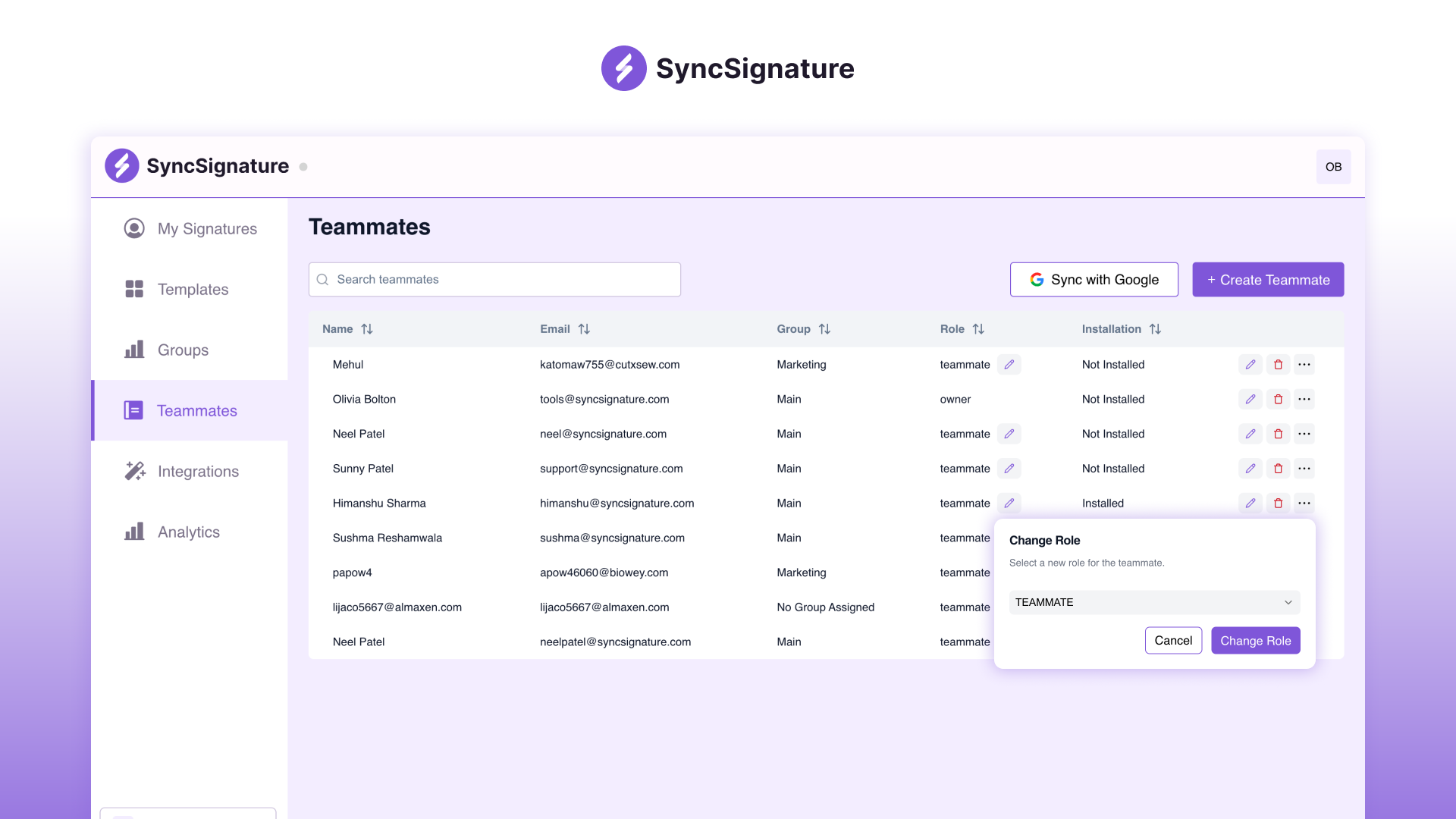
Credit: appsumo.com
Frequently Asked Questions
What Is Syncsignature Customization?
Syncsignature Customization is the process of personalizing email signatures. This includes adding logos, social media links, and personalized messages.
How To Customize A Syncsignature?
To customize a Syncsignature, access your email settings. Then, add desired elements like logos, social media links, and contact information.
Why Is Syncsignature Customization Important?
Syncsignature Customization helps create a professional image. It ensures consistent branding across all email communications.
Can I Add Social Media Links To My Syncsignature?
Yes, you can add social media links to your Syncsignature. This promotes your online presence and enhances engagement.
Conclusion
SyncSignature offers a simple solution for branded email signatures. This tool ensures professional, consistent signatures across all team emails. With easy integration, time-saving features, and customization options, it suits various business needs. Manage multiple clients, maintain brand consistency, and improve email professionalism effortlessly. Try SyncSignature today and enhance your email communication. Click here to learn more.

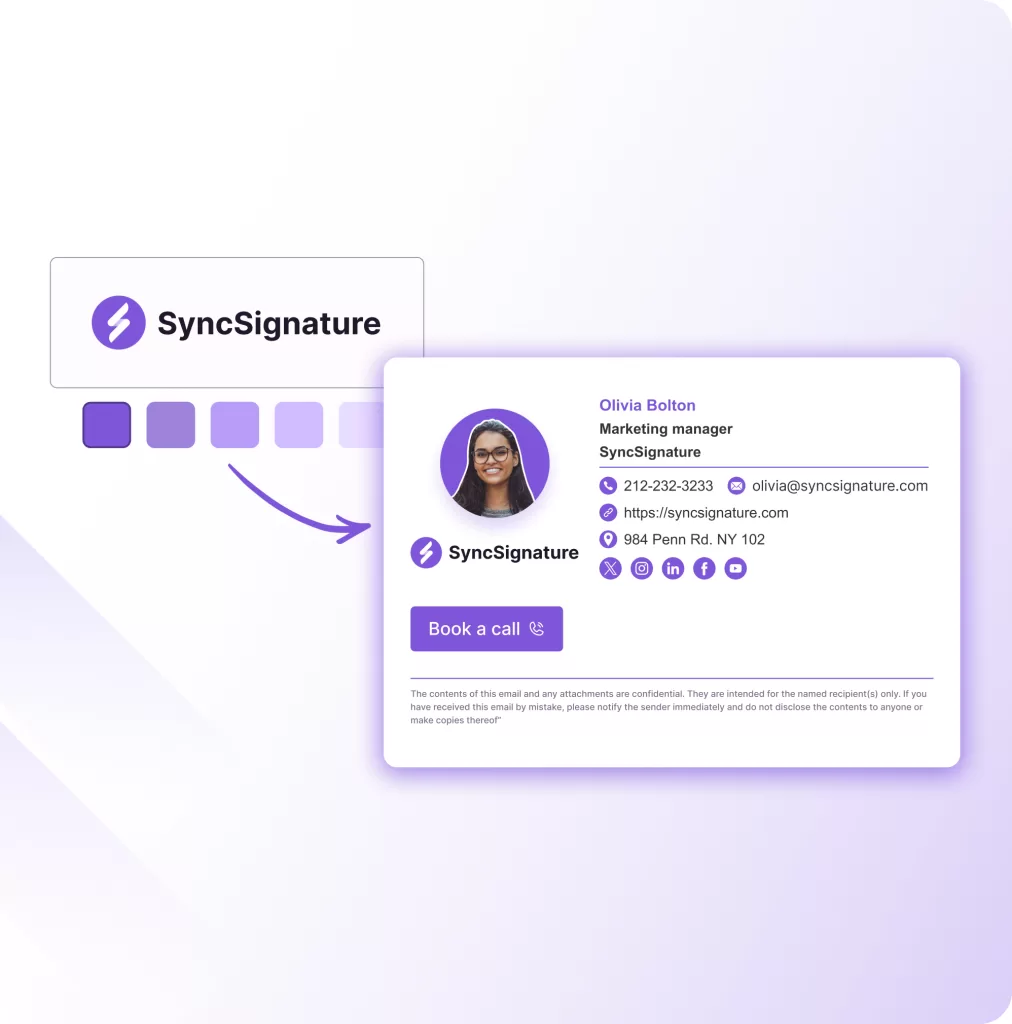
Leave a Reply