Are you tired of inconsistent and outdated email signatures across your team? SyncSignature is your solution.
This AI-powered tool helps businesses create, update, and manage email signatures effortlessly. SyncSignature is designed to bring consistency and professionalism to your email communications. With its modern design templates and Google Workspace integration, you can easily customize and install signatures for your entire team. Bulk management and advanced editing tools save you time, allowing you to focus on more important tasks. Plus, SyncSignature ensures GDPR compliance and offers white-label options for a personalized touch. Discover how SyncSignature can enhance your brand’s email presence and make managing signatures a breeze. Ready to streamline your email signatures? Learn more about SyncSignature here.
Introduction To Syncsignature
Managing email signatures for a team can be a daunting task. SyncSignature simplifies this process. It is an AI-powered tool designed to create, update, and install branded email signatures automatically. This ensures every email sent by your team is consistent and professional.
What Is Syncsignature?
SyncSignature is a solution for businesses to maintain consistent email signatures. It offers various design templates and allows for customization with photos, calls to action, promotional banners, and social icons. It integrates with Google Workspace to install signatures automatically. Users can organize team members into groups, perform bulk edits, and sync with Google Directory.
Purpose And Importance Of Email Signature Management
Having a standardized email signature is crucial for branding and professionalism. SyncSignature ensures that every email reflects the company’s brand. Key benefits of using SyncSignature include:
- Consistency: Ensures all email communications are branded.
- Time-Saving: Automates the creation and installation process.
- Professional Appearance: Uses modern, branded signatures.
- Customizability: Allows different teams or departments to have tailored signatures.
- Scalability: Suitable for small businesses and large enterprises.
SyncSignature also offers advanced features such as GDPR compliance, white labeling, and analytics to track signature performance. This makes it an essential tool for efficient email signature management.
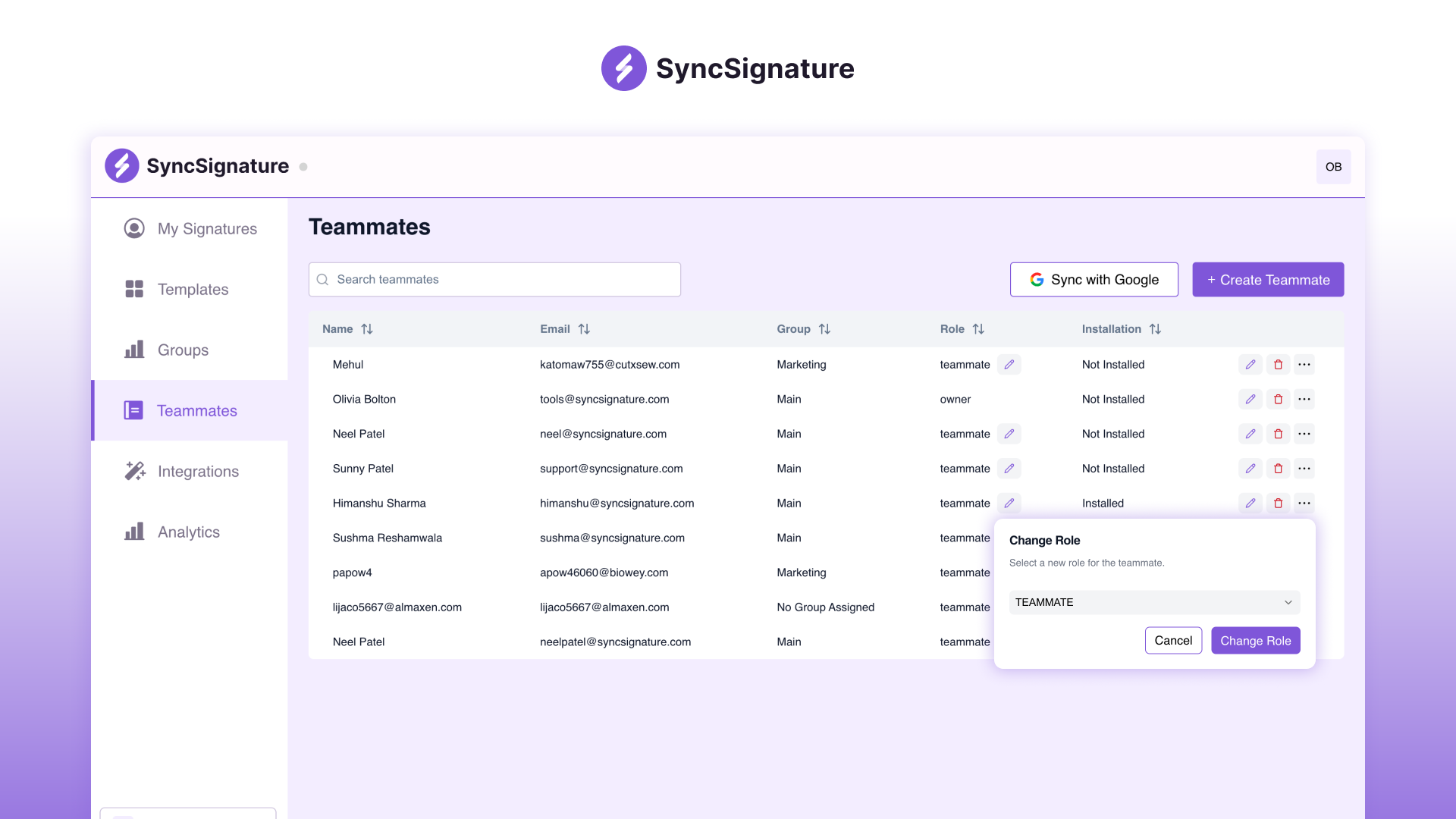
Credit: appsumo.com
Key Features Of Syncsignature
SyncSignature offers a variety of features designed to simplify email signature management for businesses. These key features ensure a consistent, professional appearance across all employee emails, saving time and enhancing the overall branding efforts. Let’s explore these features in detail.
Centralized Management
SyncSignature enables centralized management of email signatures, making it easy to maintain consistency across the organization. Admins can manage and update all email signatures from a single dashboard, ensuring that every team member’s signature is up-to-date and on brand.
Bulk management allows admins to organize team members into groups, assign signature templates, and perform bulk edits. This feature is particularly useful for larger organizations or businesses with multiple departments, as it streamlines the process of managing numerous signatures.
Customizable Templates
SyncSignature offers a range of customizable templates to suit different branding needs. Users can choose from clean, modern design templates and personalize them with photos, calls to action, promotional banners, and social icons.
The advanced signature editor provides additional customization options, allowing businesses to create unique and professional email signatures that reflect their brand identity. Users can also create unlimited workspace templates and bulk upload user information to save time.
Automatic Updates
With SyncSignature, email signatures are automatically updated across all users in the organization. This feature integrates seamlessly with Google Workspace, ensuring that any changes made to the signature templates are instantly reflected in users’ emails.
Automatic updates eliminate the need for manual adjustments, reducing the risk of outdated or inconsistent signatures. This ensures that all team members always have the most current and compliant signatures.
Analytics And Reporting
SyncSignature includes email signature analytics to track the performance of email signatures. This feature provides valuable insights into how recipients interact with the signatures, such as click-through rates on promotional banners or social icons.
Detailed reporting helps businesses understand the effectiveness of their email signatures and make data-driven decisions to optimize their branding and marketing strategies. This can lead to improved engagement and better overall communication with clients and partners.
These key features of SyncSignature make it an invaluable tool for businesses aiming to maintain consistent and professional email signatures across their teams. By leveraging centralized management, customizable templates, automatic updates, and powerful analytics, organizations can save time, enhance their branding efforts, and ensure a cohesive email communication strategy.
Setting Up Syncsignature
SyncSignature is an essential tool for maintaining consistent and professional email signatures across your organization. It simplifies the process of creating, updating, and automatically installing branded email signatures for your entire team. This guide will walk you through the steps to set up SyncSignature efficiently.
Account Creation And Initial Setup
To begin, visit the SyncSignature website and sign up for an account. Follow these steps:
- Click on the ‘Sign Up’ button.
- Enter your email address and create a password.
- Verify your email address by clicking on the link sent to your inbox.
- Log in to your new SyncSignature account.
Once logged in, you can access the dashboard where you can start setting up your email signatures.
Integrating With Email Platforms
SyncSignature integrates seamlessly with Google Workspace, making it easy to manage signatures for your entire team. Follow these steps to integrate:
- Navigate to the ‘Integrations’ section in your SyncSignature dashboard.
- Select ‘Google Workspace’ from the list of available integrations.
- Grant SyncSignature the necessary permissions to access your Google Workspace account.
- SyncSignature will automatically detect users in your Google Workspace directory.
This integration allows you to install and update email signatures for all users in your Google Workspace account automatically.
Creating And Customizing Signatures
After setting up your account and integrating with your email platform, it’s time to create and customize your email signatures. Follow these steps:
- Go to the ‘Signatures’ section in your SyncSignature dashboard.
- Click on ‘Create New Signature’.
- Select a design template from the available options.
- Customize the template with your company logo, contact information, social media icons, and promotional banners.
- Use the advanced editing tools to fine-tune the design to match your brand’s identity.
- Save the signature template and assign it to specific users or groups.
SyncSignature also allows you to perform bulk edits and manage signatures for different teams or departments efficiently.
By following these steps, you can ensure that your team’s email signatures are consistent, professional, and aligned with your brand identity.

Credit: syncsignature.com
Pricing And Affordability
SyncSignature offers a range of pricing options designed to meet the needs of different business sizes and budgets. This section covers the available subscription plans, a cost-benefit analysis, and information on free trials and discounts.
Subscription Plans
| License Tier | Price | Signatures Included | Original Price |
|---|---|---|---|
| License Tier 1 | $39 | 10 signatures | $120 |
| License Tier 2 | $99 | 30 signatures | $576 |
| License Tier 3 | $149 | 100 signatures | $1,728 |
| License Tier 4 | $299 | 250 signatures | $2,400 |
These plans include a one-time payment that provides lifetime access to SyncSignature. Each tier offers a specific number of email signatures, making it easy to choose the best option for your team size.
Cost-benefit Analysis
SyncSignature provides a cost-effective solution for managing email signatures across your organization. Here’s a breakdown of the benefits:
- Time-Saving: Automated installation and bulk management features reduce administrative tasks.
- Consistency: Ensures uniform branding in all email communications.
- Professional Appearance: Enhances the look of your emails with modern, branded signatures.
- Scalability: Suitable for businesses of all sizes, from small teams to large enterprises.
With pricing starting at just $39 for 10 signatures, SyncSignature offers significant savings compared to its original prices, making it an affordable choice for maintaining professional email communication.
Free Trial And Discounts
SyncSignature offers a 60-day refundable period. This allows you to test the product and ensure it meets your needs. The “We Got Your Back” guarantee ensures customer satisfaction with a full refund if you are not satisfied.
Furthermore, you can upgrade or downgrade between six license tiers within 60 days of purchase. This flexibility ensures you can adjust your plan as your team grows or your needs change.
Make use of SyncSignature’s lifetime deal, which includes all future Professional (Tier 1) or Teams (Tier 2-6) Plan updates, ensuring you stay updated without additional costs.
Pros And Cons Of Syncsignature
SyncSignature offers a seamless solution for managing email signatures across a business. The tool’s efficiency and ease of use make it an attractive choice for companies. Let’s dive into the advantages and potential drawbacks of using SyncSignature.
Advantages Of Using Syncsignature
- Consistency: Ensures consistent branding in all email communications.
- Time-Saving: Bulk editing and auto-installation features save valuable time.
- Professional Appearance: Enhance emails with modern, branded signatures.
- Customizability: High level of customization for different teams or departments.
- Scalability: Suitable for small businesses, marketing agencies, and influencers.
Potential Drawbacks And Limitations
- Initial Setup: May require some time to set up initially.
- Learning Curve: Users may need time to learn all features.
- Cost: Higher tiers might be expensive for smaller teams.
Pricing Details
| License Tier | Cost | Signatures | Original Price |
|---|---|---|---|
| License Tier 1 | $39 | 10 signatures | $120 |
| License Tier 2 | $99 | 30 signatures | $576 |
| License Tier 3 | $149 | 100 signatures | $1,728 |
| License Tier 4 | $299 | 250 signatures | $2,400 |
Refund Or Return Policies
- Refund Policy: Refundable up to 60 days after purchase.
- Guarantee: “We Got Your Back” guarantee ensures customer satisfaction.
- Activation: Must activate the license within 60 days of purchase.
- Upgrade/Downgrade: Ability to upgrade or downgrade between 6 license tiers within 60 days of purchase.
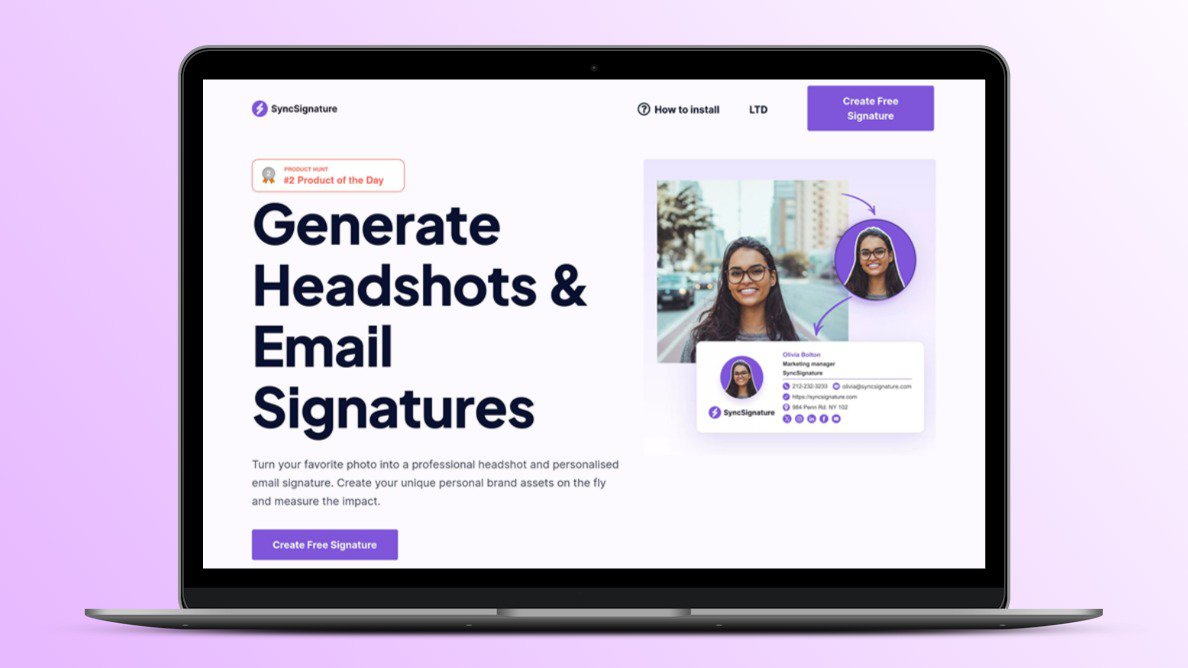
Credit: lifetimo.com
Ideal Users And Scenarios
SyncSignature is a versatile tool, designed to streamline email signature management. It caters to various user groups and scenarios, ensuring effective branding and communication across different sectors.
Best For Small To Medium Businesses
Small to medium businesses benefit greatly from SyncSignature. Here are some key reasons:
- Consistency: Maintain a consistent brand image across all employee emails.
- Time-Saving: Bulk editing and auto-installation features save valuable time.
- Professional Appearance: Enhance emails with modern, branded signatures.
- Customizability: Customize signatures for different teams or departments.
SyncSignature offers flexible pricing plans suitable for small to medium businesses:
| License Tier | Price | Signatures |
|---|---|---|
| Tier 1 | $39 | 10 |
| Tier 2 | $99 | 30 |
| Tier 3 | $149 | 100 |
| Tier 4 | $299 | 250 |
Use Cases In Large Enterprises
Large enterprises also find SyncSignature useful. Here are a few reasons:
- Bulk Management: Organize team members into groups and perform bulk edits.
- Google Workspace Integration: Automatically install signatures for Google Workspace users.
- Admin Roles: Assign admins to manage signatures and user details.
- Analytics: Track email signature performance with built-in analytics.
The scalability of SyncSignature makes it ideal for large enterprises, supporting up to 250 signatures with the highest tier plan.
Non-profit And Educational Institutions
Non-profit organizations and educational institutions can leverage SyncSignature for streamlined communication. Key benefits include:
- GDPR-compliant: Ensure compliance with data protection regulations.
- White Label: Customize signatures with your own brand URL and logos.
- Advanced Editing Tools: Create unique signatures with advanced editing features.
- Lifetime Deal: One-time payment grants lifetime access, reducing long-term costs.
By using SyncSignature, non-profits and educational institutions can maintain a professional appearance and consistent branding in all their email communications.
Frequently Asked Questions
What Is Syncsignature?
Syncsignature is a tool for synchronizing your email signatures. It ensures consistency across all devices and email clients.
How Do I Set Up Syncsignature?
To set up Syncsignature, install the app, configure your settings, and customize your signature template. Follow the provided instructions.
Why Use Syncsignature?
Syncsignature ensures uniformity in email signatures. It enhances brand consistency and professionalism across all communications.
Can Syncsignature Work On All Devices?
Yes, Syncsignature works seamlessly on all devices. It ensures your email signature is consistent everywhere.
Conclusion
SyncSignature simplifies email signature management for businesses. It ensures consistency and professionalism. With easy integration and bulk management, you save valuable time. Customize signatures effortlessly and maintain brand consistency across all emails. Enhance your team’s email communication today with SyncSignature. For more details, visit the SyncSignature page. Make every email count with consistent branding. Try SyncSignature now!

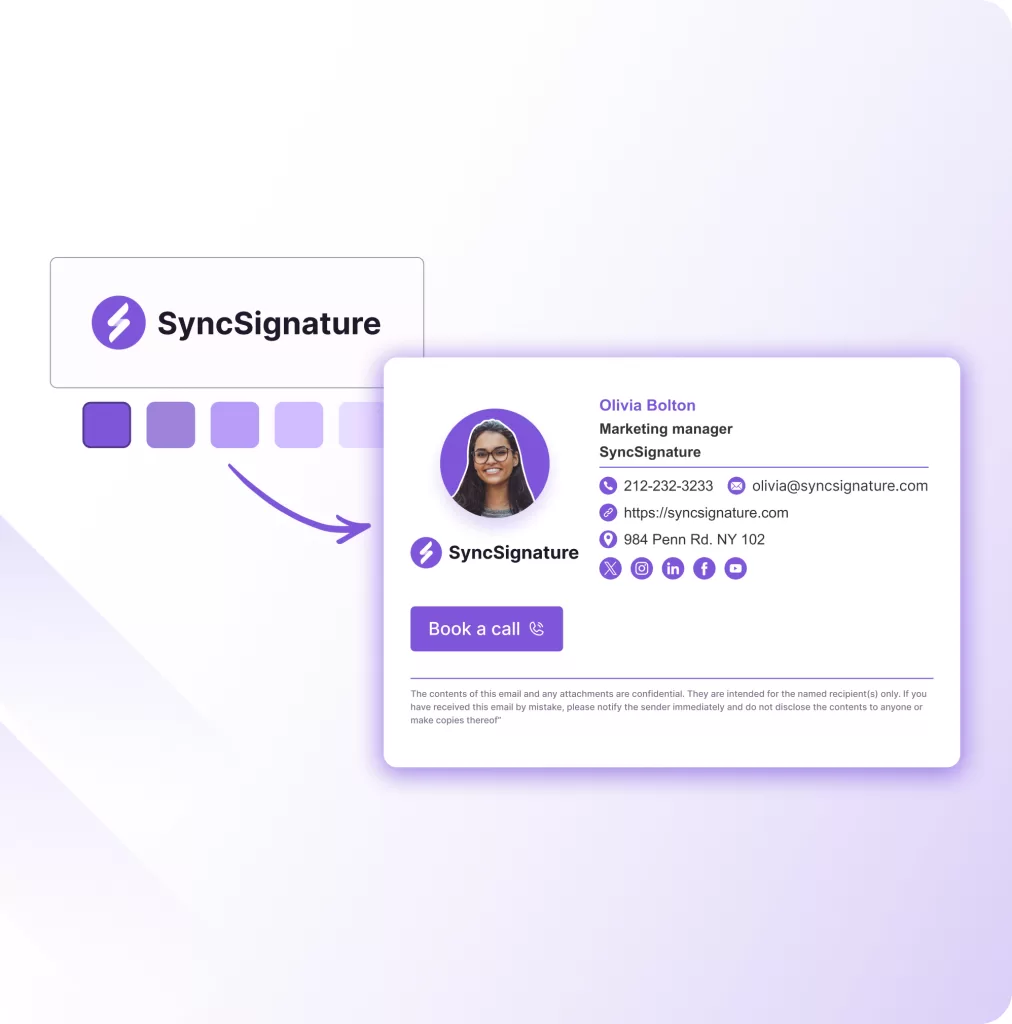
Leave a Reply