Are you tired of inconsistent email signatures across your team? SyncSignature Subscription is the solution you need.
This AI-powered tool helps businesses create, manage, and install branded email signatures effortlessly. SyncSignature ensures professional and consistent email signatures for all employees. This enhances company branding and marketing. With features like design templates, call-to-action buttons, and Google Workspace integration, managing email signatures becomes a breeze. SyncSignature saves time, maintains brand consistency, and uses email signatures as a marketing tool. Perfect for businesses and agencies alike, it ensures your emails always look professional. Interested in learning more? Check out SyncSignature on AppSumo here.
Introduction To Syncsignature Subscription
SyncSignature is an AI-powered tool designed to help businesses create, manage, and install branded email signatures automatically. This tool ensures professional and consistent email signatures across all employees, enhancing company branding and marketing efforts. Let’s delve deeper into what SyncSignature offers and its importance in digital transactions.
What Is Syncsignature?
SyncSignature is an advanced tool that allows businesses to create and manage email signatures for their entire team efficiently. It offers a range of features that facilitate the creation of professional and consistent email signatures.
- Design Templates: Choose from clean, modern design templates and customize them to match your branding.
- Call to Action and Social Icons: Add call-to-action buttons, promotional banners, and social icons to any pre-designed signature template.
- Bulk Editing and Auto-Installation: Manage team signatures, bulk edit, and automatically install signatures for Google Workspace users.
- GDPR-compliant: Ensures data protection and privacy compliance.
- White Label: Run SyncSignature on your brand URL with customization options.
- Advanced Signature Editor: Allows for detailed customization and editing.
- Google Workspace Integration: Sync with Google Directory for easy user management.
- Unlimited Workspaces: Manage multiple clients or departments with separate workspaces.
- Profile Picture Maker: Create and edit profile pictures for email signatures.
- Email Signature Analytics: Track the performance of your email signatures.
Purpose And Importance Of Syncsignature In Digital Transactions
The purpose of SyncSignature is to provide businesses with a tool that ensures all team members have consistent and professional email signatures. This aids in maintaining brand consistency and enhances marketing efforts.
| Benefits | Details |
|---|---|
| Professional Appearance | Ensures all team members have consistent and professional email signatures. |
| Time-Saving | Automates the process of creating and installing signatures, saving time for IT and marketing teams. |
| Brand Consistency | Maintains consistent branding across all email communications. |
| Enhanced Marketing | Utilize email signatures as a marketing tool with calls to action and promotional banners. |
| Client Management | Ideal for agencies to manage email signatures for multiple clients. |
SyncSignature also integrates seamlessly with Google Workspace, making it easier to manage users and their signatures. This ensures that companies can maintain a professional appearance in their digital transactions, enhancing their reputation and trustworthiness.
Key Features Of Syncsignature Subscription
The SyncSignature Subscription offers a range of features designed to enhance the efficiency and professionalism of your email signatures. Here are the key features that make SyncSignature stand out:
SyncSignature ensures that all your email signature data is protected. It is GDPR-compliant, offering data protection and privacy compliance. This feature is crucial for businesses that handle sensitive information, ensuring that all team members’ signatures are secure and compliant with regulations.
The user interface of SyncSignature is designed to be intuitive and easy to navigate. Users can easily create, manage, and edit email signatures without needing technical expertise. This saves time and makes the process straightforward for everyone involved.
SyncSignature seamlessly integrates with various platforms. It supports Google Workspace integration, allowing for easy user management through Google Directory. This integration simplifies the process of managing email signatures across different platforms and ensures consistency.
With SyncSignature, you can track the performance of your email signatures in real-time. The Email Signature Analytics feature provides insights into how well your signatures are performing. This information can help you make informed decisions about your email marketing strategies.
SyncSignature offers a variety of design templates that can be customized to match your branding. You can add call-to-action buttons, promotional banners, and social icons to any pre-designed signature template. The Advanced Signature Editor allows for detailed customization and editing, ensuring that your email signatures are unique and professional.
| Feature | Description |
|---|---|
| Design Templates | Choose from clean, modern design templates and customize them to match your branding. |
| Call to Action and Social Icons | Add call to action buttons, promotional banners, and social icons to any pre-designed signature template. |
| Bulk Editing and Auto-Installation | Manage team signatures, bulk edit, and automatically install signatures for Google Workspace users. |
| GDPR-compliant | Ensures data protection and privacy compliance. |
| White Label | Run SyncSignature on your brand URL with customization options. |
| Advanced Signature Editor | Allows for detailed customization and editing. |
| Google Workspace Integration | Sync with Google Directory for easy user management. |
| Unlimited Workspaces | Manage multiple clients or departments with separate workspaces. |
| Profile Picture Maker | Create and edit profile pictures for email signatures. |
| Email Signature Analytics | Track the performance of your email signatures. |
Advanced Security Measures
SyncSignature provides robust security measures to ensure the safety and integrity of your email signatures. These measures guarantee that your team’s branding efforts are protected and compliant with industry standards.
Encryption Standards
SyncSignature employs top-notch encryption standards to protect your data. All information is encrypted both in transit and at rest. This ensures that sensitive data remains secure from unauthorized access. The encryption protocols used are state-of-the-art, providing an extra layer of security for your email signatures.
Multi-factor Authentication
The platform supports multi-factor authentication (MFA). This adds an additional security layer by requiring multiple forms of verification before granting access. MFA significantly reduces the risk of unauthorized access to your account. It ensures that only authorized personnel can manage and edit email signatures.
Compliance With Industry Regulations
SyncSignature is fully GDPR-compliant, ensuring data protection and privacy compliance. The platform adheres to industry regulations, providing peace of mind for businesses. Compliance with these regulations is crucial for maintaining trust and protecting user data.

Credit: www.youtube.com
User-friendly Interface
SyncSignature ensures a seamless experience with its user-friendly interface. The intuitive layout and simple navigation make it accessible for everyone. Here, we explore the key aspects of this interface.
Ease Of Use
SyncSignature offers an easy-to-use platform. The design templates are straightforward to customize. Even those with little technical knowledge can create professional email signatures.
- Simple drag-and-drop functionality.
- Bulk editing for efficiency.
- Auto-installation feature for Google Workspace users.
Intuitive Design
The platform’s intuitive design sets it apart. The layout is clean and modern. Users can quickly find and use the features they need.
- Advanced signature editor for detailed customization.
- Pre-designed templates for quick setup.
- Easy integration with Google Directory.
Accessibility Options
SyncSignature is designed with accessibility in mind. It supports various languages through browser settings. The platform’s simplicity ensures that all users, regardless of their tech skills, can navigate it effortlessly.
| Feature | Description |
|---|---|
| Language Support | Primarily supports English; other languages available via browser settings. |
| GDPR Compliance | Ensures data protection and privacy. |
| Profile Picture Maker | Create and edit profile pictures for signatures. |
With these features, SyncSignature ensures a user-friendly experience for all.
Integration With Multiple Platforms
SyncSignature offers seamless integration with multiple platforms, ensuring a smooth experience for businesses. This capability allows companies to maintain consistent and professional email signatures across various platforms and software.
Compatible Platforms And Software
SyncSignature is compatible with a range of platforms and software, making it a versatile tool for businesses. Here are some of the key platforms supported:
- Google Workspace: Easily integrates with Google Directory for user management.
- Microsoft Office 365: Supports integration for managing email signatures across Office 365 users.
- Outlook: Ensures consistent signatures in Outlook emails.
- Apple Mail: Compatible with Apple Mail for seamless signature management.
- Other Email Clients: Works with various other email clients to ensure broad compatibility.
Seamless Integration Process
The integration process with SyncSignature is designed to be straightforward and efficient:
- Sign Up: Register for a SyncSignature account.
- Select Platform: Choose the platform or software you wish to integrate with.
- Sync User Data: Sync your user data from Google Directory or other sources.
- Customize Signatures: Use the advanced signature editor to customize your email signatures.
- Auto-Install: Automatically install signatures for your users, ensuring consistency.
This process helps save time and ensures that all team members have professional email signatures without manual intervention.
Benefits Of Multi-platform Support
Supporting multiple platforms offers several benefits to businesses:
- Consistency: Ensures consistent email signatures across different platforms and devices.
- Time-Saving: Automates the process, reducing the workload for IT and marketing teams.
- Enhanced Branding: Maintains brand consistency and professional appearance in all communications.
- Marketing Opportunities: Leverages email signatures as a marketing tool with call-to-action buttons and promotional banners.
- Easy Management: Simplifies the management of email signatures for multiple clients or departments.
Overall, the integration with multiple platforms ensures that SyncSignature can meet the diverse needs of modern businesses.
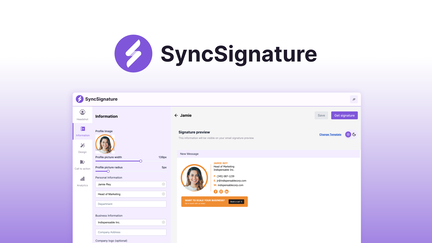
Credit: appsumo.com
Real-time Transaction Tracking
SyncSignature’s real-time transaction tracking ensures you stay updated with all activities. This feature helps maintain accuracy and transparency. Let’s delve into the key aspects of this remarkable feature.
Instant Notifications
Receive instant notifications for every transaction. Stay informed about every change or update. This helps in timely decision-making and swift responses.
Notifications can be customized to suit your preferences. Choose to receive alerts via email or through the app. This ensures you never miss a crucial update.
Detailed Transaction Logs
SyncSignature provides detailed transaction logs. Track each activity with precision. The logs include all necessary information such as date, time, and type of transaction.
These logs are easily accessible and can be filtered based on various criteria. This makes it simple to find specific transactions when needed.
Enhanced Transparency
Real-time tracking offers enhanced transparency. It ensures all team members are on the same page. This is crucial for maintaining consistency and trust within the team.
Transparency also extends to your clients. They can see the timely updates and trust your process. This strengthens your business relationships and boosts client confidence.
| Feature | Benefit |
|---|---|
| Instant Notifications | Stay informed about every change or update |
| Detailed Transaction Logs | Track each activity with precision |
| Enhanced Transparency | Maintain consistency and trust within the team |
- Instant Notifications: Customizable alerts via email or app
- Detailed Transaction Logs: Easily accessible and filterable logs
- Enhanced Transparency: Consistency and trust within the team and clients
- Stay informed and make timely decisions with instant notifications.
- Access detailed logs for precise tracking of activities.
- Ensure transparency and trust within your team and clients.
For more details about SyncSignature, visit the SyncSignature page on AppSumo.
Customizable Templates And Workflows
SyncSignature offers a powerful way to create, manage, and install branded email signatures. With its customizable templates and workflows, businesses can ensure a consistent and professional appearance for all team members. This not only enhances branding but also streamlines business processes, saving valuable time.
Personalization Options
SyncSignature provides a variety of design templates that can be customized to match your company’s branding. You can add call to action buttons, promotional banners, and social icons to any pre-designed signature template. The advanced signature editor allows for detailed customization, ensuring each signature meets your specific needs.
- Choose from clean, modern design templates.
- Add call to action buttons and social icons.
- Customize with the advanced signature editor.
Streamlining Business Processes
SyncSignature integrates seamlessly with Google Workspace, making user management easy. The tool allows for bulk editing and auto-installation of signatures for Google Workspace users. This ensures that all team members have consistent email signatures without manual updates.
The GDPR-compliant feature ensures data protection and privacy compliance, which is crucial for businesses handling sensitive information. Additionally, SyncSignature supports unlimited workspaces, making it ideal for managing multiple clients or departments.
- Google Workspace integration for easy user management.
- Bulk editing and auto-installation of signatures.
- GDPR-compliant for data protection.
- Supports unlimited workspaces for multiple clients.
Time-saving Features
One of the significant benefits of SyncSignature is its time-saving features. The tool automates the process of creating and installing email signatures, freeing up time for IT and marketing teams. By ensuring consistent branding across all email communications, SyncSignature enhances your company’s professional appearance.
Additionally, the profile picture maker allows you to create and edit profile pictures for email signatures. The email signature analytics feature helps track the performance of your email signatures, providing valuable insights into your marketing efforts.
- Automates creation and installation of email signatures.
- Profile picture maker for creating and editing profile pictures.
- Email signature analytics for tracking performance.
For more details, visit the SyncSignature page on AppSumo.
Pricing And Affordability
SyncSignature offers flexible pricing plans to suit various business needs. The tool provides a cost-effective solution for managing professional email signatures. Let’s dive into the details of its pricing and affordability.
Subscription Plans
| License Tier | Price | Number of Signatures | Regular Price |
|---|---|---|---|
| License Tier 1 | $39 | Up to 10 | $120 |
| License Tier 2 | $99 | Up to 30 | $576 |
| License Tier 3 | $149 | Up to 100 | $1,728 |
| License Tier 4 | $299 | Up to 250 | $2,400 |
Cost-benefit Analysis
SyncSignature’s pricing is competitive given its extensive features. Here are some key benefits:
- Professional Appearance: Ensures consistent and professional email signatures for all employees.
- Time-Saving: Automates the creation and installation of signatures, reducing workload.
- Brand Consistency: Maintains uniform branding across all email communications.
- Enhanced Marketing: Utilize email signatures for marketing with CTAs and promotional banners.
- Client Management: Ideal for agencies handling multiple clients.
The cost per signature decreases significantly as you move to higher tiers, offering better value for larger teams.
Free Trial And Discounts
SyncSignature offers a 60-day money-back guarantee. This allows users to test the product risk-free. Here’s what you need to know:
- Activate your license within 60 days of purchase.
- Option to upgrade or downgrade between 6 license tiers within the first 60 days.
- Refundable if the product does not meet your expectations.
Additional discounts are often available through promotions on the AppSumo platform. Check their page for the latest deals.
Pros And Cons Of Syncsignature Subscription
The SyncSignature subscription offers a range of features designed to enhance your business’s email communication. Below, we explore the advantages and potential drawbacks of using this AI-powered email signature tool.
Advantages Based On Real-world Usage
- Professional Appearance: Ensures that all team members have consistent and professional email signatures.
- Time-Saving: Automates the creation and installation of signatures, saving valuable time for IT and marketing teams.
- Brand Consistency: Maintains consistent branding across all email communications.
- Enhanced Marketing: Use email signatures as a marketing tool with calls to action and promotional banners.
- Client Management: Ideal for agencies managing email signatures for multiple clients.
- Google Workspace Integration: Syncs seamlessly with Google Directory for easy user management.
- GDPR-compliant: Ensures data protection and privacy compliance.
Potential Drawbacks And Limitations
- Language Support: Primarily supports English; other languages require browser settings adjustments.
- Cost: Higher tiers may be expensive for small businesses.
- Customization Complexity: The advanced editor may be complex for users with limited technical skills.
- License Activation: Must activate the license within 60 days of purchase.
| License Tier | Price | Number of Signatures |
|---|---|---|
| Tier 1 | $39 | Up to 10 |
| Tier 2 | $99 | Up to 30 |
| Tier 3 | $149 | Up to 100 |
| Tier 4 | $299 | Up to 250 |

Credit: www.youtube.com
Ideal Users And Scenarios
SyncSignature is an AI-powered tool that simplifies creating and managing email signatures. It’s designed for businesses that want professional and consistent email signatures for their team. This section explores the ideal users and scenarios for SyncSignature.
Best Use Cases
SyncSignature shines in scenarios where email communication is crucial. Here are some of the best use cases:
- Corporate Branding: Ensure consistent email signatures across the company.
- Marketing Campaigns: Add promotional banners and call-to-action buttons to email signatures.
- Client Management: Agencies can manage email signatures for multiple clients.
- Data Privacy Compliance: Maintain GDPR compliance with secure data handling.
Recommended User Profiles
SyncSignature is suitable for various user profiles. Here’s a breakdown of the recommended users:
- Marketing Teams: Use email signatures for marketing and promotions.
- IT Departments: Automate the installation and management of email signatures.
- HR Managers: Ensure new employees have professional and branded email signatures.
- Agency Owners: Manage multiple clients’ email signatures from a single platform.
Industries That Benefit Most
Several industries can benefit significantly from using SyncSignature. These include:
| Industry | Benefits |
|---|---|
| Tech Companies | Maintain brand consistency across all employees’ emails. |
| Marketing Agencies | Manage and customize client email signatures effectively. |
| Healthcare | Ensure GDPR compliance with secure email signature management. |
| Legal Firms | Professional email signatures add to the firm’s credibility. |
Frequently Asked Questions
What Is Syncsignature Subscription?
Syncsignature Subscription is a service that offers digital signature solutions. It allows users to sign documents online securely and efficiently.
How Does Syncsignature Subscription Work?
Syncsignature Subscription works by providing a platform for electronic signatures. Users can upload documents, sign them digitally, and share them securely.
Why Choose Syncsignature Subscription?
Choose Syncsignature Subscription for its ease of use, security, and efficiency. It streamlines the document signing process.
Is Syncsignature Subscription Secure?
Yes, Syncsignature Subscription uses advanced encryption technology. This ensures all digital signatures and documents are secure and tamper-proof.
Conclusion
SyncSignature simplifies email signature management for businesses. Its powerful features ensure brand consistency and save time. This tool enhances your marketing efforts with professional and customizable email signatures. SyncSignature is ideal for businesses and agencies managing multiple clients. Explore more about SyncSignature and its pricing here. Invest in a tool that streamlines your email signature process efficiently and professionally. Experience the benefits of SyncSignature today.

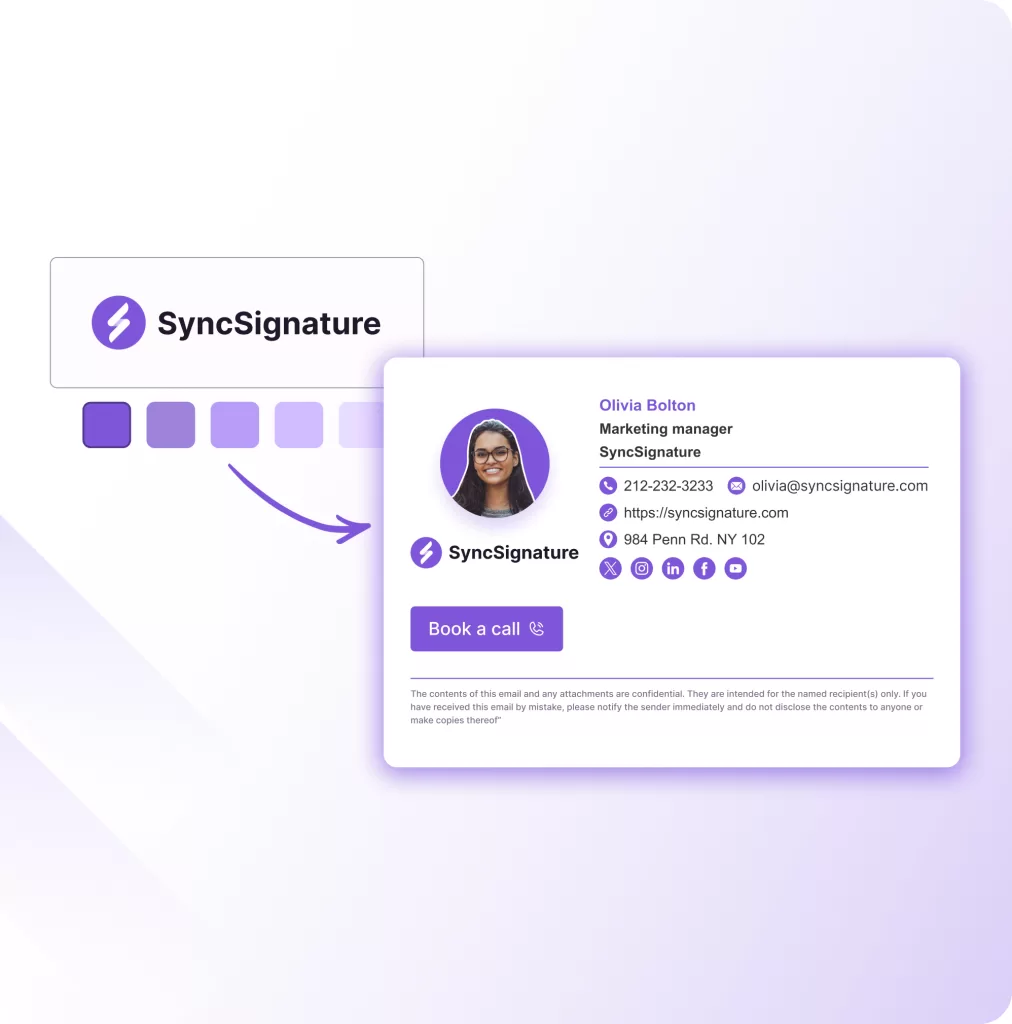
Leave a Reply