Professional email signatures are essential for consistent branding. SyncSignature offers a trial to help you explore its features.
Email signatures matter. They represent your brand in every email sent. SyncSignature ensures your team has unified, professional signatures without the hassle of manual updates. This tool supports modern design templates, easy customization, and bulk updates. It integrates seamlessly with Google Workspace, making it perfect for businesses and agencies. With SyncSignature, you can automate signature management, saving time and maintaining a professional appearance. Interested in trying it out? Check out the SyncSignature trial here. Explore how SyncSignature can streamline your email signature management and keep your brand consistent across all communications.
Introduction To Syncsignature
Syncsignature is an AI-powered tool that helps businesses create and manage email signatures. This tool ensures that all team members have professional and branded email signatures. Let’s explore Syncsignature in more detail.
Overview Of Syncsignature And Its Purpose
Syncsignature offers various features to enhance email signature management. Here are some key elements:
- Design and Customization:
- Choose from modern design templates
- Upload photos for instant editing
- Customize email signatures to match branding
- Add call-to-action buttons, promotional banners, and social icons
- Management:
- Organize team members into groups with unique signature templates
- Bulk edit and update signatures for everyone
- Automatically install signatures for Google Workspace users
- Agency-Specific Features:
- Manage email signatures for multiple clients
- Adjust workspace signature limits
- Assign admins to manage signatures
- Integration:
- Sync with Google Directory
- Google Workspace integration
- Additional Tools:
- GDPR-compliant
- White labeling option
- Advanced signature editor
- Profile picture maker
- Email signature analytics
The Growing Importance Of Digital Signatures
Digital signatures are becoming vital in professional communication. They offer several benefits:
- Professional Appearance: Ensures all team members have professional, branded email signatures.
- Time-Saving: Automates the installation and updates of email signatures.
- Consistent Branding: Maintains uniform branding across all company emails.
- Versatile Management: Suitable for agencies managing multiple clients.
- Enhanced Marketing: Allows the addition of promotional banners and call-to-action buttons.
Overall, digital signatures streamline communication and enhance branding efforts.
Pricing Details
| License Tier | Price | Signatures |
|---|---|---|
| License Tier 1 | $39 (originally $120) | 10 signatures |
| License Tier 2 | $99 (originally $576) | 30 signatures |
| License Tier 3 | $149 (originally $1,728) | 100 signatures |
| License Tier 4 | $299 (originally $2,400) | 250 signatures |
For more information, visit Syncsignature.

Credit: appsumo.com
Key Features Of Syncsignature
SyncSignature offers a range of powerful features designed to ensure a consistent and professional email signature for businesses. Below, we highlight the key features that make SyncSignature a must-have tool for any organization.
User-friendly Interface
SyncSignature boasts a user-friendly interface that makes it easy for anyone to create and manage email signatures. With modern design templates and an advanced signature editor, users can quickly customize signatures to match their brand. The platform also supports bulk editing, allowing users to update multiple signatures at once.
Advanced Security Measures
Security is paramount with SyncSignature. The tool is GDPR-compliant and offers white labeling options to ensure data protection. Admins can manage signature access and make sure that only authorized personnel can make changes, providing an extra layer of security.
Integration With Popular Software
SyncSignature integrates seamlessly with Google Workspace and Google Directory. This integration allows automatic installation and updates of email signatures, saving time and ensuring uniformity across all company emails. This feature is particularly beneficial for businesses using Google services.
Mobile Accessibility
Users can access SyncSignature from any device, including mobile phones. This mobile accessibility ensures that users can manage and update their email signatures on the go. The platform is designed to be responsive, providing a seamless experience across all devices.
Customizable Signature Workflows
SyncSignature offers customizable signature workflows that allow businesses to create unique templates for different teams or departments. Users can add call-to-action buttons, promotional banners, and social icons to enhance their email signatures. This customization ensures that each email signature aligns with the company’s branding and marketing strategies.
| Feature | Description |
|---|---|
| User-Friendly Interface | Easy to use with modern templates and bulk editing. |
| Advanced Security Measures | GDPR-compliant with white labeling options. |
| Integration with Popular Software | Seamless integration with Google Workspace and Google Directory. |
| Mobile Accessibility | Manage signatures from any device, including mobile. |
| Customizable Signature Workflows | Create unique templates and add marketing elements. |
SyncSignature is a comprehensive tool that simplifies email signature management and ensures consistent branding across all company communications.
Pricing And Affordability
Understanding the pricing and affordability of SyncSignature is essential for businesses. This section will provide a detailed look at the costs, comparing them with competitors, and exploring the trial period and free features.
Breakdown Of Pricing Plans
SyncSignature offers flexible pricing plans to suit different needs. Below is a breakdown of the available plans:
| License Tier | Price | Number of Signatures | Original Price |
|---|---|---|---|
| License Tier 1 | $39 | 10 signatures | $120 |
| License Tier 2 | $99 | 30 signatures | $576 |
| License Tier 3 | $149 | 100 signatures | $1,728 |
| License Tier 4 | $299 | 250 signatures | $2,400 |
Cost-effectiveness Compared To Competitors
SyncSignature stands out with its cost-effective pricing. Compared to competitors, it offers more features at a lower price. Here’s why it’s a great choice:
- Bulk Editing: Update multiple signatures at once.
- Automatic Installation: Saves time and ensures consistency.
- Advanced Customization: Allows branding and promotional features.
Other tools with similar features can be more expensive and less flexible.
Trial Period And Free Features
SyncSignature provides a 60-day money-back guarantee. This allows users to try the tool risk-free. Key free features during the trial include:
- Access to All Templates: Try different designs and find what fits best.
- Full Customization: Experiment with branding options.
- Automatic Installation: Experience the ease of automatic updates.
Users can upgrade or downgrade between 6 license tiers within 60 days. This flexibility ensures you choose the best plan for your needs.
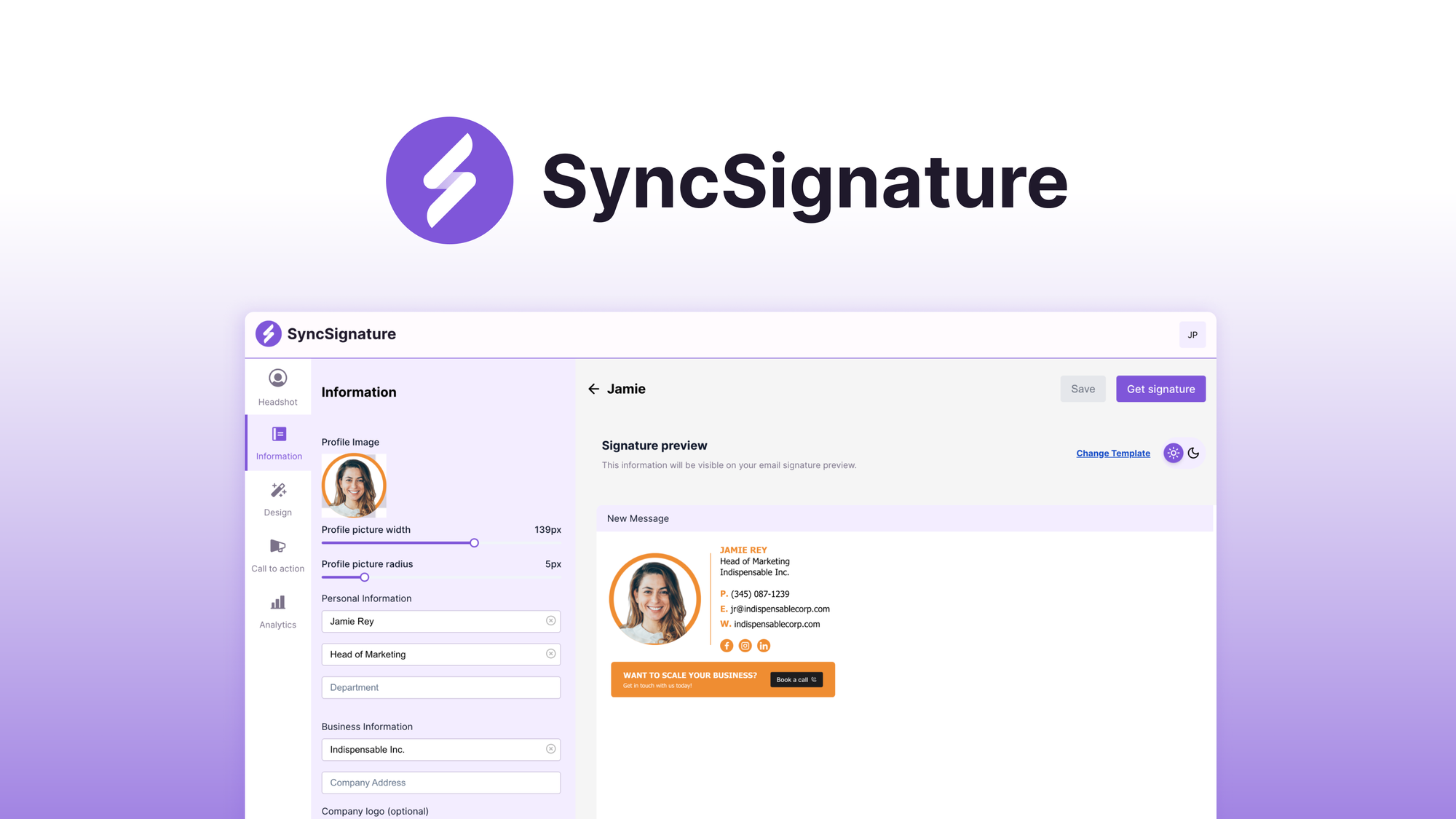
Credit: appsumo.com
Pros And Cons Based On Real-world Usage
SyncSignature is an AI-powered tool designed to streamline email signature management. This section delves into the real-world advantages and limitations users have experienced. We also include genuine feedback from users to give you a comprehensive overview.
Advantages Experienced By Users
SyncSignature has garnered positive feedback for several reasons:
- Professional Appearance: All team members have consistent, branded email signatures.
- Time-Saving: Automated installation and updates save valuable time.
- Versatile Management: Ideal for agencies managing multiple clients.
- Enhanced Marketing: Includes promotional banners and call-to-action buttons.
- Integration: Seamless sync with Google Directory and Google Workspace.
Common Drawbacks And Limitations
While SyncSignature offers numerous benefits, some users have noted a few limitations:
- Learning Curve: Some users found the initial setup slightly complex.
- Feature Requests: Users have requested more design templates and customization options.
- Limited Integrations: Currently, integration is limited to Google Workspace.
User Feedback And Testimonials
Here are some real-world testimonials from SyncSignature users:
| User | Feedback |
|---|---|
| Jane D. | “SyncSignature has made our email branding consistent and professional.” |
| Mark T. | “The time saved on managing email signatures is immense. A great tool!” |
| Lisa K. | “Wish there were more templates, but overall, it’s a solid product.” |
For more insights and to try SyncSignature, visit SyncSignature.
Specific Recommendations For Ideal Users
SyncSignature is an AI-powered tool designed to streamline email signature management. Its features make it ideal for various users. This section provides specific recommendations for those who will benefit the most from SyncSignature.
Best Use Cases For Syncsignature
SyncSignature offers versatile solutions that fit different scenarios:
- Small Businesses: Simplifies email branding for teams with limited IT resources.
- Large Enterprises: Ensures consistent email signatures across numerous employees.
- Agencies: Manages multiple clients’ email signatures effortlessly.
- Marketing Teams: Adds promotional banners and call-to-action buttons to boost engagement.
Industries That Benefit The Most
Several industries can gain significant advantages from using SyncSignature:
| Industry | Benefits |
|---|---|
| Corporate | Maintains professional and consistent email branding. |
| Agencies | Manages multiple clients’ signatures efficiently. |
| Education | Ensures uniform communication across faculty and staff. |
| Healthcare | Provides a professional appearance in sensitive communications. |
Tips For Maximizing Syncsignature Efficiency
To get the most out of SyncSignature, follow these tips:
- Leverage Templates: Use modern design templates to save time.
- Customize for Branding: Match email signatures to your company’s branding.
- Group Management: Organize team members into groups for easier management.
- Bulk Edits: Update all signatures at once to ensure consistency.
- Integrate with Google Workspace: Automate installations and updates for Google users.
Visit SyncSignature for more information.

Credit: appsumo.com
Frequently Asked Questions
What Is Syncsignature Trial?
Syncsignature Trial is a free evaluation version of Syncsignature software. It allows users to test features before purchasing.
How Long Is The Syncsignature Trial?
The Syncsignature Trial typically lasts for 14 days. This period gives users ample time to explore the software.
Can I Extend My Syncsignature Trial?
Syncsignature Trial extensions are usually not available. However, you can contact customer support for any special requests.
Do I Need A Credit Card For Syncsignature Trial?
No, a credit card is not required to start the Syncsignature Trial. You can begin the trial without any payment details.
Conclusion
SyncSignature offers a seamless solution for managing email signatures. It ensures your team maintains a professional appearance with consistent branding. The tool saves time by automating updates and installations. SyncSignature is ideal for businesses and agencies, offering versatile management and integration with Google Workspace. To learn more and start your trial, visit SyncSignature.

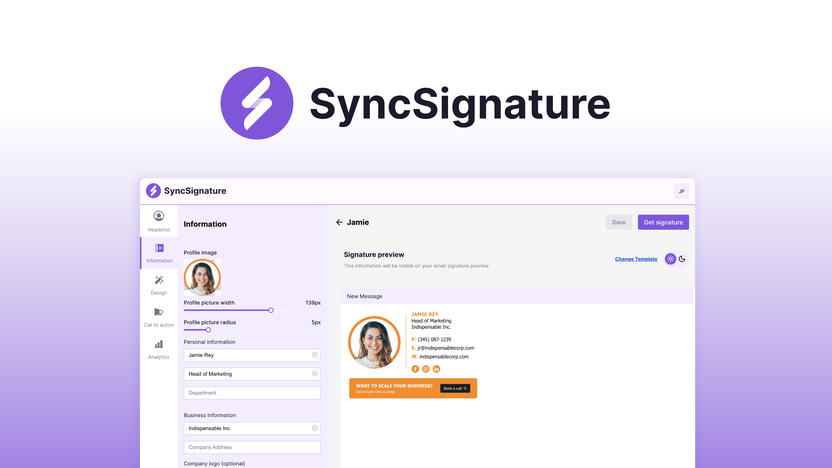
Leave a Reply