Creating professional email signatures can be time-consuming. SyncSignature simplifies this task.
This AI-powered tool helps businesses maintain consistent branding across all emails. SyncSignature offers modern design templates, team management, and auto-installation for Google Workspace users. The tool includes features like calls to action, banners, and user management. It even allows detailed customization for different teams and purposes. With its efficiency and scalability, SyncSignature is ideal for businesses, marketing agencies, and influencers. Want to streamline your email signature creation? Check out SyncSignature on AppSumo: SyncSignature.
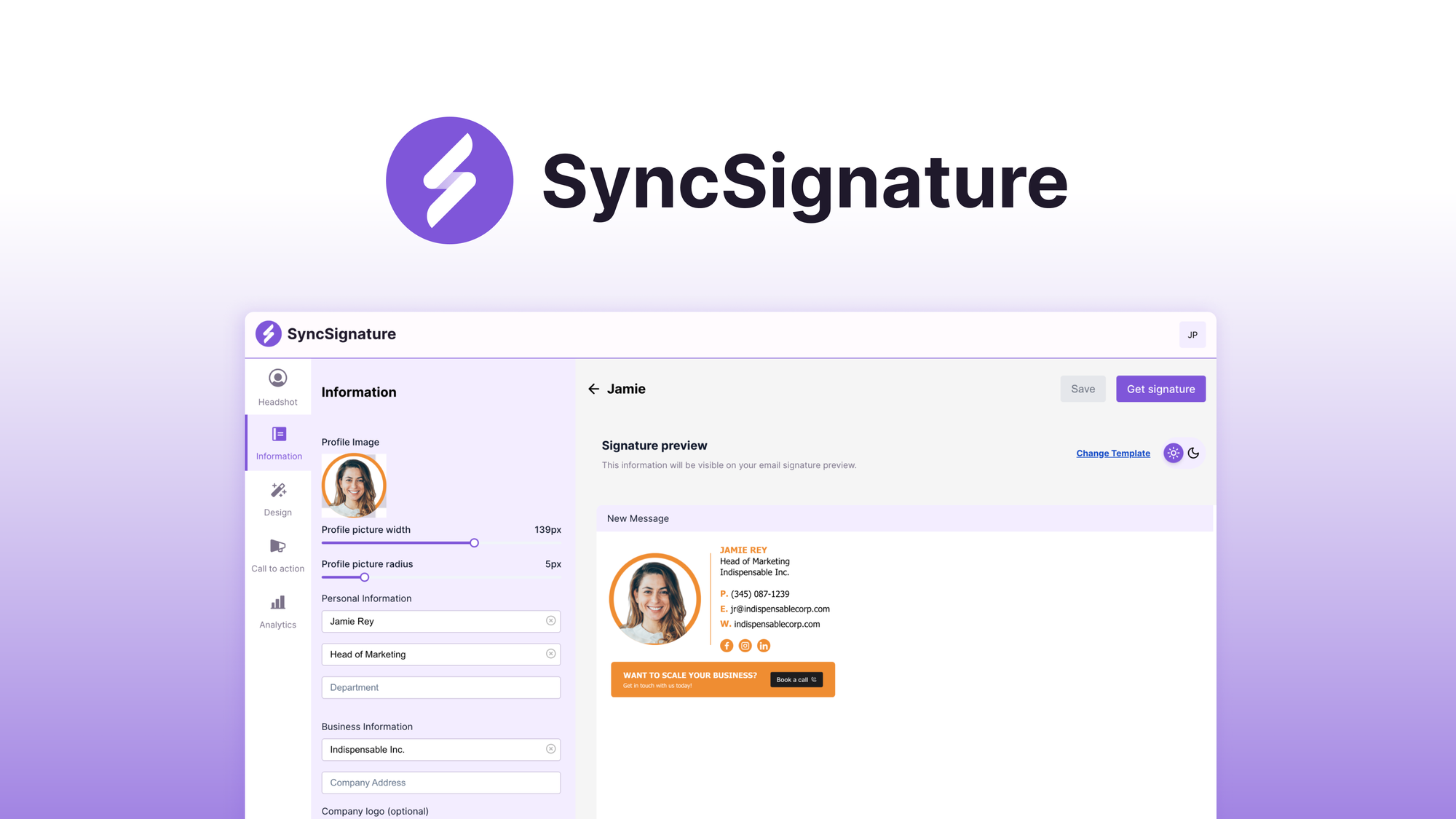
Credit: appsumo.com
Introduction To Syncsignature
SyncSignature is an AI-powered tool designed to create, update, and install professional email signatures automatically. This tool ensures consistent branding across all team communications, making it easier for businesses to maintain a unified brand image.
Overview Of Digital Signatures
Digital signatures play a crucial role in modern communications. They provide authenticity, integrity, and non-repudiation to emails. A well-designed email signature can enhance brand recognition, convey professionalism, and include essential contact information.
| Feature | Description |
|---|---|
| Design Templates | Choose from modern templates and customize them to match your brand. |
| Calls to Action and Banners | Add buttons, promotional banners, and social icons to signatures. |
| Team Management | Organize teammates into groups, assign unique templates, and bulk edit signatures. |
| Auto Installation | Automatically install signatures for Google Workspace users. |
| Agency Features | Manage email signatures for multiple clients and adjust workspace limits. |
| User Management | Bulk upload users, sync with Google Directory, assign admins, and customize signatures. |
| White Labeling | Run SyncSignature on your brand URL with your logo and customization options. |
| Email Signature Analytics | Track the performance of email signatures. |
Purpose And Benefits Of Syncsignature
- Consistency: Ensures consistent and professional branding across all employee emails.
- Efficiency: Saves time with bulk edits and auto-installation.
- Customization: Allows detailed customization for different teams and purposes.
- Scalability: Suitable for small businesses, marketing agencies, and influencers.
SyncSignature offers multiple pricing tiers to suit various business needs. The tool provides a 60-day money-back guarantee and lifetime access with future updates. This flexibility allows businesses to upgrade or downgrade plans within 60 days of purchase.
| License Tier | Price | Signatures Included |
|---|---|---|
| License Tier 1 | $39 (originally $120) | 10 signatures |
| License Tier 2 | $99 (originally $576) | 30 signatures |
| License Tier 3 | $149 (originally $1,728) | 100 signatures |
| License Tier 4 | $299 (originally $2,400) | 250 signatures |
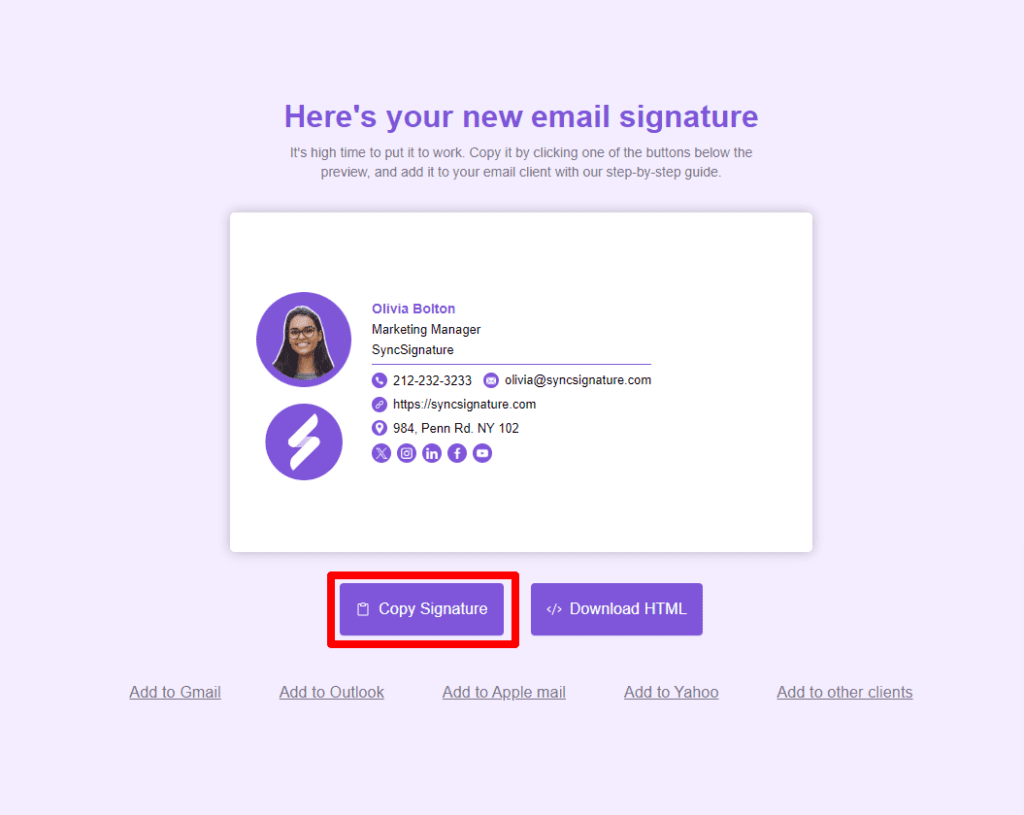
Credit: syncsignature.com
Getting Started With Syncsignature
SyncSignature is an AI-powered tool designed to help businesses create and manage professional email signatures. This guide will help you get started with SyncSignature, ensuring a smooth setup process. Follow the steps below to create your account and navigate the user interface.
Creating Your Account
To begin using SyncSignature, you’ll need to create an account. Follow these simple steps:
- Visit the SyncSignature website.
- Click the Sign Up button.
- Enter your email address and create a password.
- Verify your email address by clicking the link sent to your inbox.
Once your account is created, you can start exploring the features and customizing your email signatures.
Navigating The User Interface
The SyncSignature user interface is designed for ease of use. Here’s a quick overview of the main sections:
- Dashboard: View an overview of your signatures, team members, and analytics.
- Signatures: Create, edit, and manage your email signatures.
- Team Management: Add and organize team members, assign roles, and manage permissions.
- Templates: Choose from modern design templates and customize them to match your brand.
- Settings: Adjust your account settings, manage integrations, and configure auto-installation for Google Workspace users.
Each section is designed to help you efficiently manage your email signatures and ensure consistent branding across all communications.
With SyncSignature, you can easily create professional email signatures, track their performance, and make bulk edits to save time.
Key Features Of Syncsignature
Syncsignature offers a range of features designed to streamline email signature management. This guide will help you understand its key functionalities to make the most out of this tool. From seamless document upload to real-time signature tracking, Syncsignature ensures consistent branding and efficient management.
Seamless Document Upload And Management
With Syncsignature, you can easily upload and manage documents. The platform supports bulk uploads, making it simple to add multiple users at once. You can sync with Google Directory for automated user management. Assign admins to oversee signature management and allow teammates to customize their signatures, enhancing user autonomy and efficiency.
Customizable Signature Options
Syncsignature provides a variety of design templates that can be customized to match your brand. Add calls to action, promotional banners, and social icons to your signatures. This ensures that every email sent by your team promotes your brand consistently and professionally.
Furthermore, the platform supports white labeling. This means you can run Syncsignature on your brand URL with your logo, ensuring that the tool itself aligns with your company’s branding.
Real-time Signature Tracking
Track the performance of email signatures with Syncsignature’s analytics feature. Monitor how recipients interact with your email signatures, providing insights into the effectiveness of your calls to action and promotional banners. This data helps you optimize your email marketing strategies.
Integration With Popular Platforms
Syncsignature integrates seamlessly with Google Workspace, allowing for automatic installation of email signatures. This integration saves time and ensures that all users have the correct, up-to-date signature without manual updates.
The tool is also designed for scalability, making it suitable for small businesses, marketing agencies, and influencers. Manage email signatures for multiple clients and adjust workspace signature limits as needed.
With these integrations, Syncsignature ensures that your email signatures are consistent across all communications, enhancing your brand’s professionalism and coherence.
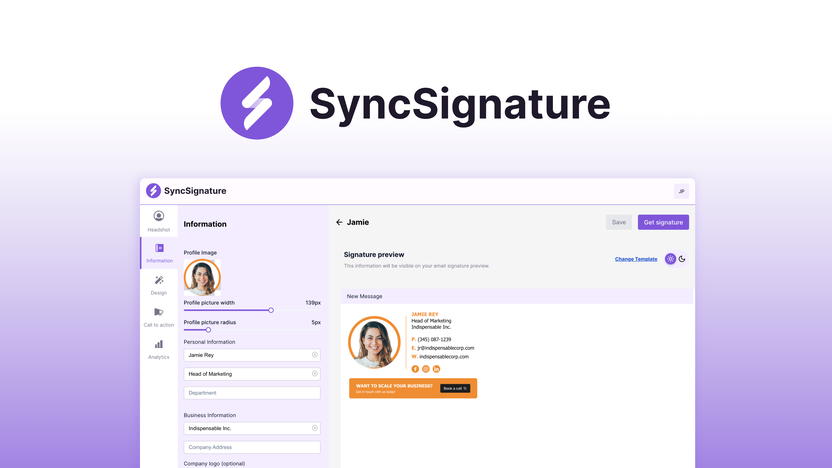
Credit: appsumo.com
How Syncsignature Solves Common Problems
SyncSignature offers a robust solution to many common issues faced by businesses. From reducing paperwork to enhancing workflow efficiency, this tool simplifies and streamlines email signature management. Let’s explore how SyncSignature addresses these challenges.
Eliminating Paperwork And Administrative Hassles
SyncSignature helps in eliminating paperwork and administrative hassles by automating the process of creating and updating email signatures. This reduces the time and effort spent on manual tasks, allowing teams to focus on more critical activities.
- Design Templates: Use modern templates and customize them to your brand.
- Auto Installation: Automatically install signatures for Google Workspace users.
- Team Management: Organize teammates into groups and bulk edit signatures.
Ensuring Legal Compliance And Security
Ensuring legal compliance and security is crucial for any business. SyncSignature helps by providing features that maintain consistent and professional branding across all communications. This ensures that all email signatures comply with legal and brand guidelines.
- White Labeling: Run SyncSignature on your brand URL with your logo.
- User Management: Bulk upload users or sync with Google Directory.
- Email Signature Analytics: Track the performance of email signatures.
Enhancing Workflow Efficiency
Enhancing workflow efficiency is another significant benefit of using SyncSignature. The tool saves time with bulk edits and auto-installation, ensuring that all team members have up-to-date and consistent email signatures.
| Feature | Description |
|---|---|
| Calls to Action and Banners | Add buttons, promotional banners, and social icons to signatures. |
| Agency Features | Manage email signatures for multiple clients and adjust workspace limits. |
| Customization | Allows detailed customization for different teams and purposes. |
Pricing And Affordability
SyncSignature offers a range of pricing options to fit different needs. Whether you run a small business or a large agency, SyncSignature provides affordable plans to ensure consistent and professional branding across all your email communications.
Subscription Plans And Pricing Tiers
SyncSignature’s pricing structure is straightforward and flexible. Below are the available subscription plans:
| License Tier | Price | Signatures Included |
|---|---|---|
| License Tier 1 | $39 (originally $120) | 10 signatures |
| License Tier 2 | $99 (originally $576) | 30 signatures |
| License Tier 3 | $149 (originally $1,728) | 100 signatures |
| License Tier 4 | $299 (originally $2,400) | 250 signatures |
Each tier provides lifetime access and includes future plan updates. This ensures that you always have access to the latest features without additional costs.
Comparing Value Across Different Plans
Choosing the right plan depends on your team size and requirements. Here’s a quick comparison to help you decide:
- License Tier 1: Ideal for small teams or startups needing up to 10 signatures.
- License Tier 2: Suitable for growing businesses with up to 30 signatures.
- License Tier 3: Best for medium-sized companies that require up to 100 signatures.
- License Tier 4: Perfect for large organizations or agencies managing up to 250 signatures.
All plans come with a 60-day money-back guarantee. This provides peace of mind, allowing you to test the service risk-free. You can also upgrade or downgrade your plan within 60 days of purchase, offering flexibility as your needs change.
The affordability of SyncSignature ensures that businesses of all sizes can maintain professional and consistent email signatures, enhancing their brand’s image without breaking the bank.
Pros And Cons Of Syncsignature
SyncSignature is a powerful AI-powered tool designed to manage professional email signatures efficiently. While it offers numerous benefits, it also has its areas for improvement. Let’s explore the strengths and areas for improvement based on user reviews.
Strengths Based On User Reviews
- Ease of Use: Many users appreciate the simple and intuitive interface. The tool makes it easy to create and manage email signatures.
- Design Templates: Users love the modern and customizable design templates. They help in maintaining consistent branding.
- Auto Installation: The auto-installation feature for Google Workspace saves time. It ensures all employees have the correct signature.
- Team Management: Organizing teams and bulk editing signatures are seamless. It enhances efficiency.
- Email Signature Analytics: Users find the analytics feature helpful. It provides insights into the performance of their email signatures.
- Scalability: SyncSignature scales well for different business sizes. From small businesses to large agencies, it meets various needs.
Areas For Improvement
- Initial Setup: Some users find the initial setup process slightly complex. More detailed instructions could improve this.
- Feature Customization: While the tool offers customization, a few users desire more advanced options.
- Pricing Tiers: A number of users feel that the jump between pricing tiers is significant. More flexible pricing options could be beneficial.
- Customer Support: Some users suggest enhancements in customer support. Faster response times and more detailed help articles are requested.
In summary, SyncSignature is well-received for its ease of use, design templates, and team management capabilities. Some areas, including initial setup and customer support, require attention to enhance the overall user experience.
Recommendations For Ideal Users
SyncSignature is a powerful tool designed to streamline email signature management. It offers a range of features suitable for different users. Below are recommendations for ideal users of SyncSignature.
Best Use Cases And Scenarios
SyncSignature is ideal for organizations seeking consistency and professionalism in their email communications. Here are some specific use cases:
- Small Businesses: SyncSignature helps small businesses maintain a consistent brand identity.
- Marketing Agencies: Agencies can manage multiple client accounts and ensure each has unique, branded signatures.
- Large Enterprises: Companies with many employees can benefit from bulk editing and auto-installation features.
- Influencers and Freelancers: Personal branding is crucial. SyncSignature offers customization to match individual styles.
Industries That Benefit Most From Syncsignature
Several industries can gain significant advantages from SyncSignature’s features. Here are some examples:
| Industry | Benefits |
|---|---|
| Healthcare | Ensures consistent communication and branding in patient interactions. |
| Real Estate | Professional signatures create a strong impression in client emails. |
| Education | Helps schools and universities maintain a unified image. |
| Tech Companies | Streamlines email signature management for large teams. |
| Financial Services | Ensures professionalism in client communications. |
SyncSignature is a versatile tool that supports various industries and use cases, making it an invaluable asset for maintaining a professional and consistent brand image.
Frequently Asked Questions
What Is Syncsignature?
Syncsignature is a digital signature tool that ensures secure and efficient document signing. It allows users to sign, send, and manage documents online seamlessly.
How To Create A Syncsignature Account?
To create a Syncsignature account, visit the official website, click on “Sign Up,” and follow the registration steps.
Can I Use Syncsignature For Free?
Yes, Syncsignature offers a free plan with basic features. You can upgrade to premium plans for additional functionalities.
How Secure Is Syncsignature?
Syncsignature uses advanced encryption methods to protect your documents. It ensures your data is safe and secure during the signing process.
Conclusion
SyncSignature simplifies email signature management for businesses. Its features ensure brand consistency across all communications. It offers design templates, auto installation, and team management. Suitable for small businesses to large agencies. Want to streamline your email signatures? Check out SyncSignature on AppSumo today.

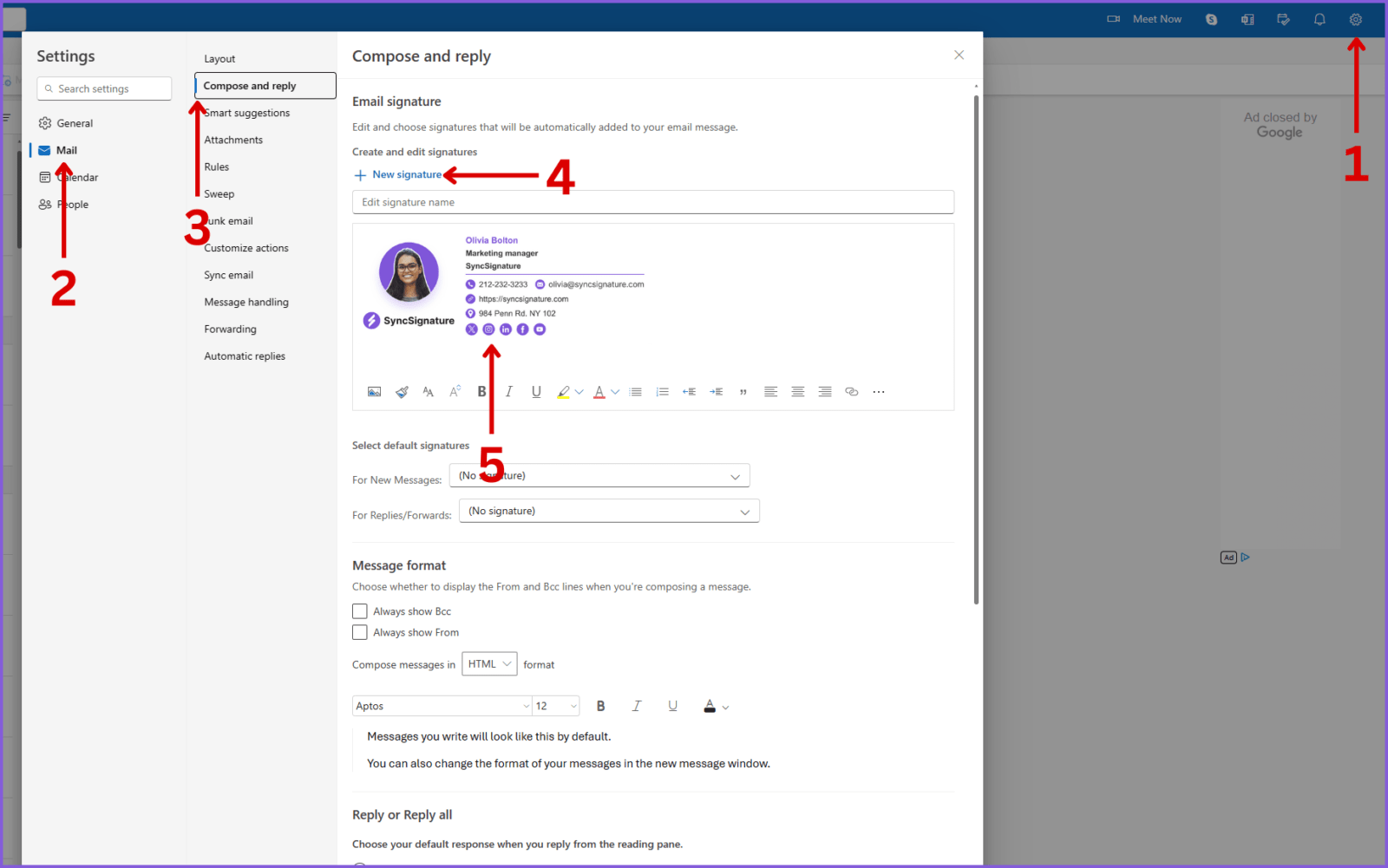
Leave a Reply