Are your important emails ending up in spam folders? This can be frustrating.
Spam filters can be strict, catching even legitimate emails. This issue can affect communication with clients, friends, or colleagues. Many factors can cause this, from email content to technical settings. Understanding these factors is crucial. In this blog post, we’ll explore common reasons why emails land in spam.
We’ll also provide tips to improve your email deliverability. By following these suggestions, you can ensure your messages reach the intended inboxes. Keep reading to learn how to keep your emails out of spam folders.
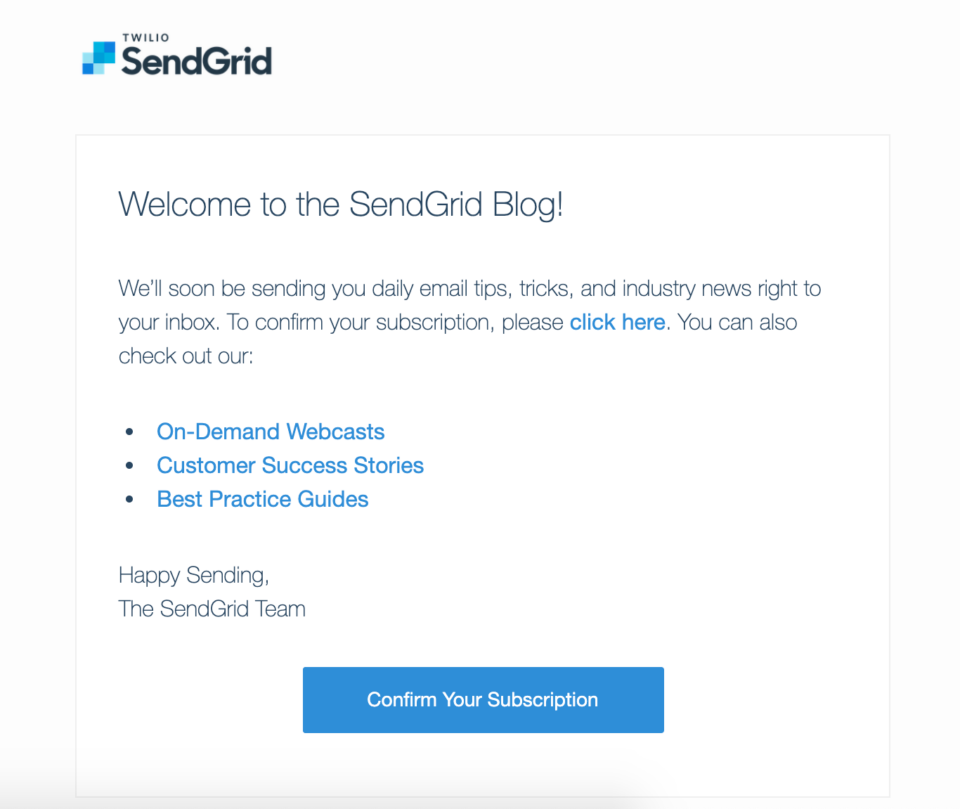
Credit: sendgrid.com
Common Reasons For Emails Landing In Spam
Are your emails landing in spam folders? This is frustrating for many. Understanding why this happens can improve your email deliverability. Below are common reasons for emails landing in spam.
Spam Trigger Words
Using certain words can raise red flags. Words like “free,” “win,” and “urgent” can trigger spam filters. Avoid these words in your subject lines and content. Write in a natural tone. Be mindful of your language. Keep it simple and clear.
Poor Sender Reputation
Your sender reputation matters. ISPs track your sending behavior. High bounce rates can hurt your reputation. Sending to inactive or wrong addresses can be damaging. Maintain a clean email list. Ensure your emails are relevant. Send only to those who want to receive them. This builds trust and improves your reputation.

Credit: optinmonster.com
Importance Of Email Deliverability
Email deliverability is crucial for any business that relies on email communication. If your emails land in spam folders, your message may never reach your audience. This affects engagement, leads, and overall business success.
Impact On Business
Poor email deliverability can significantly hurt your business. Emails that end up in spam reduce the chance for customer interaction. This leads to missed opportunities and lower sales.
Consider the following points:
- Reduced Open Rates: Emails in spam folders are less likely to be opened.
- Decreased Click-Through Rates: Lower engagement affects your marketing campaigns.
- Lost Revenue: Missed emails translate to lost sales and revenue.
Ensuring high deliverability is essential for maintaining customer engagement and driving business growth.
Customer Trust
When emails go to spam, it impacts customer trust. Customers might think your emails are unreliable or untrustworthy.
Here are some key effects:
- Brand Reputation: Frequent spam issues harm your brand’s image.
- Customer Loyalty: Trust issues may cause customers to switch to competitors.
- Communication Breakdown: Important updates may never reach your clients.
Maintaining high email deliverability ensures that your communication is trusted and valued by your audience.
How Spam Filters Work
Spam filters analyze email content and sender reputation to block unwanted messages. Frequent spam folder placement indicates potential issues with email quality or sender credibility. Ensure emails are relevant and follow best practices to improve deliverability.
Spam filters are essential for keeping inboxes free of unwanted emails. They work quietly in the background. Their goal is to identify and block spam emails. Understanding how these filters work can help you avoid the spam folder.Content Analysis
Spam filters scan email content. They look for spammy keywords and phrases. Words like “Free,” “Buy now,” or “Limited offer” can trigger spam alerts. They also check for suspicious links. Emails with too many links often get flagged. Spam filters also consider the email’s structure. Poorly formatted emails raise red flags. Emails with too many images or attachments can be seen as spam. Clear and concise emails fare better.Sender Authentication
Email providers authenticate the sender. They verify if the email comes from a trusted source. This process involves checking the domain and IP address. Sending emails from a reputable domain helps. Spam filters also use protocols like SPF, DKIM, and DMARC. These protocols validate the sender’s identity. If the email fails these checks, it lands in the spam folder. Regularly updating your email lists is crucial. Sending emails to inactive addresses can harm your reputation. High bounce rates signal spam filters. Maintaining a clean list boosts your credibility. “`Improving Sender Reputation
If your emails keep ending up in spam, your sender reputation might be to blame. Improving your sender reputation can help your emails land in inboxes. Key strategies include domain authentication and consistent sending practices. These methods can help boost your sender reputation and ensure your emails get delivered.
Authenticate Your Domain
Domain authentication is crucial. It verifies your identity as an email sender. This process involves setting up SPF, DKIM, and DMARC records. These records help email providers trust your emails.
SPF (Sender Policy Framework): SPF specifies which mail servers can send emails for your domain. This prevents spammers from sending emails on your behalf.
DKIM (DomainKeys Identified Mail): DKIM adds a digital signature to your emails. This signature verifies that the email hasn’t been altered during transmission.
DMARC (Domain-based Message Authentication, Reporting & Conformance): DMARC combines SPF and DKIM. It provides instructions to email servers on how to handle emails that fail authentication. It also offers reporting on email authentication results.
Setting up these records can be technical. You might need help from your email service provider or IT team. Once set up, these records greatly improve your sender reputation.
Consistent Sending Practices
Consistency in your sending practices builds trust with email providers. Irregular sending patterns can raise red flags and hurt your reputation.
Send emails regularly: Avoid long gaps between email campaigns. Consistent sending shows you’re an active and reliable sender.
Maintain a clean email list: Remove inactive or invalid email addresses. This reduces bounce rates and improves engagement metrics.
Monitor engagement rates: Keep an eye on open and click-through rates. Low engagement can signal spammy behavior to email providers.
Avoid spammy content: Don’t use excessive caps, exclamation marks, or spam-trigger words. These can trigger spam filters and damage your reputation.
Use double opt-in: Ask subscribers to confirm their subscription. This ensures you have genuine and interested recipients.
Respect unsubscribe requests: Make it easy for recipients to unsubscribe. Ignoring these requests can lead to spam complaints.
Following these practices helps maintain a good sender reputation. It ensures better email deliverability and engagement.
Crafting Spam-free Content
Creating emails that avoid the spam folder is crucial. One of the key aspects is crafting spam-free content. This involves several best practices that ensure your emails are not flagged as spam. Let’s delve into some effective strategies to achieve this.
Avoiding Trigger Words
Emails with certain words often end up in spam folders. These words are known as trigger words. Here are some common examples:
- Free
- Act now
- Limited time
- Click here
- Congratulations
Using these words frequently can make your email look suspicious. To avoid this, use alternative phrases. Instead of “free,” you might say “complimentary” or “no cost.”
Balanced Text-to-image Ratio
A well-balanced text-to-image ratio is important. Emails with too many images and little text often get flagged. Here’s a simple guideline to follow:
| Content Type | Percentage |
|---|---|
| Text | 60-70% |
| Images | 30-40% |
Ensure your text is informative. Images should complement the text, not replace it. This helps in maintaining a balance and keeps your email from being marked as spam.
By implementing these strategies, you can improve the deliverability of your emails and avoid the spam folder. Always aim for clear, concise, and balanced content.

Credit: www.instagram.com
List Management Best Practices
Are your emails landing in the spam folder? This can be frustrating. Managing your email list well is crucial. Good list management can improve deliverability and engagement. Follow these best practices to keep your emails out of spam.
Regularly Clean Your List
Cleaning your email list is essential. Remove inactive subscribers. This reduces the risk of being marked as spam. Here’s how to keep your list clean:
- Identify Inactive Subscribers: Use your email platform’s tools to spot inactive users.
- Send Re-engagement Emails: Reach out to inactive subscribers. Ask if they still want to receive your emails.
- Remove Hard Bounces: Emails that bounce back repeatedly hurt your sender reputation. Remove them from your list.
Regular cleaning keeps your list healthy and engaged. It also improves your sender reputation.
Use Double Opt-in
Double opt-in adds a layer of security. It ensures that only interested users join your list. Here’s how it works:
- User Subscribes: A user fills out your subscription form.
- Confirmation Email: They receive an email to confirm their subscription.
- User Confirms: They click the link in the email to confirm.
This process keeps your list clean and engaged. It also reduces the risk of fake or mistyped email addresses.
Implementing these practices can improve your email deliverability. Keep your list clean and use double opt-in to ensure higher engagement.
Leveraging Email Analytics
Emails landing in spam folders can be frustrating. Leveraging email analytics can help solve this problem. Analyzing data can improve email delivery and engagement. It offers insights into why emails end up in spam. With this knowledge, you can make necessary changes to your email strategy.
Monitor Bounce Rates
Bounce rates indicate the percentage of undelivered emails. High bounce rates can harm your sender reputation. Monitor these rates closely. Identify and fix any issues causing bounces. This can reduce the chances of your emails being marked as spam.
Track Engagement Metrics
Engagement metrics include open rates and click-through rates. Low engagement can signal spam filters. Track these metrics to understand recipient behavior. Improve your content to boost engagement. Engaging emails are less likely to end up in spam folders.
Tools To Improve Email Deliverability
Email deliverability is crucial for successful communication. If your emails end up in spam, your message won’t reach the intended recipients. Fortunately, several tools can help improve email deliverability. These tools can identify issues and suggest solutions to ensure your emails land in inboxes, not spam folders.
Email Testing Tools
Email testing tools help identify issues before sending emails. They simulate email delivery and provide feedback on potential problems. These tools check for spam triggers, broken links, and formatting errors. They also assess your email content for spammy keywords and phrases. Popular email testing tools include MailTester, Litmus, and Email on Acid. Using these tools can help improve your email’s chances of reaching the inbox.
Reputation Monitoring Services
Your sender reputation affects email deliverability. Reputation monitoring services track your sender score and reputation. These services provide insights into how email providers view your emails. They identify issues that may harm your reputation, such as high bounce rates and spam complaints. Popular reputation monitoring services include Sender Score, BarracudaCentral, and Google Postmaster Tools. Regularly monitoring your reputation helps maintain good email deliverability.
Frequently Asked Questions
Why Do My Emails Keep Going To Spam?
Your emails might go to spam due to poor sender reputation, using spammy words, or incorrect email settings.
How Can I Stop My Emails From Going To Spam?
Use a reputable email service, avoid spammy words, check settings, and ask recipients to whitelist your email.
What Words Trigger Spam Filters?
Words like “free,” “win,” “guarantee,” and excessive exclamation marks can trigger spam filters.
Does Email Formatting Affect Spam Placement?
Yes, poor formatting, excessive images, and large attachments can make emails look suspicious to spam filters.
Why Does My Email Reputation Matter?
A bad reputation makes spam filters more likely to flag your emails. Keep a clean sender reputation.
Conclusion
To keep emails out of spam, follow best practices. Maintain a clean email list. Personalize your messages. Avoid spammy words and excessive links. Monitor your email performance regularly. Use a reputable email service provider. Your efforts will improve email deliverability.
Stay proactive and keep learning. This ensures your emails reach the intended inbox. Happy emailing!


Leave a Reply