To create an effective email marketing calendar, focus on planning and organization. A well-structured calendar helps ensure timely and relevant content delivery.
Email marketing can be overwhelming without a solid plan. An email marketing calendar acts as a roadmap, guiding your campaigns throughout the year. It ensures you never miss important dates and helps maintain consistency in your communications. By organizing your email marketing efforts, you can better engage your audience and achieve your goals.
This blog post will explore essential elements to include in your email marketing calendar, helping you stay on track and maximize your marketing potential.
Introduction To Email Marketing Calendar
Email marketing is a powerful tool. But to harness its full potential, you need a well-structured plan. This is where an email marketing calendar comes in. It helps you organize your campaigns, track progress, and ensure consistency. Let’s dive into what you should include in your email marketing calendar.
Importance Of Planning
Planning is crucial in email marketing. A calendar helps you stay ahead. You can schedule emails for holidays, product launches, or promotions. It prevents last-minute rushes and errors. With a plan, you can focus on creating quality content. Your audience will appreciate the consistency.
Goals And Objectives
Set clear goals for your email campaigns. Are you aiming for more sales? Or do you want to increase engagement? Your objectives will guide your strategy. Track metrics like open rates and click-through rates. Adjust your tactics based on the data. This will help you achieve your targets.
Setting Up Your Calendar
Creating an effective email marketing calendar is crucial for your marketing strategy. A well-organized calendar helps you plan and execute your campaigns smoothly. It ensures you stay on track and never miss important dates. Let’s dive into the essential steps for setting up your email marketing calendar.
Choosing The Right Tool
First, select a tool that suits your needs. There are many options available, each with unique features. Some popular choices include:
- Google Calendar: Easy to use, integrates with other Google apps.
- Trello: Visual, flexible, and great for team collaboration.
- Asana: Comprehensive project management, includes calendar views.
- Excel or Google Sheets: Simple, customizable, and widely used.
Choose a tool that fits your team’s workflow and preferences. This decision can impact the efficiency and effectiveness of your email marketing efforts.
Customizing The Layout
Once you have chosen a tool, customize the calendar layout to suit your needs. Here are some tips to help you get started:
- Color-Code Campaigns: Use different colors for each campaign. This makes it easy to distinguish between them at a glance.
- Add Key Dates: Include important dates, such as holidays, product launches, and sales events. This helps you plan your campaigns around these dates.
- Set Reminders: Schedule reminders for key tasks and deadlines. This ensures you never miss an important step in your campaign.
- Include Content Details: Add details about the content of each email, such as subject lines, target audience, and call-to-actions. This keeps your team on the same page.
Customizing your calendar layout helps you stay organized and ensures your email marketing campaigns run smoothly.
| Feature | Google Calendar | Trello | Asana | Excel/Google Sheets |
|---|---|---|---|---|
| Ease of Use | High | Medium | Medium | High |
| Customization | Low | High | High | High |
| Collaboration | High | High | High | Medium |
By following these steps, you can set up a robust email marketing calendar. This will help you plan and execute successful campaigns.
Content Planning
Effective content planning is crucial for any successful email marketing campaign. It ensures that your messages resonate with your audience. By organizing your content in advance, you create a consistent and engaging experience. Let’s break down the key elements of content planning for your email marketing calendar.
Content Themes
Start by selecting content themes that align with your brand. These themes guide your content creation. They ensure that your emails stay focused and relevant. Consider your audience’s interests and needs. Think about what topics will engage them. Themes can be seasonal, educational, or based on product launches. Rotate these themes to keep your content fresh.
Balancing Promotional And Informative Content
It’s important to balance promotional and informative content in your emails. Too much promotional content can overwhelm your audience. They may feel like you are always selling to them. On the other hand, too much informative content might not drive sales. Strive for a healthy mix. Share useful tips, industry news, and educational content. Then, include promotional offers or product updates.
For instance, if you send four emails a month, two can be informative. The other two can be promotional. This balance keeps your audience engaged. They will look forward to your emails, knowing they provide value. And it helps build trust and brand loyalty.

Credit: glockapps.com
Scheduling Campaigns
Creating an email marketing calendar is crucial for the success of your campaigns. It helps you stay organized and ensures you don’t miss any important dates. One key aspect is scheduling campaigns. This involves planning the dates and times for sending out your emails, keeping in mind your audience’s preferences and behaviors.
Frequency And Timing
Deciding on the frequency and timing of your emails is essential. Send too many emails, and you risk annoying your subscribers. Send too few, and you might be forgotten. Consider the following:
- Weekly newsletters
- Monthly updates
- Special occasion emails
Analyze your audience’s engagement to find the optimal frequency. Timing also matters. For instance, emails sent on Tuesday mornings might perform better than those sent on Friday afternoons.
Seasonal Campaigns
Seasonal campaigns can drive significant engagement. Plan these campaigns around holidays and special events. Examples include:
- Christmas promotions
- Black Friday sales
- Back-to-school offers
Use a table to outline your seasonal campaigns:
| Season/Event | Date | Email Theme |
|---|---|---|
| Christmas | December 25 | Holiday discounts |
| Black Friday | Last Friday of November | Special sales |
| Back-to-School | August-September | School supplies offers |
Plan these campaigns in advance to create targeted and relevant content.
Target Audience Segmentation
Target audience segmentation is crucial for effective email marketing. By dividing your audience into smaller groups, you can send more relevant messages. This increases engagement and improves conversion rates. Let’s explore how to identify segments and tailor messages for each group.
Identifying Segments
Start by analyzing your current audience. Look at demographics like age, gender, and location. Also, consider psychographics, such as interests and behaviors. This data helps you create distinct segments. For example, you might have a segment for young professionals interested in tech. Another segment could be parents looking for educational content.
Use tools like surveys and purchase history to gather more insights. This helps refine your segments further. The goal is to create groups with similar needs and preferences. This makes it easier to craft targeted messages.
Tailoring Messages
Once you have your segments, craft messages that speak to each group. Use language and themes that resonate with them. For example, young professionals may respond well to tech news and career tips. Parents might prefer content about parenting and education.
Personalize your emails with names and relevant offers. This makes the content feel more tailored. Also, consider the timing of your messages. Different segments may have different peak engagement times. Test and analyze to find the best times for each group.
By segmenting your audience and tailoring your messages, you make your email marketing more effective. This leads to higher engagement and better results.
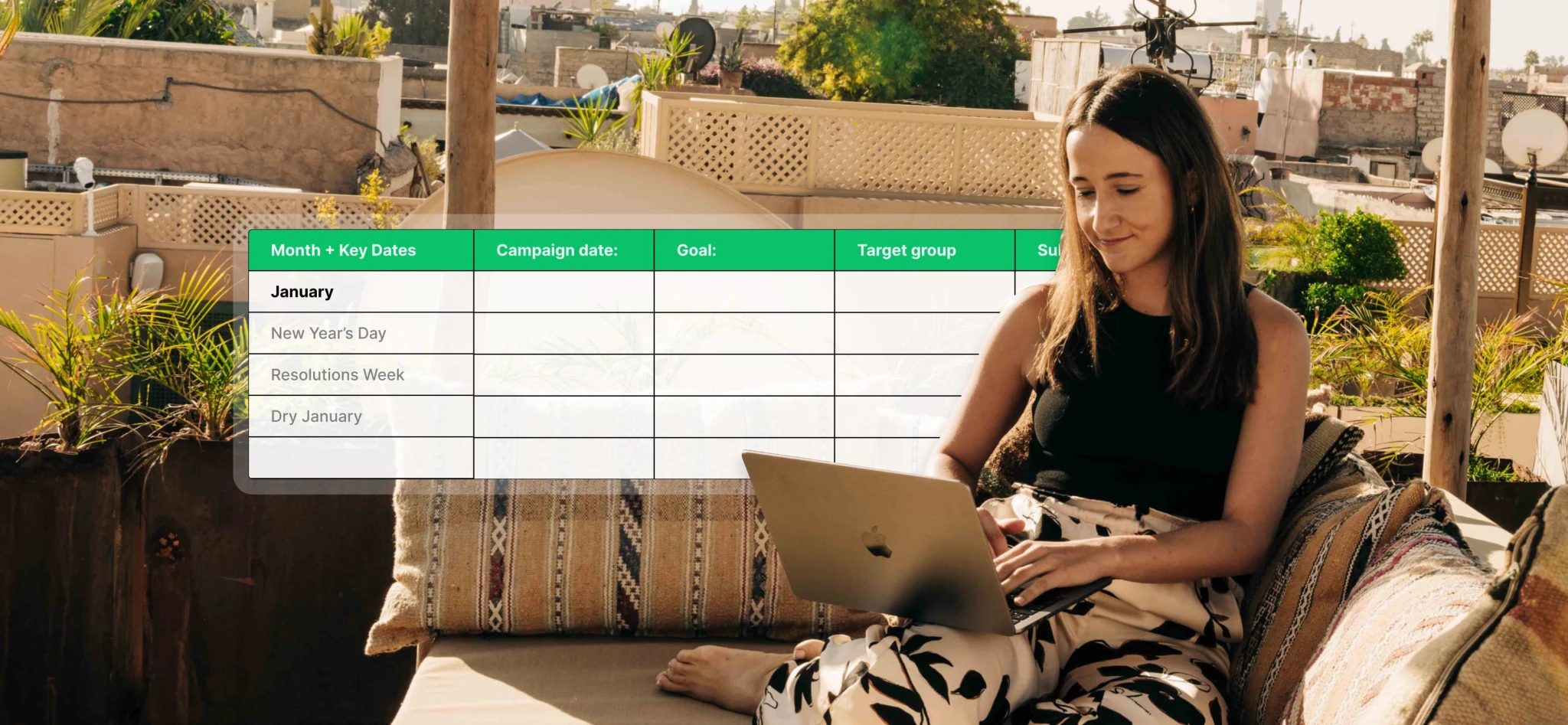
Credit: www.mailerlite.com
Tracking And Analytics
Effective email marketing requires consistent tracking and analytics. Monitoring your campaigns helps you understand what’s working and what needs improvement. This section will guide you through the key metrics to monitor and how to adjust your strategies.
Key Metrics To Monitor
Tracking the right metrics can make a significant difference. Here are some key metrics to monitor:
- Open Rate: The percentage of recipients who open your email. High open rates indicate strong subject lines.
- Click-Through Rate (CTR): The percentage of recipients who click on links within your email. This shows the effectiveness of your call-to-action.
- Conversion Rate: The percentage of recipients who complete the desired action after clicking. This metric measures the success of your email content.
- Bounce Rate: The percentage of emails that were not delivered. A high bounce rate can harm your sender reputation.
- Unsubscribe Rate: The percentage of recipients who opt out. A high rate may indicate that your content is not engaging.
Adjusting Strategies
Based on the metrics, adjusting your strategies is crucial for improvement. Here are some ways to adjust:
- Improve Subject Lines: If the open rate is low, try different subject lines. Use personalization and urgency.
- Enhance Content Quality: For a low CTR, review your email content. Ensure it is relevant and engaging.
- Optimize Call-to-Actions: If the conversion rate is low, make your call-to-action clear and compelling.
- Clean Your Email List: A high bounce rate means you need to update your email list. Remove invalid addresses.
- Segment Your Audience: If the unsubscribe rate is high, segment your audience. Send more personalized and targeted content.
Monitoring and adjusting your strategies based on tracking and analytics will help you create more effective email marketing campaigns.
Collaborating With Teams
Effective email marketing requires seamless collaboration among team members. Ensuring everyone is on the same page is crucial. From content creators to designers, each role is vital. A well-structured email marketing calendar can streamline the process. Let’s explore how to collaborate efficiently with your team.
Assigning Responsibilities
Clear roles help avoid confusion. Define who does what. Here’s a simple table to guide you:
| Role | Responsibility |
|---|---|
| Content Creator | Write engaging email copy |
| Designer | Create visually appealing layouts |
| Marketer | Plan and schedule campaigns |
| Analyst | Track and report performance |
Assigning these roles ensures accountability and efficiency.
Communication Tools
Using the right tools can enhance team collaboration. Consider these options:
- Email Platforms: Platforms like Mailchimp and Constant Contact allow team collaboration.
- Project Management Tools: Tools like Asana or Trello help track tasks.
- Chat Apps: Slack or Microsoft Teams facilitate real-time communication.
These tools support smooth workflow and ensure everyone stays updated.
By using these tools and clearly defining roles, your team can work more effectively. This leads to better email marketing campaigns and improved results.
Review And Optimization
Review and Optimization are crucial parts of your email marketing strategy. Regularly reviewing your campaigns helps you understand what works and what does not. Optimization ensures you are continuously improving your results.
Analyzing Performance
Start by analyzing the performance of your email campaigns. Use key metrics like open rates, click-through rates, and conversion rates. These metrics provide insights into how well your emails are performing.
- Open Rates: Measure the percentage of recipients who open your email.
- Click-Through Rates (CTR): Track the percentage of recipients who click on a link within your email.
- Conversion Rates: Monitor the percentage of recipients who complete a desired action.
Compare these metrics across different campaigns to identify trends. Look for patterns that indicate what content, subject lines, and send times resonate most with your audience.
Continuous Improvement
Use the data from your performance analysis to make continuous improvements. Focus on areas that need enhancement.
- Test Different Subject Lines: Try A/B testing to determine which subject lines get higher open rates.
- Optimize Send Times: Experiment with different times and days to find when your audience is most responsive.
- Refine Content: Adjust your email content based on what gets the most engagement. This could be the tone, length, or type of content.
Make these improvements a regular part of your email marketing process. By continuously optimizing, you will see better results over time.
Conclusion And Best Practices
Ensure your email marketing calendar includes key dates, campaign goals, and audience segmentation. Regularly review and adjust strategies for optimal engagement.
Creating an email marketing calendar can feel like a big task. But it helps in organizing and planning your campaigns effectively. A well-structured calendar ensures you send the right emails at the right time.Summary Of Tips
First, identify your goals. Decide what you want to achieve with your emails. It could be increasing sales, boosting engagement, or growing your subscriber list. Next, schedule your emails. Plan when to send each type of email. This could be newsletters, promotional emails, or seasonal greetings. Consistency is key. Then, segment your audience. Not all subscribers are the same. Group them based on their interests or behaviors. This allows for more personalized content. Also, track your performance. Use analytics to monitor how your emails are doing. Look at open rates, click-through rates, and conversions. This data helps in improving future campaigns.Future Planning
Think ahead. Plan your email campaigns for the next few months. This helps in staying organized and consistent. Keep an eye on trends. Email marketing trends change. Stay updated with the latest practices and tools. This keeps your campaigns fresh and relevant. Always be ready to adapt. Sometimes, unexpected events occur. Be flexible with your calendar. Adjust your plans as needed. Involve your team. Collaborate with your team members. Get their input and feedback. This ensures you cover all aspects and improve your strategies. Remember, an email marketing calendar is a tool. Use it to streamline your efforts and achieve your marketing goals effectively. “`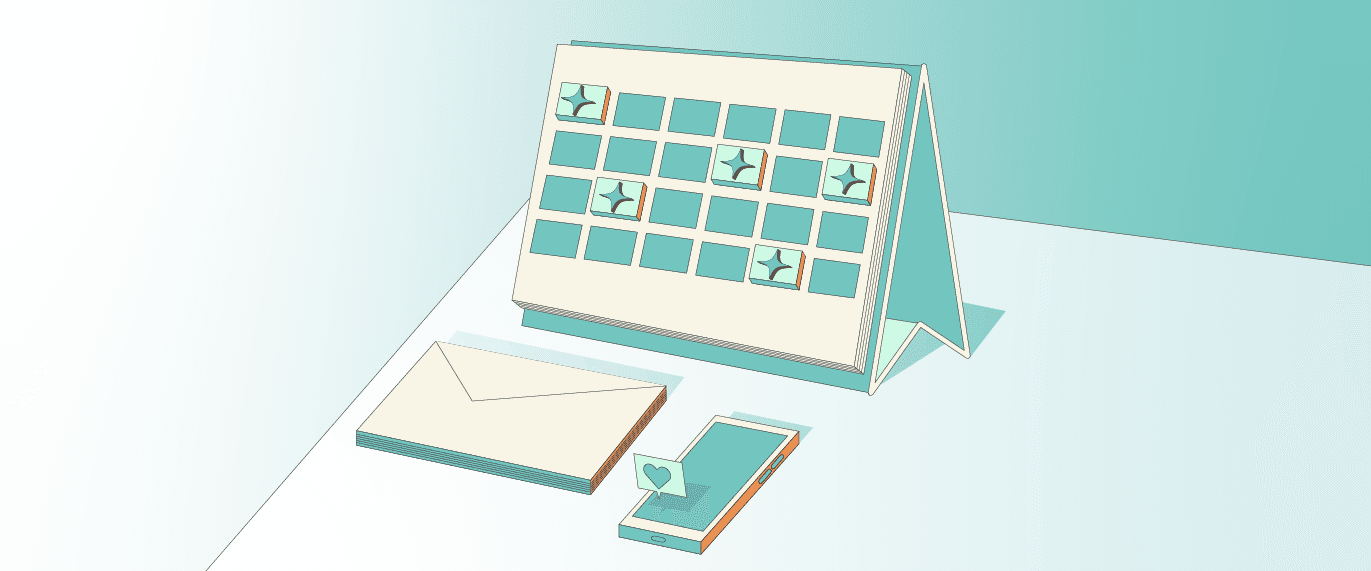
Credit: coschedule.com
Frequently Asked Questions
What Is An Email Marketing Calendar?
An email marketing calendar is a schedule. It plans and organizes your email campaigns.
Why Is An Email Marketing Calendar Important?
It helps keep track of your campaigns. Ensures consistency and improves organization.
What Should Be Included In An Email Marketing Calendar?
Include campaign dates, content themes, audience segments, and key metrics.
How Often Should You Update Your Email Marketing Calendar?
Update it regularly. Ideally, review and adjust it monthly.
How Can An Email Marketing Calendar Improve Your Strategy?
It helps you stay organized, maintain consistency, and measure performance.
Conclusion
Planning your email marketing calendar ensures consistent communication. It keeps your audience engaged. Schedule content that is relevant and timely. Include holidays and special events. Track and analyze your campaigns. Adjust your strategy based on results. Keep your goals clear and realistic.
This way, you can build stronger customer relationships. Stay organized and proactive. Your email marketing will be more effective.

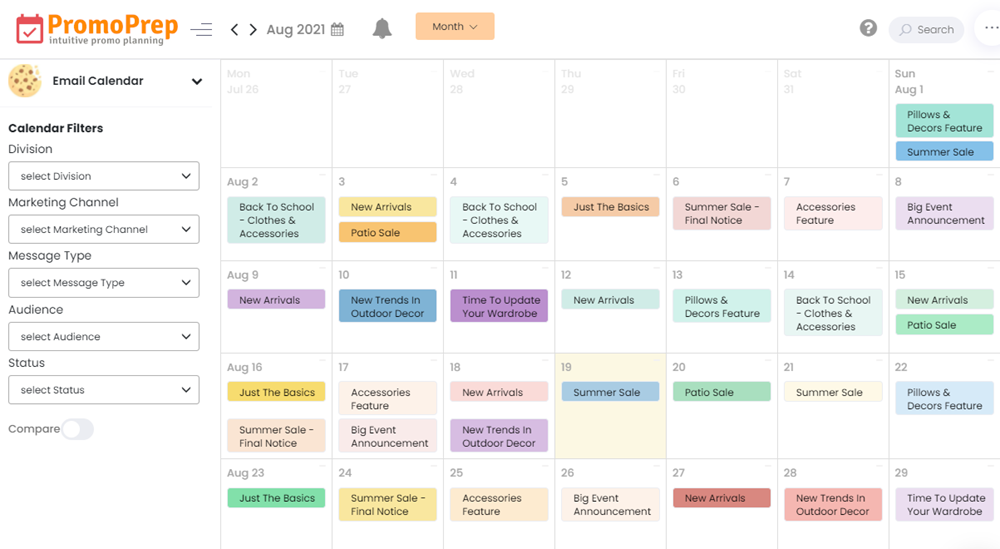
Leave a Reply