Creating marketing emails involves several tools. These tools simplify the process and make campaigns effective.
Marketing emails are essential for businesses. They help connect with customers and drive sales. But crafting a compelling email isn’t easy. You need the right tools to design, send, and track emails. Some tools offer templates, while others provide analytics.
Choosing the right ones can save time and improve results. In this blog post, we will explore the various tools available for creating marketing emails. This will help you understand what each tool offers and how it can benefit your email marketing efforts. Let’s dive into the world of marketing email tools and discover what works best for you.
Email Marketing Platforms
Email marketing platforms are essential tools for businesses. They help create, send, and track marketing emails. These platforms come with various features. They make email marketing easier and more effective.
Popular Choices
Many email marketing platforms are available. Mailchimp is one of the top choices. It is user-friendly and offers many templates. Another popular option is Constant Contact. It has strong customer support. ActiveCampaign is also widely used. It offers advanced automation features.
Key Features
Email marketing platforms have many important features. Templates save time and ensure consistency. Automation helps send emails at the right time. Analytics track open rates and clicks. Personalization makes emails more engaging. Integration with other tools is also important. It connects email marketing with CRM and social media.
Design Tools
Design tools are essential for creating effective marketing emails. They help you craft visually appealing and engaging content. Using these tools, you can easily design emails that capture your audience’s attention. Let’s explore two popular design tools used in email marketing.
Drag-and-drop Editors
Drag-and-drop editors simplify the email design process. They allow you to build emails without coding skills. Just drag elements like images, text boxes, and buttons into place. These editors provide pre-designed templates. You can customize these templates to match your brand’s style. This tool is perfect for those new to email marketing or with limited technical skills.
Custom Html Editors
Custom HTML editors offer more flexibility and control. You can create unique email designs using HTML and CSS. This tool is ideal for experienced designers and developers. It allows you to create highly customized and interactive emails. You can ensure your emails look perfect on all devices. Custom HTML editors are best for those with coding knowledge.
Automation Tools
Automation tools streamline the process of creating marketing emails. They save time and ensure consistency. These tools handle tasks that would be tedious to do manually. Below, we’ll explore two essential aspects of email automation: workflow automation and behavioral triggers.
Workflow Automation
Workflow automation simplifies the sequence of actions in email marketing. It allows you to set up automated email sequences based on specific criteria. You can create a series of emails that send automatically based on user actions.
- Welcome emails
- Follow-up emails
- Reminder emails
These workflows reduce the need for manual intervention. They ensure that your audience receives timely and relevant content.
Behavioral Triggers
Behavioral triggers send emails based on user behavior. They respond to actions taken by your audience. Common triggers include:
- Opening an email
- Clicking a link
- Abandoning a shopping cart
These triggers help deliver personalized content. They increase engagement by sending emails when users are most interested.
Here is a table summarizing key points:
| Automation Feature | Purpose | Example |
|---|---|---|
| Workflow Automation | Streamline email sequences | Welcome series |
| Behavioral Triggers | Respond to user actions | Cart abandonment emails |
Automation tools are essential for effective email marketing. They ensure you reach your audience at the right time with the right message.

Credit: www.growave.io
Analytics Tools
Analytics tools play a crucial role in creating effective marketing emails. They help marketers understand how recipients interact with their emails. By tracking various metrics, marketers can optimize their strategies and improve engagement rates. Two key metrics to focus on are open rates and click-through rates.
Open Rate Tracking
Open rate tracking shows how many recipients opened your email. This metric helps you understand the effectiveness of your subject lines. A higher open rate means more people are interested in your content. Use analytics tools to measure this rate accurately. Adjust your subject lines based on the data.
Click-through Rate Analysis
Click-through rate analysis measures how many recipients clicked on links in your email. This metric indicates the level of engagement with your content. A higher click-through rate means your content is compelling. Analytics tools can track this rate and provide insights. Use this data to improve your email content and layout.
List Management Tools
List management tools help you organize and maintain your email subscriber lists. They ensure your marketing emails reach the right people. These tools also help improve email deliverability and engagement rates. Let’s explore some key features of list management tools.
Subscriber Segmentation
Subscriber segmentation allows you to divide your email list into smaller groups. These groups are based on specific criteria like demographics or behavior. This helps in sending personalized emails to different segments. Personalized emails tend to perform better and have higher open rates. For instance, you can create segments for new subscribers and loyal customers. Each segment receives tailored content that matches their interests.
Contact List Cleaning
Contact list cleaning is essential for maintaining a healthy email list. It involves removing inactive or invalid email addresses from your list. This practice improves email deliverability and reduces bounce rates. A clean list also ensures you comply with email regulations. Regularly update your list to keep it accurate and relevant. Use tools that automatically identify and remove problematic addresses. This ensures your emails reach active and engaged subscribers.
Personalization Tools
Personalization tools are essential for creating effective marketing emails. These tools help tailor messages to each recipient, making the content more relevant and engaging. Personalized emails can improve open rates and increase customer engagement.
Dynamic Content
Dynamic content changes based on the recipient’s data. This can include their name, location, or purchase history. Using dynamic content makes emails feel more personal. It can show different images or messages to different users. This keeps the content fresh and relevant.
For example, an email to a customer in New York might showcase a winter sale. Meanwhile, a customer in Florida sees a summer sale. Dynamic content ensures each recipient gets the most relevant information.
Personalized Subject Lines
Personalized subject lines grab attention. They can include the recipient’s name or reference past interactions. This makes the email feel more personal. For instance, “Hi John, check out our new arrivals!” is more engaging than a generic subject line.
Using personalized subject lines can significantly increase open rates. People are more likely to open emails that seem directly addressed to them. It creates a sense of connection and relevance.
Testing Tools
Testing tools play a crucial role in creating effective marketing emails. They help in optimizing email campaigns by analyzing different elements. This ensures the highest engagement rates and conversions. Two popular methods are A/B testing and multivariate testing. These methods provide insights into what works best for your audience.
A/b Testing
A/B testing involves comparing two versions of an email. Each version has a single element changed. This could be the subject line, call-to-action button, or image. The goal is to determine which version performs better. A/B testing is simple and effective for quick insights. It is useful for testing one variable at a time.
Here’s a step-by-step process for conducting A/B testing:
- Create two versions of your email (A and B).
- Change only one element between the two versions.
- Send each version to a small, random segment of your audience.
- Analyze the performance metrics (open rate, click rate).
- Choose the winning version based on the results.
Multivariate Testing
Multivariate testing is more complex than A/B testing. It involves testing multiple elements at once. This method helps identify the best combination of elements. It provides deeper insights but requires a larger audience to get meaningful results.
Steps to perform multivariate testing:
- Identify the elements you want to test (e.g., subject line, images, and buttons).
- Create different versions of these elements.
- Combine these versions to create multiple unique emails.
- Send these emails to different segments of your audience.
- Analyze the performance to find the best combination.
Below is a comparison table of A/B testing and multivariate testing:
| Aspect | A/B Testing | Multivariate Testing |
|---|---|---|
| Complexity | Low | High |
| Number of Elements Tested | One | Multiple |
| Audience Size Required | Small | Large |
| Insight Depth | Basic | Comprehensive |
Using these testing tools helps in creating effective marketing emails. They enable data-driven decisions and improve email performance.
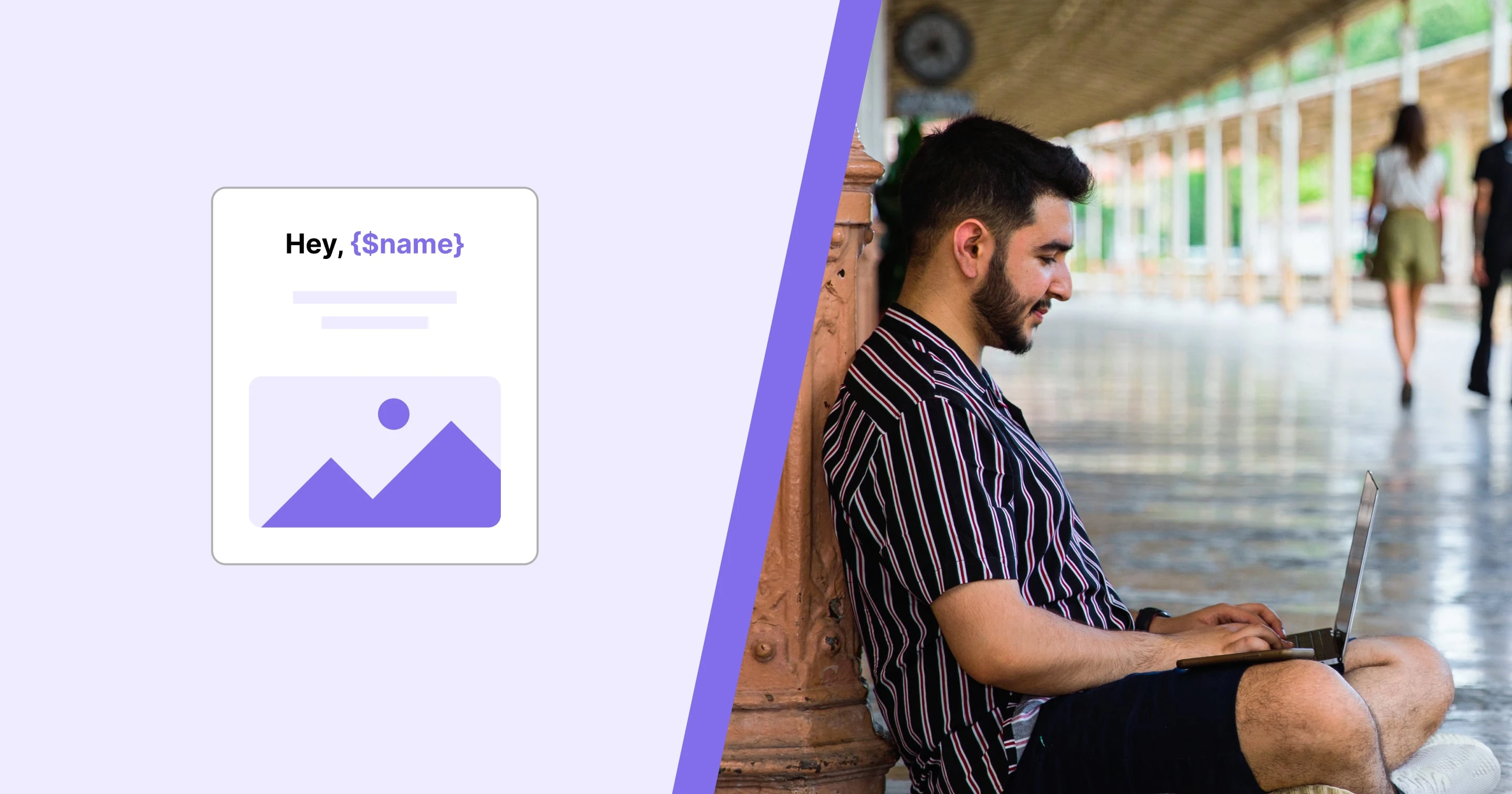
Credit: www.mailerlite.com
Compliance Tools
In the world of email marketing, compliance tools are essential. These tools ensure your emails meet legal standards. They help protect your business and your audience. Let’s look at two important compliance areas: GDPR and CAN-SPAM.
Gdpr Compliance
The General Data Protection Regulation (GDPR) applies to businesses in the European Union. It protects the personal data of EU citizens. To comply with GDPR, use tools that ensure:
- Consent: Users must agree to receive emails.
- Data protection: Store personal data securely.
- Right to be forgotten: Users can request data deletion.
Popular GDPR compliance tools include:
| Tool | Features |
|---|---|
| MailChimp | GDPR-friendly forms, data security, consent tracking |
| HubSpot | Data encryption, consent management, user data requests |
| GetResponse | GDPR fields, data processing agreements, data export |
Can-spam Compliance
The CAN-SPAM Act regulates email marketing in the United States. It sets rules for commercial emails and gives recipients the right to stop them. To comply with CAN-SPAM, use tools that ensure:
- Accurate header information: No misleading info.
- Subject lines: Must not deceive the recipient.
- Opt-out mechanism: Easy way to unsubscribe.
- Sender’s address: Must be included in the email.
Popular CAN-SPAM compliance tools include:
| Tool | Features |
|---|---|
| Constant Contact | Easy opt-out, clear sender info, compliance tips |
| AWeber | Unsubscribe options, accurate sender details, clear subject lines |
| SendinBlue | Opt-out links, sender information, compliance checks |
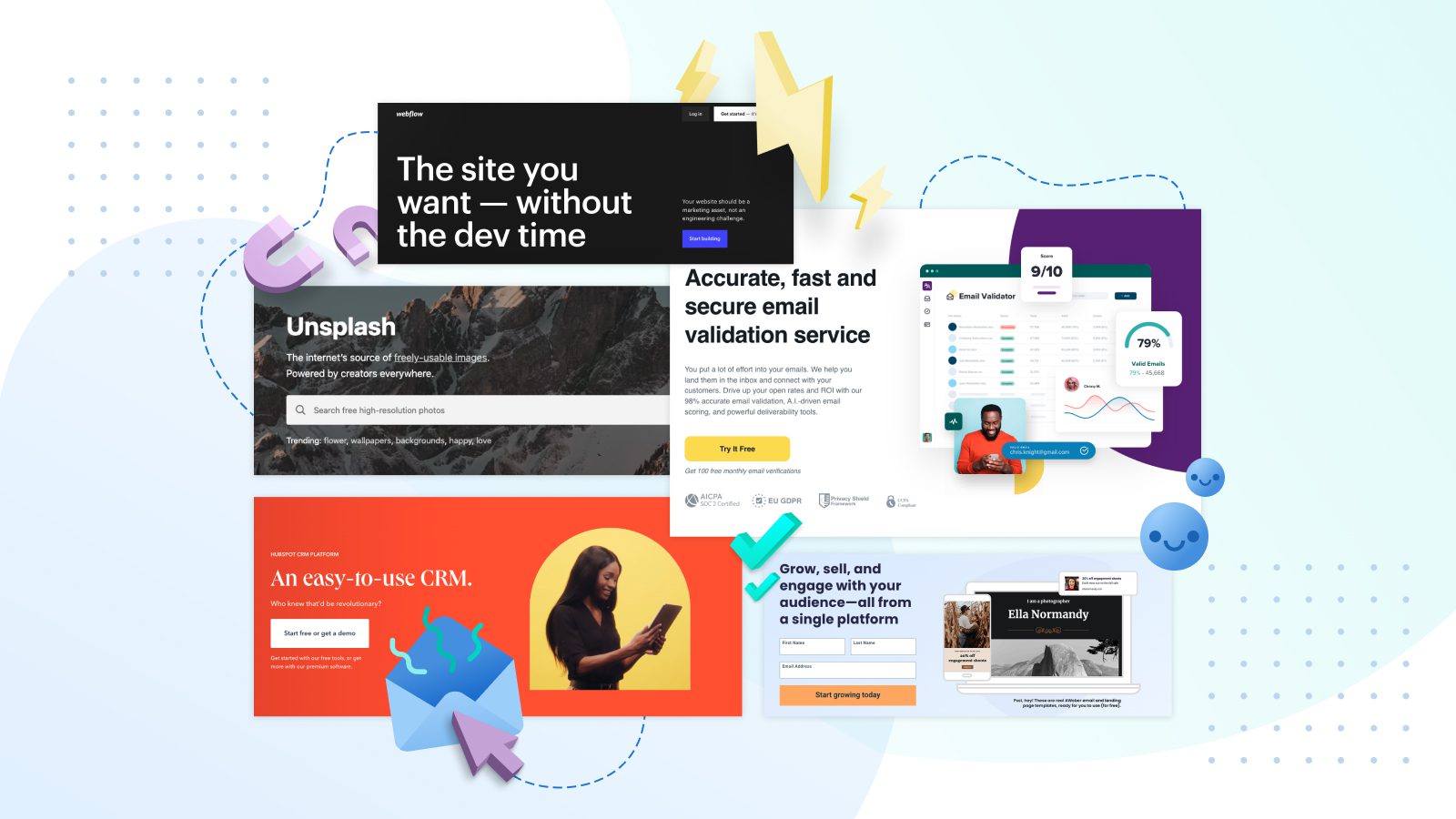
Credit: www.dyspatch.io
Frequently Asked Questions
What Are The Best Tools For Email Marketing?
Mailchimp, Constant Contact, and Sendinblue are popular email marketing tools. They offer templates, automation, and analytics.
How Do Email Marketing Tools Help Businesses?
They simplify creating, sending, and tracking emails. Automation features save time. Analytics help improve campaigns.
Can I Create Email Templates With These Tools?
Yes, most tools offer customizable templates. You can create professional emails without design skills.
Are There Free Email Marketing Tools Available?
Yes, tools like Mailchimp and Sendinblue offer free plans. They have limited features but are good for beginners.
What Features Should I Look For In An Email Tool?
Look for automation, analytics, and templates. Integration with other software is also important for efficiency.
Conclusion
Creating marketing emails becomes simple with the right tools. They help design, automate, and analyze campaigns. Choose tools that fit your needs and budget. Testing different options can reveal the best one for you. Always focus on clear, engaging content.
This boosts open and click rates. Remember, effective emails can drive business success. So, start exploring these tools today. Happy emailing!

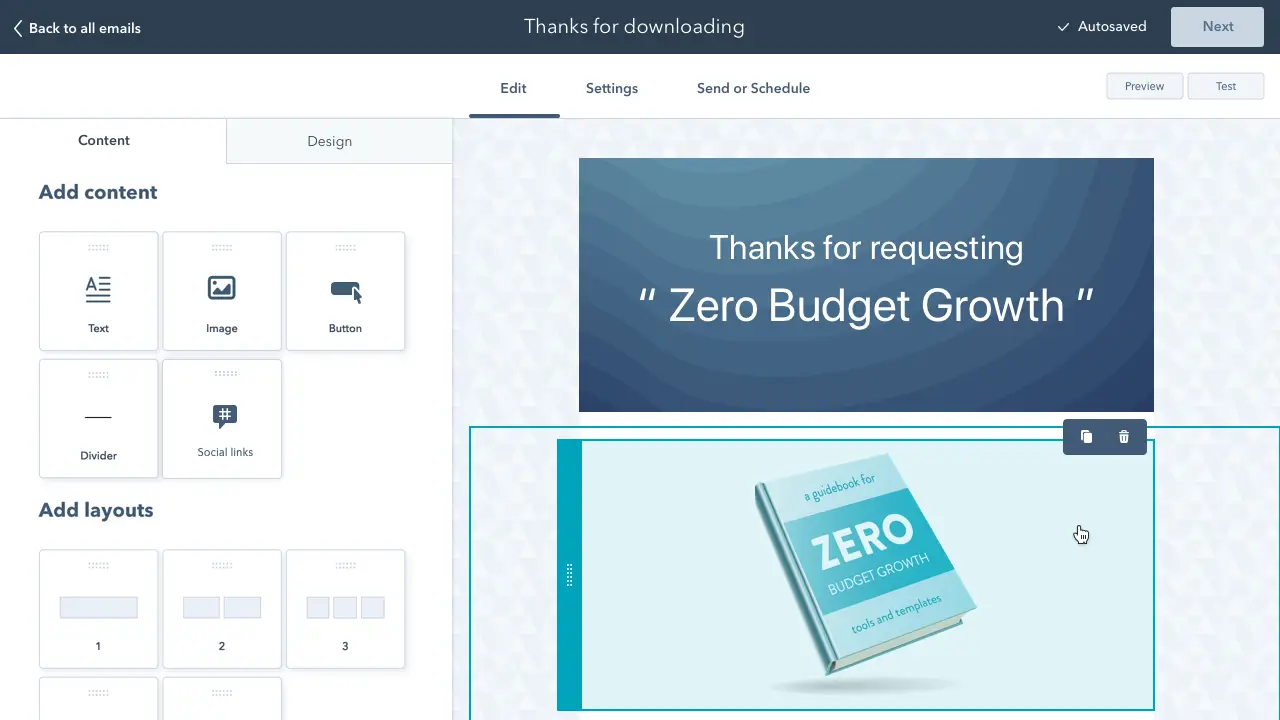
Leave a Reply