Looking for Marketo email templates? You’re in the right place.
Marketo offers various email templates to help you create professional emails quickly. Email marketing is crucial for any business. It helps in reaching out to customers and keeping them engaged. Finding the right email templates in Marketo can save you time and effort.
Templates provide a good starting point, especially if you are not a design expert. They ensure your emails look polished and consistent. In this post, we will guide you on where to find these templates in Marketo. We will also share some tips on how to use them effectively. Ready to make your email marketing easier? Let’s get started.
Introduction To Marketo Email Templates
Marketo is a powerful tool for marketing automation. It helps businesses streamline their email campaigns. To make the most out of Marketo, using email templates is key. These templates save time and ensure consistency across your emails.
What Are Marketo Email Templates?
Marketo email templates are pre-designed email layouts. They are ready to use and easy to customize. You can add your content, images, and branding. These templates help you create professional-looking emails quickly.
Importance Of Using Email Templates
Email templates save time. You do not need to start from scratch each time. Consistency is another benefit. Templates ensure your emails look the same. This builds trust with your audience. Professional designs also improve engagement. People are more likely to read and interact with well-designed emails.
Marketo Template Library
The Marketo Template Library is a valuable resource for anyone using Marketo for email marketing. It offers a variety of pre-designed templates that can save time and effort. These templates are designed to be visually appealing and functional, ensuring that your emails look professional and are optimized for performance.
Accessing The Library
To access the Marketo Template Library, follow these steps:
- Log in to your Marketo account.
- Navigate to the Design Studio section.
- Click on the Email Templates tab.
- Browse through the available templates.
- Select the template that best suits your needs.
The library is user-friendly. You can easily find templates for different purposes. This makes it easy to start creating professional emails quickly.
Types Of Templates Available
The Marketo Template Library offers various types of email templates. Here’s a look at what you can find:
- Newsletter Templates: Perfect for regular updates and news.
- Event Templates: Great for promoting events and webinars.
- Product Launch Templates: Ideal for announcing new products.
- Promotional Templates: Best for sales and special offers.
- Transactional Templates: Used for order confirmations and receipts.
Each template is customizable. You can adjust colors, fonts, and images to match your brand. This flexibility helps maintain brand consistency across all emails.
Using these templates can improve email marketing efforts. It ensures emails are visually appealing and professional. This can lead to better engagement and conversion rates.
Marketo Community Resources
Marketo is a powerful tool for creating effective email campaigns. Finding the right email templates can save time and ensure consistency. The Marketo Community is a valuable resource for discovering and sharing these templates. This community includes marketers from different industries who share their knowledge and resources.
How To Join The Community
Joining the Marketo Community is easy. Start by visiting the Marketo website. Click on the community tab. Then, create an account. Fill in your details and verify your email. Once registered, you gain access to a wealth of resources.
Finding Templates In The Community
Within the community, you will find a section for email templates. Use the search bar to find specific templates. Explore different categories and user submissions. Many members share their best practices and templates. Download the ones that fit your needs.
Engage with other members. Ask questions and share feedback. This will help you find better templates and improve your email campaigns. The Marketo Community is a great place to learn and grow.
Third-party Template Providers
Third-party template providers offer a wide range of Marketo email templates. These providers specialize in creating templates that save time and effort. They help marketers focus on their campaign strategies rather than design.
Top Providers For Marketo Templates
Several companies stand out for their quality and variety of Marketo email templates. Litmus is a popular choice, known for its user-friendly templates. Another top provider is Knak, which offers templates that are easy to customize. Beefree.io also provides a broad selection of templates. Their designs cater to various marketing needs.
Pros And Cons Of Using Third-party Templates
Third-party templates come with several benefits. They save time and reduce the need for design skills. Many templates are also tested for responsiveness. This ensures they look good on all devices. Additionally, these templates often come with support and updates.
But there are some downsides. Customization options might be limited. Some templates may not align with your brand’s unique style. There could also be costs involved. Free templates might lack advanced features. Paid options can become expensive over time.
Custom Templates From Freelancers
Creating a unique Marketo email template can be a daunting task. Many businesses prefer custom templates that reflect their brand’s personality. Hiring a freelance designer can make this process easier. Freelancers can offer personalized designs tailored to your needs.
Hiring Freelancers
Hiring freelancers provides access to a pool of creative talent. They can create templates that stand out from the crowd. Here are some steps to consider:
- Define your requirements: Know what you want in your email template.
- Set a budget: Determine how much you are willing to spend.
- Review portfolios: Look at the previous work of freelancers.
- Communicate clearly: Make sure to explain your needs in detail.
- Request revisions: Ensure the final design meets your expectations.
Where To Find Freelance Designers
There are several platforms where you can find talented freelance designers. Here are a few popular options:
- Upwork: A large marketplace for freelancers. You can find designers with various skills and experiences.
- Fiverr: Offers a range of freelance services at different price points.
- Freelancer: Connects businesses with freelancers for various projects.
- Behance: A platform where designers showcase their portfolios. You can view their work and contact them directly.
- Dribbble: Another platform for designers to display their work. It is also a great place to find talented freelancers.
Choosing the right freelancer can make all the difference. Ensure you review their work and communicate your needs clearly. This will help you get a Marketo email template that matches your brand perfectly.
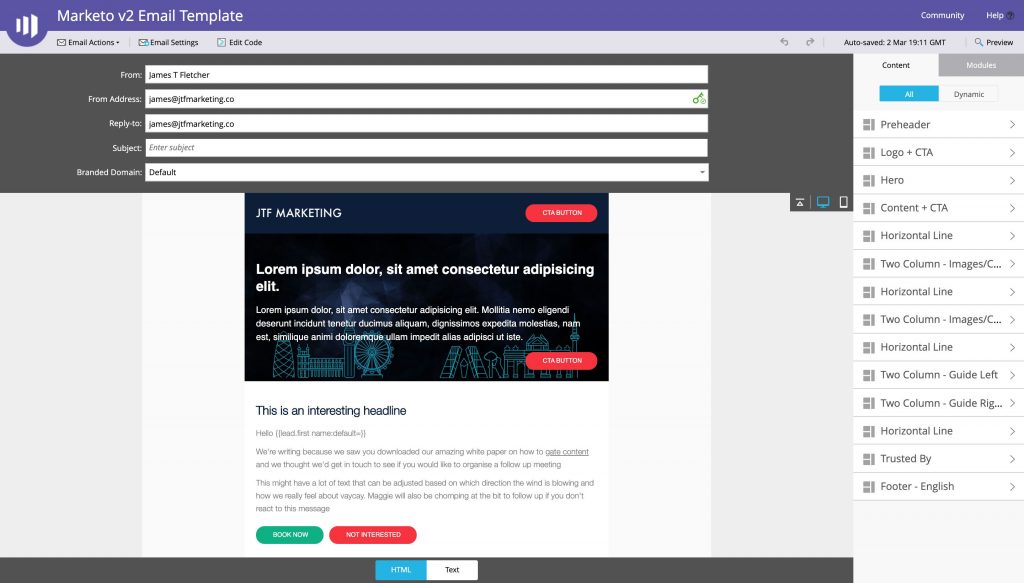
Credit: www.jtfmarketing.co
Creating Your Own Templates
Creating your own Marketo email templates allows for customization. You can tailor emails to match your brand’s unique style. This not only enhances your brand identity but also engages your audience better. Let’s explore the steps and tools needed to create your own email templates.
Basic Steps To Create Templates
Here are the basic steps to create your own Marketo email templates:
- Plan your design: Decide on the structure and elements you want to include.
- Choose a layout: Select a layout that aligns with your email’s purpose.
- Design the template: Use HTML and CSS to create the design.
- Test the template: Ensure it looks good on different devices and email clients.
- Upload to Marketo: Once satisfied, upload the template to your Marketo account.
Tools For Designing Templates
To design your Marketo email templates, you can use the following tools:
- Adobe Dreamweaver: A popular tool for designing and coding email templates.
- Canva: Great for creating design elements that can be integrated into your templates.
- Litmus: Helps in testing your email templates across various clients and devices.
- BEE Free: An easy-to-use email editor with many templates to choose from.
| Tool | Features |
|---|---|
| Adobe Dreamweaver | Code editor, live preview, HTML & CSS support |
| Canva | Drag-and-drop, design templates, easy to use |
| Litmus | Email testing, analytics, preview on multiple devices |
| BEE Free | Email editor, pre-designed templates, intuitive interface |
Using these tools will help you create professional and attractive email templates for your Marketo campaigns. Happy designing!
Optimizing Templates For Performance
Optimizing email templates for performance can significantly improve your email marketing results. A well-optimized template ensures your emails are engaging, visually appealing, and drive desired actions. Here’s how to get the best out of your Marketo email templates.
Best Practices For Email Templates
Adhering to best practices can enhance the effectiveness of your email templates.
- Keep it Simple: A clean, simple design is easier to read and navigate.
- Mobile-Friendly: Ensure your emails look good on all devices, especially mobile.
- Consistent Branding: Use colors, fonts, and logos that align with your brand.
- Clear Call-to-Action (CTA): Make your CTA stand out and easy to find.
- Alt Text for Images: Add alt text to images for better accessibility and SEO.
Testing And Improving Templates
Regular testing and tweaking can help improve your email templates’ performance.
- A/B Testing: Test different versions of your emails to see which performs better.
- Analyze Metrics: Look at open rates, click-through rates, and conversion rates.
- Feedback Loop: Collect feedback from recipients to understand their preferences.
- Iterate: Use the insights gathered to make informed improvements to your templates.
By following these tips, you can ensure your Marketo email templates are optimized for performance, delivering better results for your campaigns.
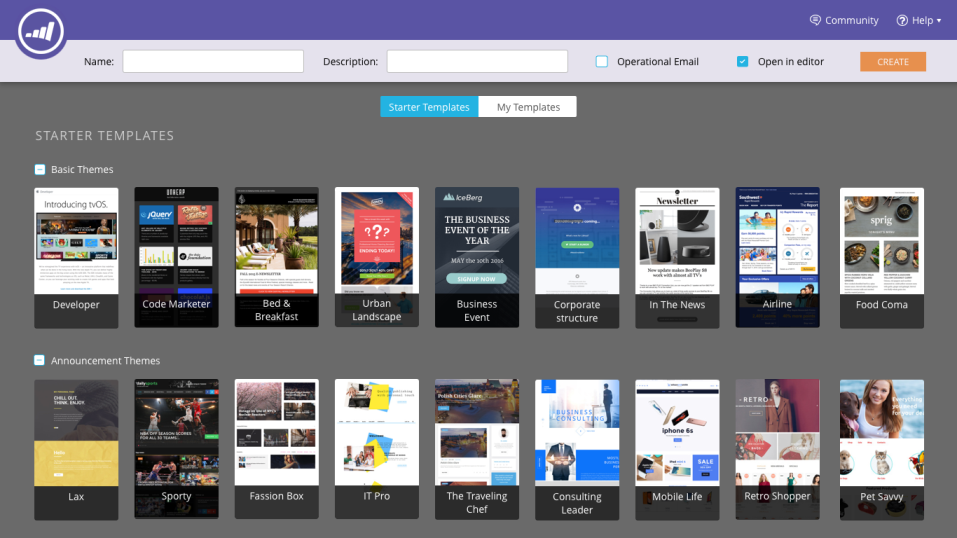
Credit: email.uplers.com
Case Studies And Examples
Exploring case studies and examples is a great way to understand the potential of Marketo email templates. Real-world examples show how businesses have successfully implemented these templates. They also provide valuable insights into what worked and what didn’t.
Successful Marketo Email Campaigns
Many companies have run successful Marketo email campaigns. They used well-designed templates and targeted content. Here are a few examples:
- Company A: Increased open rates by 30% using a clean, responsive template. Their content was personalized and relevant to their audience.
- Company B: Boosted click-through rates by 25% with an engaging layout. They included strong calls-to-action and interactive elements.
- Company C: Achieved a 20% rise in conversions. They used a template with a clear structure and concise messaging.
Lessons Learned From Real-world Examples
Examining these real-world examples reveals several key lessons:
- Personalization Matters: Tailored content to the audience. It increases engagement and response rates.
- Responsive Design: Ensure emails look good on all devices. A mobile-friendly design is crucial.
- Clear Call-to-Action: Use strong, clear CTAs. Guide the reader on what to do next.
- Testing and Optimization: Continuously test different elements. Optimize based on performance data.
By studying these case studies and examples, you can gain valuable insights. Implement these best practices in your Marketo email campaigns for better results.

Credit: stensul.com
Frequently Asked Questions
Where Can I Find Free Marketo Email Templates?
You can find free Marketo email templates on Marketo’s community site, GitHub, and various marketing blogs.
How Do I Customize A Marketo Email Template?
Customize a Marketo email template by editing HTML/CSS code. Use the Marketo Editor for easy changes.
Are Marketo Email Templates Mobile-friendly?
Yes, most Marketo email templates are mobile-friendly. Always test on multiple devices to ensure compatibility.
Can I Import My Own Email Template Into Marketo?
Yes, you can import your own HTML email template into Marketo. Use the Design Studio for this.
What Makes A Good Marketo Email Template?
A good Marketo email template is visually appealing, responsive, and easy to read. It should match your brand.
Conclusion
Finding Marketo email templates doesn’t have to be difficult. Many reliable sources offer high-quality templates. Choose a template that fits your needs. Customize it to suit your brand. With the right template, your email campaigns can shine. Start exploring today and enhance your marketing efforts.
Your ideal template is just a click away. Happy emailing!


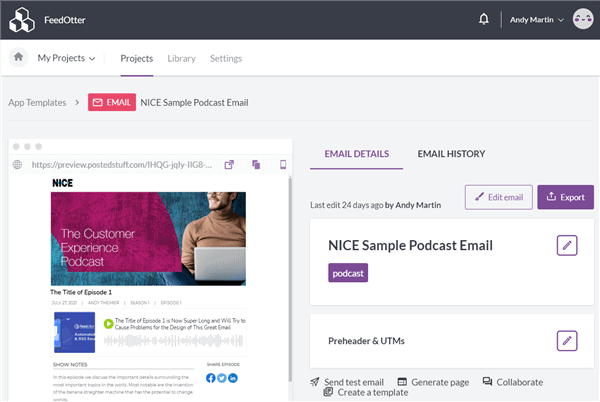
Leave a Reply