Not all email marketing ends up in spam. Some methods work better to avoid it.
Email marketing can be powerful for businesses, but reaching the inbox is key. If your emails land in spam, your efforts are wasted. Understanding what makes emails go to spam can help you avoid it. This blog will explain the best practices for email marketing that ensure your messages are delivered.
We will explore strategies to keep your emails out of the spam folder. Stay with us to learn how to improve your email marketing results.
Introduction To Email Marketing
Email marketing remains a crucial tool for businesses. It helps in reaching customers directly. But, avoiding spam filters is a common challenge. Understanding key aspects can help improve deliverability.
Importance Of Deliverability
Deliverability is the measure of how many emails land in inboxes. High deliverability rates mean your emails reach more recipients. This increases the chances of engagement. It is essential for the success of email marketing campaigns.
To ensure high deliverability:
- Use a reputable email service provider.
- Maintain a clean email list.
- Craft relevant and engaging content.
Challenges In Email Marketing
Email marketers face several challenges:
| Challenge | Explanation |
|---|---|
| Spam Filters | Emails often get flagged as spam by filters. |
| Bounced Emails | Emails might bounce due to invalid addresses. |
| Low Engagement | Low open and click rates affect campaign success. |
To overcome these challenges:
- Authenticate your emails.
- Personalize your email content.
- Monitor email performance regularly.
Building A Quality Email List
Building a Quality Email List is essential for ensuring your emails reach the inbox and not the spam folder. A high-quality email list is built with care and attention to detail. It involves getting permission from subscribers and regularly updating the list.
Opt-in Methods
Using the right opt-in methods is crucial. Here are some effective ways:
- Single Opt-In: Users subscribe through a simple sign-up form.
- Double Opt-In: Users confirm their subscription via email.
- Incentivized Opt-In: Offer a freebie or discount for subscribing.
Double opt-in methods ensure that only genuinely interested people join your list. This reduces the chances of your emails going to spam.
Maintaining List Hygiene
Regularly cleaning your email list helps keep it high quality. Follow these steps to maintain list hygiene:
- Remove Inactive Subscribers: Identify and delete inactive users.
- Verify Email Addresses: Use tools to verify and remove invalid addresses.
- Monitor Bounce Rates: Keep an eye on hard and soft bounces. Take action accordingly.
A clean email list ensures higher engagement rates. This minimizes the risk of your emails being marked as spam.
Building and maintaining a quality email list takes effort. It is worth it to ensure your emails reach the intended audience.
Crafting Engaging Subject Lines
Crafting engaging subject lines is crucial for email marketing success. A well-crafted subject line can determine if your email gets opened or sent to spam. Let’s explore how to create subject lines that avoid spam filters and engage your audience.
Avoiding Spam Triggers
Spam filters are designed to catch emails with certain characteristics. Avoiding these spam triggers can help your emails reach the inbox. Here are some tips:
- Avoid ALL CAPS: Using all capital letters can flag your email as spam.
- Skip excessive punctuation: Too many exclamation points can be a red flag.
- Watch your language: Words like “free,” “urgent,” and “act now” can trigger spam filters.
Personalization Techniques
Personalization can make your subject lines more appealing and less likely to be marked as spam. Here are some techniques:
- Use the recipient’s name: Including the recipient’s name can make the email feel more personal.
- Segment your audience: Tailor your subject lines to different segments of your audience.
- Make it relevant: Ensure the subject line relates to the recipient’s interests.
| Technique | Description |
|---|---|
| Avoid ALL CAPS | Using all caps can trigger spam filters. |
| Skip excessive punctuation | Too many exclamation points can flag your email. |
| Watch your language | Avoid words like “free” and “urgent.” |
| Use the recipient’s name | Personalize the subject line with the recipient’s name. |
| Segment your audience | Tailor subject lines to different audience segments. |
| Make it relevant | Ensure the subject line matches the recipient’s interests. |
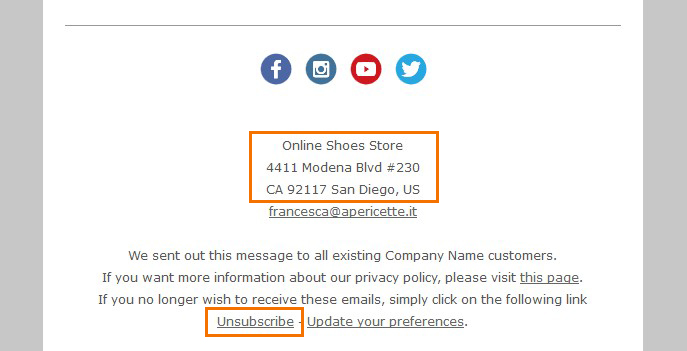
Credit: emailchef.com
Creating Valuable Content
Creating valuable content is key to ensuring your emails do not end up in spam. By offering content that your audience finds useful, you build trust and engagement. This makes your emails more likely to be opened and read.
Relevance To Audience
Your content must be relevant to your audience’s needs and interests. Understand what your audience cares about. Tailor your emails to address those topics. Use data and feedback to refine your content. Ensure every email adds value to your reader’s life.
Balancing Promotional And Informative Content
Balance is crucial in email marketing. Mix promotional content with informative content. Too much promotion can make your emails look like spam. Informative content educates or entertains your audience. It keeps them engaged and coming back for more.
Promotional content should be subtle and infrequent. Informative content should take up the majority of your emails. This approach builds trust and keeps your emails out of the spam folder.
Optimizing Email Design
Email design plays a crucial role in ensuring your messages land in the inbox, not the spam folder. A well-designed email can enhance user experience, making it more likely that your content gets read. Let’s explore some important aspects of optimizing email design.
Mobile-friendly Layouts
Many users check their emails on mobile devices. Ensuring your email design is mobile-friendly is essential. Use a single-column layout, which is easier to read on smaller screens. This helps in making your content accessible to a broader audience.
- Responsive Design: Ensure your email adjusts to different screen sizes.
- Readable Fonts: Use at least a 14px font size for better readability.
- Clear Call-to-Action: Place buttons and links where they are easy to tap.
Using Images And Links Wisely
Images and links can make your emails engaging. But using them incorrectly can trigger spam filters. Balance is key.
| Element | Best Practice |
|---|---|
| Images | Use alt text for images. Avoid using too many images. |
| Links | Include no more than three links. Ensure they are relevant and not broken. |
Avoid using large images that may take time to load. This can frustrate users and increase the chance of your email being marked as spam. Similarly, too many links can make your email look suspicious.
By optimizing your email design, you not only enhance user experience but also improve your email deliverability. Focus on creating a clean, user-friendly design that resonates with your audience.
Timing And Frequency Of Emails
Timing and frequency are crucial elements in email marketing. The right timing ensures your emails reach subscribers at a convenient moment. Proper frequency keeps your audience engaged without overwhelming them. Let’s explore the best times to send emails and how to find the right balance.
Best Times To Send
Choosing the best times to send emails can impact engagement rates. Studies show that certain days and hours are more effective. Here’s a quick breakdown:
| Day | Best Time |
|---|---|
| Tuesday | 10 AM |
| Thursday | 10 AM |
| Wednesday | 2 PM |
Why these times? Mornings and afternoons tend to have higher open rates. People check their emails during these periods. Avoid sending emails late at night or early in the morning. This reduces the chance of your email getting lost in the inbox.
Finding The Right Balance
How often should you send emails? This depends on your audience and content. Too frequent emails can lead to unsubscribes. Too few may cause disinterest. Here are some tips:
- Weekly newsletters: Keep your audience updated without overwhelming them.
- Special offers: Send these sparingly to maintain excitement and interest.
- Event reminders: Send a series of reminders, but not more than three.
Pay attention to your open rates and unsubscribe rates. These metrics help gauge if you’re sending too many or too few emails. A/B testing different frequencies can also provide insights.
Ensuring Technical Compliance
To keep your emails out of the spam folder, ensuring technical compliance is crucial. This involves setting up proper authentication methods and complying with legal regulations. Both steps help build trust with email service providers.
Authentication Methods
Authentication methods verify your identity as a sender. They help prevent spammers from using your domain. Here are key authentication methods:
- SPF (Sender Policy Framework): SPF specifies which mail servers can send emails on behalf of your domain. Adding an SPF record to your DNS settings helps verify your email server.
- DKIM (DomainKeys Identified Mail): DKIM adds a digital signature to your emails. This signature proves that the email is genuine and has not been altered.
- DMARC (Domain-based Message Authentication, Reporting & Conformance): DMARC builds on SPF and DKIM. It tells email providers how to handle emails that fail authentication. Implementing DMARC helps protect your domain from spoofing.
Complying With Legal Regulations
Compliance with legal regulations is essential to avoid spam filters. Follow these guidelines:
- CAN-SPAM Act: The CAN-SPAM Act sets rules for commercial emails. It requires you to include a valid physical address and an easy way to opt-out.
- GDPR: The General Data Protection Regulation (GDPR) applies to businesses operating in the EU. It requires you to obtain explicit consent before sending emails.
- CASL: Canada’s Anti-Spam Legislation (CASL) requires you to get consent before sending commercial emails. It also mandates providing an easy way to unsubscribe.
Following these regulations ensures your emails are lawful. It also builds trust with your audience and email providers.

Credit: campaignrefinery.com
Monitoring And Analyzing Performance
Effective email marketing requires constant monitoring and analysis. This ensures emails reach the inbox and not the spam folder. By tracking key metrics, marketers can make data-driven decisions. This boosts engagement and conversion rates.
Key Metrics To Track
Tracking the right metrics helps in understanding email performance. Here are some crucial ones:
- Open Rate: The percentage of recipients who open your email.
- Click-Through Rate (CTR): The ratio of users who click on a link to the number of total users who view the email.
- Bounce Rate: The percentage of emails that could not be delivered to the recipient’s inbox.
- Unsubscribe Rate: The percentage of recipients who opt-out from your email list.
- Spam Complaints: The number of recipients who mark your email as spam.
Adjusting Strategies Based On Data
Analyzing these metrics allows for strategic adjustments. Here are some steps to take:
- Low Open Rates: Test different subject lines. Ensure they are clear and engaging.
- High Bounce Rates: Clean your email list. Remove invalid or old addresses.
- Low CTR: Improve email content. Make sure links are visible and relevant.
- High Unsubscribe Rates: Review your email frequency. Ensure you provide value in each email.
- Spam Complaints: Ask for feedback. Understand why recipients mark your emails as spam.
Using data-driven insights ensures better email deliverability. This keeps your emails out of the spam folder and enhances overall performance.
Conclusion And Best Practices
Achieving successful email marketing involves sending relevant content to a targeted audience. Focus on personalization and clear subject lines. Ensure proper email formatting and avoid spammy words to reach the inbox.
Understanding which email marketing practices help avoid spam can be challenging. It requires a mix of strategy, compliance, and common sense. By following best practices, you can ensure that your emails reach the inbox.Summary Of Key Points
First, use a recognizable sender name and email address. People trust emails from known sources. Second, always get permission before adding someone to your email list. This builds trust and ensures higher engagement. Third, provide value in your emails. Share useful information and avoid over-promotion. Fourth, include a clear and easy-to-find unsubscribe link. Respecting recipients’ choices maintains a good sender reputation. Lastly, avoid spammy language and excessive punctuation. These are red flags for spam filters.Final Tips For Success
Segment your email list based on user behavior and preferences. This ensures that recipients receive relevant content. Regularly clean your email list to remove inactive users. This improves your email engagement rates. Test your emails before sending them out. This can help identify potential issues that might trigger spam filters. Monitor your email analytics. Pay attention to open rates, click rates, and bounce rates. These metrics can help you refine your strategy. Lastly, stay updated with email marketing trends and regulations. This ensures your practices remain effective and compliant. “`
Credit: www.linkedin.com
Frequently Asked Questions
What Is The Best Email Marketing Tool To Avoid Spam?
The best tools are Mailchimp, Sendinblue, and ConvertKit. They have strong anti-spam features.
How To Ensure My Emails Don’t Go To Spam?
Use a clean email list. Avoid spammy words. Provide clear unsubscribe options.
Why Do Marketing Emails End Up In Spam?
Emails end up in spam due to poor sender reputation, spammy content, or lack of user engagement.
How Often Should I Send Marketing Emails?
Send emails 1-2 times per week. Consistency is key. Avoid bombarding subscribers.
What Type Of Content Keeps Emails Out Of Spam?
Engaging, valuable content. Personalized messages. Avoid excessive promotional language or too many links.
Conclusion
Choosing the right email marketing strategy is crucial. Avoid spam filters by following best practices. Always get permission before sending emails. Use clear subject lines and quality content. Regularly update your email list. Test your emails to ensure deliverability. These steps help keep your emails out of spam folders.
Build trust with your audience. Happy emailing!

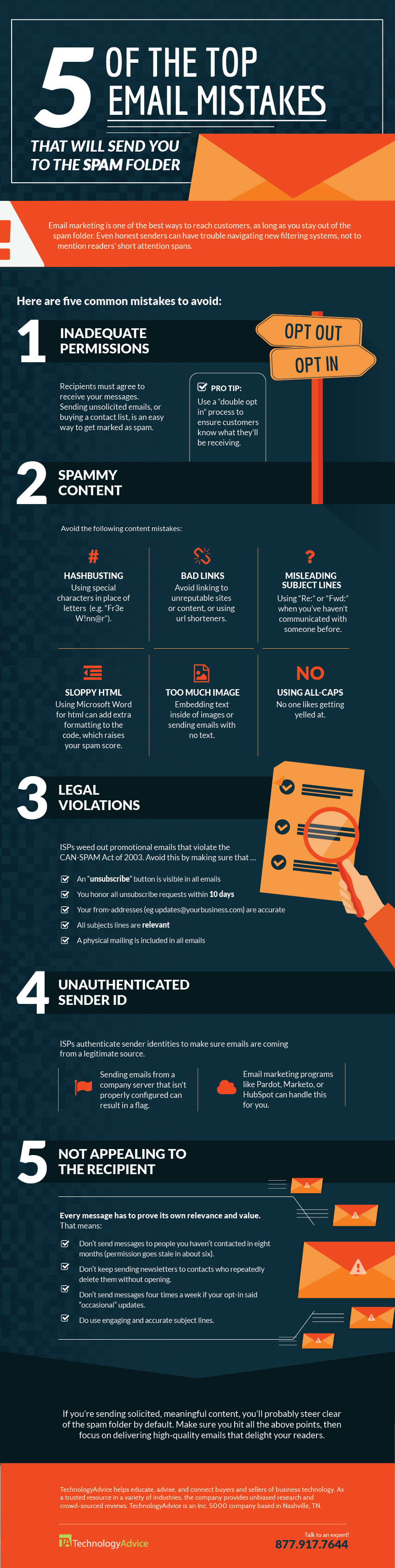
Leave a Reply