Your marketing emails are going to spam because of several common issues. Spam filters are strict and can easily misclassify your emails.
Marketing emails are a crucial tool for reaching your audience. But what if your carefully crafted messages end up in the spam folder? This is a frustrating problem many marketers face. Spam filters have become more sophisticated, designed to protect inboxes from unwanted content.
Unfortunately, they sometimes flag legitimate emails by mistake. Understanding why this happens is key to improving your email deliverability. In this post, we will explore common reasons for emails landing in spam. We will also provide tips to help you avoid this issue and ensure your messages reach your audience. Let’s dive into the world of spam filters and how to overcome them.
Common Causes Of Spam Emails
Many businesses face the challenge of their marketing emails ending up in spam folders. Understanding the common causes of spam emails can help improve email deliverability. Below, we dive into two major reasons why emails are flagged as spam.
Spam Trigger Words
Spam filters scan emails for certain words. These words are often associated with spam. Words like “free,” “guarantee,” or “winner” can trigger these filters. Avoid overusing these terms. Choose more neutral language. This can help keep your emails out of the spam folder.
High Image-to-text Ratio
Emails with too many images and little text can be flagged as spam. Spam filters see these as suspicious. Balance your content. Use a good mix of text and images. This makes your email look more trustworthy. And it helps improve deliverability.

Credit: www.paidnice.com
Importance Of Email List Quality
Email List Quality is crucial for the success of your marketing campaigns. High-quality email lists ensure your emails reach the right audience and avoid spam folders. A poor-quality list can damage your sender reputation and reduce open rates.
Avoid Purchased Lists
Purchased lists might seem like a quick way to reach a large audience. But they often lead to more harm than good. These lists contain email addresses of people who have not opted-in to receive your emails. Sending emails to such addresses can trigger spam filters.
Also, purchased lists can have outdated or fake email addresses. This results in high bounce rates and lower deliverability. Here are some reasons to avoid purchased lists:
- High bounce rates
- Low engagement
- Risk of being blacklisted
Engage With Active Subscribers
Focus on engaging with subscribers who show interest in your content. Active subscribers are more likely to open, read, and interact with your emails. This improves your sender reputation and deliverability.
Here are some ways to keep your subscribers engaged:
- Send relevant content that matches their interests.
- Personalize your emails to make them feel valued.
- Ask for feedback and encourage responses.
Engaging with active subscribers helps build trust and loyalty. It ensures that your emails land in the inbox, not the spam folder.
Crafting A Compelling Subject Line
Crafting a compelling subject line is crucial to ensure your marketing emails reach your audience’s inbox, not their spam folder. A well-crafted subject line grabs attention and entices the recipient to open the email. Let’s explore how to create subject lines that work effectively.
Personalization Techniques
Personalizing your subject line can make a significant difference. Use the recipient’s name or mention their recent activity. For example, “John, check out our new collection” feels more personal. It shows you care about them.
Consider adding location-based details. “Special offers in New York this weekend” sounds targeted and relevant. This approach increases the likelihood of the email being opened. Personalization builds trust and connection.
Avoid Misleading Titles
Avoid misleading or clickbait titles. They might get the email opened, but they damage trust. Recipients will quickly mark them as spam. A subject line like “You won a prize!” can backfire if the content does not deliver.
Be clear and honest about the content. “50% off your next purchase” is direct and to the point. It sets the right expectation. This honesty helps in building a long-term relationship with your audience.
Remember, the goal is to craft subject lines that are engaging, truthful, and personalized. This ensures your marketing emails are welcomed, not sent to spam.
Email Content Best Practices
Creating engaging email content is key to avoiding the spam folder. Follow these best practices to ensure your emails reach your audience. Focus on clarity, balance, and engagement. The following sections will guide you.
Balanced Text And Images
Emails should have a balance between text and images. A good ratio is 60% text and 40% images. This makes your email look professional and appealing.
Too many images can trigger spam filters. Many email clients block images by default. Ensure your email makes sense even without images. Use descriptive Alt text for images. This helps when images are not displayed.
| Text | Images |
|---|---|
| 60% | 40% |
Keep your text concise and relevant. Avoid large blocks of text. Use short paragraphs and bullet points. This makes your email easy to read.
- Use bullet points for key information.
- Short paragraphs improve readability.
Clear Call-to-action
Every email needs a clear call-to-action (CTA). This tells the reader what you want them to do next. Make your CTA stand out. Use buttons or bold text.
Examples of effective CTAs:
- Shop Now
- Learn More
- Sign Up
Place your CTA in a prominent position. Use contrasting colors to make it noticeable. Ensure your CTA is actionable and specific.
Example:
Shop Now
Test different CTAs to see what works best. Track your results and adjust accordingly.
Technical Setup And Authentication
Technical setup and authentication are crucial for ensuring your marketing emails reach the inbox. Without proper technical setup, your emails may end up in the spam folder. This section covers three key elements: SPF, DKIM, and DMARC. Proper DNS settings also play a vital role in email deliverability.
Spf
SPF stands for Sender Policy Framework. It helps verify the sender’s email server. You create a list of authorized mail servers. This list is added to your domain’s DNS settings. Email providers check this list before delivering your emails. If the sending server is not on the list, the email may go to spam. Setting up SPF improves your email’s credibility.
Dkim
DKIM stands for DomainKeys Identified Mail. It adds a digital signature to your emails. This signature verifies the email’s source. It ensures that the email content hasn’t been altered. Your domain’s DNS settings store the public key. Email providers use this key to check the signature. A valid DKIM signature boosts your email’s trustworthiness.
Dmarc
DMARC stands for Domain-based Message Authentication, Reporting, and Conformance. It works with SPF and DKIM. DMARC policies tell email providers how to handle failing emails. You can set policies to reject, quarantine, or monitor these emails. DMARC also generates reports on email activity. These reports help identify and fix issues. Implementing DMARC strengthens your email security.
Proper Dns Settings
Proper DNS settings ensure that SPF, DKIM, and DMARC work correctly. DNS settings link your domain to your email server. Incorrect settings can lead to emails being marked as spam. Check your DNS settings regularly. Ensure that SPF, DKIM, and DMARC records are up to date. Accurate DNS settings improve email deliverability.

Credit: www.honeybook.com
Ensuring Compliance With Regulations
Ensuring compliance with regulations is vital to keep your marketing emails out of spam folders. These regulations aim to protect consumers from unwanted emails and ensure fair practices. Let’s explore two major regulations you need to be aware of: the CAN-SPAM Act and GDPR requirements.
Can-spam Act
The CAN-SPAM Act sets rules for commercial emails in the United States. It gives recipients the right to stop receiving emails from you. Here are key requirements:
- Don’t use false or misleading header information.
- Avoid deceptive subject lines.
- Identify the message as an ad.
- Include your physical postal address.
- Provide a way to opt-out of future emails.
- Honor opt-out requests promptly.
Gdpr Requirements
The General Data Protection Regulation (GDPR) applies to businesses operating in the European Union. It focuses on data protection and privacy. To comply with GDPR:
- Obtain clear consent from recipients before sending emails.
- Keep records of consent.
- Provide easy ways for recipients to withdraw consent.
- Ensure data privacy and security.
- Notify users of any data breaches promptly.
Failing to comply with these regulations can lead to your emails being marked as spam. Worse, you might face legal penalties. Always follow these guidelines to maintain a good reputation and ensure your marketing efforts succeed.
Monitoring Email Deliverability
Monitoring email deliverability is crucial for successful email marketing. If your emails land in spam folders, your campaigns won’t reach your audience. To ensure your emails reach the inbox, you need to monitor deliverability closely.
Using Email Analytics
Email analytics provide valuable insights into your email performance. They show open rates, click-through rates, and bounce rates. These metrics help you understand how recipients interact with your emails. If you see a high bounce rate, your emails may be flagged as spam.
Regularly review these metrics to spot trends. If open rates drop suddenly, your emails may be hitting spam folders. Use this data to make informed decisions. Adjust your strategy to improve deliverability. Email analytics are essential for identifying issues early.
Adjusting Based On Feedback
Feedback from your recipients is vital. Pay attention to complaints and unsubscribe rates. High complaint rates can damage your sender reputation. Ask your audience for feedback on your emails. Understand their preferences and adjust accordingly.
Implement changes based on their input. This can help reduce spam complaints. Also, use tools to check your sender reputation. A poor reputation can lead to deliverability issues. Make adjustments to improve your reputation.
Monitoring email deliverability involves using analytics and adjusting based on feedback. By doing so, you can ensure your emails reach the inbox and engage your audience effectively.
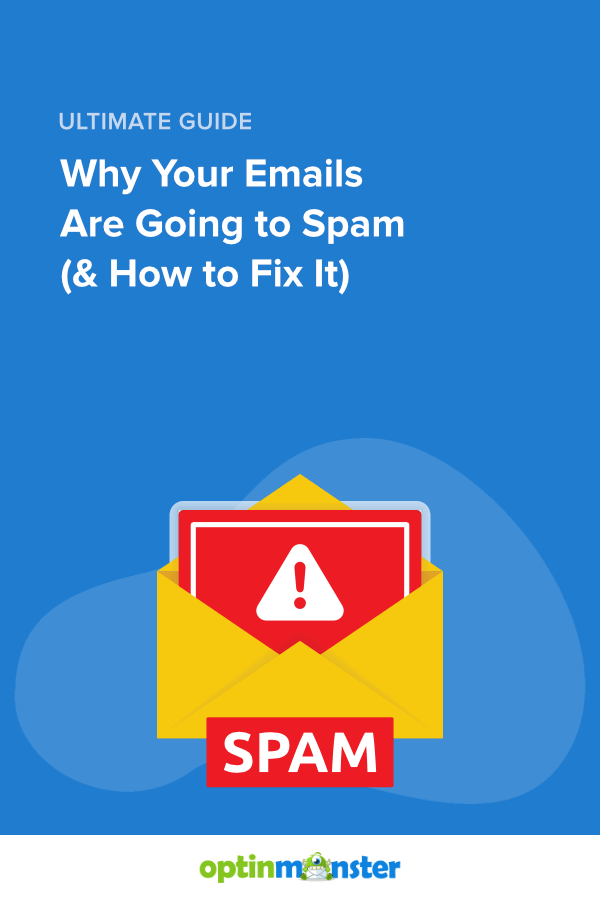
Credit: optinmonster.com
Building A Sender Reputation
Building a sender reputation is crucial for avoiding the spam folder. Think of it as your email’s trust score. The better your reputation, the more likely your emails will reach the inbox. Several factors contribute to this score. Let’s explore two key aspects: consistent sending schedule and minimizing bounce rates.
Consistent Sending Schedule
Maintaining a consistent sending schedule builds trust with email servers. They recognize your emails as reliable. Send emails at regular intervals. Avoid sudden spikes in your sending patterns. This can trigger spam filters. Consistency helps servers predict your behavior. This builds your sender reputation over time.
Minimizing Bounce Rates
Bounce rates measure how many emails fail to reach recipients. High bounce rates harm your reputation. Ensure your email list is clean. Remove invalid addresses regularly. Use double opt-in methods. This ensures recipients want your emails. Lower bounce rates mean better deliverability. This boosts your sender reputation.
Frequently Asked Questions
Why Are My Emails Marked As Spam?
Your emails might be marked as spam due to poor sender reputation, using spammy words, or not following email best practices.
How Can I Improve Email Deliverability?
To improve email deliverability, use a reputable email service provider, clean your email list, and avoid spammy words.
Are Spam Filters Affecting My Marketing Emails?
Yes, spam filters can affect your marketing emails if they detect suspicious content or poor sending practices.
How To Avoid Spam Trigger Words In Emails?
Avoid using spam trigger words like “free,” “urgent,” and excessive punctuation. Keep your content clear and professional.
Conclusion
To keep your marketing emails out of spam, follow best practices. Maintain a clean email list. Write clear and engaging subject lines. Avoid using too many links or images. Always provide an easy way to unsubscribe. Test your emails before sending them.
Regularly monitor your email performance. Implement these strategies to improve email deliverability. Your emails will reach more inboxes and engage more readers. Happy emailing!



Leave a Reply