You can’t send marketing emails through your email server? Many people face this issue.
Sending marketing emails can be tricky, especially with your own email server. Email servers are often not built for bulk email campaigns. They lack the necessary tools and settings. This can lead to emails being marked as spam or not delivered at all.
Understanding why this happens is crucial. It helps you find the right solutions and improve your email marketing efforts. In this blog post, we will explore the common reasons behind this issue. We’ll also provide insights to help you navigate email marketing challenges. Stay with us to learn more and enhance your email marketing strategy.
Common Issues With Email Servers
Experiencing problems sending marketing emails through your email server can be frustrating. Several common issues might be at play. These issues often stem from server configuration, authentication failures, or other technical problems. Let’s explore some of the most frequent challenges and their potential solutions.
Server Configuration Problems
Incorrect server settings can prevent your emails from being sent. Your email server needs the proper SMTP (Simple Mail Transfer Protocol) settings. If these settings are wrong, emails won’t go through.
Another common issue is the server’s IP being blacklisted. This happens if the server sends too many emails too quickly or if flagged as spam. Ensure your server IP is not on any blacklists.
Lastly, check your server’s rate limits. Some email servers have limits on the number of emails sent per hour or day. Exceeding these limits can block your emails.
| Issue | Solution |
|---|---|
| Wrong SMTP Settings | Verify and correct SMTP settings |
| IP Blacklisted | Check and delist server IP |
| Rate Limits | Monitor email sending limits |
Authentication Failures
Authentication failures occur when the email server cannot verify the sender’s identity. This often happens due to incorrect username or password. Double-check your login credentials.
Another cause is missing or incorrect DKIM (DomainKeys Identified Mail) and SPF (Sender Policy Framework) records. These records help verify your domain and prevent your emails from being marked as spam.
Finally, ensure your email server supports SSL/TLS (Secure Sockets Layer/Transport Layer Security) encryption. This adds an extra layer of security and helps authenticate your emails.
- Verify username and password
- Check DKIM and SPF records
- Ensure SSL/TLS encryption
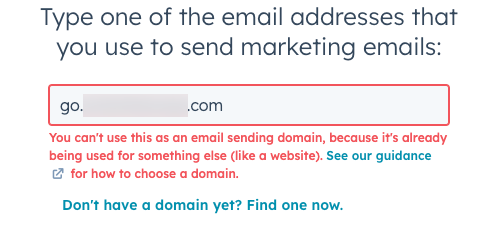
Credit: knowledge.hubspot.com
Spam Filters And Blacklists
Spam filters and blacklists can stop your marketing emails. They block emails that look like spam. This keeps your messages from reaching customers.
Spam filters and blacklists can disrupt your email marketing efforts. These tools protect users from unwanted emails. Spam filters scan emails for certain criteria. They identify and block potential spam. Blacklists, on the other hand, keep track of IPs that send spam. If you are on a blacklist, your emails may never reach recipients.Email Content Triggers
Your email content can trigger spam filters. Using certain words increases the risk. Words like “free,” “win,” or “guarantee” raise red flags. Spam filters also look at formatting. Excessive use of caps, exclamation marks, and special characters can be problematic. Poorly designed HTML can also be a trigger. Make sure your content is clean and professional. Avoiding these triggers improves deliverability.Ip Blacklisting
IP blacklisting is another major issue. Your email server’s IP can get blacklisted. This happens if you send too many emails too quickly. Spam reports from recipients also contribute. Being on a blacklist means your emails are blocked. Regularly check if your IP is blacklisted. Use tools like MXToolbox for this. If blacklisted, request removal from the list. Follow best practices to avoid future blacklisting. “`Email Sending Limits
Understanding the email sending limits on your email server is crucial. These limits can affect your ability to send marketing emails. Let’s explore some common restrictions you might face.
Isp Restrictions
Internet Service Providers (ISPs) often set limits on email sending. This helps to reduce spam and maintain server performance. ISPs may restrict the number of emails you can send per hour or per day. Exceeding these limits can result in your emails being blocked or delayed.
Here’s a simple table to illustrate common ISP limits:
| ISP | Daily Email Limit | Hourly Email Limit |
|---|---|---|
| Gmail | 500 | 100 |
| Yahoo | 500 | 100 |
| Outlook | 300 | 50 |
Server Quotas
Your email server itself may have sending quotas. These quotas are set to prevent abuse and ensure fair usage. They can vary based on your hosting plan or email service provider.
For example, a basic hosting plan might allow only 200 emails per day. Upgrading to a higher-tier plan might increase this limit. Always check with your provider for specific details.
Consider these factors when dealing with server quotas:
- Type of hosting plan
- Service provider policies
- Number of email accounts
Understanding these limits can help you plan your marketing campaigns better.
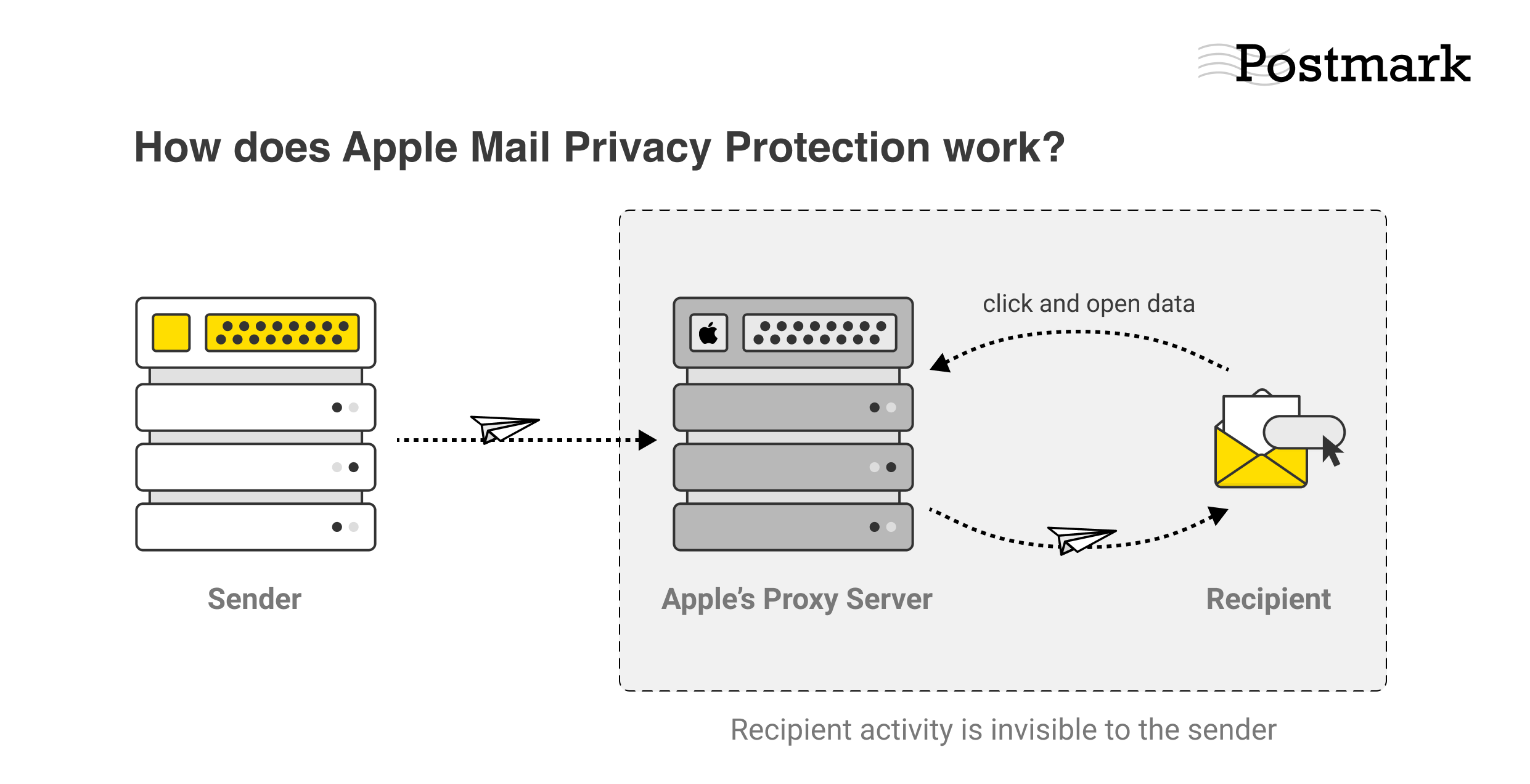
Credit: postmarkapp.com
Dns And Email Authentication
Sending marketing emails through your email server might be blocked due to DNS and email authentication issues. These protocols ensure that your emails are trusted and not marked as spam. Proper setup of DNS records and email authentication methods like SPF, DKIM, and DMARC are essential.
Spf Records
SPF (Sender Policy Framework) records help verify that your server is allowed to send emails for your domain. SPF records are added to your DNS settings. They list the IP addresses of servers authorized to send emails.
Here is an example of an SPF record:
v=spf1 ip4:192.168.0.1 include:example.com -all
This record means that only the IP address 192.168.0.1 and the servers listed in example.com can send emails for your domain. Without SPF records, your emails may be flagged as suspicious.
Dkim And Dmarc
DKIM (DomainKeys Identified Mail) adds a digital signature to your email headers. This signature allows the receiving server to verify that the email content has not been altered. The signature is generated using a private key, and the public key is published in your DNS records.
DMARC (Domain-based Message Authentication, Reporting, and Conformance) builds on SPF and DKIM. It tells the receiving server what to do if an email fails SPF or DKIM checks. DMARC policies are defined in your DNS records.
Here is an example of a DMARC record:
v=DMARC1; p=reject; rua=mailto:dmarc-reports@example.com
This record means that if an email fails the checks, it should be rejected. It also sends reports to dmarc-reports@example.com.
Implementing SPF, DKIM, and DMARC helps improve your email deliverability. It ensures that your marketing emails reach your audience.
Network And Firewall Settings
Understanding your network and firewall settings is crucial for sending marketing emails. These settings can block or restrict email traffic. This can prevent your emails from reaching recipients. Let’s explore two main areas: Port Blocking and SMTP Restrictions.
Port Blocking
Port blocking occurs when your firewall blocks certain ports. Email servers use specific ports for sending emails. If these ports are blocked, emails won’t go through. Common ports for email services include:
- Port 25 (SMTP)
- Port 465 (SMTP over SSL)
- Port 587 (SMTP over TLS)
To check if port blocking is the issue, review your firewall settings. Ensure that these ports are open and allowed for outbound traffic. If you find them blocked, work with your IT team to open them.
Smtp Restrictions
SMTP restrictions may be imposed by your email server or network. These restrictions can limit the number of emails you send. They may also prevent certain types of emails from being sent.
Check your SMTP server configuration. Look for any limits on email sending. Common SMTP restrictions include:
- Rate limiting
- Attachment size limits
- Recipient limits
Adjust these settings if needed to ensure your marketing emails can be sent. If you are unsure how to modify these settings, consult your email service provider.
By understanding and adjusting your network and firewall settings, you can improve your email deliverability. Ensure your ports are open and your SMTP settings allow for marketing emails.
Email Service Provider Policies
Many businesses face challenges sending marketing emails through their email server. One major reason is the Email Service Provider Policies. These policies are designed to protect users from spam and ensure a high-quality email service. Understanding these policies can help you navigate and comply with them effectively.
Acceptable Use Policies
Email service providers have Acceptable Use Policies. These policies outline what is and isn’t allowed when using their service. Violating these policies can result in penalties or account suspension.
- Prohibited content: No illegal or harmful content.
- Spam: Sending unsolicited bulk emails is not allowed.
- Misleading information: All information must be accurate and truthful.
Always review your provider’s acceptable use policy. Ensure your emails comply with these rules to avoid issues.
Bulk Email Guidelines
Most email service providers have specific Bulk Email Guidelines. These guidelines help manage the volume of emails sent and maintain email server performance.
- Volume limits: There may be a daily or monthly limit on the number of emails you can send.
- Opt-in requirement: Recipients must have opted in to receive your emails.
- Unsubscribe option: Every email must include a way for recipients to unsubscribe.
Following these guidelines can improve your email deliverability and reputation. It helps ensure your marketing campaigns run smoothly.
Email Client Configuration
Configuring your email client correctly is crucial for sending marketing emails. Incorrect configurations can lead to issues with sending emails. Understanding the settings required for successful email delivery can save time and frustration.
Smtp Settings
The SMTP (Simple Mail Transfer Protocol) settings are essential for sending emails. These settings include the server address, port number, and authentication details.
Typically, the SMTP server address is something like smtp.yourdomain.com. The port number usually is 587 or 465. Authentication involves your email address and password.
Here’s an example table of typical SMTP settings:
| Setting | Value |
|---|---|
| SMTP Server | smtp.yourdomain.com |
| Port | 587 or 465 |
| Authentication | Your email and password |
Tls/ssl Requirements
TLS (Transport Layer Security) and SSL (Secure Sockets Layer) are protocols for securing email communications. Most email servers require one of these for secure connections.
Using TLS or SSL ensures that your emails are encrypted. This protects sensitive information from being intercepted. To enable TLS or SSL, you may need to check a box or select an option in your email client.
Here’s an example configuration:
- Select the option to use SSL or TLS.
- Ensure the port number matches the secure port (usually 465 for SSL and 587 for TLS).
- Save the settings and test the connection.
Correctly configuring your email client with the right SMTP settings and enabling TLS/SSL can help ensure your marketing emails are sent smoothly and securely.
Troubleshooting Tools And Resources
Stuck and can’t send marketing emails through your email server? Don’t worry. There are many tools and resources to help you troubleshoot the issue. These tools can save you time and effort. They can identify the root cause and suggest fixes. Here are some helpful options to consider.
Diagnostic Tools
Diagnostic tools are great for finding problems. They can check your server settings. They can see if your emails are getting blocked. Tools like MXToolbox can test your domain. They can also check your server’s health. Is your IP on a blacklist? This tool will let you know.
Another helpful tool is Mail-tester. It can test your email for spam issues. It gives a score and tips to improve your email’s deliverability. Use these tools to spot issues quickly. They offer detailed reports and solutions. They are user-friendly and often free to use.
Community Forums
Community forums are a goldmine of information. They have discussions on common email issues. You can search for your problem. There’s a good chance someone else had the same issue. Forums like Stack Overflow and Reddit are very active. They have experienced users who can help you.
Another good forum is the Google Product Forums. It has sections for email-related queries. You can ask questions and get answers from experts. You can also find step-by-step guides and tutorials. Many users share their solutions. These forums are free and easy to use. They offer quick help and support.
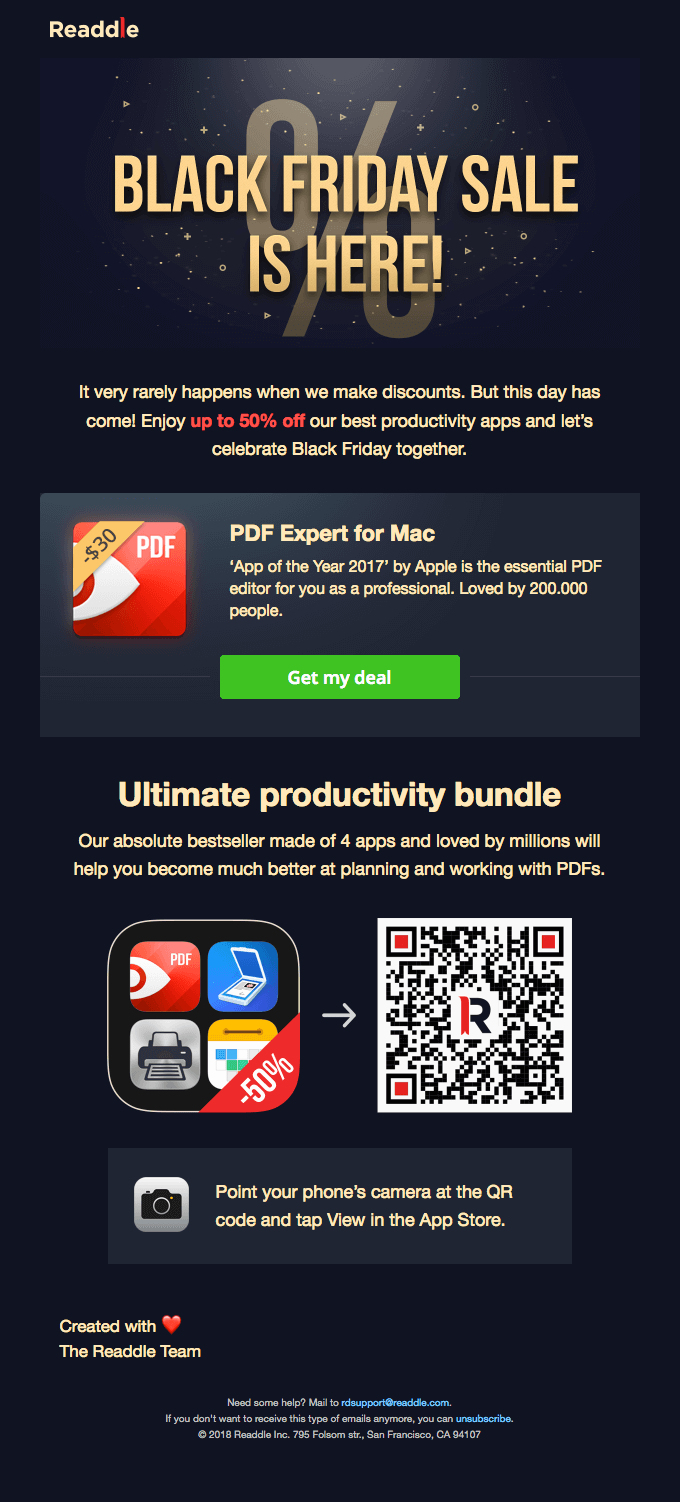
Credit: www.campaignmonitor.com
Frequently Asked Questions
Why Can’t I Send Marketing Emails?
Many email servers restrict marketing emails to prevent spam. Use dedicated email marketing services for better deliverability.
Are There Legal Restrictions For Marketing Emails?
Yes, laws like CAN-SPAM in the US regulate email marketing. Compliance is mandatory to avoid penalties.
How To Avoid My Emails Going To Spam?
Use reputable email marketing services. Avoid spammy words, ensure proper authentication, and maintain a clean email list.
What Are Email Server Limitations?
Email servers often have sending limits. These limits are to prevent abuse and spam issues.
Conclusion
Sending marketing emails can seem easy but often hits roadblocks. Email servers may restrict such emails. Understanding these limits helps you plan better. Consider using dedicated marketing services. They offer tools and support. This way, your emails reach the right audience.
Stay informed and adapt your strategies. Success in email marketing comes with knowledge and the right tools. Keep learning and stay ahead.

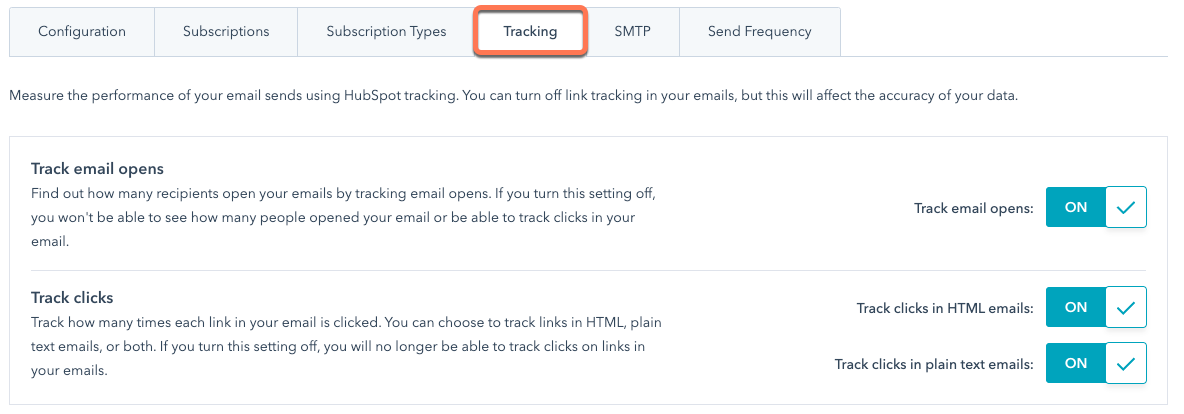
Leave a Reply