Marketing emails often end up in spam folders. This can be frustrating for businesses.
Email marketing is crucial for connecting with customers. But, if your emails go to spam, your efforts might be wasted. Understanding why this happens is important. Several factors can cause this issue. Knowing them can help you improve your email delivery.
In this blog post, we’ll explore the reasons behind marketing emails going to spam. This will help you identify and fix the problems. Stay tuned to learn how to ensure your emails reach your audience.
Common Reasons Emails Go To Spam
One of the most frustrating issues for marketers is their emails ending up in spam. Understanding the common reasons emails go to spam can help you take the necessary steps to avoid this problem. Below, we explore some of the primary causes of this issue.
Common Reasons Emails Go to SpamPoor Sender Reputation
A poor sender reputation can trigger spam filters. Email providers track your sender history. They look at the number of emails sent, how many are opened, and how many are marked as spam. If too many recipients mark your emails as spam, your sender reputation suffers.
To improve your sender reputation:
- Send emails to engaged subscribers.
- Regularly clean your email list.
- Avoid using bought email lists.
Spammy Content
Using spammy content in your emails can also lead to them being marked as spam. Spam filters look for certain words and phrases that are commonly used in spam emails.
Some examples include:
- “Free money”
- “Click here”
- “Act now”
Avoid using all caps, excessive exclamation marks, and misleading subject lines. Always ensure your content is relevant and valuable to your audience.
Improving Sender Reputation
One of the key reasons marketing emails land in spam folders is a poor sender reputation. Improving your sender reputation is crucial for ensuring your emails reach the intended recipients. Below are some strategies to help enhance your sender reputation.
Consistent Sending Patterns
Maintaining consistent sending patterns is vital. Email providers monitor your sending frequency. Irregular patterns can trigger spam filters. Send emails at regular intervals. Avoid sudden spikes or drops in your sending volume.
Create a schedule for sending emails. Stick to it. This builds trust with email providers. Consistency shows you are a reliable sender.
Authentication Protocols
Implementing authentication protocols is essential. Email providers use these to verify your identity. They ensure your emails are not forged.
There are three main protocols to consider:
- SPF (Sender Policy Framework) – It validates the email sender’s IP address.
- DKIM (DomainKeys Identified Mail) – It adds a digital signature to your emails.
- DMARC (Domain-based Message Authentication, Reporting & Conformance) – It aligns SPF and DKIM. It also provides reporting.
Setting up these protocols boosts your credibility. It reduces the chances of your emails being marked as spam.
Crafting Non-spammy Content
Crafting non-spammy content is crucial for ensuring your marketing emails reach the inbox. Many factors contribute to emails being flagged as spam. One of the most important is the content itself. By focusing on the right elements, you can avoid the spam folder and engage your audience effectively.
Avoiding Trigger Words
Trigger words are phrases that set off spam filters. Words like “free,” “guarantee,” and “act now” often lead to emails being flagged. Using too many of these words can cause your email to end up in the spam folder. Instead, use clear and straightforward language. Be honest and direct with your audience. Avoiding these trigger words can increase the chances of your email being seen.
Balancing Text And Images
Emails with a good balance of text and images are less likely to be marked as spam. Too many images can trigger spam filters. The same goes for emails with too much text. Aim for a balance that makes your email visually appealing and informative. Use images that are relevant to your content. Ensure that your text provides value to the reader. This balance helps keep your email out of the spam folder and engages your audience.

Credit: www.youtube.com
Maintaining Clean Email Lists
Keeping your email list clean is essential for email marketing success. A clean list ensures your emails reach the inbox, not the spam folder. It helps improve your email deliverability and engagement rates. Let’s explore some key practices for maintaining a clean email list.
Regular List Cleaning
Regular list cleaning means removing inactive subscribers from your email list. Inactive subscribers are those who have not engaged with your emails for a long time. Removing them helps you focus on active subscribers who are interested in your content. It also reduces the chances of your emails being marked as spam.
Use email marketing tools to identify inactive subscribers. Set a time frame, like six months, to determine inactivity. Send a re-engagement email to these subscribers before removing them. If they do not respond, remove them from your list. This keeps your list fresh and engaged.
Double Opt-in Process
The double opt-in process ensures that subscribers genuinely want to receive your emails. This process involves two steps. First, the subscriber enters their email on your signup form. Second, they confirm their subscription through a confirmation email.
This process reduces the chances of spam complaints and invalid email addresses. It also ensures that only interested subscribers join your list. The double opt-in process builds a more engaged and active email list. It improves your email deliverability and reduces the risk of your emails going to spam.
Engaging With Subscribers
Engaging with subscribers is crucial in keeping your marketing emails out of the spam folder. When subscribers feel connected, they are less likely to mark your emails as spam. This engagement can be achieved through various strategies.
Personalized Content
Personalized content makes your subscribers feel valued. Use their names in the emails. Tailor content based on their preferences. Personalized emails have higher open rates. They also reduce the chances of being marked as spam.
Re-engagement Campaigns
Subscribers can become inactive over time. Re-engagement campaigns can win them back. Send special offers or updates. Ask for feedback on their interests. This shows that you care about their preferences. Re-engagement keeps your email list healthy. It also improves your email deliverability.
Technical Factors To Consider
Technical factors play a crucial role in ensuring your marketing emails land in the inbox and not the spam folder. Understanding and addressing these factors can significantly improve your email deliverability rate. Let’s delve into some of the key technical aspects you need to consider.
Proper Html Formatting
Proper HTML formatting is essential for email deliverability. Avoid using large, unoptimized images and excessive use of JavaScript. Stick to clean, simple code. Ensure your HTML is free from errors.
Here are some tips for proper HTML formatting:
- Use inline CSS for styling.
- Close all HTML tags properly.
- Use tables for layout instead of divs.
Properly formatted HTML makes your emails look more professional and reduces the risk of them being marked as spam.
Mobile Responsiveness
Many people check emails on their phones. Ensure your emails look good on small screens. Use responsive design techniques.
Here are some tips for mobile responsiveness:
- Use media queries to adjust styles for different screen sizes.
- Ensure text is readable on small screens.
- Make buttons and links easy to click with a thumb.
Creating mobile-friendly emails helps improve user experience and reduces the chances of your emails being marked as spam.
Monitoring Email Deliverability
Monitoring email deliverability is essential for ensuring your marketing emails reach the inbox and not the spam folder. By keeping a close eye on various metrics, you can identify and address issues that might be affecting your email campaigns. Let’s explore some key areas to focus on.
Tracking Open Rates
Tracking open rates helps you understand if recipients are engaging with your emails. Low open rates may indicate that your emails are being marked as spam. Here are some ways to monitor open rates:
- Use email marketing software to track the percentage of opened emails.
- Compare open rates across different campaigns.
- Identify patterns in open rates to spot potential issues.
Consistently low open rates may suggest that your emails are not reaching the inbox. Consider reviewing your subject lines and sender reputation.
Analyzing Bounce Rates
Bounce rates show the percentage of emails that could not be delivered. High bounce rates can hurt your sender reputation. There are two types of bounces:
| Type | Description |
|---|---|
| Hard Bounces | Permanent delivery failures due to invalid email addresses. |
| Soft Bounces | Temporary issues like a full inbox or server problems. |
To reduce bounce rates:
- Regularly clean your email list to remove invalid addresses.
- Ensure your emails comply with spam regulations.
- Monitor feedback loops to identify and resolve issues promptly.
Keeping an eye on bounce rates helps maintain a healthy email list and ensures better deliverability.

Credit: ignitevisibility.com
Using Email Marketing Tools
Using email marketing tools is essential for any marketer. These tools help manage and optimize email campaigns. They provide features to ensure emails reach the inbox. Let’s dive into some key aspects.
Choosing The Right Platform
Selecting the proper email marketing tool is crucial. The right platform helps avoid spam filters. Look for these features:
- Deliverability Rates: Choose a tool with high deliverability.
- Compliance: Ensure it follows CAN-SPAM and GDPR rules.
- Reputation: Check reviews and user feedback.
Some popular platforms include Mailchimp, Constant Contact, and Sendinblue. Each offers unique benefits. Compare them before making a decision.
Utilizing Analytics
Email marketing tools offer analytics. These insights help improve your campaigns. Key metrics to watch:
| Metric | Importance |
|---|---|
| Open Rate | Shows email subject effectiveness |
| Click-Through Rate | Indicates content engagement |
| Bounce Rate | Identifies invalid email addresses |
Use these metrics to adjust your strategy. Improving these numbers can reduce spam issues. Regularly review and update your email list. This keeps it clean and effective.
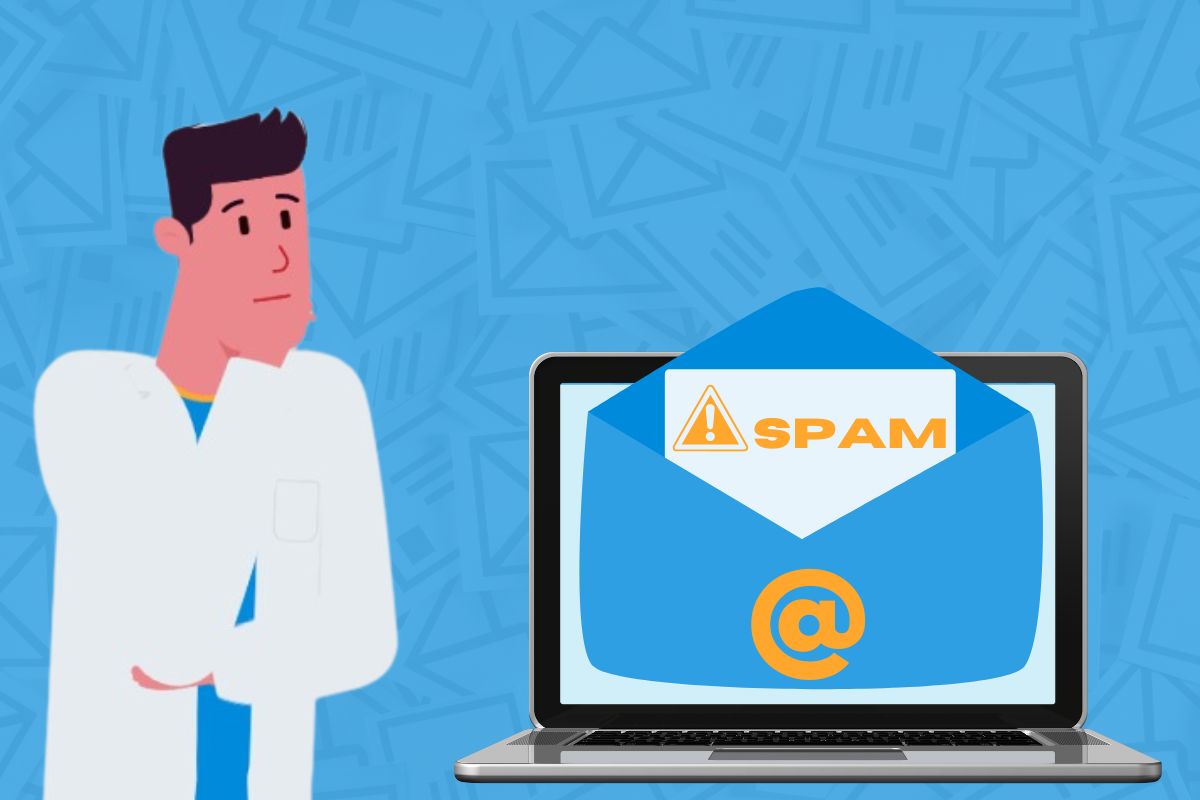
Credit: mythrivecloud.com
Frequently Asked Questions
Why Are My Marketing Emails Marked As Spam?
Your marketing emails may be marked as spam due to poor email list hygiene, irrelevant content, or aggressive marketing tactics.
How Can I Avoid Marketing Emails Going To Spam?
To avoid spam, use a clean email list, relevant content, and follow email marketing best practices.
What Are Common Spam Triggers In Emails?
Common spam triggers include excessive use of capital letters, too many exclamation points, and misleading subject lines.
Does Email Frequency Affect Spam Rates?
Yes, sending too many emails can lead to higher spam rates. Maintain a balanced email frequency.
Conclusion
Ensure your marketing emails reach the inbox. Focus on clear, relevant content. Use clean email lists. Avoid spammy words and excessive images. Test before sending. Follow these steps, and your emails will perform better. Keep learning, and stay updated with email marketing best practices.
This will help you connect better with your audience and grow your business effectively.


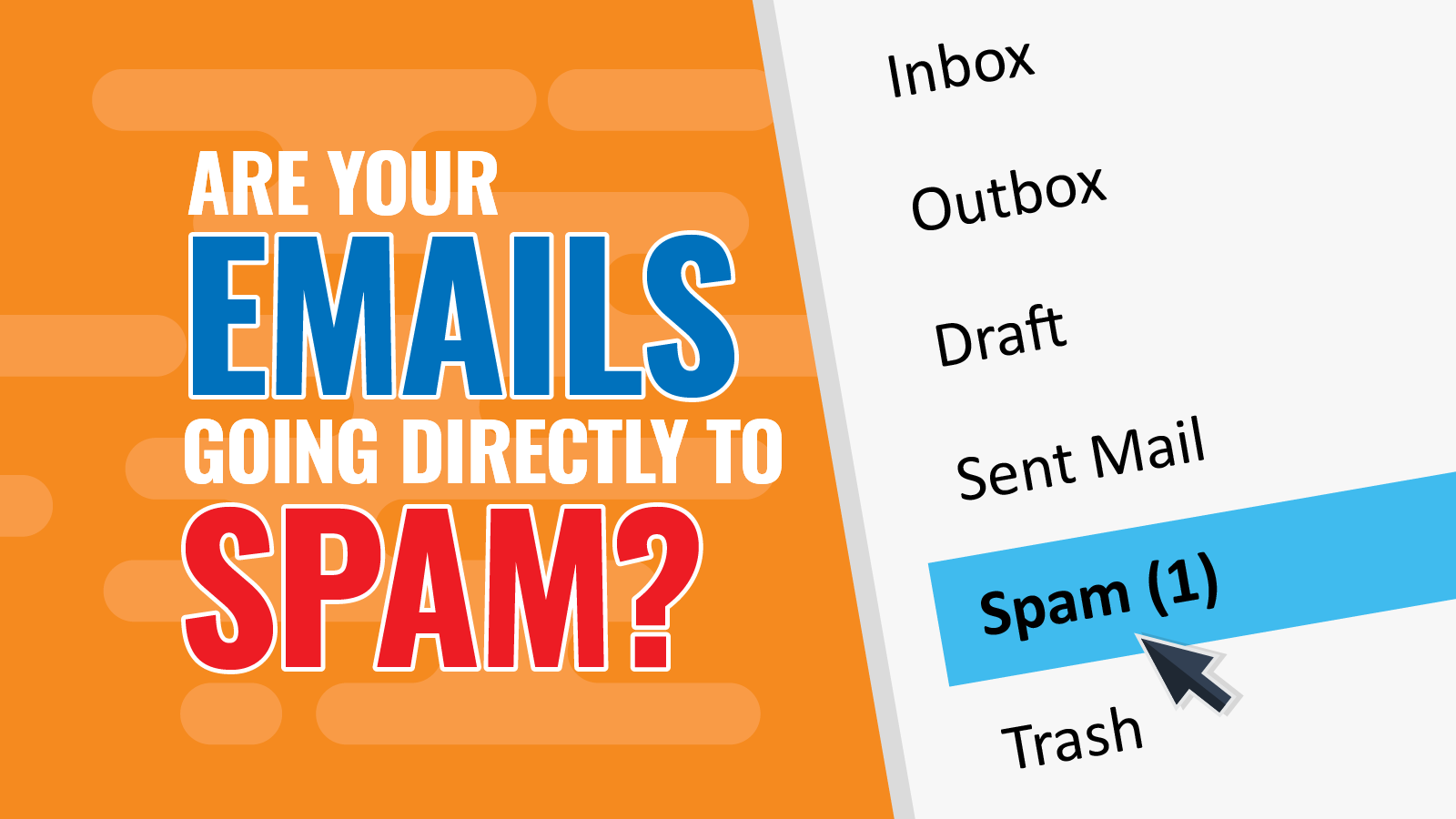
Leave a Reply